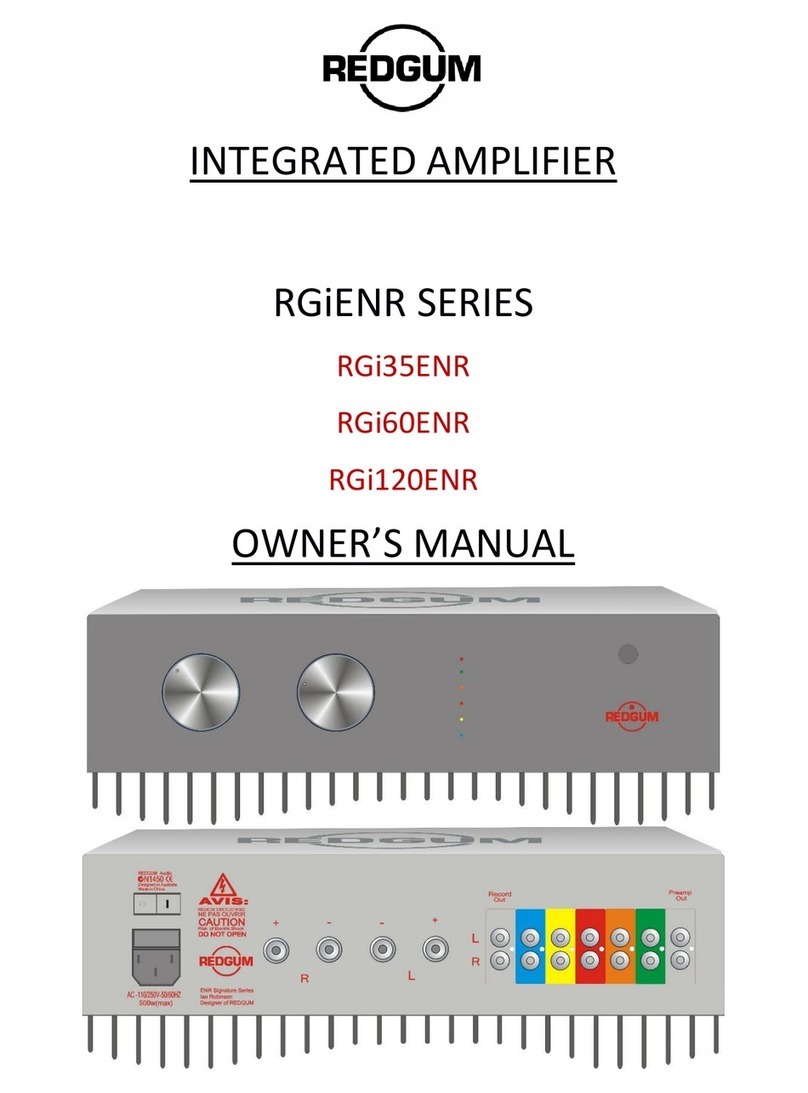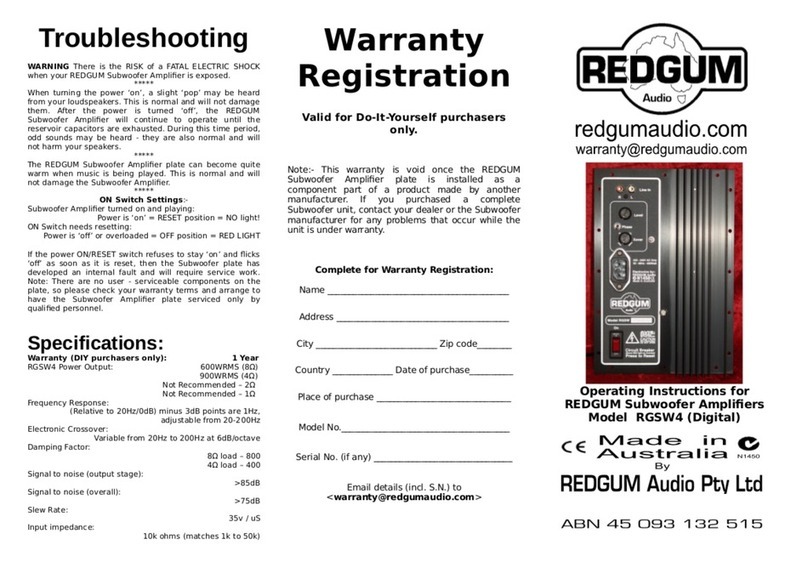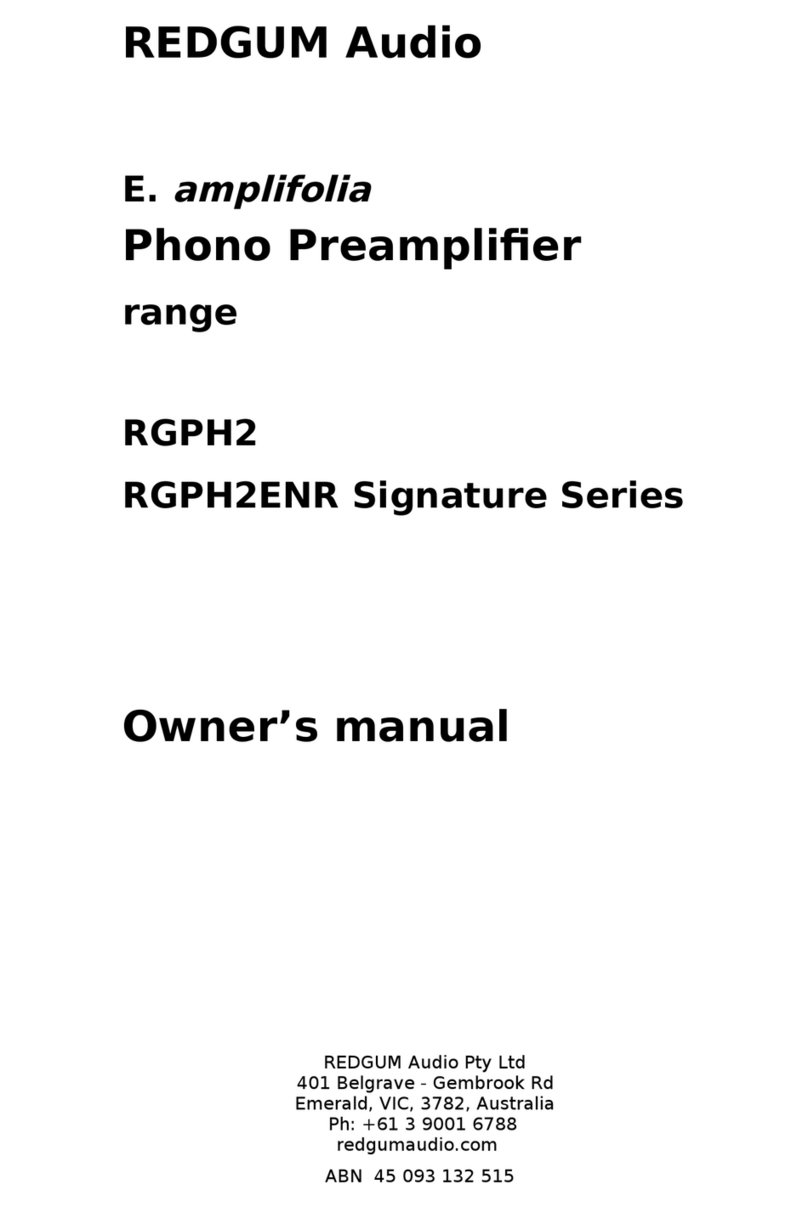Always use high-quality interconnects such as REDGUM Audio Pipeline or REDGUM OCC Pure
Silver.
Use a high-grade speaker cable (such as REDGUM’s Expressive-Line) to connect the amplifier’s
terminals marked ‘R’ and ‘L’ to your speakers. The ‘+’ and ‘−’ signs indicate the polarity of the
signal. By convention the red lead should be connected to ‘+’ while the other lead (typically
black) is connected to ‘−’. At the other end of the cable, connect the red and black leads to the
speaker terminals marked ‘+’ and ‘−’ respectively.
You are now ready to power-on the amplifier.
CONNECTING TO MAINS POWER
1. Ensure that both volume control knobs on the front of the amplifier are fully turned
down, i.e., turned fully counter-clockwise.
2. Set the red standby rocker switch (above the power socket on the rear of the amplifier) to
the ‘OFF’ position.
3. Insert the IEC power connector into the power socket.
4. Plug the mains power cord into a wall socket (or your AC power distributor, if you are
using one) and switch it on. Note that the rocker switch is lit from within.
5. Now, set the standby rocker switch to the ‘RESET’ position. This energises the
microprocessor that manages and monitors the amplifier’s health and functions. After
two seconds the amplifier will go through the following Power-On Self-Test sequence:
• The red LED within the REDGUM logo on the lower right of the front panel will be lit.
• The amplifier will emit a beep tone followed by a rising tone.
• The amplifier will emit three rapid beeps, three times. On the front panel, the red LED at
the top of the vertical array of Source Input LEDS - indicating the ‘Mute’ function - will
flash with each beep.
• The source input LEDs will flash in sequence from top to bottom. Each flash is
accompanied by a clicking sound. These are the source input selector switches being
‘cleaned’.
• Two soft thumps will be heard from the loudspeakers, first from one speaker then from
the other speaker. This is normal and safe, and due to the controlled energising of
amplifier’s left and right output stages.
• The volume controls are moved to the setting previously in use when the amplifier was
last powered off. If that volume position was very high then the amplifier will move the
volume controls to a safe lower level.