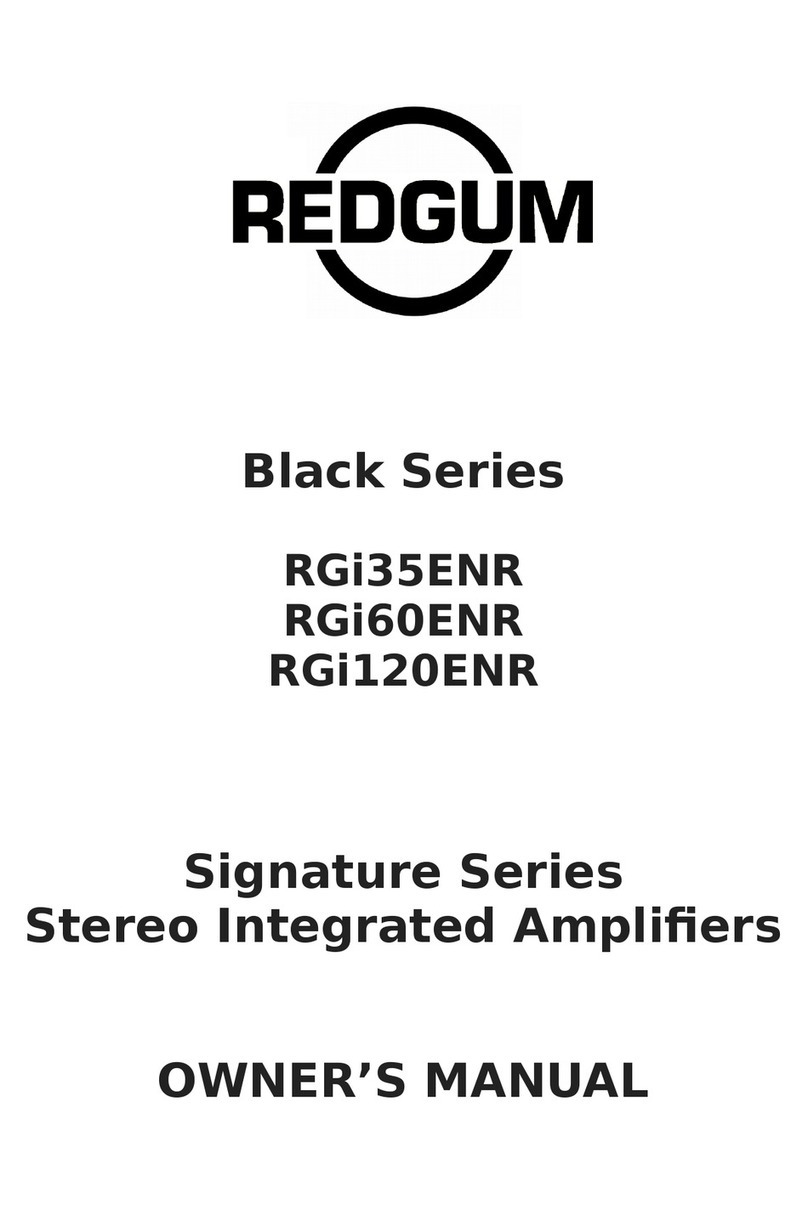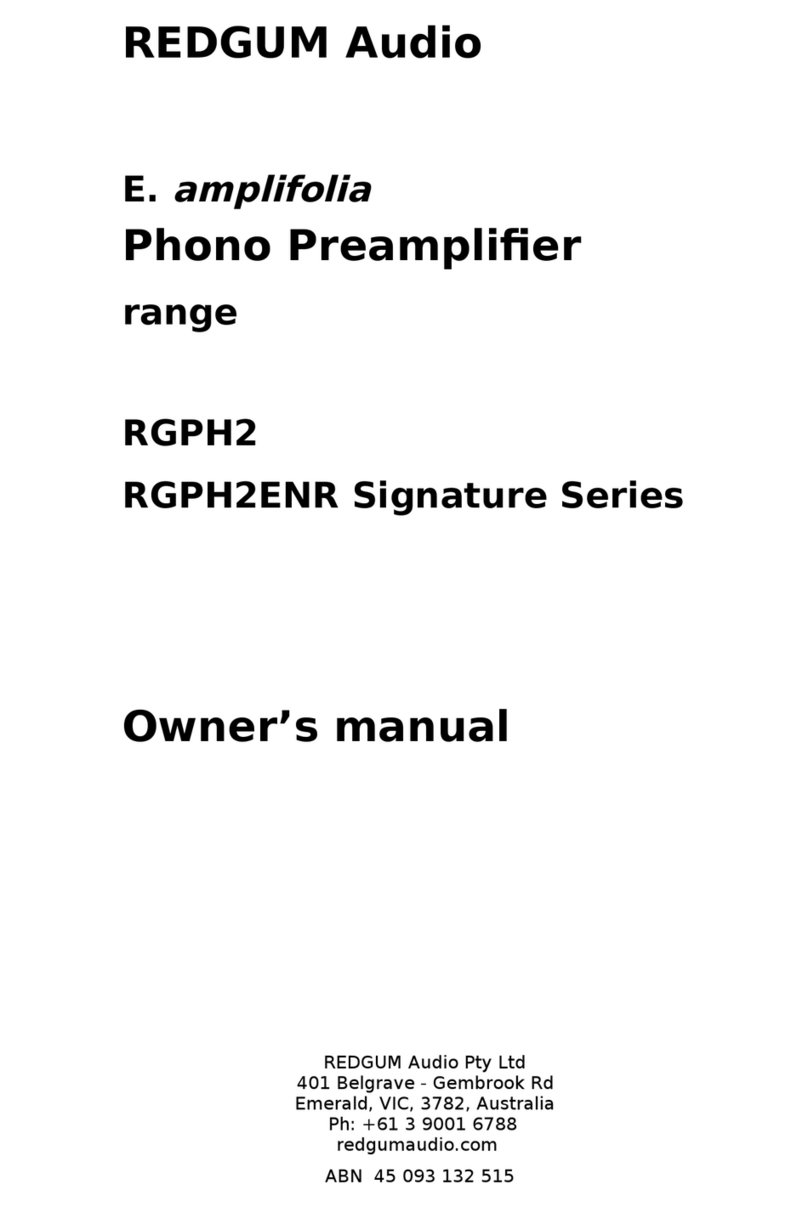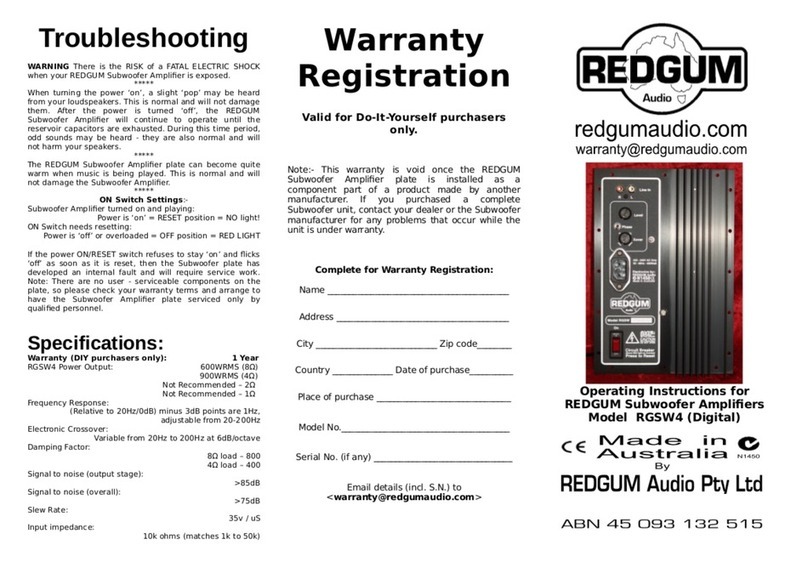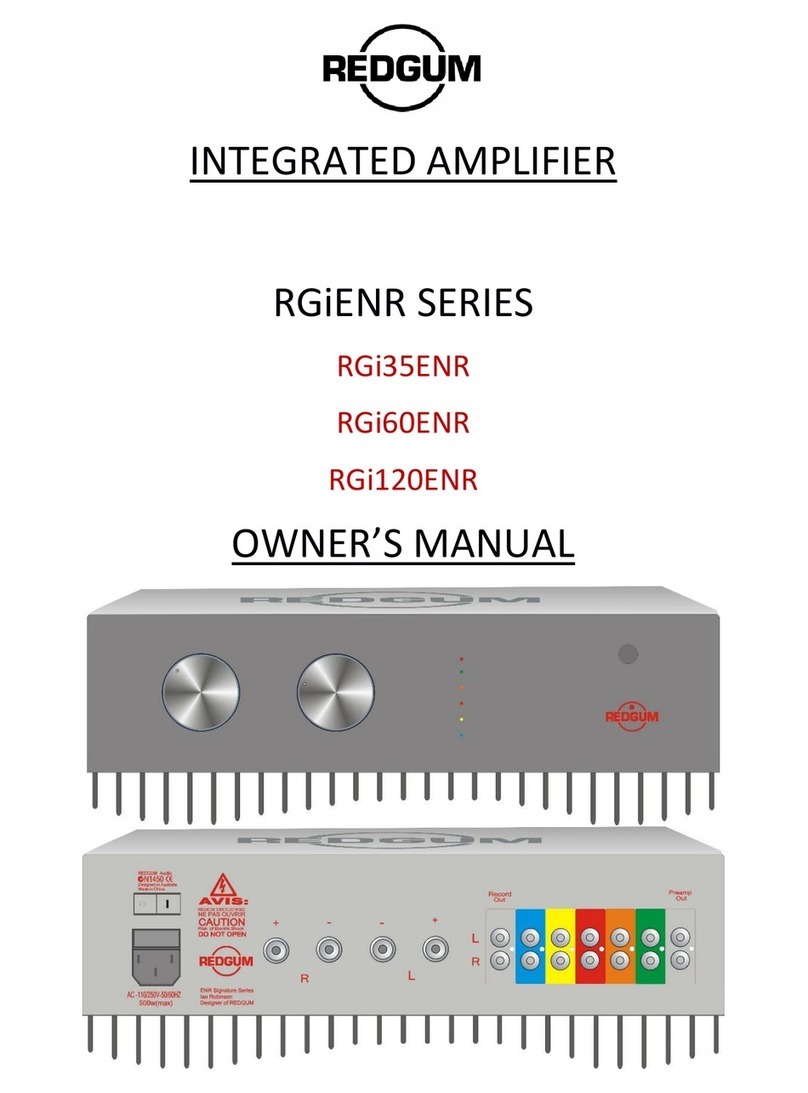How to use your REDGUM amplifier
At the front of your amplifier is an on/off switch, and three controls.
Fully manual units have three rotary controls whereas remote
controlled units have a fixed input control. These controls are used to
turn the amplifier on and off, select the input source, and adjust the
volume, thereby achieving the Dual Mono balance.
Turning the amplifier on and off
For key switch versions, both manual and remote controlled, insert the
key provided into the lock. When the key is vertical, the power is off.
To turn on the power, rotate the key clockwise a quarter turn.
Remote-controlled units: Whenever power is first applied to
the amplifier
When switched on at the power point, a beep will be heard after 2
seconds, once the MEPS (Minimum Energy Performance Standards)
power supply has stabilised. This is followed by a rising 'whoop' sound;
a number of beeps indicating its Firmware version; if set higher than ½
way, Left then Right volume controls are 'run down' till both set at ¼; a
quick series of clicks from the Power-On-Self-Test of all relays and
indicating lights; concluded by a rising “ta-dah” tone, indicating that all
is well. (See “Firmware” page at end of manual for complete listing.)
N.B. Remote Control models will only operate with the key in
the On position, and then Power n/ ff is via the remote
control handset only. (If mislaid, check in Troubleshooting.)
Toggling the Amp Power button returns unit to Standby.
For manual units:
Your amplifier utilises a key switch as the On/Off control, or the option
of a rocker/toggle switch if preferred. For the latter, flick the switch on
the front panel to turn the amplifier on and off. 'Off' for Standby power.
You may remove the key when the amplifier is turned on - key switch
horizontal. (However, for convenience, it is recommended that you
leave the key in place.) If removed, you can safely turn the amplifier on
and off via the power point.
Note
Always make sure that the volume is turned down before turning on your
amplifier, to protect your equipment.