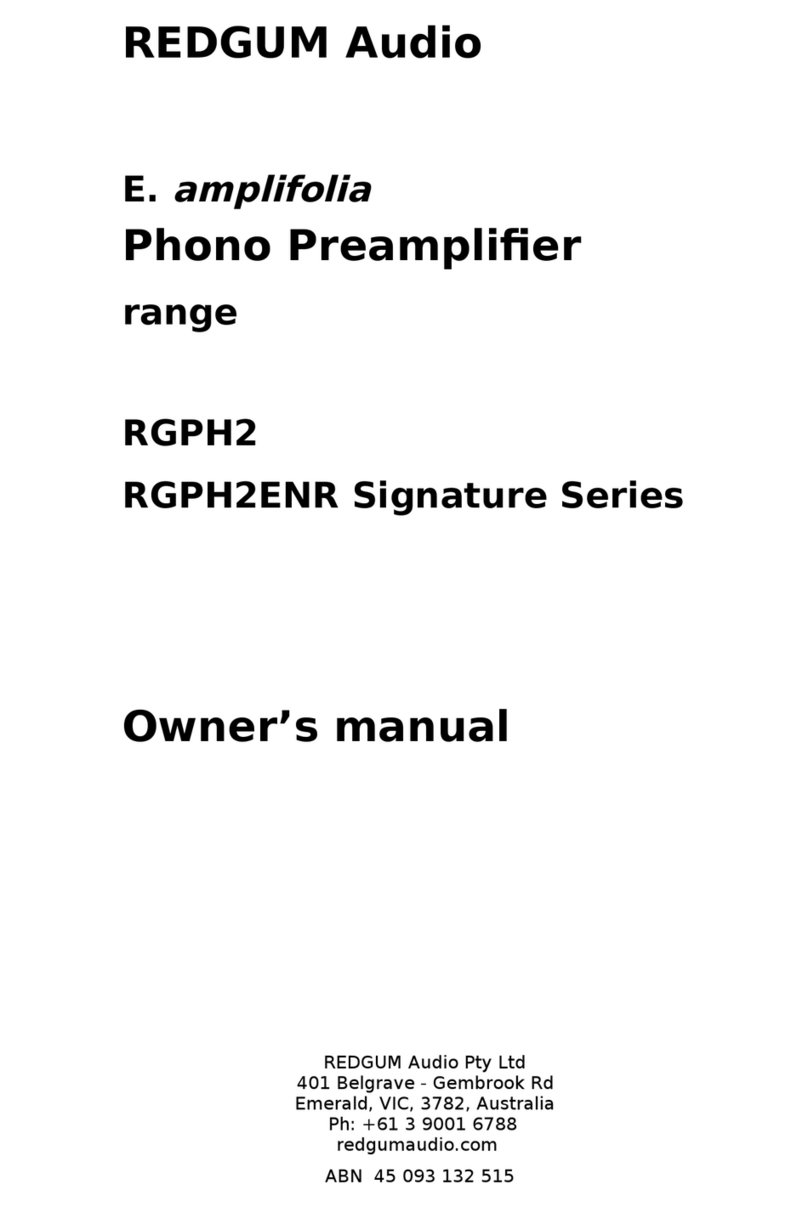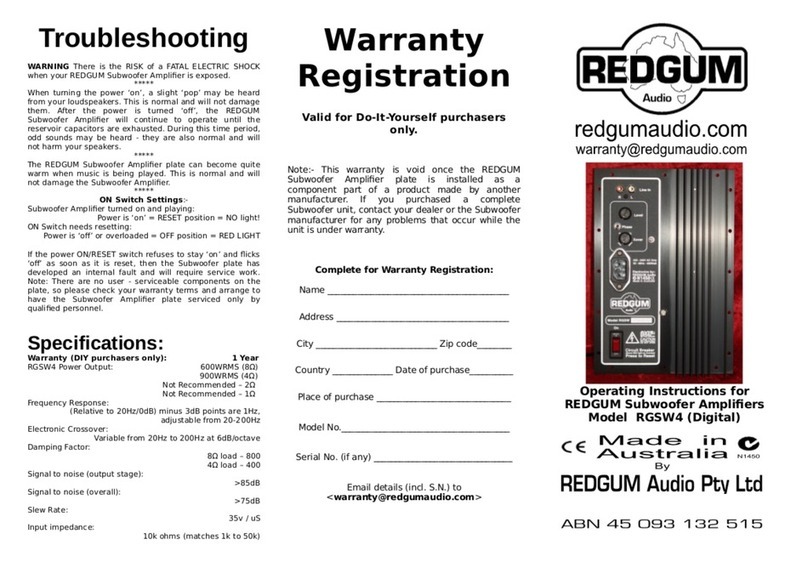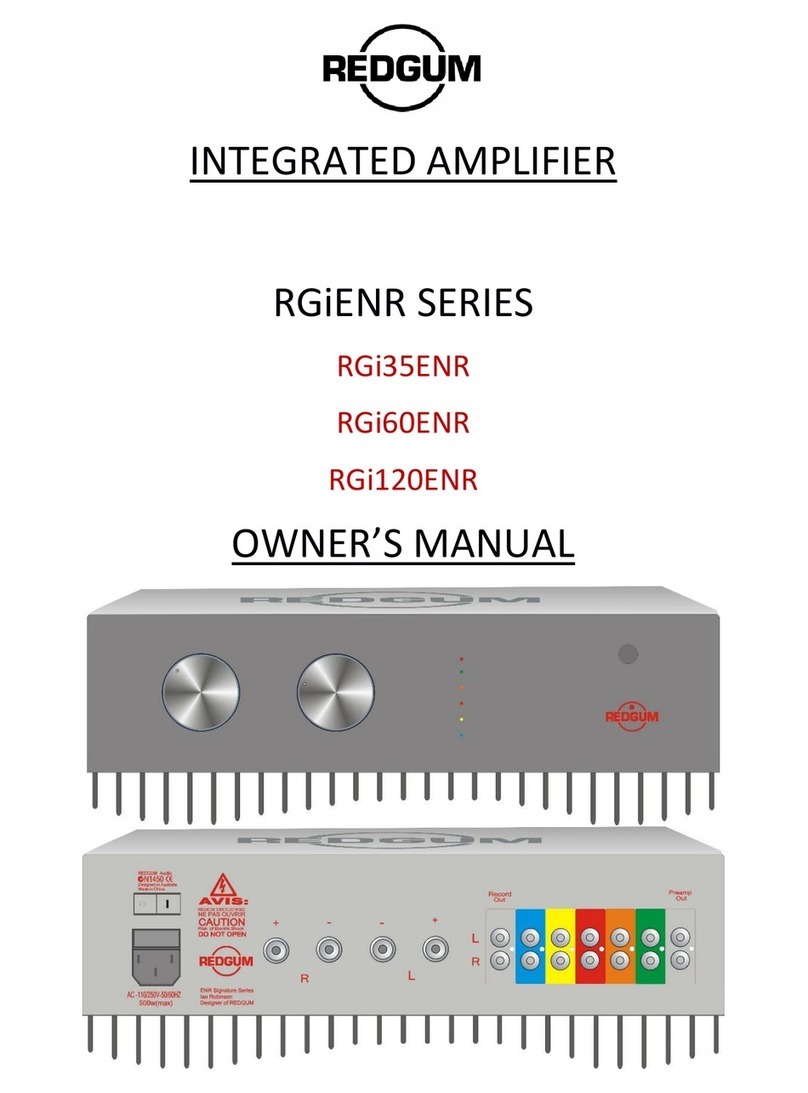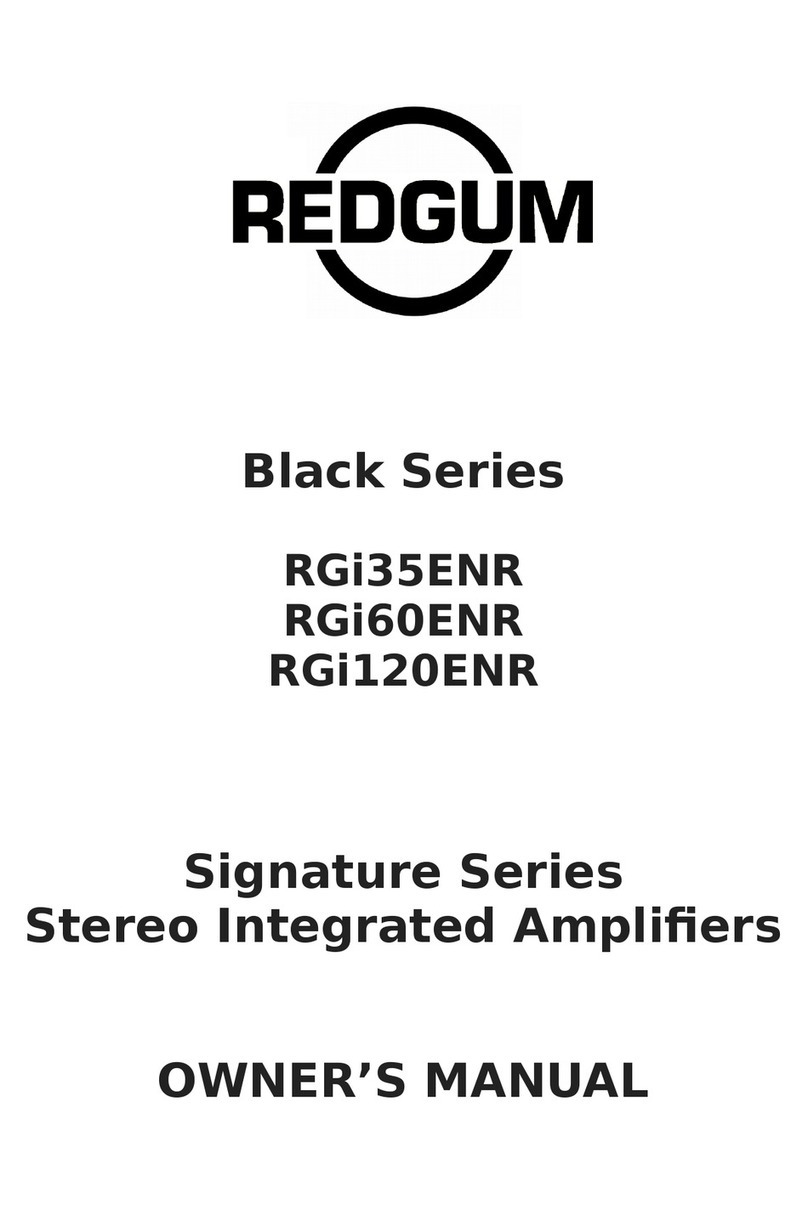Troubleshooting
Lost keys can be replaced. Information is kept on file at the factory about every REDGUM
amplifier manufactured. By quoting the Serial Number, another key can be provided. (The S.N. is
found underneath the amplifier, on the carton, or on the Final Test report.)
Just fax a request for a new key and include your FINAL TEST REPORT (with details of any
change of address) to: REDGUM Australia -Fax +61 3 9897 1399.
A replacement key will be sent by Air Mail the same day.
*****
When turning the power “on”, a slight “pop” may be heard from the speakers. This is normal and
will not damage your loudspeakers. When turning the power “off”, the amplifier will continue to
operate until the reservoir capacitors are exhausted. During this time, odd sounds may be heard
-they also are normal and will not harm your speakers.
*****
DO NOT REMOVE THE COVER of your REDGUM amplifier
-there is the RISK of a FATAL ELECTRIC SHOCK.
-
There are no replaceable fuses in this REDGUM Amplifier. The only overload devices are thermal.
Internally, there are thermal cut-offs that will shut down the amplifier if the heatsinks reach 80
degrees Centigrade. This would usually only happen if the speaker leads remain ‘shorted’ for
some time. If the Amplifier suffers an internal malfunction, the rocker switch/circuit breaker on
the rear will ‘trip’ and a red light will be seen inside it. If reset, it will refuse to stay “on”. In the
unlikely circumstance that this occurs, the amplifier will need professional service. If in any doubt
whatsoever -consult your dealer. *****
Before returning your amplifier for repair, REDGUM Audio recommends the following test.
First, replace all interconnect leads. There is a very high fault rate with expensive interconnect
leads.
On several ocaisions amplifiers have been returned as faulty and later it has turned out that the
horrendously expensive interconnect leads were faulty when unpacked!!
Disconnect all connectors from inputs, tape out and speaker terminals. Connect a pair of
speakers (with attached leads) from another system that you know is working. Also connect a
CD player (with its own leads) that is known to be working. By doing this, you can establish
whether the fault lies with the amplifier, or another part of your system.
Should the product be faulty, the owner is liable for the cost of freight to the nearest REDGUM
repair agent, or the factory. Should the product be found to be without fault, the owner may be
charged for the return freight also.
INTERMITTENT FAULTS: Everyone’s worst nighmare!
Intermittent faults can be due to many causes both internal and external to the amplifier. For
the best fault resolution in these cases, you will need to be a good sleuth! Gather as much
information about the timing, temperatures, source material and anything that you can –too
much information is not possible!
If you are able to, make direct contact with REDGUM Audio Pty Ltd via email :
[email protected] and we will guide you through. There is nothing more frustrating for you, the customer, to return a product under warranty, and have it returned to you with the
same symptoms!! We aim to fix your problem, whether it is in the amplifier, or the environment
that the amplifier is being used! Please bear with us.