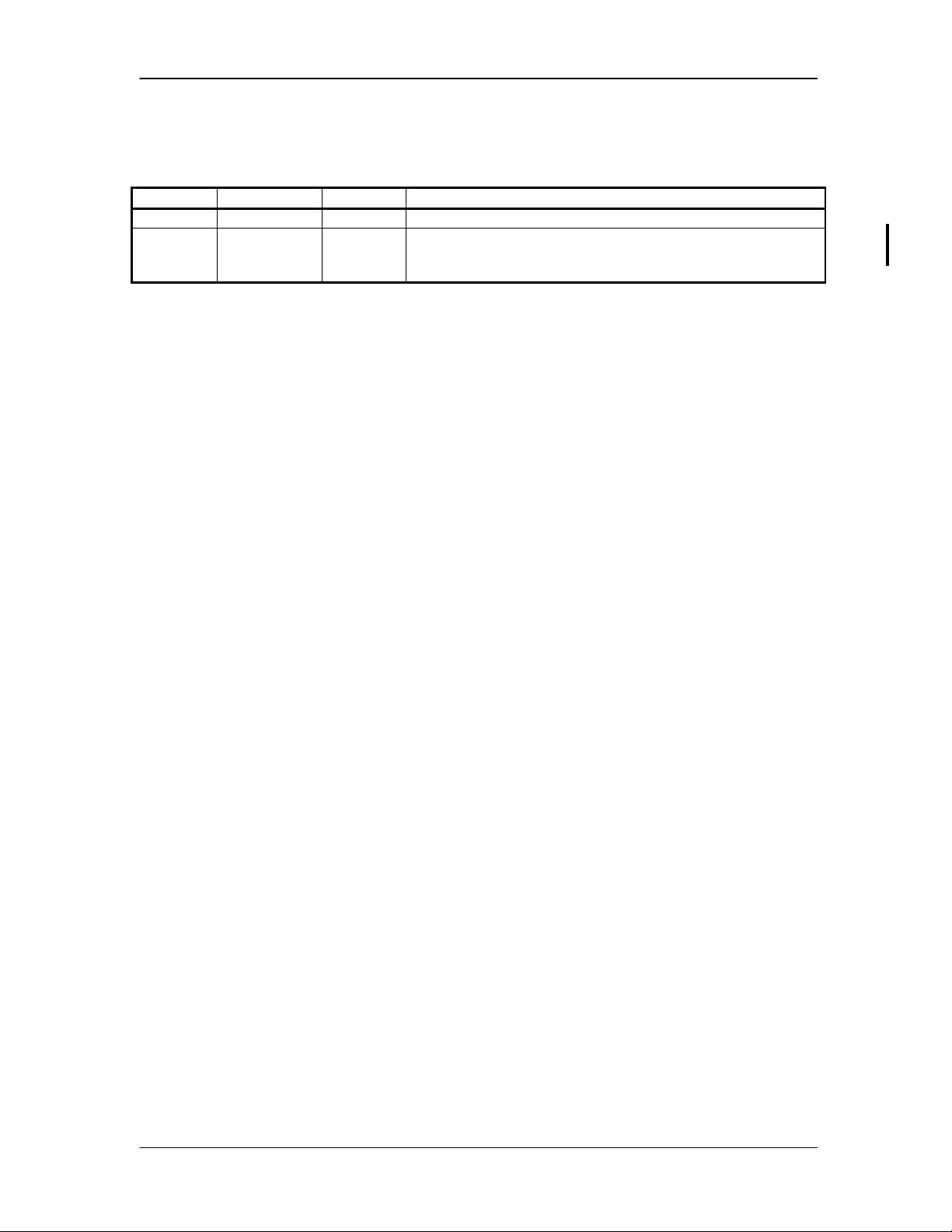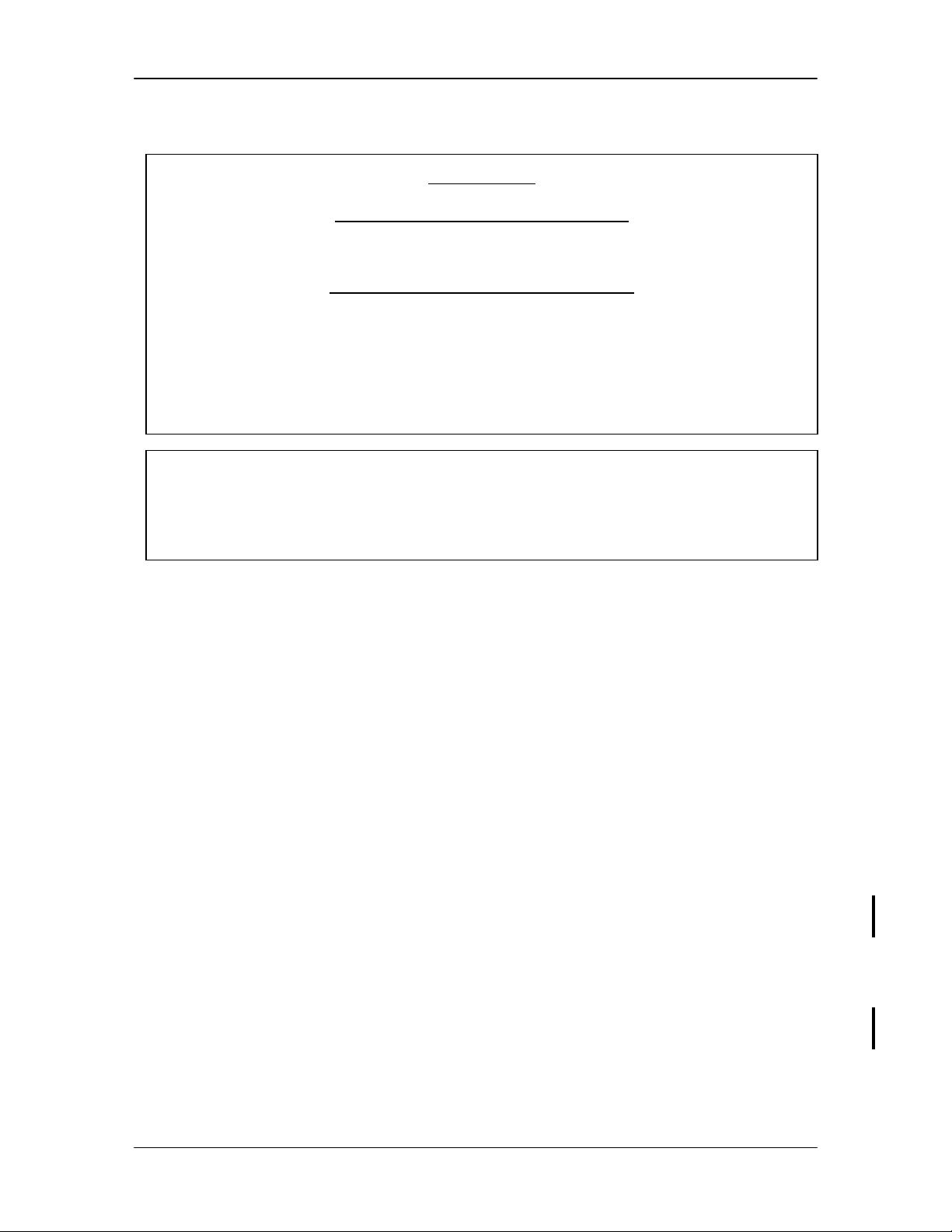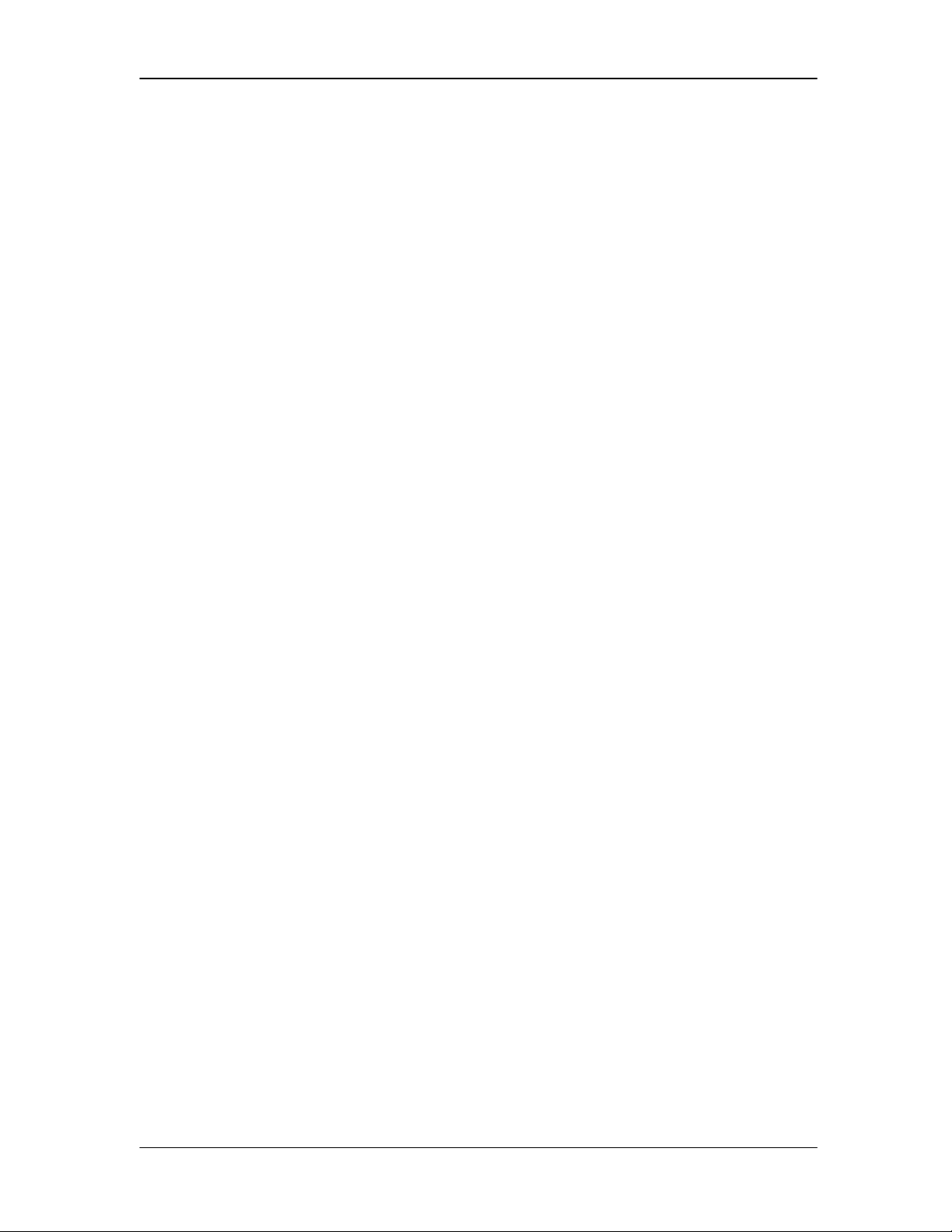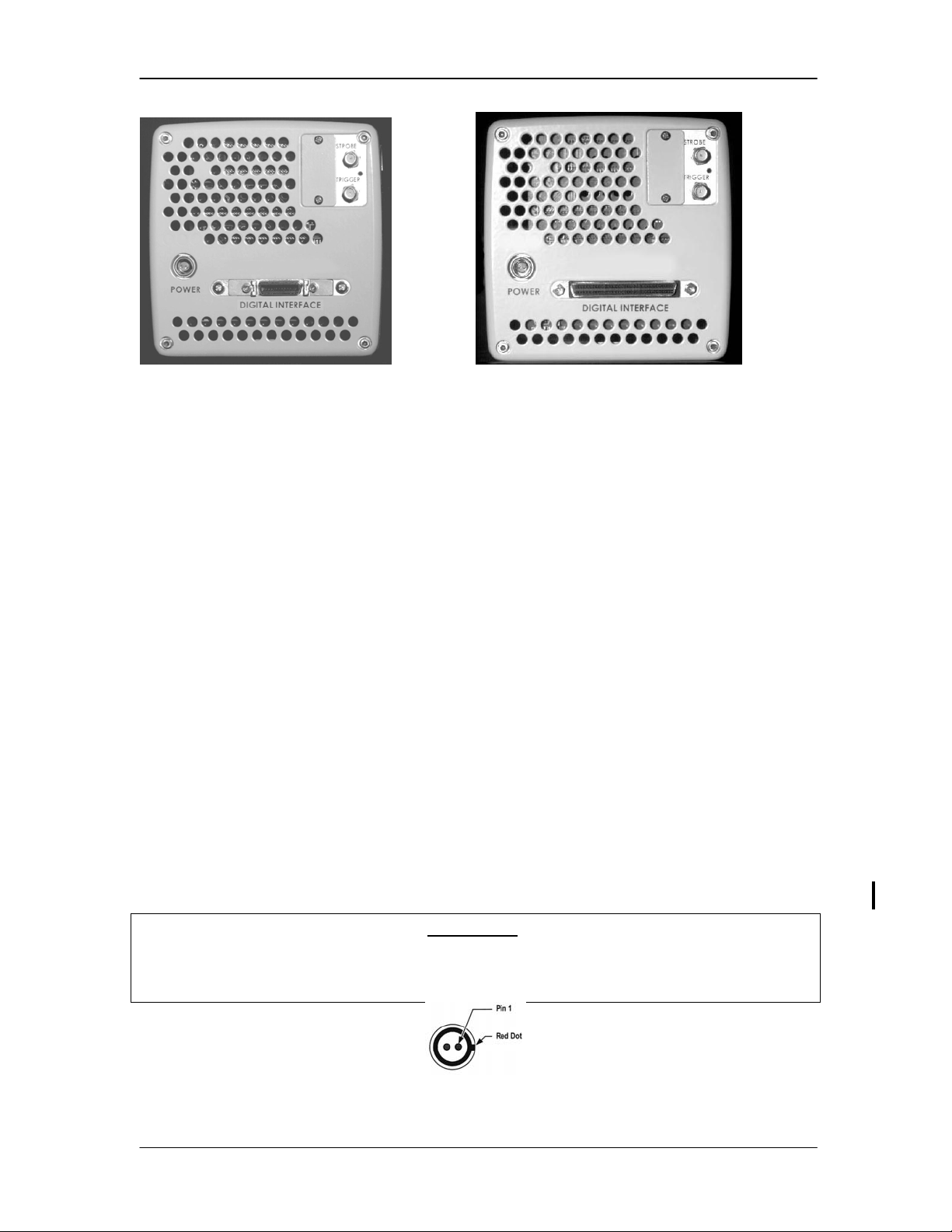REDLAKE MASD, INC.
TABLE OF CONTENTS
1. INTRODUCTION................................................................................................................... 1-1
1.1 INTRODUCTION ................................................................................................................. 1-1
1.2 HOW TO USE THIS MANUAL .............................................................................................. 1-1
2. CONTROLS AND CONNECTORS....................................................................................... 2-1
2.1 CAMERA........................................................................................................................... 2-1
2.1.1 Mounting the Camera ............................................................................................. 2-1
2.1.2 Attaching the Lens .................................................................................................. 2-1
2.2 CAMERA REAR PANEL ...................................................................................................... 2-2
2.2.1 Digital Interface ....................................................................................................... 2-2
2.2.2 Trigger..................................................................................................................... 2-2
2.2.3 Strobe ..................................................................................................................... 2-2
2.2.4 DC Power Input....................................................................................................... 2-2
2.3 CABLES ........................................................................................................................... 2-3
2.4 HARDWARE SETUP ........................................................................................................... 2-4
2.5 ROUTINE MAINTENANCE ................................................................................................... 2-5
2.6 TECHNICAL SUPPORT/CONTACT INFORMATION .................................................................. 2-5
3. CAMERA OPERATION ........................................................................................................ 3-1
3.1 INTRODUCTION ................................................................................................................. 3-1
3.2 SERIAL INTERFACE PROTOCOL.......................................................................................... 3-1
3.3 ERROR CODES................................................................................................................. 3-2
3.4 CONTROL COMMANDS ...................................................................................................... 3-2
3.4.1 Readout Channels .................................................................................................. 3-2
3.4.2 Mode Control .......................................................................................................... 3-2
3.4.3 Continuous .............................................................................................................. 3-2
3.4.4 Continuous Fluoroscopy ......................................................................................... 3-3
3.4.5 Controlled................................................................................................................ 3-3
3.4.6 Trigger..................................................................................................................... 3-3
3.4.7 Double Exposure .................................................................................................... 3-3
3.4.8 Mode ....................................................................................................................... 3-4
3.4.9 Binning Selection .................................................................................................... 3-4
3.4.10 Frame Rate Set....................................................................................................... 3-4
3.4.11 Exposure ................................................................................................................. 3-5
3.4.12 Trigger..................................................................................................................... 3-5
3.4.13 Transfer Pulse Delay .............................................................................................. 3-6
3.4.14 Transfer Pulse Width .............................................................................................. 3-6
3.4.15 Pixel-by-Pixel Corrector .......................................................................................... 3-7
3.4.16 Digital Gain ............................................................................................................. 3-7
3.4.17 Gain Select ............................................................................................................. 3-7
3.4.18 Look Up Table......................................................................................................... 3-7
3.4.19 Alternate Correction Table...................................................................................... 3-8
3.4.20 Strobe Polarity ........................................................................................................ 3-8
3.4.21 Defect Conceal ....................................................................................................... 3-8
3.4.22 Save ........................................................................................................................ 3-8
3.4.23 Reset....................................................................................................................... 3-9
3.4.24 Display Wedge........................................................................................................ 3-9
3.4.25 Smear Correction.................................................................................................... 3-9
3.4.26 PSC Command ..................................................................................................... 3-10
3.4.27 Serial Communication Protocol ............................................................................ 3-10
3.4.28 Fast Read Mode ................................................................................................... 3-10
3.5 QUERY COMMANDS ........................................................................................................ 3-11
91000116-001 Revision B iv 10/15/02