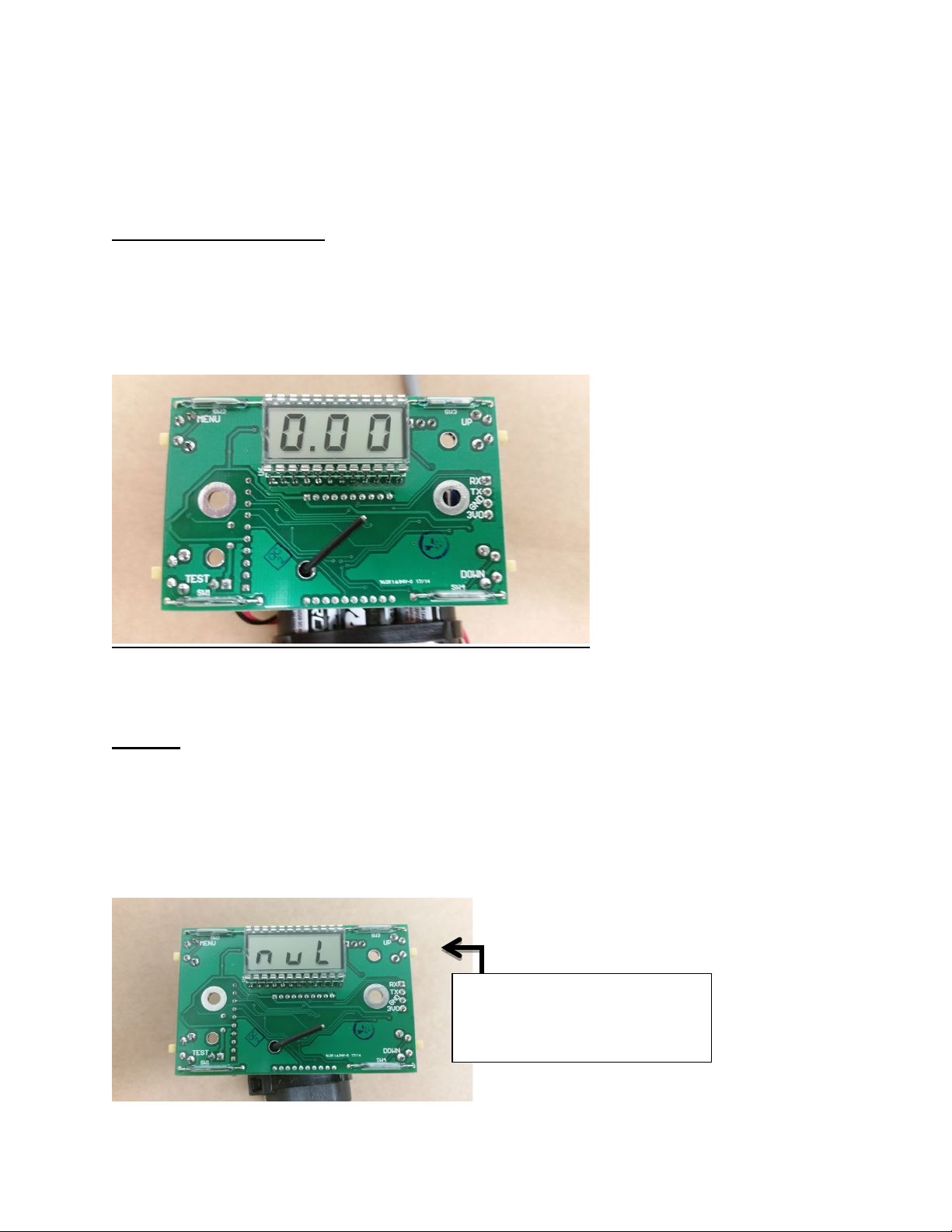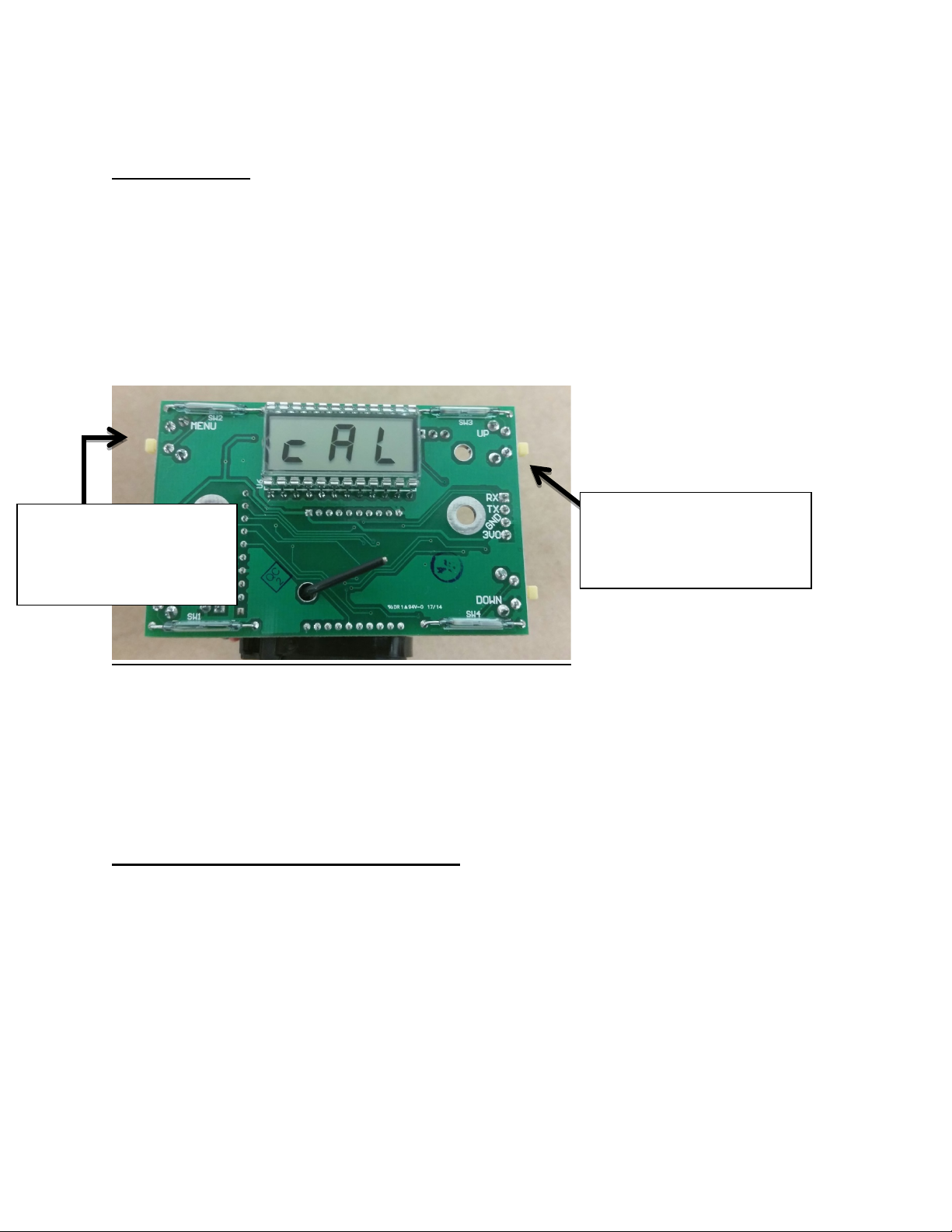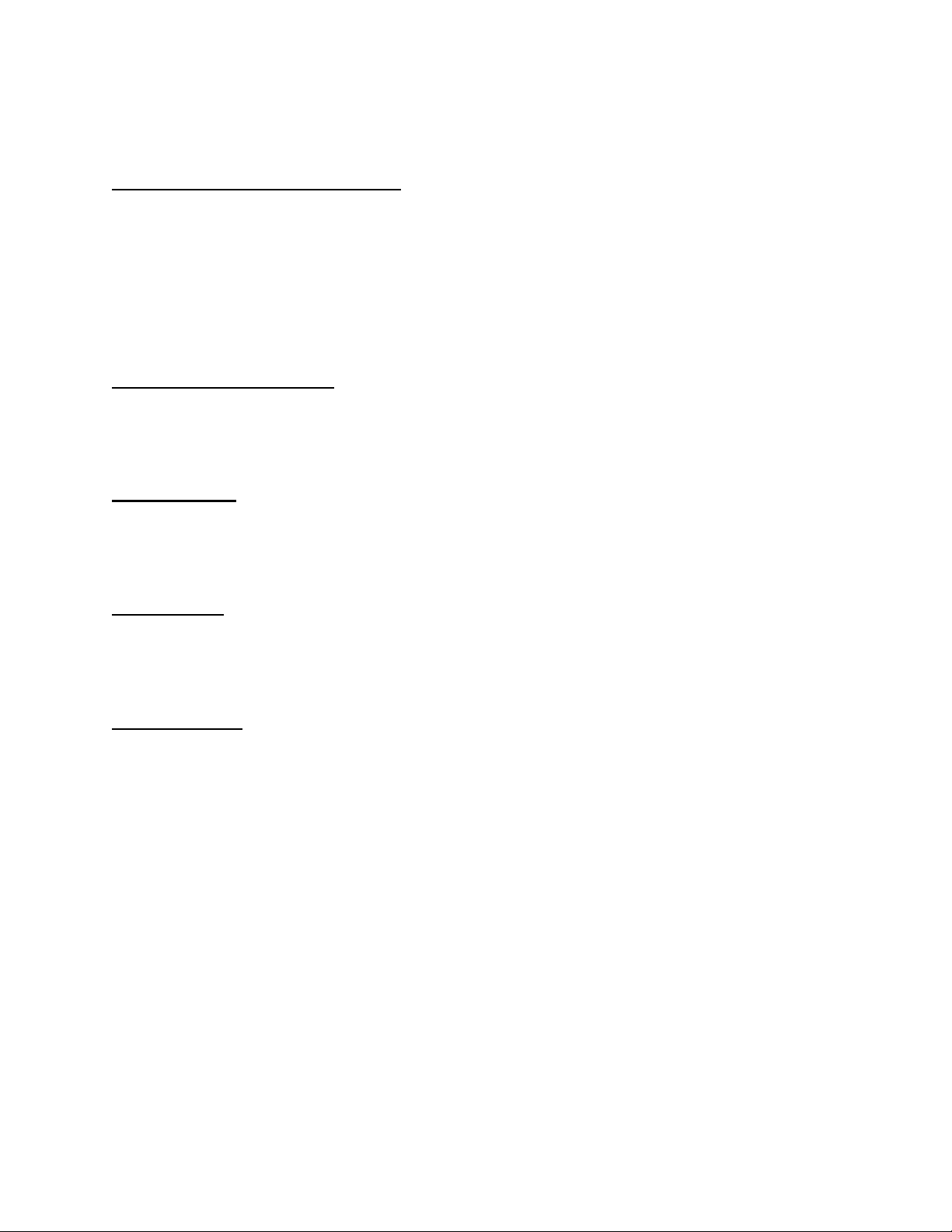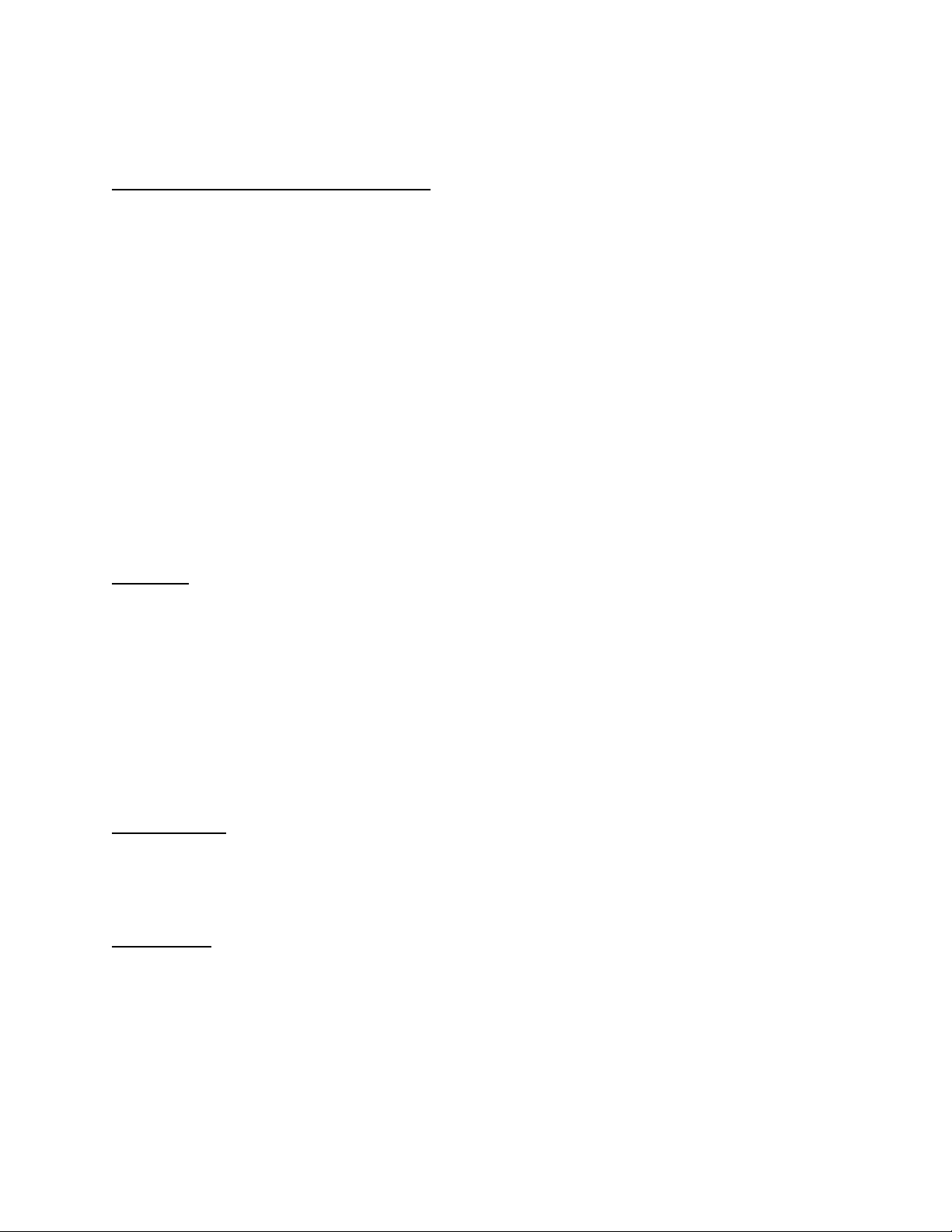7
10. Radio Signal Strength Input
To enter into this mode press TEST twice and MENU once. "rIn" will flash on the display. This
mode allows the Head unit and Monitor to exchange messages. The monitor knows that the Head unit is
in this mode and resends the message. The Head unit stays awake in order to receive this resent
message. The Head unit measures the strength of the signal and displays it (the maximum Value is 255);
the units should work properly until the signal level drops to about 50. (Caution: since the radio stays
awake for this test, the battery is being discharged much faster in this mode. Try to spend as little time
in this test as possible.)
The Head unit transmits a message once per second and the Monitor responds immediately, so the test
must be performed for at least one second. The Head unit can be moved away from obstructions, up or
down or pointed to get the best reading. When the MENU button is pressed to leave this mode, the last
reading taken will be stored in memory; the stored reading will be included in the messages to the
monitor, so this reading can be examined at the Monitor. If no Monitor is in range, the readings will be
very low or zero. "rIn" will flash in the display.
11. OFF
To put the Head unit in the OFF mode, press the TEST button for about 4 seconds. The display
will show "OFF". This mode disables all transmissions by the Head unit. The unit will transmit a message
every 5 minutes with no gas present or every 5 seconds when the gas level is equal to or greater than
the background setting. To reduce the battery discharge, the unit can be set in OFF mode, where it will
never transmit. To wake the Head unit, press MENU, Up or TEST, and the unit will begin the startup
sequence.
12. Startup
When the RL101M is powered, it will display several values, like address and battery voltage, then the
unit will count up to 30 seconds and go into normal operation.
13. “2HI”
If the RL 101M displays the reading “2HI” in normal operating mode, that means the gas level has
earthier exceeded 5% or the sensor needs to be zeroed. To zero, put the RL102M in “nUL” mode press
the up button and it will automatically adjust the reading to zero. Then calibrate.
For calibration see (# 3 in basic operations).