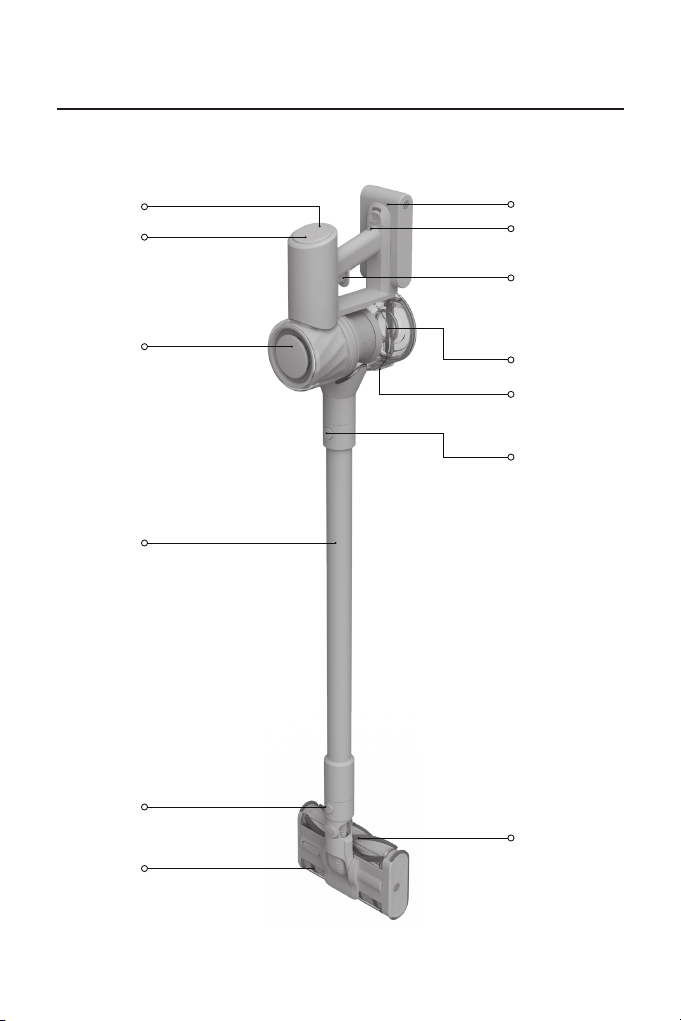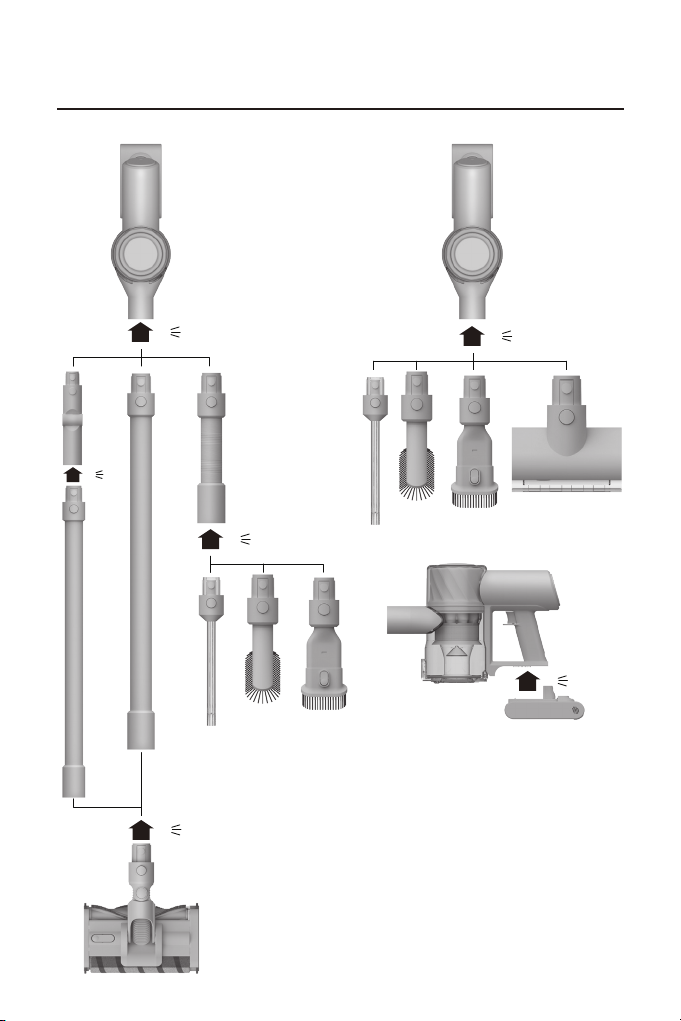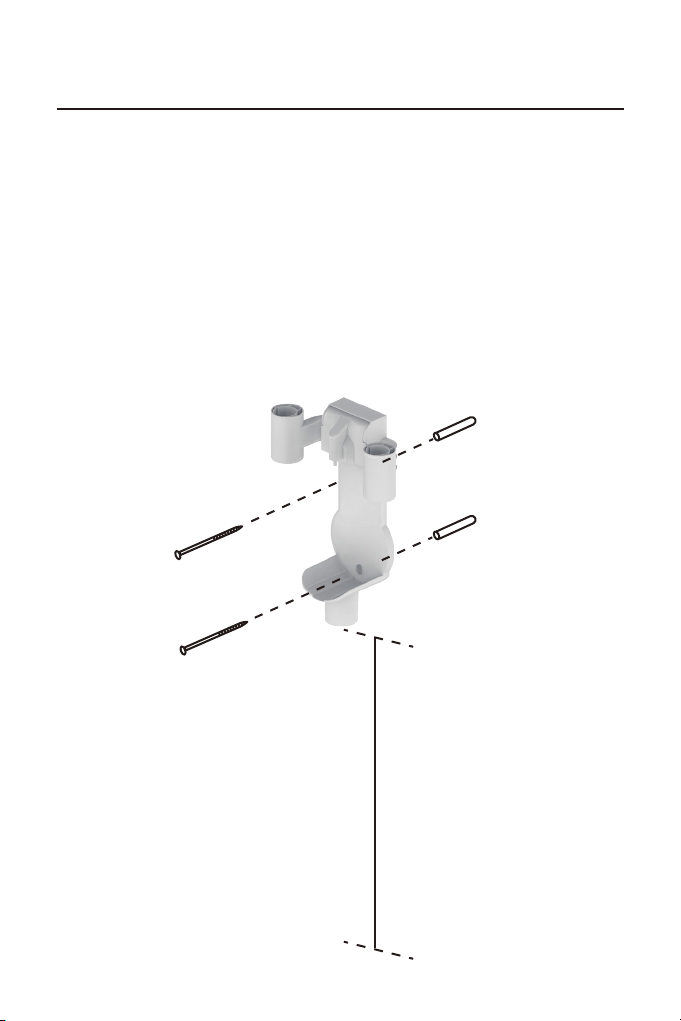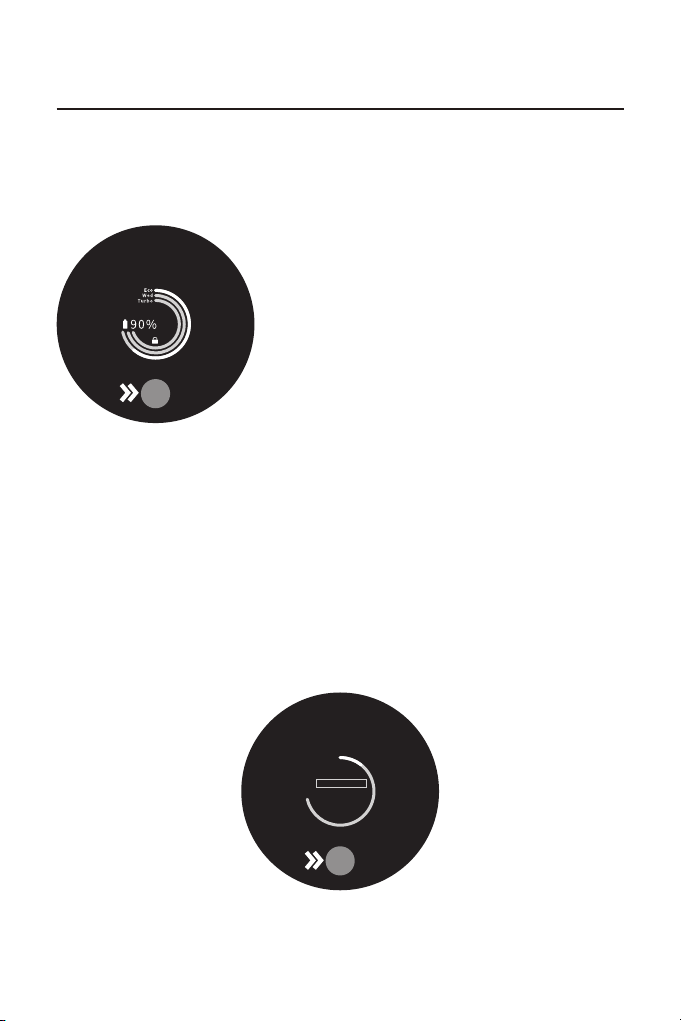In order to avoid accidental injuries such as electric shock and fire caused by improper use, please read
the instructions carefully before use and take care of them.
. This appliance is not intended for use by persons (including children) with reduced physical, sensory or
mental capabilities, or lack of experience and knowledge, unless they have been given supervision or
instruction concerning use of the appliance by a person responsible for their safety. Children should be
supervised to ensure that they do not play with the appliance.
. It is forbidden for children to operate products or use them as toys. And please pay close attention to
children when using products near them; it is prohibited for children to clean up or maintain products
without guardians.
. The battery cells used in this product can not be replaced by the user or non-user, but the user can change
the special battery pack.
. Please do not install charge or use this product outside, in the bathroom or around the swimming pool.
. Do not use the product outdoors or on wet surfaces. The product can be only used on indoor dry surfaces.
Do not touch the plug or any part of the product with wet hands.
. To prevent fire, explosion or injury, please check whether the lithium battery and charger are damaged
before use. Do not use vacuum cleaner when the lithium battery or charger is damaged.
. Before use, please check the area to be cleaned. If you find larger pieces of paper, paper ball, plastic sheets
or sharp objects (e. g. glass, nails, screws, coins, etc.), as well as things larger than the diameter of the
suction portion. Please preclude those things to prevent the normal use of the product caused by suction
pipe blogging.
. Battery pack must be removed from the appliance before cleaning or maintaining the appliance.
. The soft wool rolling brush suction head of the vacuum cleaner, one-side brush, battery, metal connecting
rod and the main machine of vacuum cleaner are all live parts, do not immerse them in water or other
liquid to clean. After daily cleaning, please make sure that all filters are completely dry.
. When cleaning soft wool rolling brush, please first turn off the main machine to prevent rotating brush
head from damaging users. It is prohibited to usethe product when soft wool rolling brush, dust cup and
filter are not installed properly.
. Do not use the dust barrel bottom cover and filter element until they are properly installed.
. Please keep airflow passage and moving parts of the product away from hair, loose clothing, fingers and
other parts of the body. Do not keep metal connecting rods or other accessories towards your eyes, ears or
put them in your mouth.
. Please do not use products to vacuum water, gasoline or flammable or explosive liquids. It is prohibited to
vacuum the toxic solutions, such as chlorine bleach, ammonia, sewage cleaners or other liquids.
. Do not use the vacuum to clean lime, cement, gypsum powder, fireplace ash and ashes, a lot of flour,
toner, etc. Do not breathe things with smoke or fire, such as charcoal, cigarette ends or matches.
. It is forbidden to place any objects at the suction portion. Do not use vacuum cleaner when any suction
portion is blocked. Please clean dust, cotton wool, hair or other things in time, otherwise the airflow will be
weakened.
. Do not put the vacuum cleaner on the chair, the table and other unstable surfaces to prevent its falling,
which can cause damage to the vacuum cleaner or the user. For the fall, damage or other abnormal
conditions of the vacuum cleaner, please contact the official to conduct authorized maintenance. Please
do not take apart it by yourself.
Safety Precautions
Warning
1