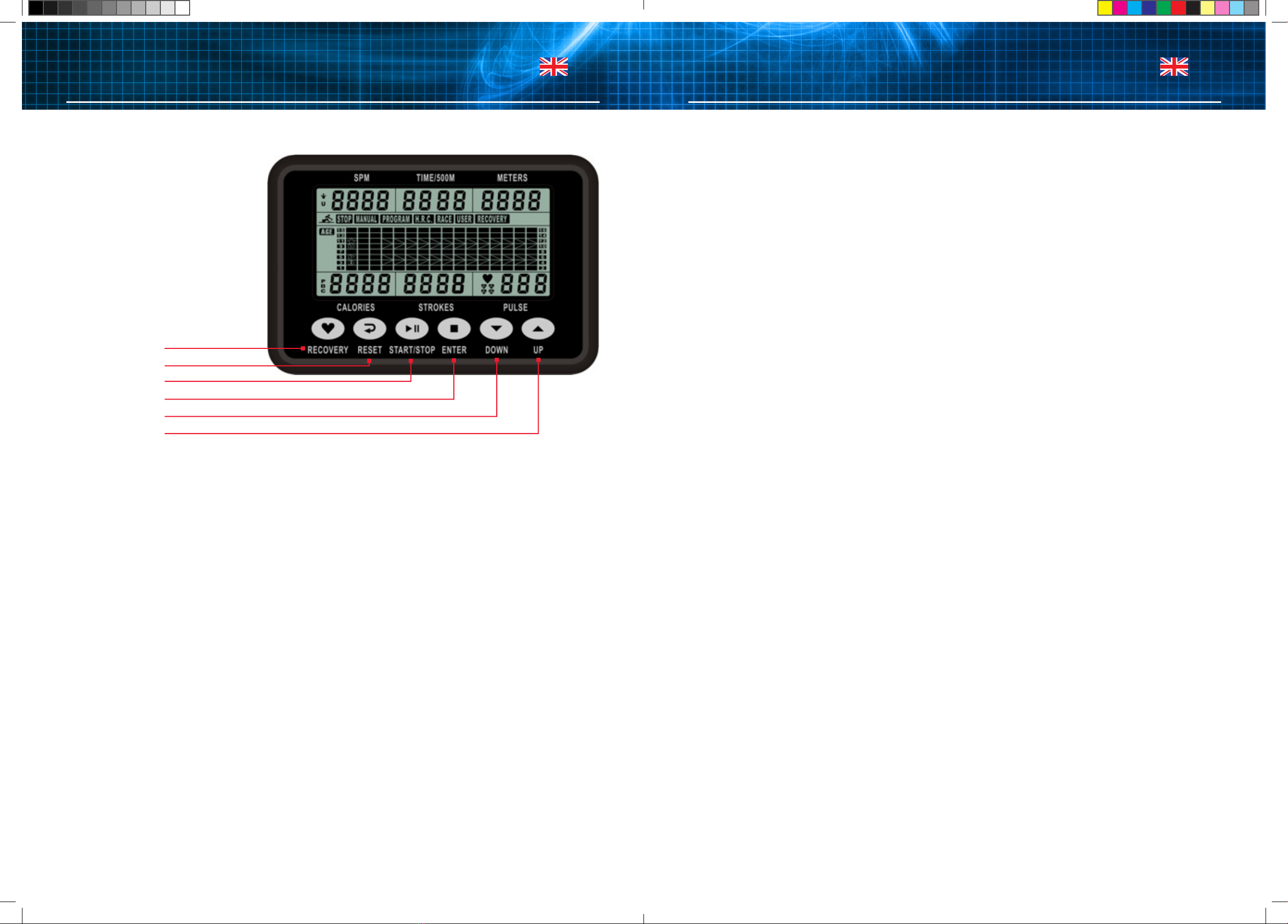1514
reebokfitnessequipment.com
RACE MODE
1. À partir du menu principal, appuyez sur HAUT ou BAS pour sélectionner le mode Course, puis sur la touche
ENTRÉE pour confirmer votre choix
2. Appuyez sur HAUT ou BAS pour choisir votre niveau de difficulté, puis sur la touche ENTRÉE pour confirmer.
(Nombre de niveaux : 15 ; N1=1:00 TEMPS/500 m, N15= 8:00 TEMPS/500 m ; progression par défaut : 0:30
TEMPS/500 m ; distance par défaut : 500 m)
3. Appuyez sur MARCHE/ARRÊT pour commencer votre course. Appuyez sur HAUT ou BAS pour ajuster votre
niveau de résistance.
4. Lorsque la console ou l’Utilisateur franchit la ligne d’arrivée, l’ordinateur s’arrête et affiche le gagnant (la console
ou l’Utilisateur).
5. Appuyez sur MARCHE/ARRÊT pour interrompre votre entraînement. Appuyez sur RÉINITIALISER pour revenir
au menu principal.
Mode UTILISATEUR
1. À partir du menu principal, appuyez sur HAUT ou BAS pour sélectionner le mode UTILISATEUR, puis sur la touche
ENTRÉE pour confirmer votre choix.
2. Appuyez sur HAUT ou BAS pour paramétrer le niveau de résistance de chaque colonne, puis appuyez sur la
touche ENTRÉE pour atteindre le segment suivant. (Nombre total de colonnes : 16)
3. Appuyez sur la touche ENTRÉE et maintenir le bouton enfoncé pour terminer ou quitter les paramètres.
4. Appuyez sur HAUT ou BAS pour configurer la DURÉE (ou la Distance), les MOUVEMENTS, les CALORIES et la
FRÉQUENCE CARDIAQUE puis appuyez sur la touche ENTRÉE pour confirmer. (La durée et la distance ne
peuvent pas être paramétrées en même temps.)
5. Appuyez sur MARCHE/ARRÊT pour commencer votre entraînement.
Durant votre entraînement, vous pouvez à tout moment :
• vousinterrompreaumoyendelatoucheMARCHE/ARRÊT;
• reveniraumenuprincipalenappuyantsurRÉINITIALISER.Whenyoureachyourtargetsettingthenyou
will hear a beep, and the console will stop
Lorsque les paramètres que vous avez définis sont atteints, vous entendez un « bip », et la console s’arrête..
MODE RÉCUPÉRATION
Pour effectuer ce programme, vous devez porter un capteur cardiaque.
1. Une fois votre fréquence cardiaque décelée par l’ordinateur, appuyez sur la touche RÉCUPÉRATION.
2. La DURÉE affichée sera « 0:60 » (secondes) et le compte à rebours sera déclenché.
3. Une fois le compte à rebours terminé, l’ordinateur affichera une évaluation de votre score
de récupération, de F1 à F6 :
1.0 EXCEPTIONNEL
1.0<F<2.0 EXCELLENT
2.0<F<2.9 BON
3.0<F<3.9 MOYEN
4.0<F<5.9 INFÉRIEUR À LA MOYENNE
6.0 MÉDIOCRE
Manuel d’utilisation de la console
Rameur ZR