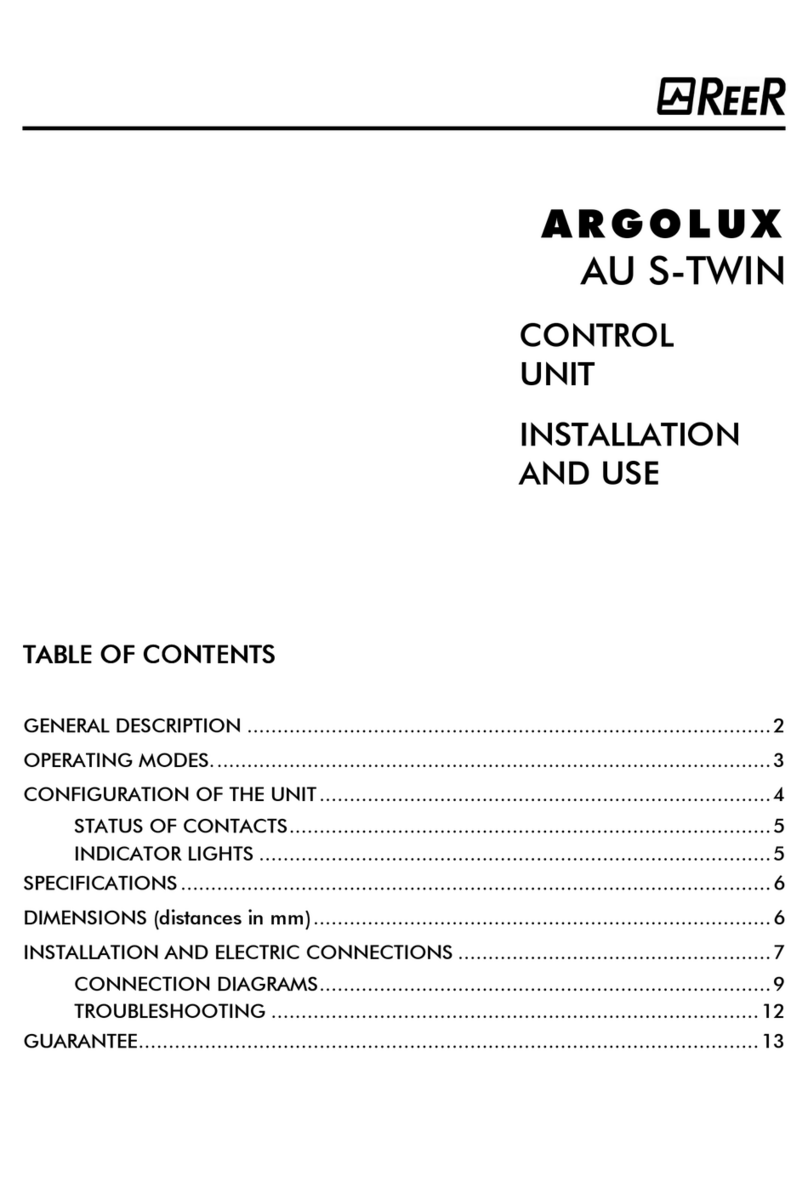Fieldbus modules
8541654 • 12/04/2023 • Rev.0 2
MOSAIC FIELDBUS MODULES
TABLE OF CONTENTS
MOSAIC FIELDBUS MODULES.............................................................................................................................2
INTRODUCTION..................................................................................................................... 4
DESCRIPTION ..........................................................................................................................................................5
ELECTRICAL CONNECTIONS.................................................................................................... 5
Possible connections of MBx / MI-Bx modules................................................................... 6
Possible connections of MBU / MI-BU modules .................................................................. 7
MODULES FW VERSION < 3.0.0...........................................................................................................................8
SIGNALS AND PINOUT............................................................................................................ 9
Initial / Dynamic view ....................................................................................................... 9
Diagnostics signals........................................................................................................... 9
ModulE MBC / MI-BC ....................................................................................................... 10
ModulE MBD / MI-BD....................................................................................................... 11
ModulE MBP / MI-BP ........................................................................................................ 12
Module MBEC / MI-BEC.................................................................................................... 13
Module MBEI / MI-BEI ...................................................................................................... 14
ModulE MBEP / MI-BEP..................................................................................................... 15
Module MBEM / MI-BEM................................................................................................... 16
ModulE MBCCL / MI-BCCL ............................................................................................... 17
ModulE MBMR / MI-BMR .................................................................................................. 18
ModulE MBEPL ................................................................................................................ 19
Module MBU / MI-BU ....................................................................................................... 20
MODULES FW VERSION ≥ 3.0.0.........................................................................................................................21
SIGNALS AND PINOUTS ........................................................................................................ 23
Initial/Dynamic Phase Signalling ..................................................................................... 23
Diagnostics Signalling..................................................................................................... 23
MBEC / MI-BEC Module.................................................................................................... 24
MBEI / MI-BEI Module ...................................................................................................... 25
MBEP / MI-BEP Module..................................................................................................... 26
MBEM / MI-BEM Module................................................................................................... 27
MBECOM / MI-BECOM module ......................................................................................... 28
MBU / MI-BU module....................................................................................................... 29
PROCESS MAP .......................................................................................................................................................30
MBx MODULES: CYCLIC DATA ............................................................................................... 30
MBx MODULES: ACYCLIC DATA ............................................................................................. 31
MBx MODULES: GENERAL INFORMATION .............................................................................. 31
MBx MODULES: TROUBLESHOOTING..................................................................................... 33
"I/O index" Field ............................................................................................................. 34
"Diagnostics Code" Field ................................................................................................. 35
MI-Bx MODULES: CYCLIC DATA ............................................................................................. 36
MI-Bx MODULES: ACYCLIC DATA ........................................................................................... 36
MI-Bx MODULES: GENERAL INFORMATION............................................................................. 37
BUS CONFIGURATOR...........................................................................................................................................38
Graphic user interface..................................................................................................... 38
User interface for MBx modules ..................................................................................... 38
User interface for MI-Bx modules.................................................................................... 40
Connect Button (Command) ............................................................................................ 42
Write Button (Command)................................................................................................. 44
File Menu........................................................................................................................ 45