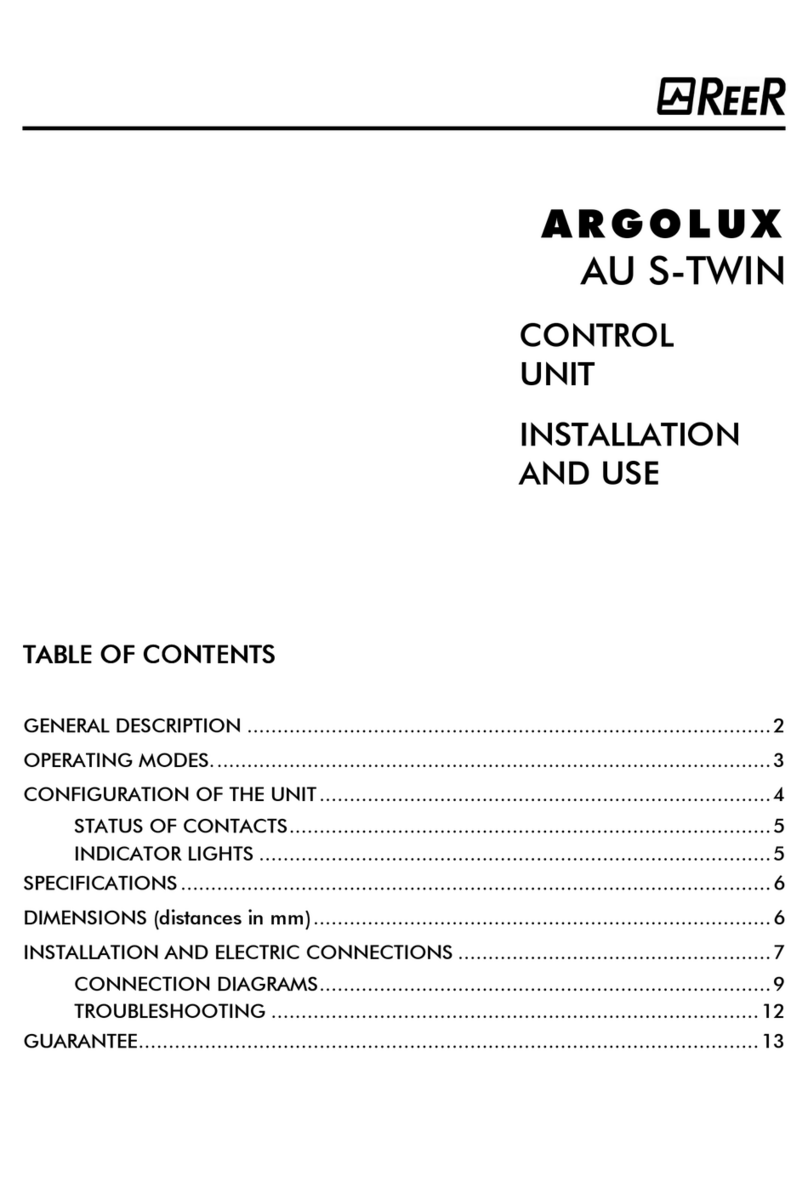INDEX
INTRODUCTION............................................................................................... 3
NEW SAFETY PARAMETERS FOR TYPE 2 BARRIERS AND MANDATORY LABELLING ...... 4
AUS X CONTROL UNIT ..................................................................................... 5
OPERATING MODES DESCRIPTION .................................................................................. 5
AUTOMATIC............................................................................................................................... 5
MANUAL..................................................................................................................................... 6
CONNECTION OF EXTERNAL CONTACTORS K1 and K2........................................................... 6
CONNECTON EXAMPLES .................................................................................................. 7
CONNECTION OF AUS X WITH 2 COUPLES OF ULISSE/ILION PHOTOCELLS (WITHOUT K1K2
EXTERNAL CONTACTORS) ......................................................................................................... 7
CONNECTION OF AUS X WITH 1 COUPLE OF ULISSE/ILION PHOTOCELLS (WITH K1K2
EXTERNAL CONTACTORS) ......................................................................................................... 8
SERIES CONNECTION OF AUS X WITH 2 COUPLES OF ULISSE/ILION PHOTOCELLS (WITH
K1K2 EXTERNAL CONTACTORS) ............................................................................................... 8
CONNECTION OF AUS X WITH 4 COUPLES OF ULISSE/ILION PHOTOCELLS (WITHOUT K1K2
EXTERNAL CONTACTORS) ......................................................................................................... 9
SIGNAL DESCRIPTION..................................................................................................... 10
The RESTART command..........................................................................................................10
The SYSTEM_TEST command .................................................................................................. 11
K1K2 FEEDBACK input............................................................................................................. 11
SYSTEM STATUS output...........................................................................................................11
INSTALLATION AND ELECTRICAL CONNECTIONS........................................................ 11
Characteristics of the output circuit. .....................................................................................12
Use of K1 and K2 auxiliary contact elements. .......................................................................12
Warnings regarding the connection cables............................................................................ 12
STATUS INDICATORS ..................................................................................................... 13
DIMENSIONS ................................................................................................................... 14
TECHNICAL DATA AUS X ............................................................................................... 15
Status indicators with 1 photocell ..........................................................................................16
Status indicators with 2 photocells ........................................................................................17
FAULT DIAGNOSIS ...................................................................................................................17
MODULO AUS XM .......................................................................................... 18
OPERATING MODES DESCRIPTION ................................................................................ 18
AUTOMATIC............................................................................................................................. 18
MANUAL...................................................................................................................................19
CONNECTION OF EXTERNAL CONTACTORS K1 and K2.........................................................20
CONNECTON EXAMPLES ................................................................................................ 21
CONNECTION OF AUS XM WITH 2 COUPLES OF ULISSE/ILION PHOTOCELLS (MANUAL MODE,
WITH K1K2 EXTERNAL CONTACTORS, TIMEOUT MUTING = 30s) .............................................21
CONNECTION OF AUS XM WITH 1 COUPLE OF ULISSE/ILION PHOTOCELLS (MANUAL MODE,
WITH K1K2 EXTERNAL CONTACTORS, TIMEOUT MUTING = 30s) .............................................22
CONNECTION OF AUS XM WITH 2 COUPLES OF ULISSE/ILION PHOTOCELLS IN SERIES (MANUAL
MODE, WITH K1K2 EXTERNAL CONTACTORS, TIMEOUT MUTING = 30s).................................. 23