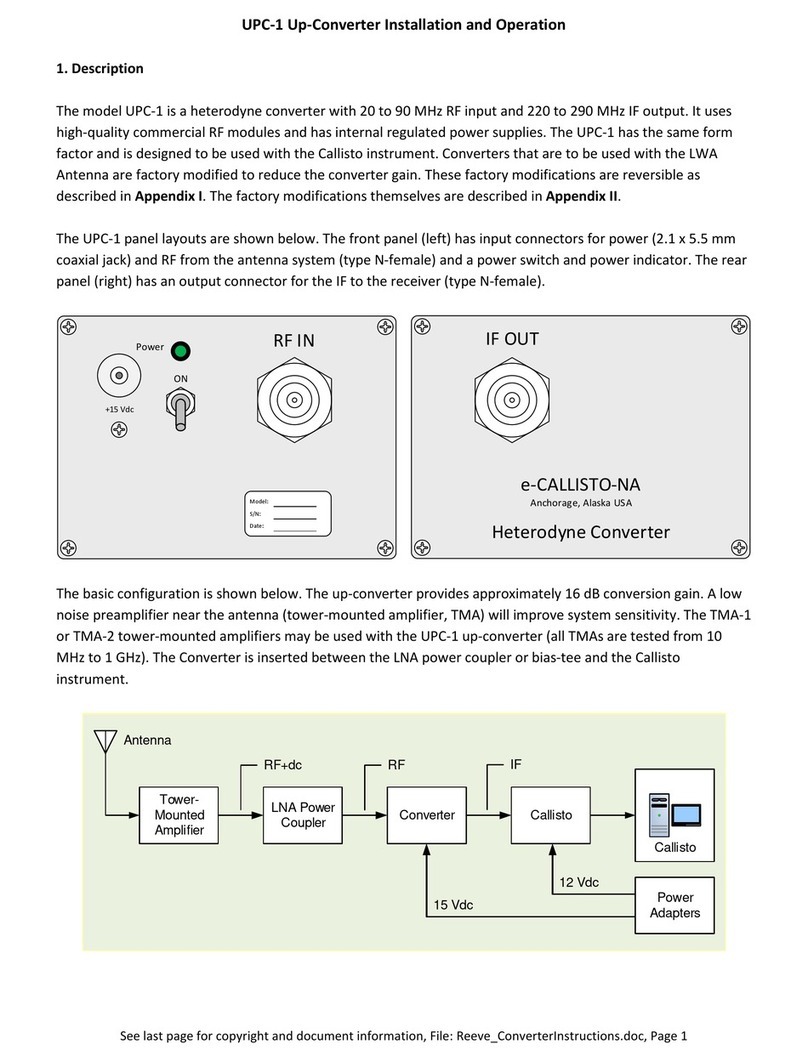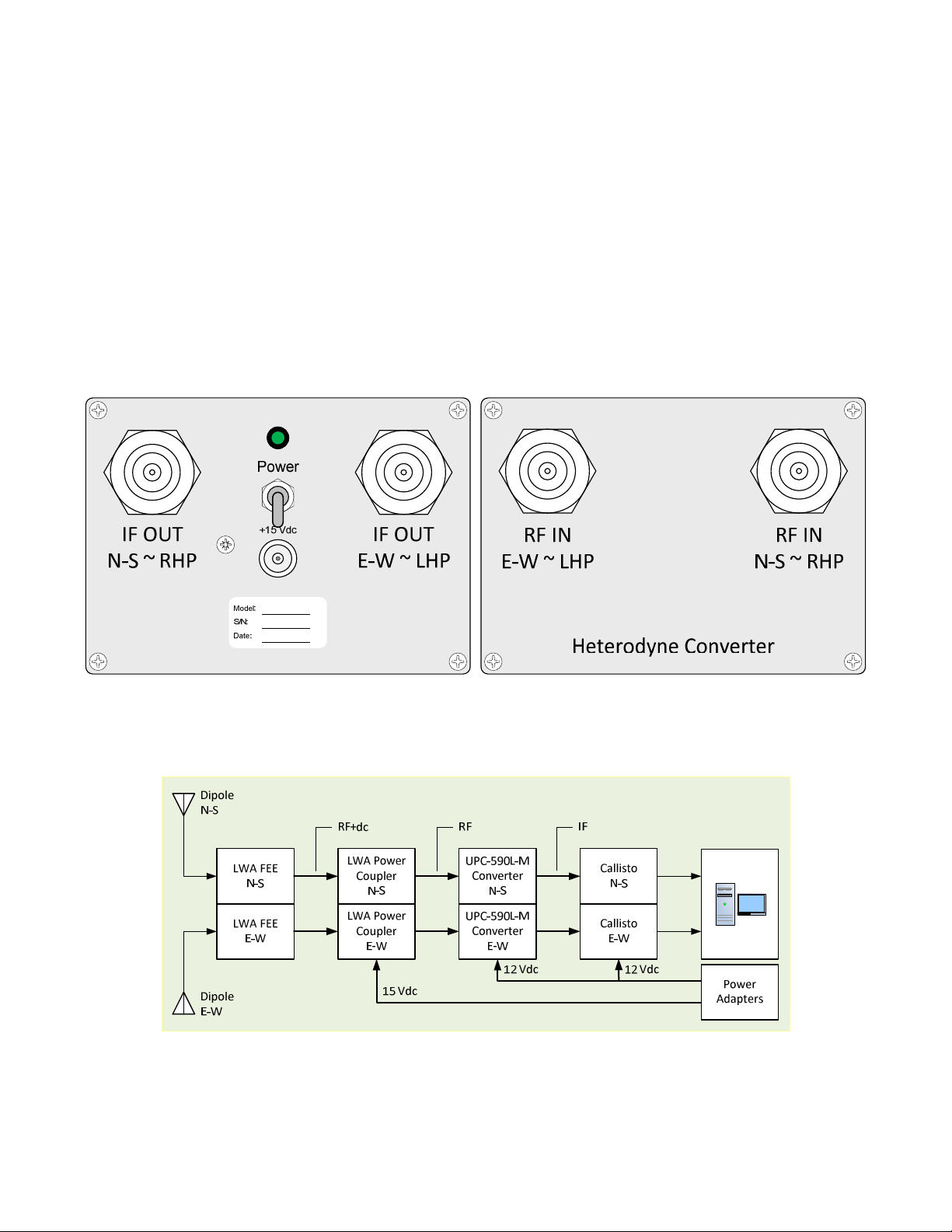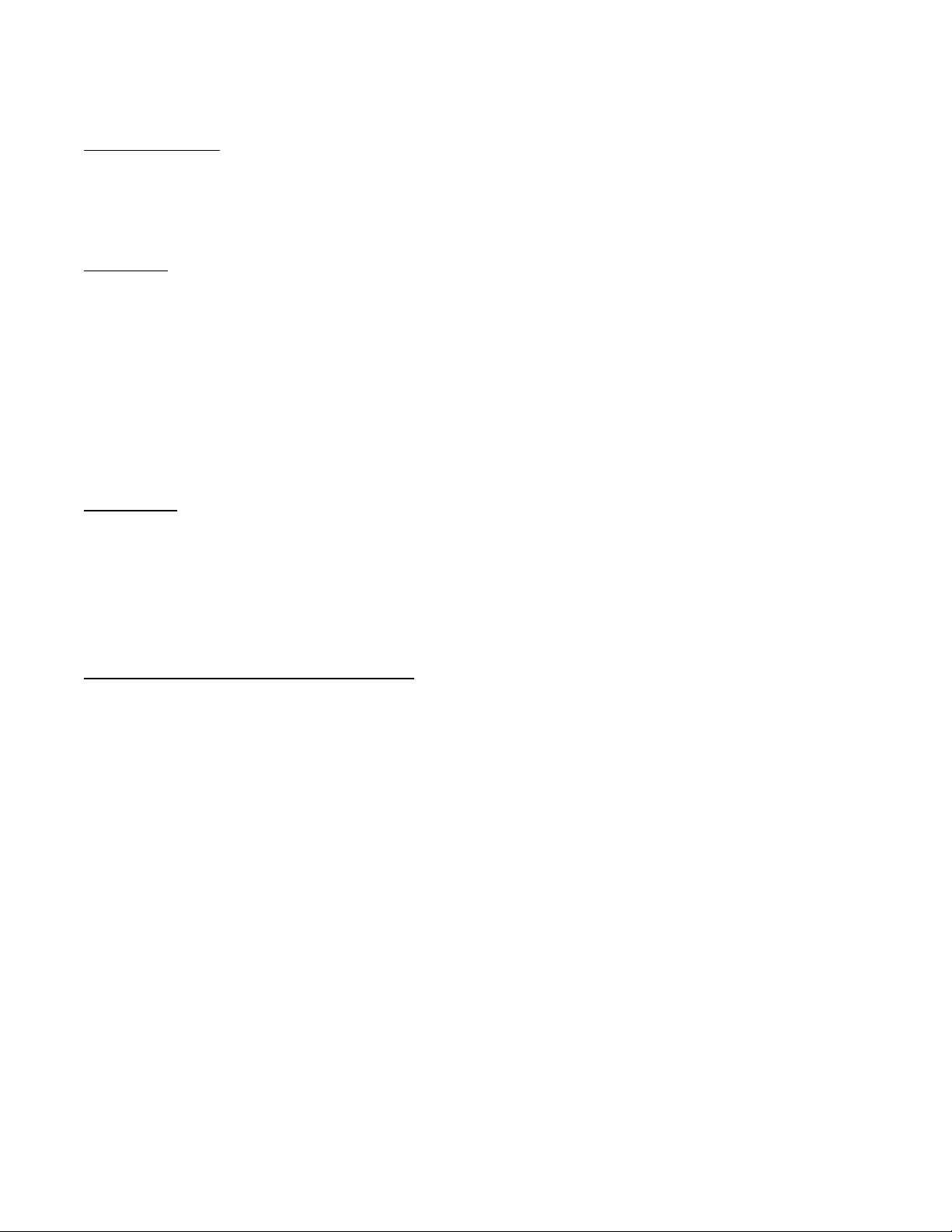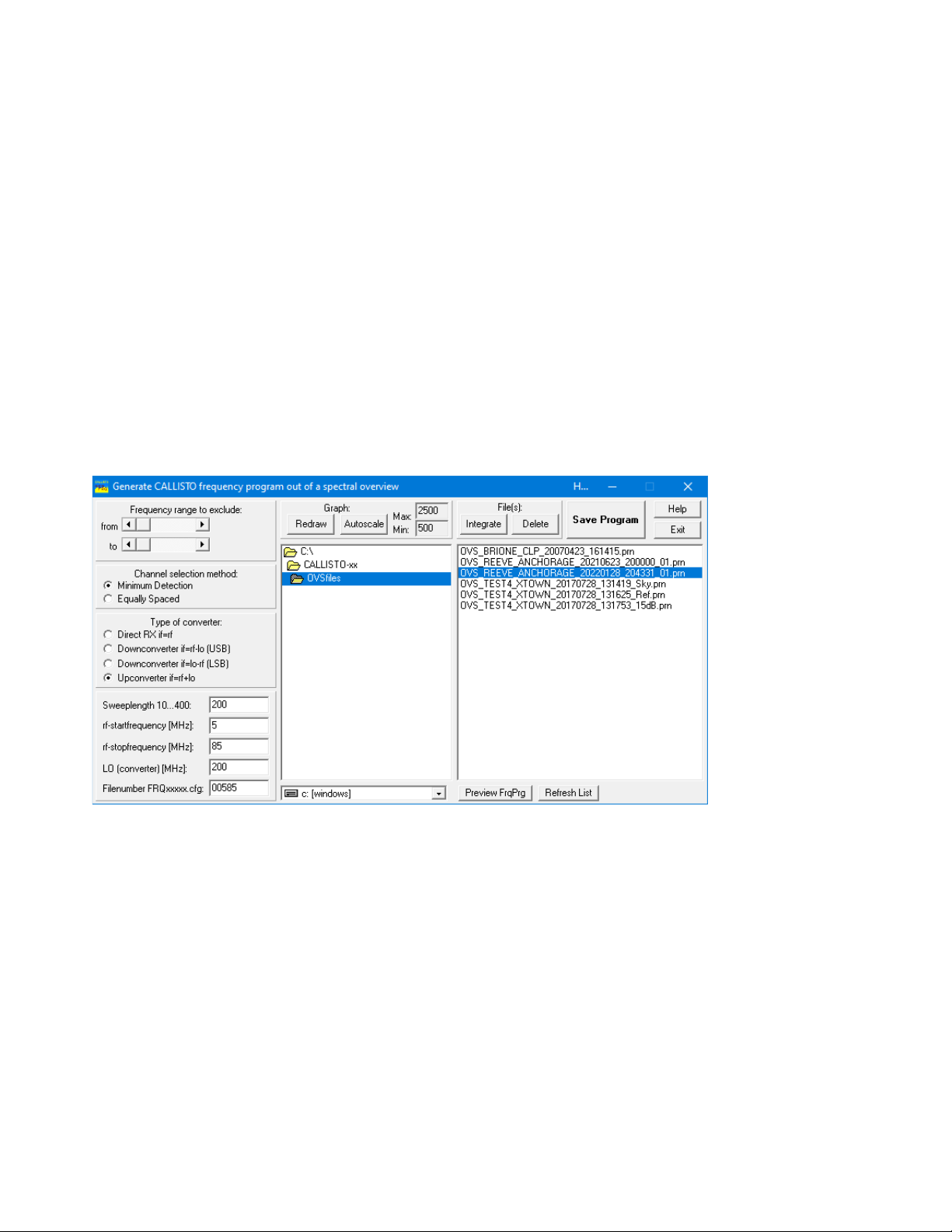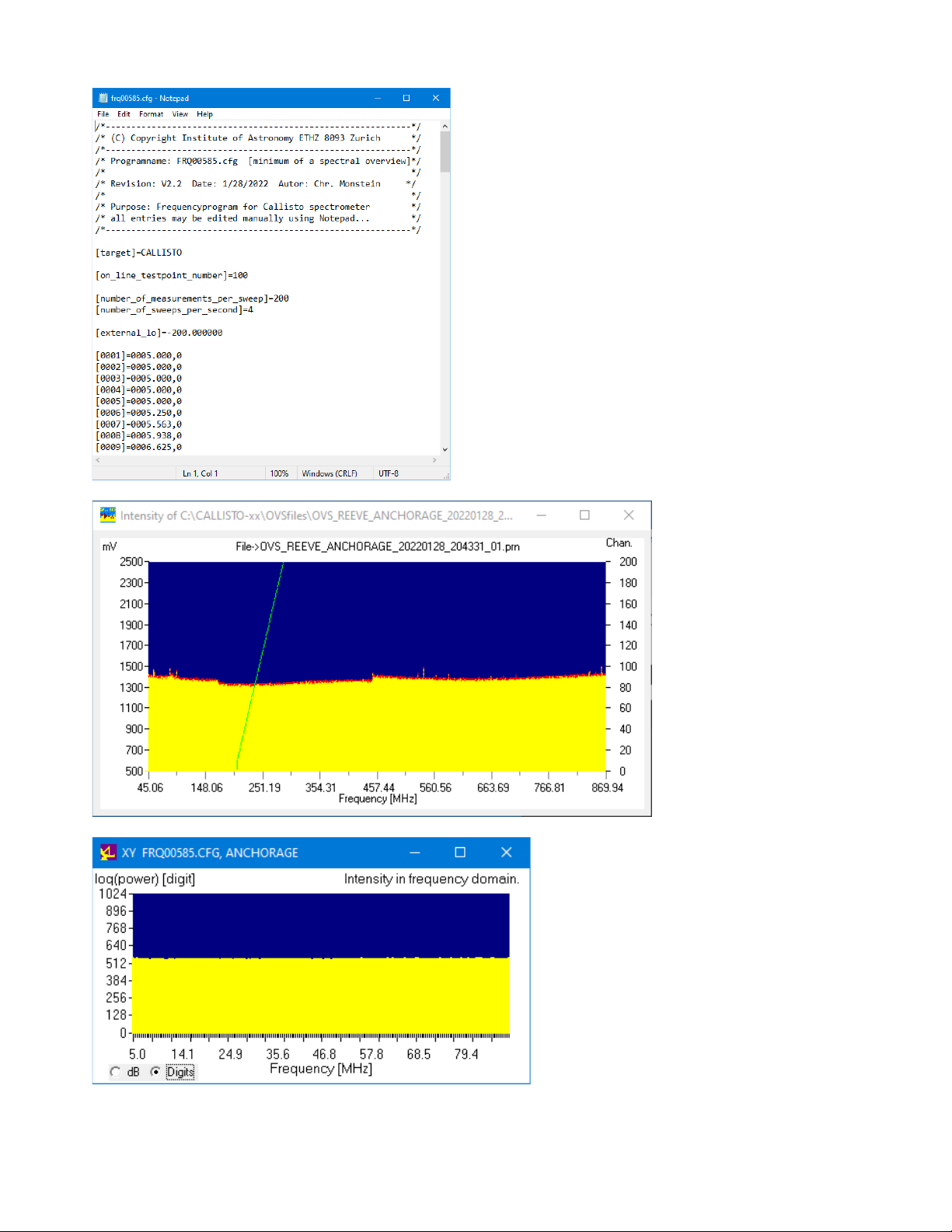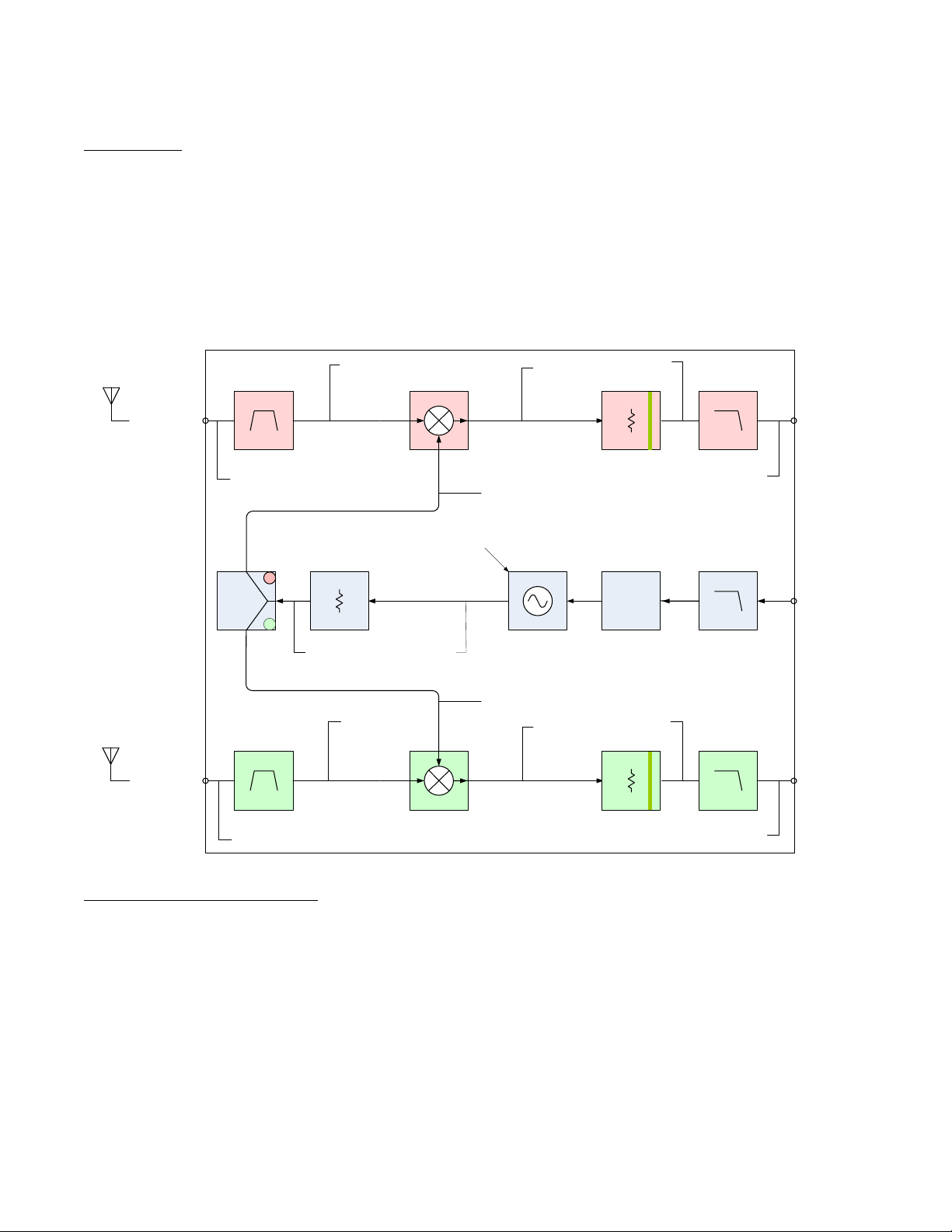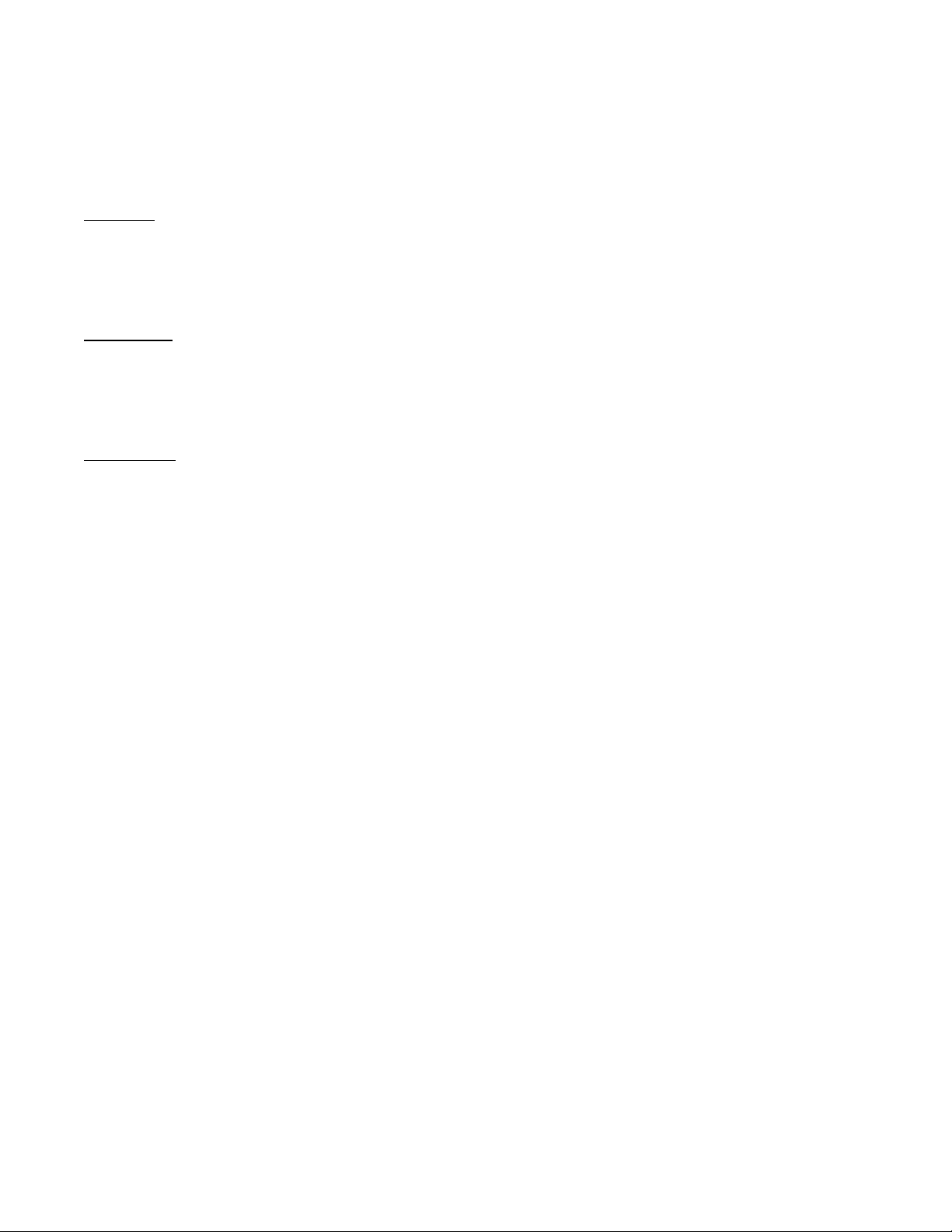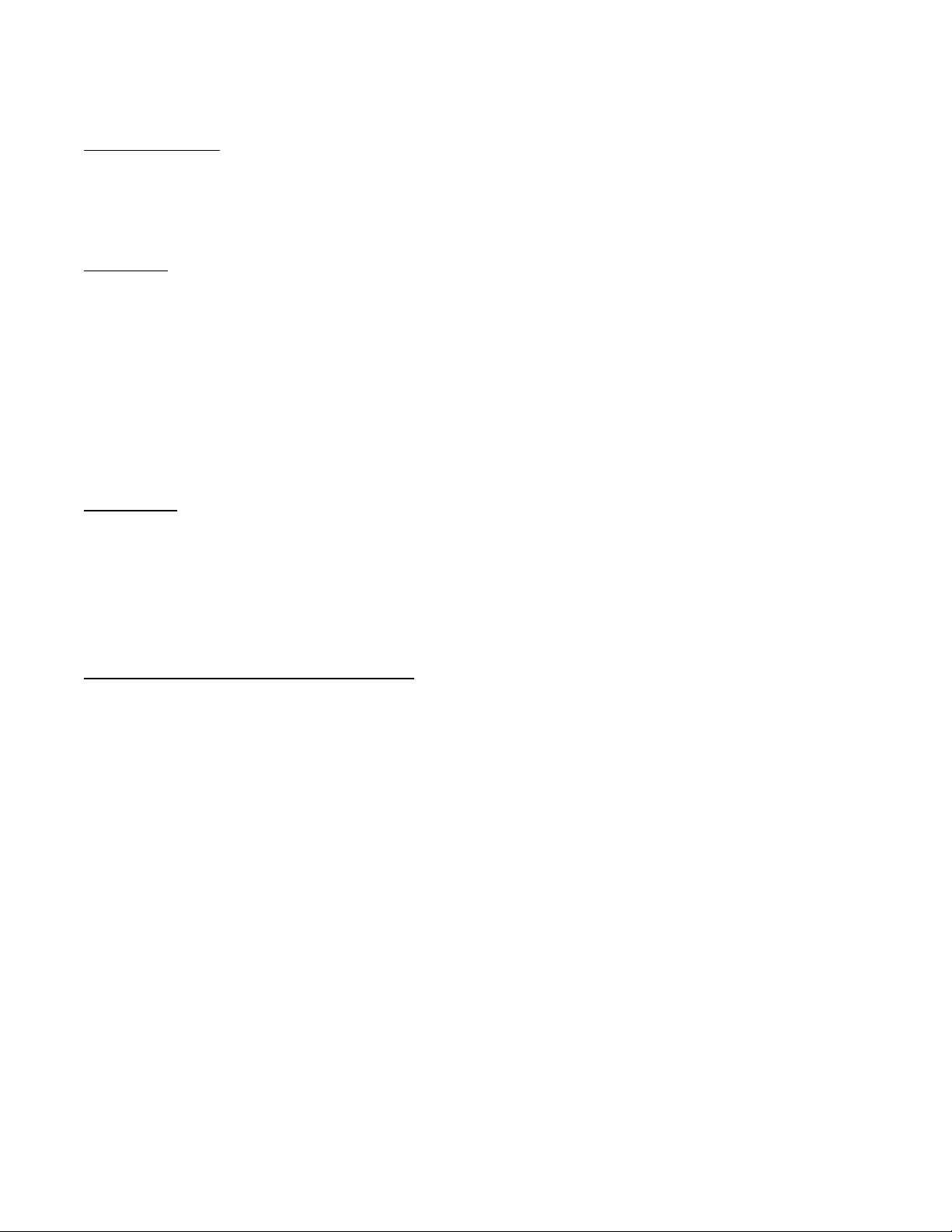
UPC-590L-M Up-Converter Installation and Operation
See last page for copyright and document information, File: Reeve_UPC59 _Instructions.docx, Page 2
2. Installation
Equipment location
The Converter should be placed in an indoor environmentally controlled location with a reliable source of
power. It is recommended that the Converter be collocated with the Callisto instrument and connected to it
with a short coaxial jumper cable.
Signal levels
The LWA Antenna is an active antenna. The Front-End Electronics (FEE) gain is 35 dB. The UPC-59 L-M has a 15
dB attenuator in the IF output path and its mixer has a conversion loss of approximately 6 dB. Internal filters,
coaxial cables and connectors introduce approximately 1 dB of additional loss, giving a total loss of 22 dB
through the converter. To maintain a dB Transmission Level Point at the RF input to the Callisto instrument or
other receiver, additional attenuation will need to be inserted in the RF circuit between the LWA Power Coupler
and the receiver. The value of this attenuator will depend on the additional losses introduced by external coaxial
cables and splitters (if equipped). Ordinary RF circuit engineering principles can be used to determine these
losses.
Power supply
The UPC-59 L-M requires 12 Vdc input voltage. Nominal load current is 1 mA. The power supply should be
regulated such that the voltage at the UPC-59 L-M power input connector never drops below 8 V under all
anticipated input and output conditions. The power supply should be high quality. It is recommended that
ferrite beads be placed on the power supply lead at both the Converter end and power supply end. Clamshell
beads will allow several windings of the power leads to be wrapped around the cores.
Coaxial cable transmission lines and connectors
Coaxial cables can build up a static charge that, if allowed to discharge by connecting to equipment, may
damage sensitive input circuits. To avoid such damage, it is recommended that static charges be dissipated by
momentarily shorting the cable connector center pin and shield before connecting to the converter. This should
be done carefully to avoid damaging the connector center pin. Also, all coaxial cable connections must be made
before power is applied to any of the components.
All coaxial cables and connectors used with the UPC-59 L-M converter must be 5 ohms impedance.
The LWA Antenna requires a power coupler (for example, the LWAPC or LWAPC-Q) and has a built-in
preamplifier called Front End Electronics (FEE). The coaxial cable that connects the LWA Antenna FEE to the
power coupler may be 5 or 6 mm diameter and its length is not critical within reasonable limits. Refer to the
LWA Antenna and LWA Power Coupler documentation for specific details on installing those components.
The coaxial cable that connects the LWA Power Coupler to the UPC-59 L-M Converter generally should be 5 to
1 mm diameter and ≤ 5 m long. If a longer cable is required, an intermediate amplifier may be needed.
Similarly, the cable between the UPC-59 L-M Converter and Callisto instrument or receiver should be 5 to 1
mm diameter and ≤ 5 m long, and an intermediate amplifier used with longer cables. Use only the best possible
quality RF connectors and cables.