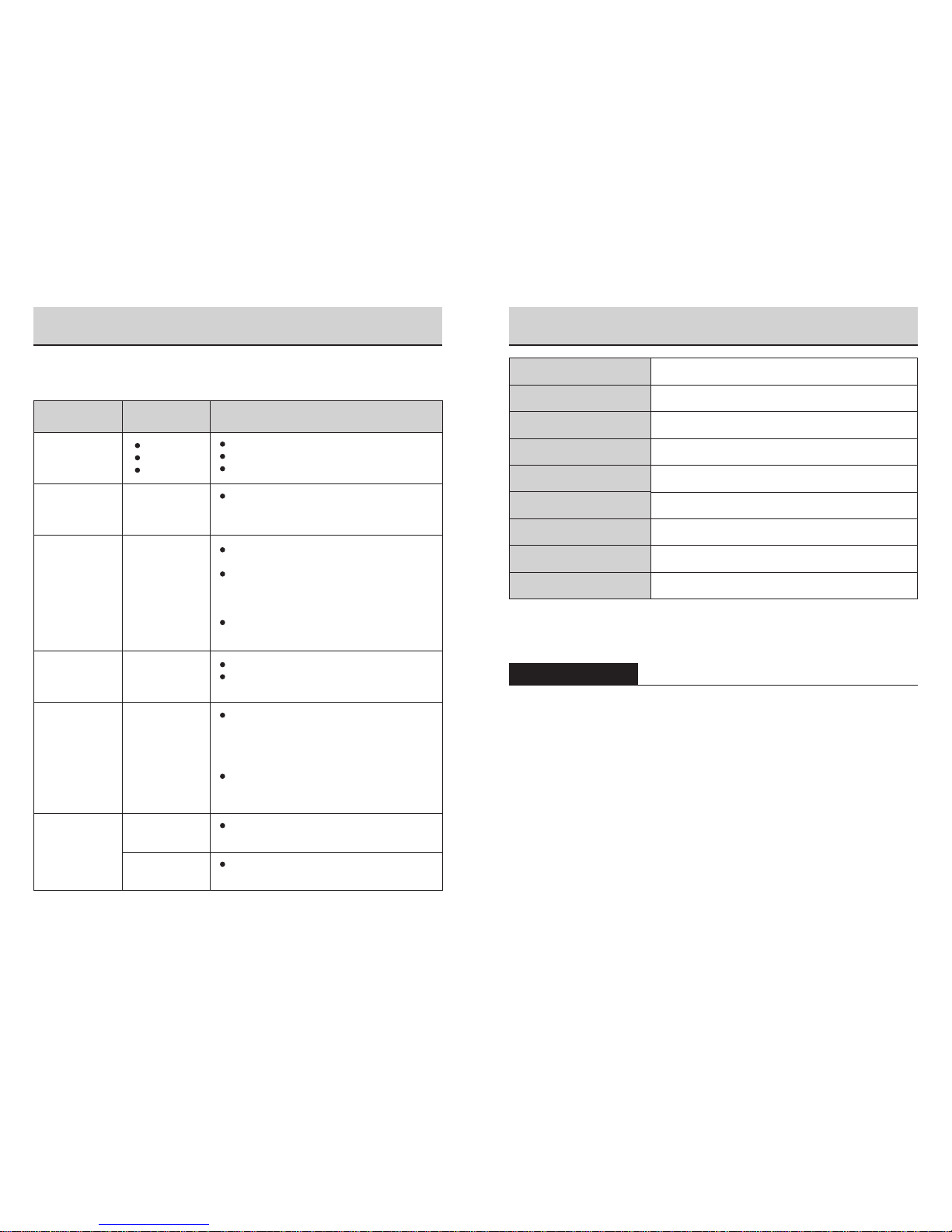32
Slipper×4
SAFETY INSTRUCTIONS
Thanks you for using our products. You have owned a quality product with
one-year warranty. Your satisfaction is our eternal pursuit, and we look
forward to servicing you again.
Only use the appliance indoors and within the parameters stated in the technical specifications. Using
the appliance for a purpose for which it is not intended could pose a serious hazard to health and life.
Children cannot recognize the hazards associated with the usage of electrical appliances. For this
reason, always supervise children when they are near the appliance.
Never use the appliance if there is any damage to the appliance or cable, after malfunction has
occurred, after the appliance has been dropped or damaged in any other way.
Repairs to electrical appliances may only be carried out by qualified service engineers. Improper
repair work can pose a considerable hazard to the user.
Do not run the power cord under a carpet or other objects. Position the appliance so that you will
not trip over the cord.
Do not handle the unit with wet hands. Never pull the plug from the mains socket by the cable or
with wet hands.
Hair, loose clothing and body parts can get caught in the machine resulting in injury. Keep hair,
loose clothing and body parts away from openings and moving parts.
Do not use an extension cord.
Do not place the appliance near sources of heat such as: stove tops, ovens, radiators or computers.
Do not place open flames, including candles, directly in front of the air purifier.
Do not use the appliance in an enclosed space where flammable, combustible or explosive gases
are present. Do not use in an area where toxic vapors, flammable dust or oxygen tanks are present.
Check the location and make sure these elements are not present.
This equipment should be inspected frequently and the dirt that has collected should be removed
regularly to prevent excessive accumulation that may result in flashover or fire.
Do not insert foreign objects from the front grille, high voltage inside!
Do not defeat interlock.
Place the appliance on a flat, solid, stable surface. Never place the unit on soft surfaces such as a
bed or sofa.
It is important to keep all objects away from the front and exhaust grille, keep at least 30cm distances.
Place the appliance away from TV, computer or radio, keep at least 100cm distances.
Do not use the appliance on wet surfaces or use it in damp locations, such as bathroom.
Do not sit, stand or place any heavy objects on the appliance.
Position the appliance so that the dirty air is not drawn across your head or body while sitting or sleeping.
Place the appliance so the plug on the power cord easily reaches a standard electrical outlet for a
polarized plug.
This appliance is not a substitute of daily ventilation and cleaning or kitchen ventilation.
Please unplug the appliance if the power cord or plug gets heated, burned smell or weird noise.
Caution
Cleaning the unit while it is plugged in may result in electric shock, electric spark
and serious injury. Unplug the unit before cleaning or maintenance.
High performance DC fan, low energy consumption, durable use
Night operating mode, quite and comforting
Built-in smart odor detector, automatic sensing and adjust airflow speed, intelligent operation
Double layer plasma electrostatic dust collector, easy to clean, never needs to be replaced
Twin fans operating,large volumes of air rapidly circulate and purify air
High performance filter effectively removes extra fine particles of 0.1 - 0.3 microns
Negative ions and activated oxygen rapidly remove odor and smoke to freshen the air
High-power UV LED is energy-saving, effectively sterilize and kill bacteria
Multiple professional filters effectively remove harmful gases like acetone and benzene etc
Descriptionof the Appliance
Features
FEATURES AND DESCRIPTION OF THE APPLIANCE
Front
grille
Control panel
Clean sign
Exhaust grille
Pre-filter
Collector cell
VOC/
Formaldehyde
filter
Ozone filter
Catalyst (TiO2) filter
UV LED
Front cover
Included
Motor fan