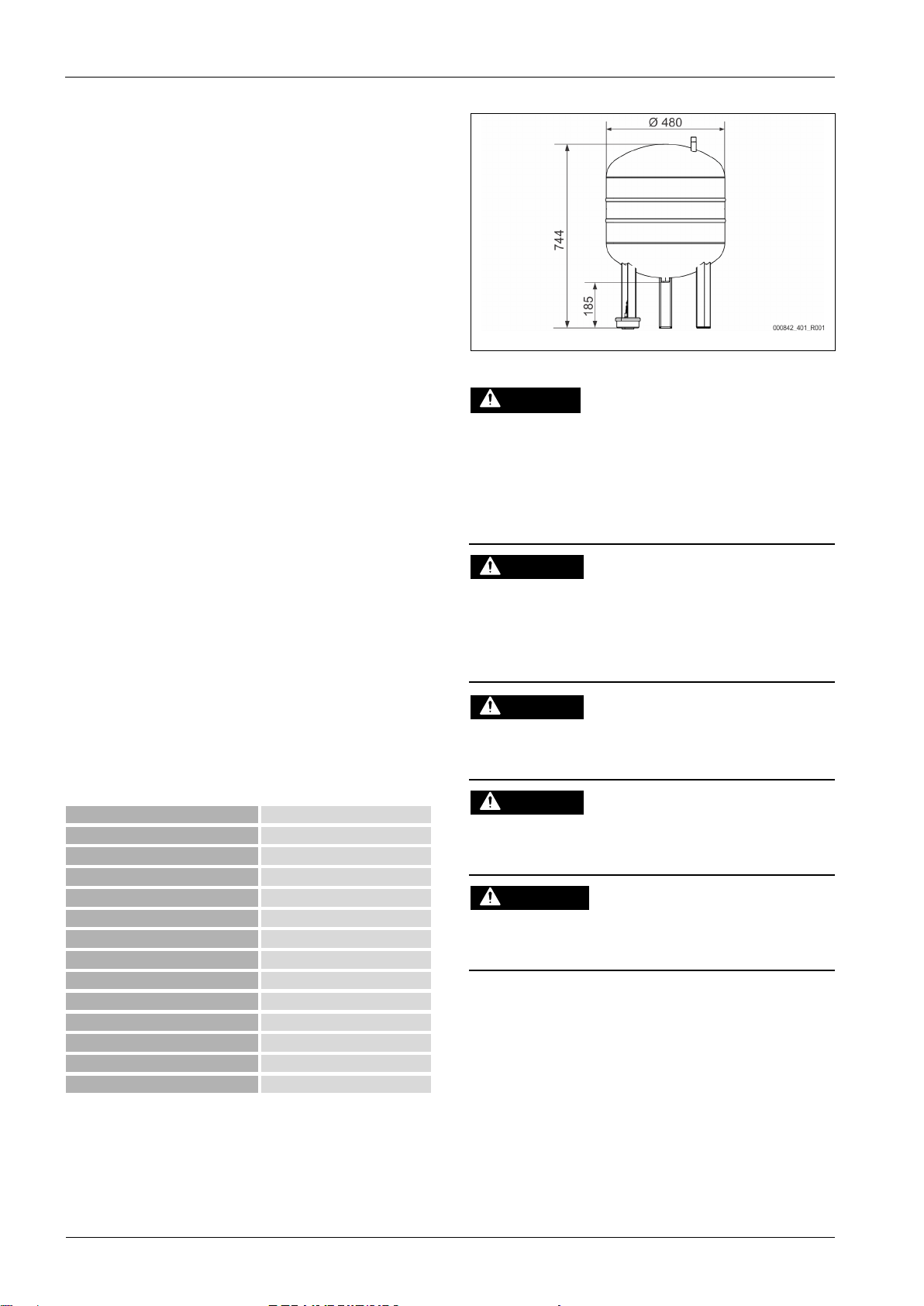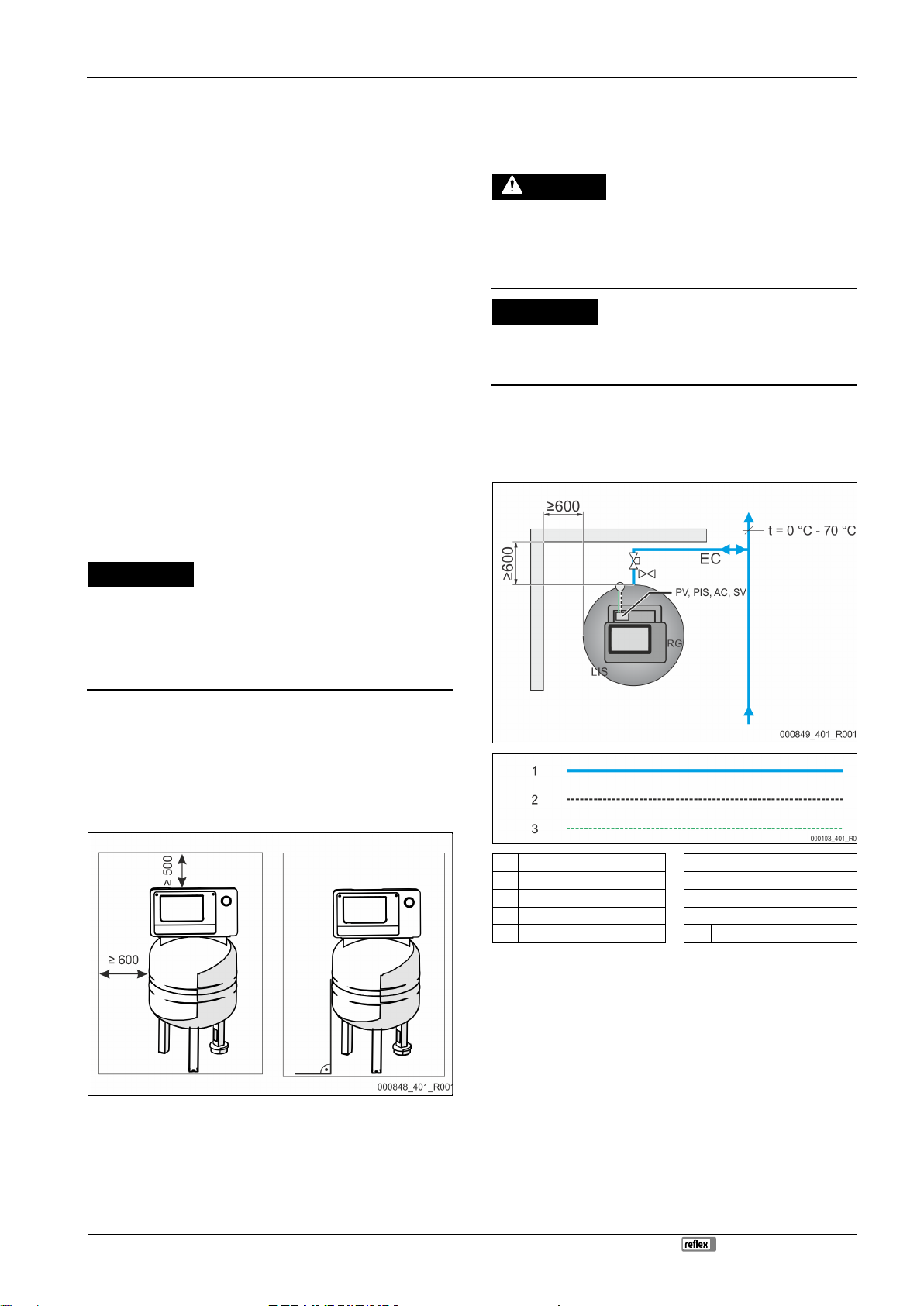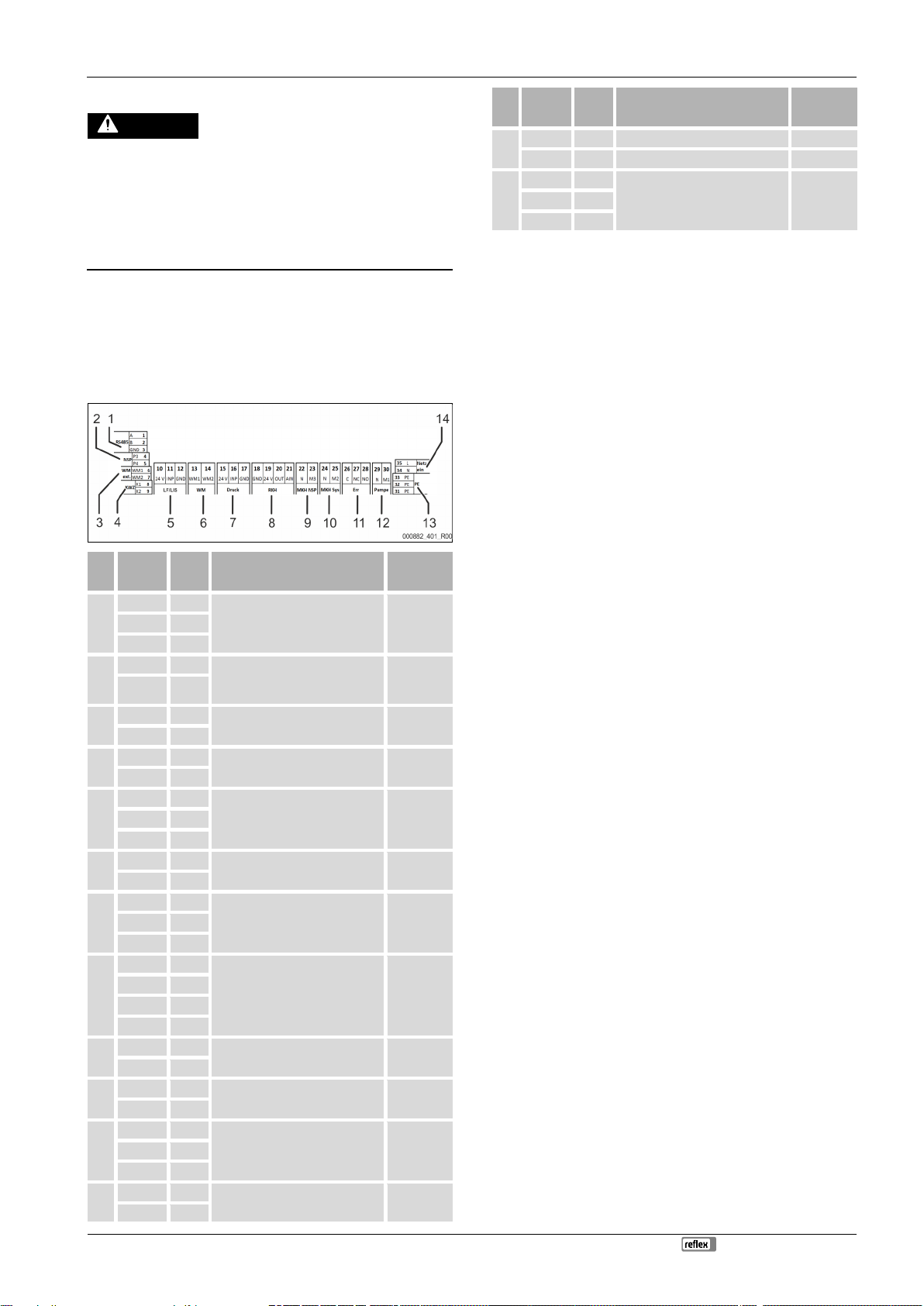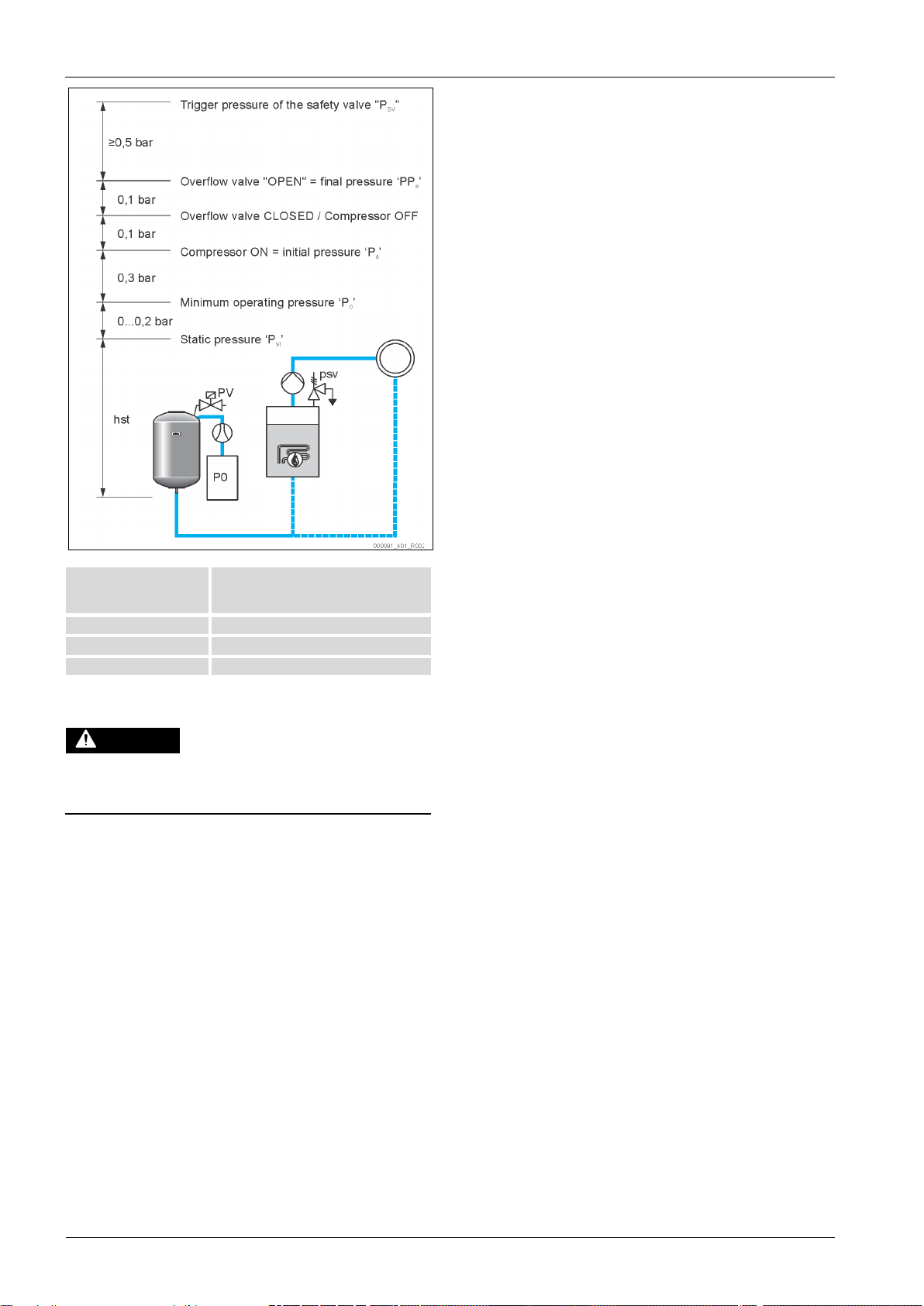Notes on the operating manual
— English Reflexomat XS — 02.16.2022 - Rev. A
1Notes on the operating manual
This operating manual is an important aid for ensuring the safe and reliable
functioning of the device.
Reflex Winkelmann GmbH accepts no liability for any damage resulting from
failure to observe the information in this operating manual. In addition to the
requirements set out in this operating manual, national statutory regulations
and provisions in the country of installation must also be complied with
(concerning accident prevention, environment protection, safe and professional
work practices, etc.).
This operating manual describes the device with basic equipment and interfaces
for optional equipment with additional functions.
Notice!
Every person installing this equipment or performing any other work at
the equipment is required to carefully read this operating manual prior
to commencing work and to comply with its instructions. The manual is
to be provided to the product
operator and must be stored near the
product for access at any time.
2Liability and guarantee
The device has been built according to the state of the art and recognised safety
rules. Nevertheless, its use can pose a risk to life and limb of personnel or third
persons as well as cause damage to the system or other property.
It is not permitted to make any modifications at the device, such as to the
hydraulic system or the circuitry.
The manufacturer shall not be liable nor shall any warranty be honoured if the
cause of any claim results from one or more of the following causes:
• Improper use of the device.
• Unprofessional commissioning, operation, service, maintenance, repair or
installation of the device.
• Failure to observe the safety information in this operating manual.
• Operation of the device with defective or improperly installed
safety/protective equipment.
• Failure to perform maintenance and inspection work according to
schedule.
• Use of unapproved spare parts or accessories.
Prerequisite for any warranty claims is the professional installation and
commissioning of the device.
Note!
Arrange for Reflex Customer Service to carry out commissioning and
annual maintenance, 12.1 "Reflex Customer Service", 26.
3Safety
3.1 Explanation of symbols
The following symbols and signal words are used in these operating instructions.
DANGER
Danger of death and/or serious damage to
health
The sign, in combination with the signal word
"Danger", indicates imminent danger; failure to
observe the safety information will result in
death or severe (irreversible) injuries.
WARNING
The sign, in combination with the signal word
"Warning", indicates imminent danger; failure
to observe the safety information can result in
death or severe (irreversible) injuries.
CAUTION
The sign, in combination with the signal word
"Caution", indicates danger; failure to observe
the safety information can result in minor
(reversible) injuries.
ATTENTION
The sign, in combination with the signal word
"Attention", indicates a situation where
damage to the product itself or objects within
its vicinity can occur.
This symbol, in combination with the signal
word 'Note', indicates useful tips and
recommendations for efficient handling of the
product.
3.2 Personnel requirements
Installation and operation tasks are to be carried out by specialist personnel or
specially trained personnel only.
The electric connections and the wiring of the device must be executed by a
trained electrician in accordance with all applicable national and local
regulations.
3.3 Personal protective equipment
Use the prescribed personal protective equipment as required (e.g. ear
protection, eye protection, safety shoes, helmet, protective clothing, protective
gloves) when working on the system.
Information on personal protective equipment requirements is set out in the
relevant national regulations of the respective country of operation.
3.4 Intended use
The device is a mini-compressor system for heating and cold water systems. It is
used to maintain the water pressure and to make up water in a system. The
devices may be used only in systems that are sealed against corrosion and with
the following water types:
• Non-corrosive
• Chemically non-aggressive
• Non-toxic
The ingress of atmospheric oxygen by permeation into the entire heating and
cold water system, make-up water and similar must be reliably minimized during
operation.
3.5 Inadmissible operating conditions
The device is not suitable for the following applications:
• Mobile system operation.
• Outdoor operation.
• For use with mineral oils.
• For use with flammable media.
• For use with distilled water.
Note!
It is not permitted to make any modifications to the hydraulic system or
the circuitry.
3.6 Residual risks
This device has been manufactured to the current state of the art. However,
some residual risk cannot be excluded.
Risk of fire due to open ignition sources
The device housing is made of combustible material and is heat-sensitive.
• Avoid heat and ignition sources (flames or sparks).
Risk of injury due to heavy weight
The devices are heavy. Consequently, there is a risk of physical injury and
accidents.
• Use suitable lifting equipment for transportation and installation.
Risk of burns on hot surfaces
Hot surfaces in heating systems can cause burns to the skin.
• Wear protective gloves.
• Please place appropriate warning signs in the vicinity of the device.
Cooke
Industries
-
Phone:
+64
9
579
2185
Email:
[email protected] Web:
www.cookeindustries.co.nz