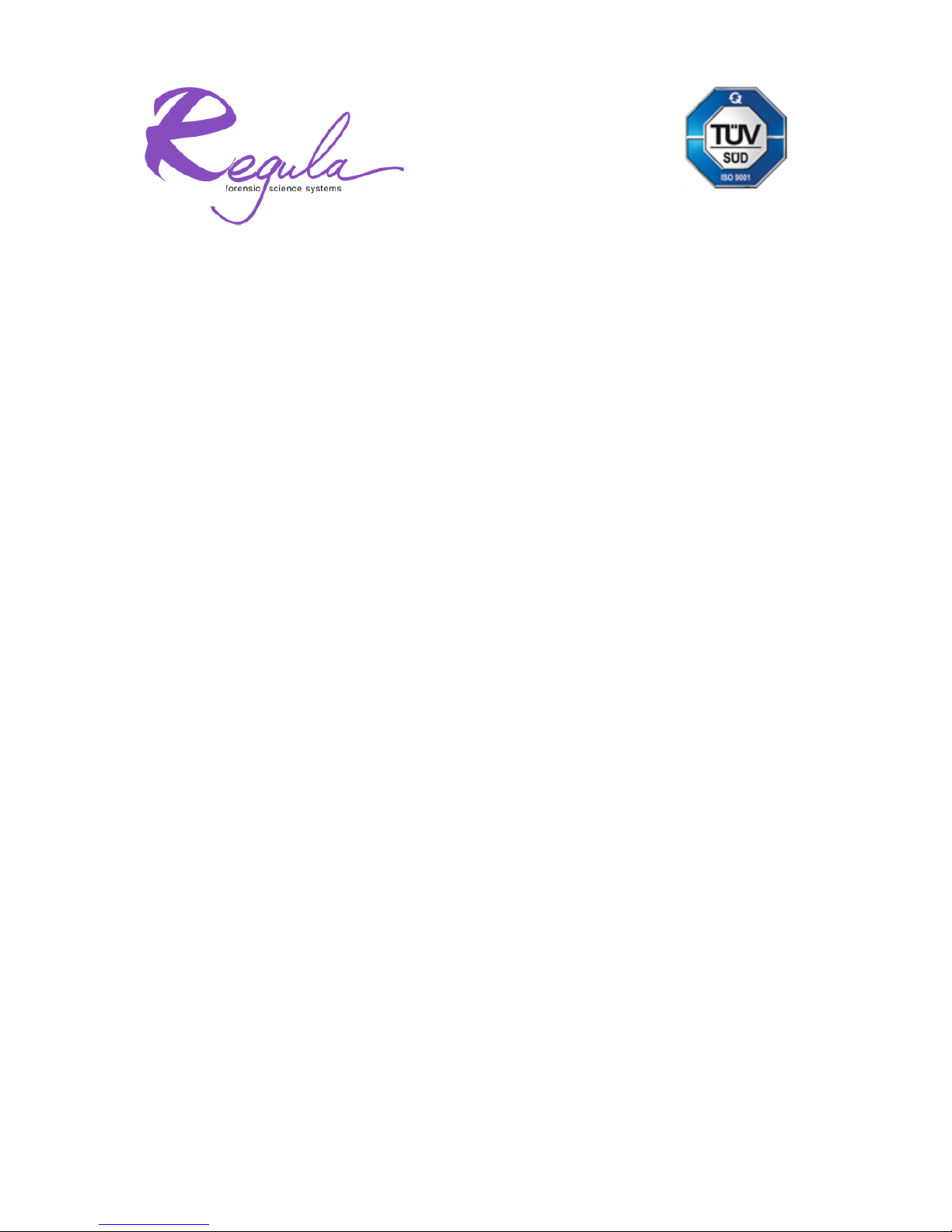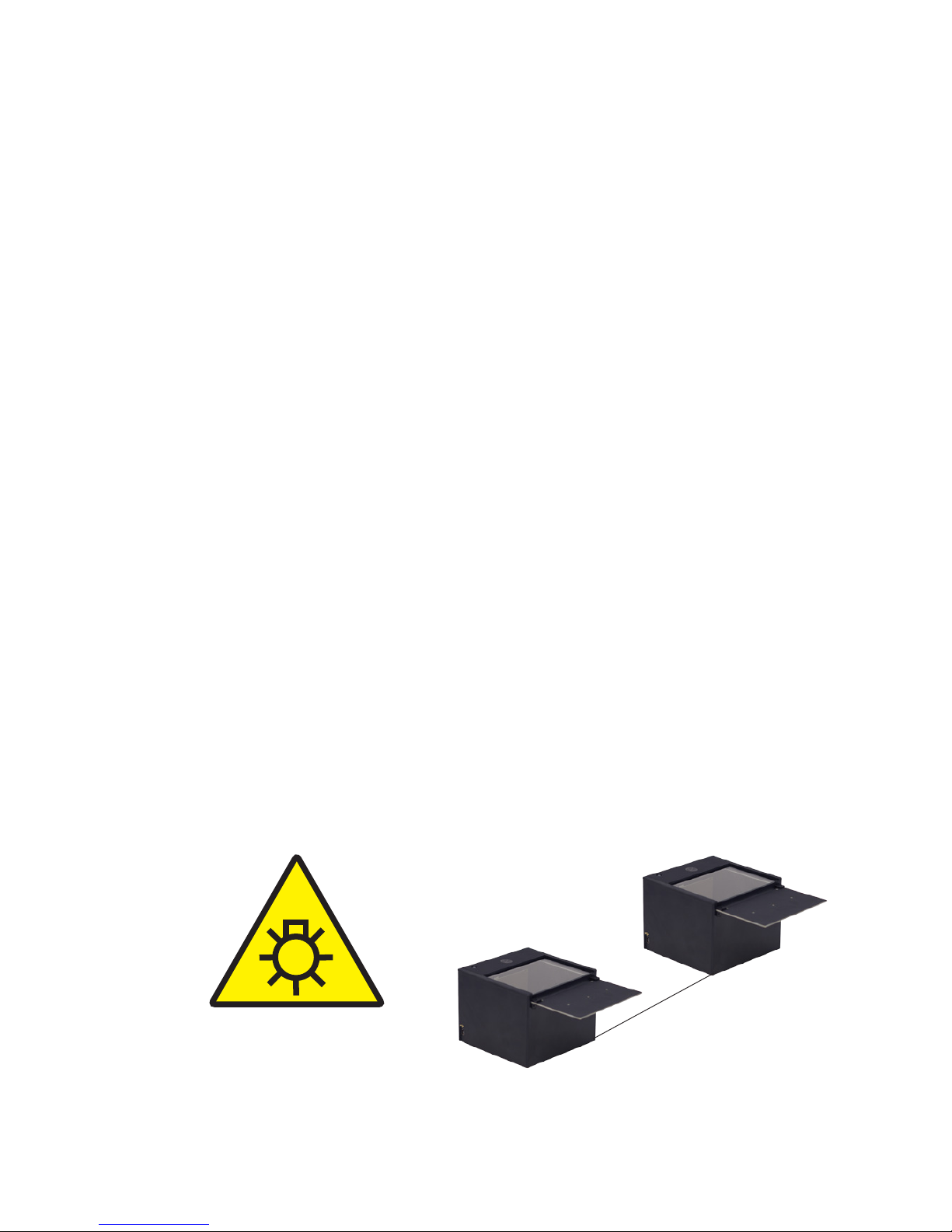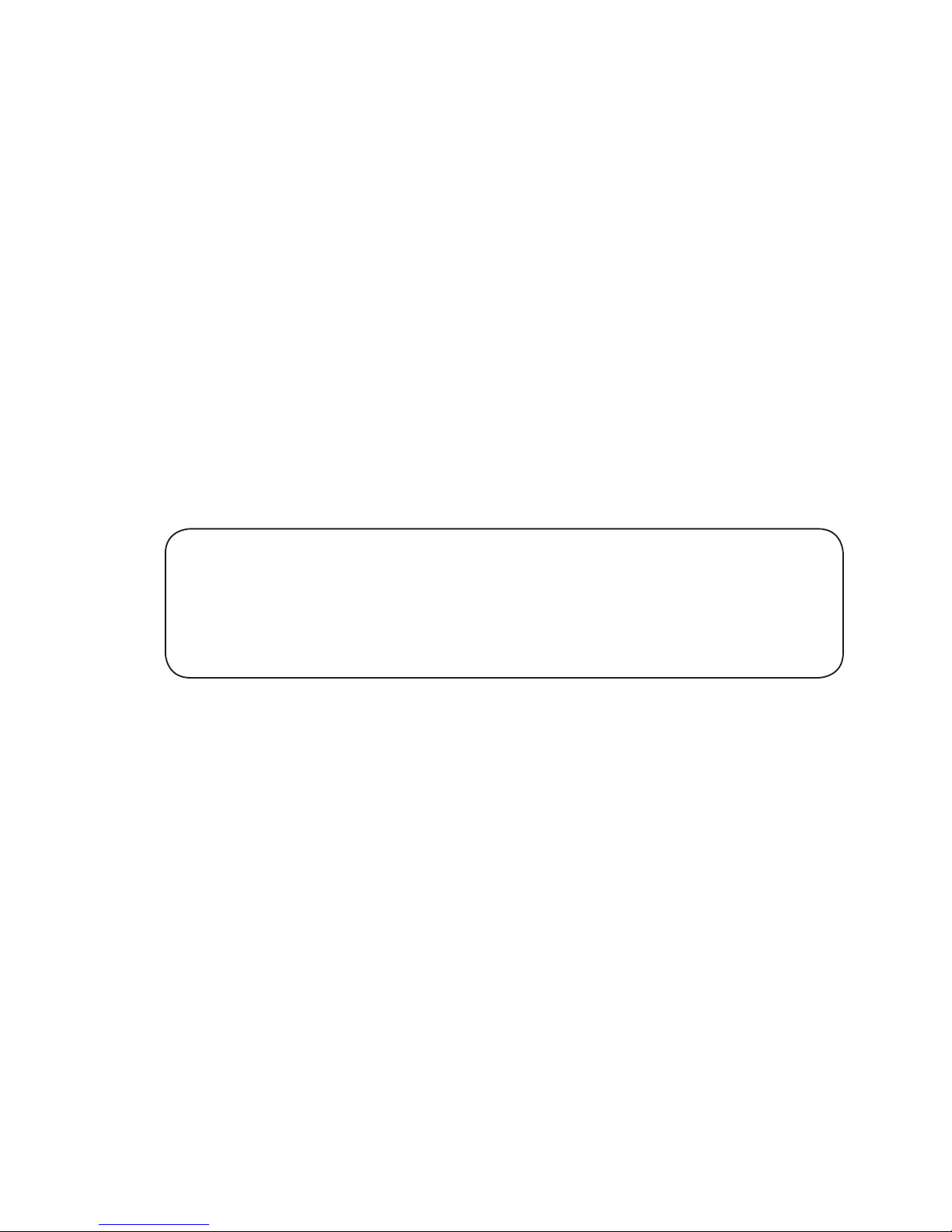10
– image elements,
– text data,
– holder’s portrait;
c) automatic authenticity verication of
a document by crosschecking of text data obtained
from the MRZ, VIZ, RFID chip, a barcode, as well as
data read from a visa;
d) verifying authenticity and quality of MRZ
printing in accordance with Doc 9303 ICAO,
ISO 7501, ISO 1831 and ISO 1073–2;
e) reading 1D and 2D barcodes from the
document image;
Barcode types available for decoding: PDF-417,
Codabar, Code 128, Code 39, Code 39 extended,
Code 93, EAN-13, EAN-8, Interleaved 2 of 5 (ITF),
Standard 2 of 5 (Industrial), Matrix 2 of 5, IATA 2
of 5 (Airline), UPC-A, UPC-E, etc.
To purchase the device or enable its optional
functions, contact the manufacturer’s marketing
and sales department (for more information visit
the website www.regulaforensics.com).
1.2 Technical specications
1.2.1 The device corresponds to Class III by
IEC 60950–1 regarding protection against electric
shock.
1.2.2 According to EMC, the device complies with
EN 55022 (class B) and CISPR 24 standards.
1.2.3 The device is designed for indoor use in
heated rooms in the following climatic conditions: