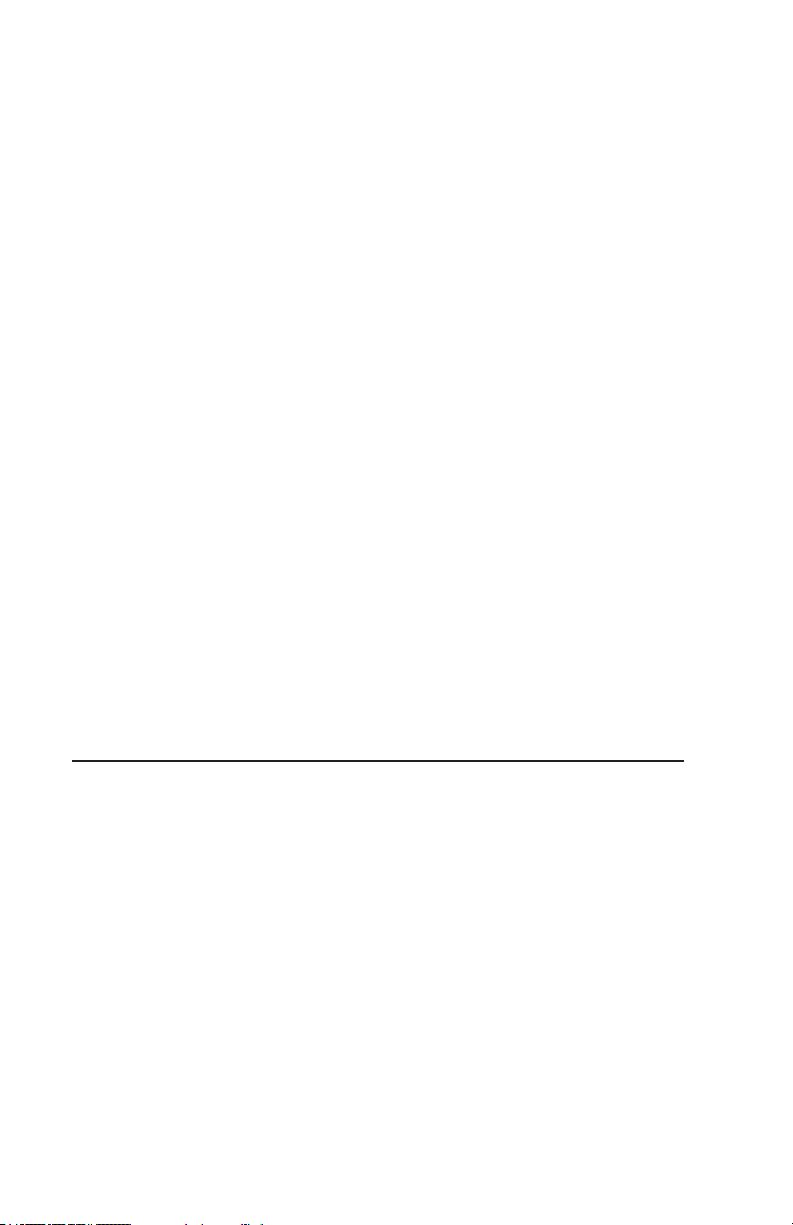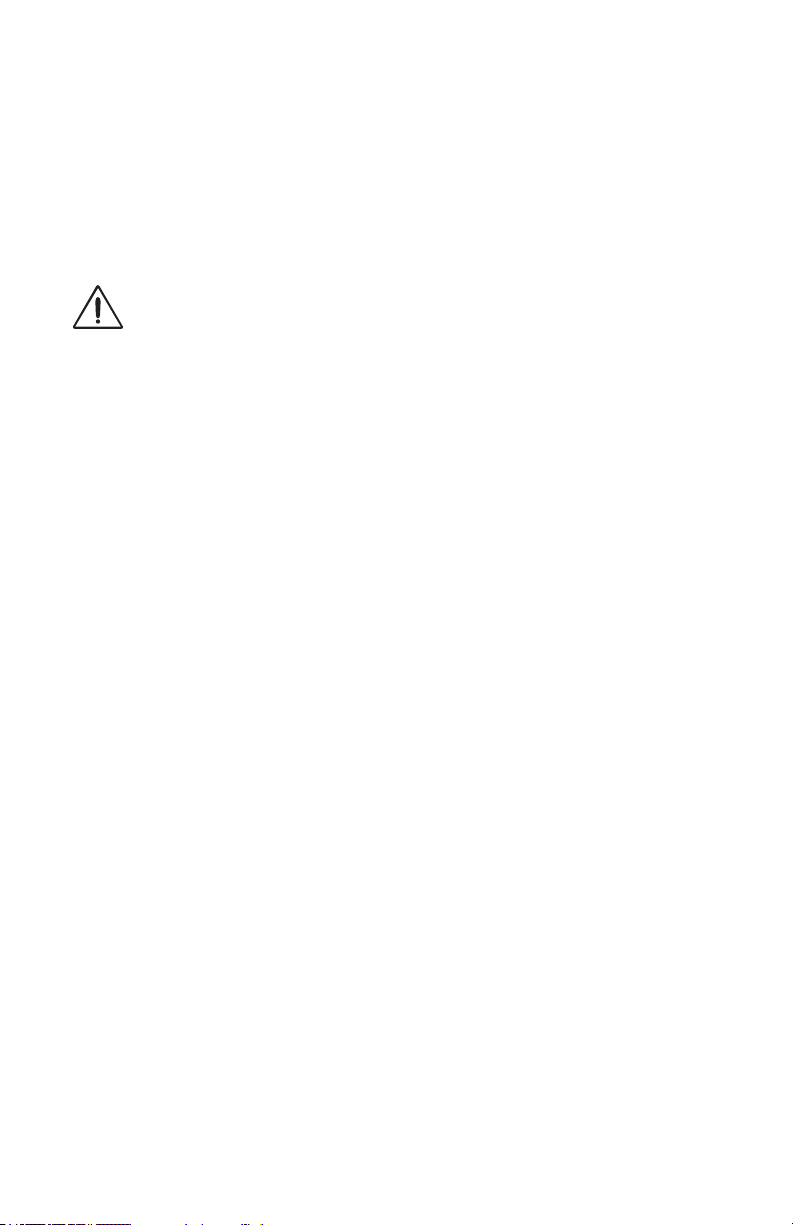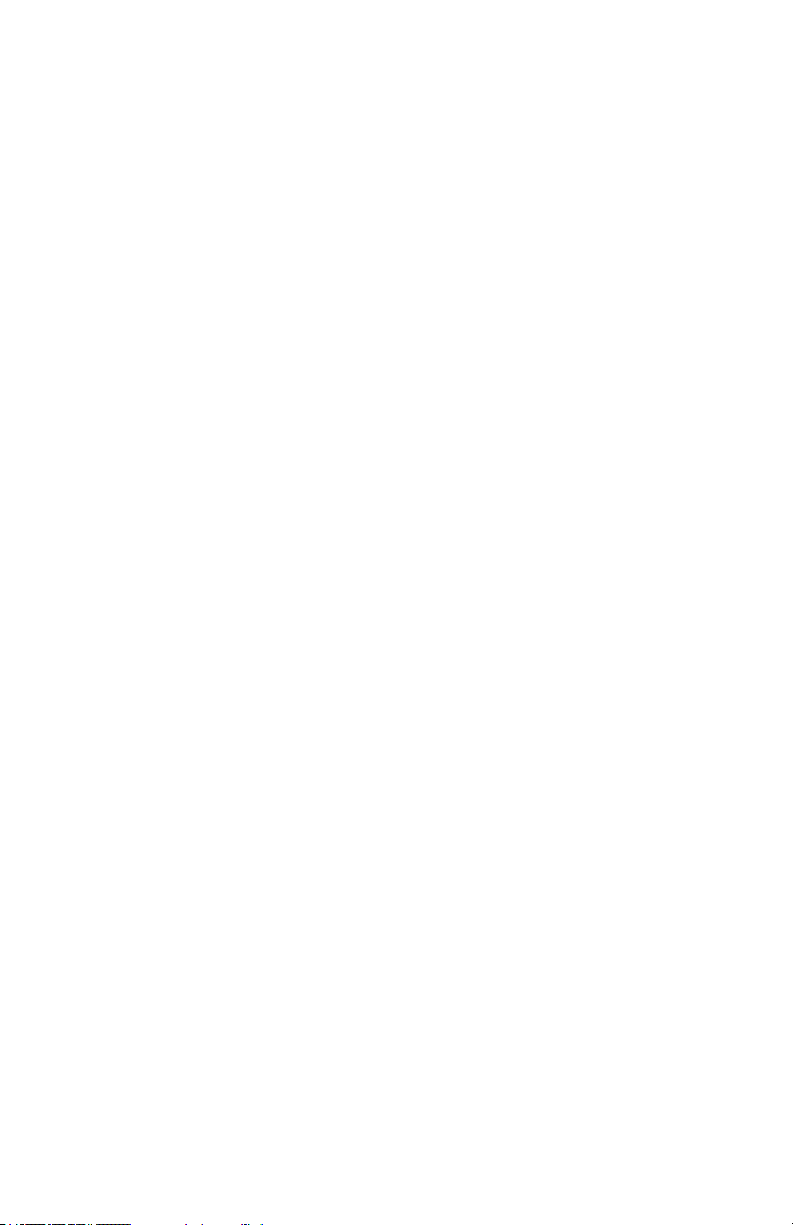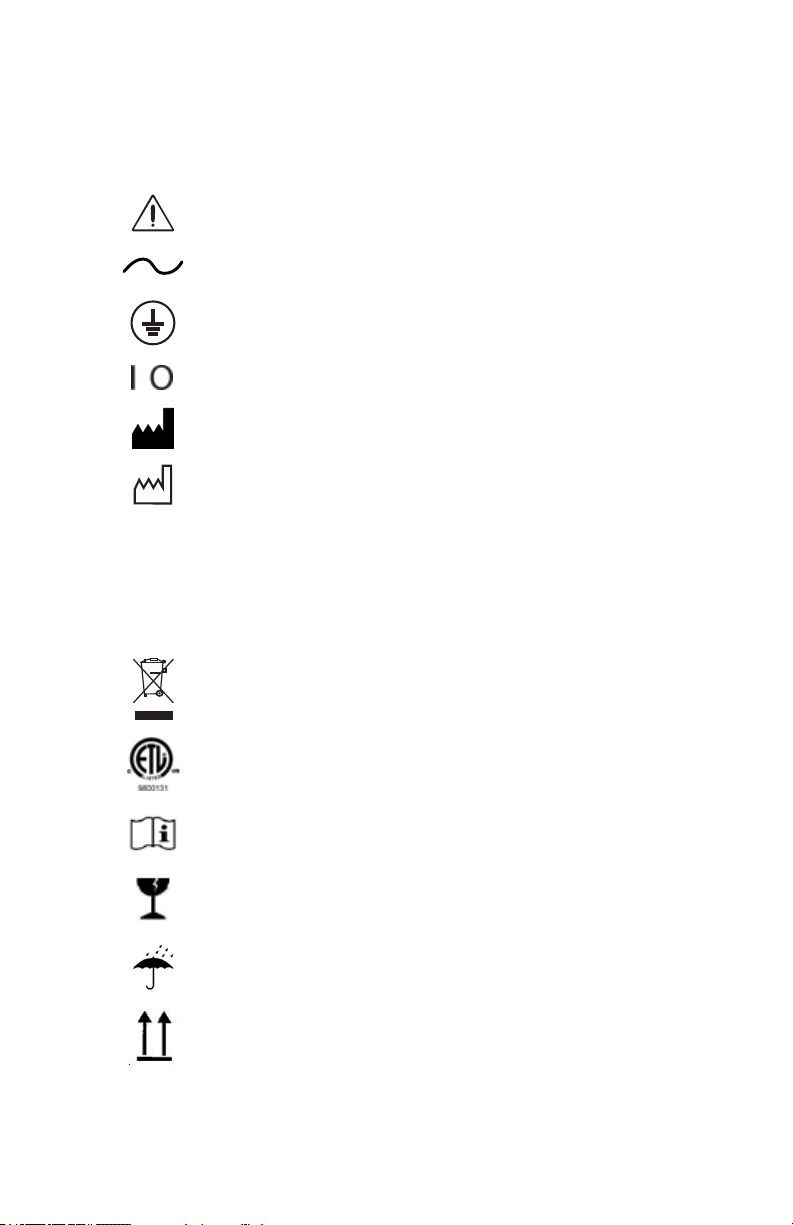13850-101-Rev. L 5
Warnings & Cautions (Continued)
WARNING: DO NOT USE THIS INSTRUMENT IF THERE IS EVIDENCE OF
FLUID LEAKING FROM THE BATTERY HANDLE. BATTERIES AND OTHER
ELECTRONIC DEVICES MAY CONTAIN FLUIDS THAT ARE HAZARDOUS TO
YOUR HEALTH. DIRECT CONTACT WITH SUCH FLUIDS MAY CAUSE BURNS,
BLINDNESS, OR DEATH.
WARNING: USE ONLY THE CHARGING DEVICE PROVIDED WITH THIS
INSTRUMENT. USE OF ANY OTHER CHARGING DEVICE COULD RESULT IN
DAMAGE TO THE INSTRUMENT AND/OR SERIOUS PERSONAL INJURY.
WARNING: DO NOT ALLOW THIS INSTRUMENT TO BE USED BY CHILDREN
OR UNTRAINED PERSONS WHO ARE UNFAMILIAR WITH ITS OPERATION
AND FUNCTIONS. DAMAGE TO THE UNIT AND OR SERIOUS INJURY MAY
OCCUR IF IMPROPERLY USED.
WARNING: THE EQUIPMENT OR SYSTEM SHOULD NOT BE USED ADJA-
CENT TO OR STACKED WITH OTHER EQUIPMENT AND THAT IF ADJACENT
OR STACKED USE IS NECESSARY, THE EQUIPMENT OR SYSTEM SHOULD
BE OBSERVED TO VERIFY NORMAL OPERATION IN THE CONFIGURATION
IN WHICH IT WILL BE USED.
WARNING: THIS INSTRUMENT IS NOT SUITABLE FOR USE IN THE PRES-
ENCE OF FLAMMABLE ANESTHETIC MIXTURES SUCH AS OXYGEN OR
NITROUS OXIDE.
WARNING: UNITED STATES FEDERAL LAW AND EUROPEAN REGULATIONS
REQUIRE THAT THIS DEVICE BE PURCHASED ONLY BY A PHYSICIAN OR A
PERSON ACTING ON BEHALF OF A PHYSICIAN.
WARNING: ENSURE THAT THE VOLTAGE APPLIED TO THE UNIT IS THE
SAME AS THE VOLTAGE THAT IS INDICATED ON THE DATA PLATE OR DAM-
AGE TO THE UNIT MAY OCCUR.
WARNING: THE INSTRUMENT MUST BE PLUGGED INTO AN OUTLET WITH
AN EARTH GROUND. DO NOT REMOVE OR DEFEAT THE EARTH GROUND
CONNECTION ON POWER INPUT CONNECTOR OR THE UNIT’S POWER
CORD OF THIS INSTRUMENT OR DAMAGE TO IT AND/OR INJURY TO THE
OPERATOR OR PATIENT MAY OCCUR.
WARNING: THE BATTERY SHOULD ONLY BE REPLACED WITH THE BAT-
TERY SPECIFIED IN THIS MANUAL. USE OF ANOTHER BATTERY MAY
CAUSE FIRE OR AN EXPLOSION.
WARNING: DO NOT EXPOSE THE BATTERIES TO TEMPERATURES ABOVE
140ºF, DISASSEMBLE THE BATTERIES, OR DAMAGE TO THIS UNIT AND/OR
SERIOUS PERSONAL INJURY MAY RESULT.
WARNING: NEVER ALLOW LIQUID LEAKING FROM THE BATTERY TO GET IN
YOUR EYES OR MOUTH AS THIS LIQUID COULD CAUSE SERIOUS PERSON-
AL INJURY. IF IT COMES IN CONTACT WITH YOUR EYES OR MOUTH, FLUSH
THEM IMMEDIATELY WITH PLENTY OF WATER AND CONSULT A PHYSICIAN.