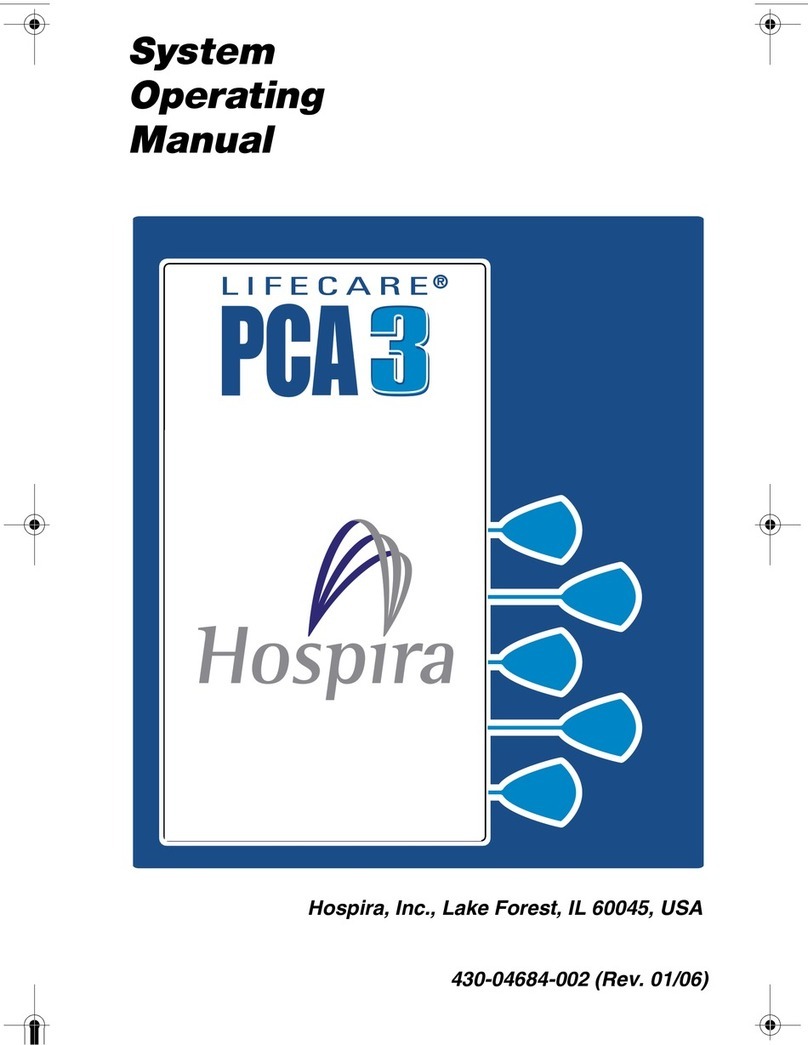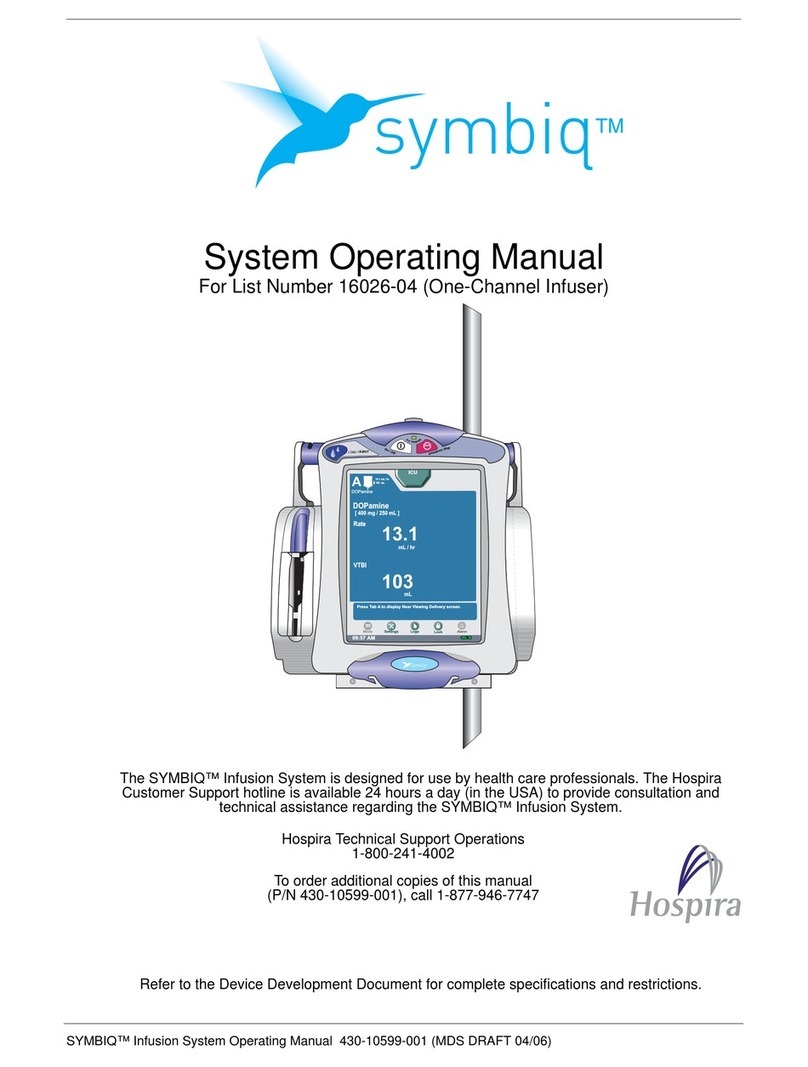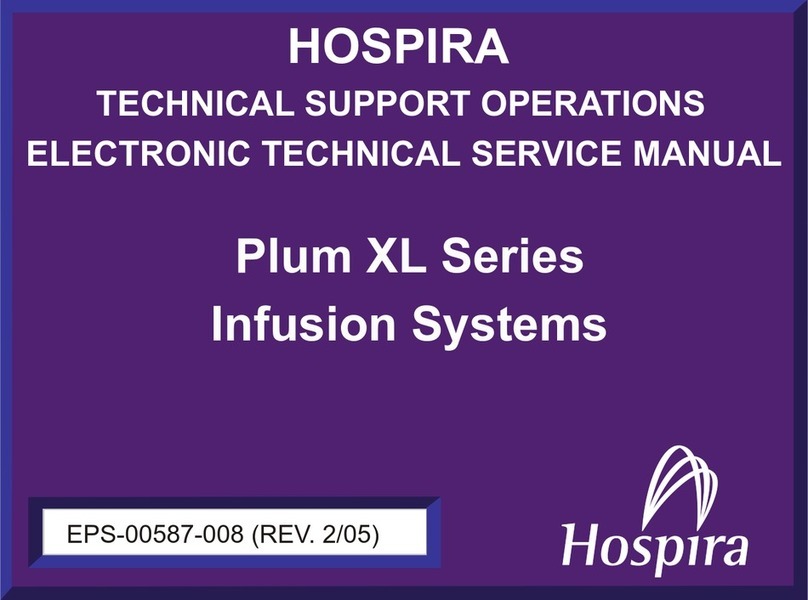LifeCare PCA Infusion System
System Operating Manual v
CHAPTER 4
PROGRAMMING INFUSERS WITH
HOSPIRA MEDNET SOFTWARE. . . . . . . . . . . . . . 4-1
WARNINGS AND CAUTIONS . . . . . . . . . . . . . . . . . . . . . . . . . 4-2
LOADING DOSE/DOSE LIMITS. . . . . . . . . . . . . . . . . . . . . . . . 4-3
PATIENT PENDANT . . . . . . . . . . . . . . . . . . . . . . . . . . . . . . . 4-3
SYSTEM SETTINGS . . . . . . . . . . . . . . . . . . . . . . . . . . . . . . . 4-3
ADJUSTING CONTRAST OF MAIN DISPLAY . . . . . . . . . . . 4-5
ADJUSTING TIME AND DATE . . . . . . . . . . . . . . . . . . . . . 4-6
PROGRAMMING APCA THERAPY. . . . . . . . . . . . . . . . . . . . . 4-8
TURNING ONTHE INFUSER . . . . . . . . . . . . . . . . . . . . . . 4-8
PROGRAMMING ALOADING DOSE . . . . . . . . . . . . . . . . . 4-8
PROGRAMMING APCA + CONTINUOUS THERAPY. . . . . . . . 4-15
PROGRAMMING ALOADING DOSE . . . . . . . . . . . . . . . . 4-15
PROGRAMMING ACONTINUOUS THERAPY . . . . . . . . . . . . . 4-22
TURNING ONTHE INFUSER . . . . . . . . . . . . . . . . . . . . . 4-22
PROGRAMMING ALOADING DOSE . . . . . . . . . . . . . . . . 4-23
DRUG LIBRARY: SOFT LIMIT, HARD LIMIT,
AND RULE SET . . . . . . . . . . . . . . . . . . . . . . . . . . . . . . 4-29
SOFT LIMIT OVERRIDE . . . . . . . . . . . . . . . . . . . . . . . . 4-29
HARD LIMIT VIOLATION . . . . . . . . . . . . . . . . . . . . . . . . 4-30
RULE SETS CAUTION . . . . . . . . . . . . . . . . . . . . . . . . . 4-31
CHANGING THE CCA . . . . . . . . . . . . . . . . . . . . . . . . . . . . . 4-31
UPDATING THE DRUG LIBRARY . . . . . . . . . . . . . . . . . . . . . 4-33
AUTO-PROGRAMMING . . . . . . . . . . . . . . . . . . . . . . . . . . . . 4-34
CHAPTER 5
PROGRAMMING INFUSERS WITHOUT
HOSPIRA MEDNET SOFTWARE. . . . . . . . . . . . . . 5-1
WARNINGS AND PRECAUTIONS . . . . . . . . . . . . . . . . . . . . . . 5-2
LOADING DOSE/DOSE LIMITS. . . . . . . . . . . . . . . . . . . . . . . . 5-3
PATIENT PENDANT . . . . . . . . . . . . . . . . . . . . . . . . . . . . . . . 5-3
SYSTEM SETTINGS . . . . . . . . . . . . . . . . . . . . . . . . . . . . . . . 5-3
ADJUSTING TIME AND DATE . . . . . . . . . . . . . . . . . . . . . 5-5
PROGRAMMING APCA THERAPY. . . . . . . . . . . . . . . . . . . . . 5-7
TURNING ONTHE INFUSER . . . . . . . . . . . . . . . . . . . . . . 5-7