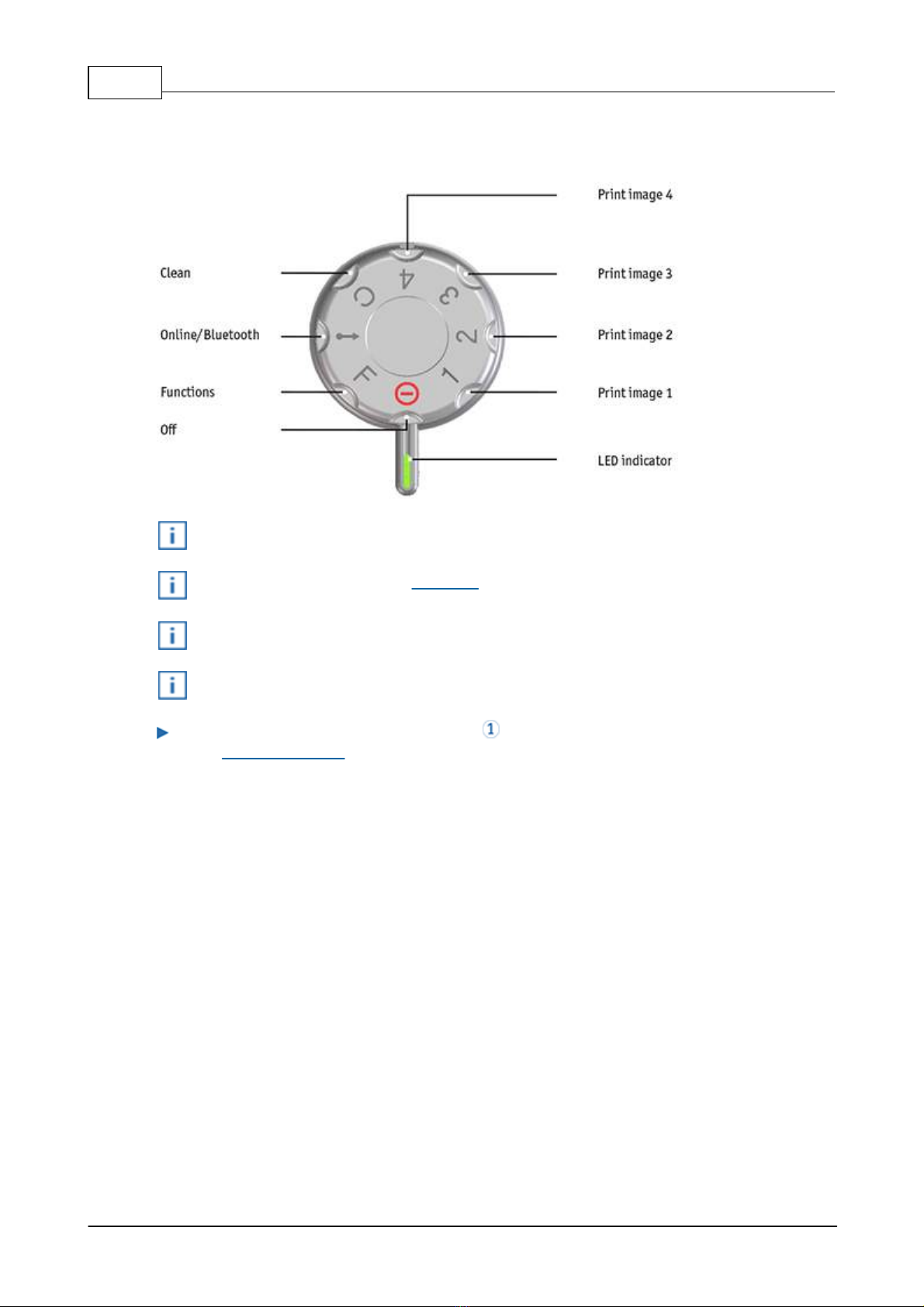3
3
ERNST REINER GmbH & Co. KG
......................................................................................................................................... 29Deactivate password protection5.3.4.4.1 ......................................................................................................................................... 30Passw ord Forgotten5.3.4.4.1 ......................................................................................................................................................... 30Unlocking Device
5.3.4.4 ......................................................................................................................................................... 30Lock Device
5.3.4.4 .......................................................................................................................................................... 31
Device settings
5.3.5 ......................................................................................................................................................... 31Print settings
5.3.5.5 ......................................................................................................................................... 32Print sequence5.3.5.5.1 ......................................................................................................................................... 33Alignment5.3.5.5.1 ......................................................................................................................................... 34Print intensity5.3.5.5.1 ......................................................................................................................................... 35Encoder5.3.5.5.1 ......................................................................................................................................................... 37Signals
5.3.5.5 ......................................................................................................................................................... 38Functions
5.3.5.5 ......................................................................................................................................... 39Test print5.3.5.5.3 ......................................................................................................................................... 40Repeat last imprint5.3.5.5.3 ......................................................................................................................................... 41Continue numbering machines5.3.5.5.3 ......................................................................................................................................... 42Reverse numbering machines5.3.5.5.3 ......................................................................................................................................... 43Reset numbering machines to default5.3.5.5.3 ......................................................................................................................................................... 44Font
5.3.5.5 .......................................................................................................................................................... 45Status displays5.3.6
.......................................................................................................................................................... 47Device messages5.3.7................................................................................................................................... 485.4 Establishing Bluetooth Connection
................................................................................................................................... 505.5 Example workflow: Generate Print Pattern
.......................................................................................................................................................... 50Configure Print Pattern5.5.1
.......................................................................................................................................................... 51Transfer Print Pattern to the REINER 9405.5.2
.......................................................................................................................................................... 52Print Print Pattern5.5.3
.......................................................................................................................................................... 53
Number of prints
5.5.4................................................................................................................................... 545.6 Settings objects
.......................................................................................................................................................... 54Text5.6.1 ......................................................................................................................................................... 55Presettings
5.6.1.1 ......................................................................................................................................................... 56Context menu text object
5.6.1.1 ......................................................................................................................................................... 57Generate graphic
5.6.1.1 .......................................................................................................................................................... 57Date/Time5.6.2 ......................................................................................................................................................... 58Presettings
5.6.2.2 ......................................................................................................................................... 59Tab date and time5.6.2.2.1 ......................................................................................................................................... 60Tab options5.6.2.2.1 ......................................................................................................................................... 61Font5.6.2.2.1 ......................................................................................................................................................... 62Context menu date/time object
5.6.2.2 .......................................................................................................................................................... 62Numbering machine5.6.3 ......................................................................................................................................................... 63Presettings
5.6.3.3 ......................................................................................................................................... 64Numbering machine settings5.6.3.3.1 ......................................................................................................................................... 64Number circle5.6.3.3.1 ......................................................................................................................................... 65Font5.6.3.3.1 ......................................................................................................................................................... 66Context menu numbering machine object
5.6.3.3 .......................................................................................................................................................... 67Barcode5.6.4 ......................................................................................................................................................... 67Presettings
5.6.4.4 ......................................................................................................................................................... 70Continuous numbering/dating
5.6.4.4 ......................................................................................................................................................... 71Context menu barcode object
5.6.4.4 ......................................................................................................................................................... 71Generate graphic
5.6.4.4 .......................................................................................................................................................... 72Graphic5.6.5 ......................................................................................................................................................... 72Dialogue load graphic
5.6.5.5 ......................................................................................................................................................... 73Context menu graphic object
5.6.5.5 ......................................................................................................................................................... 73Generate graphic
5.6.5.5
VI Maintenance 74
................................................................................................................................... 756.1 Replace Print Cartridge