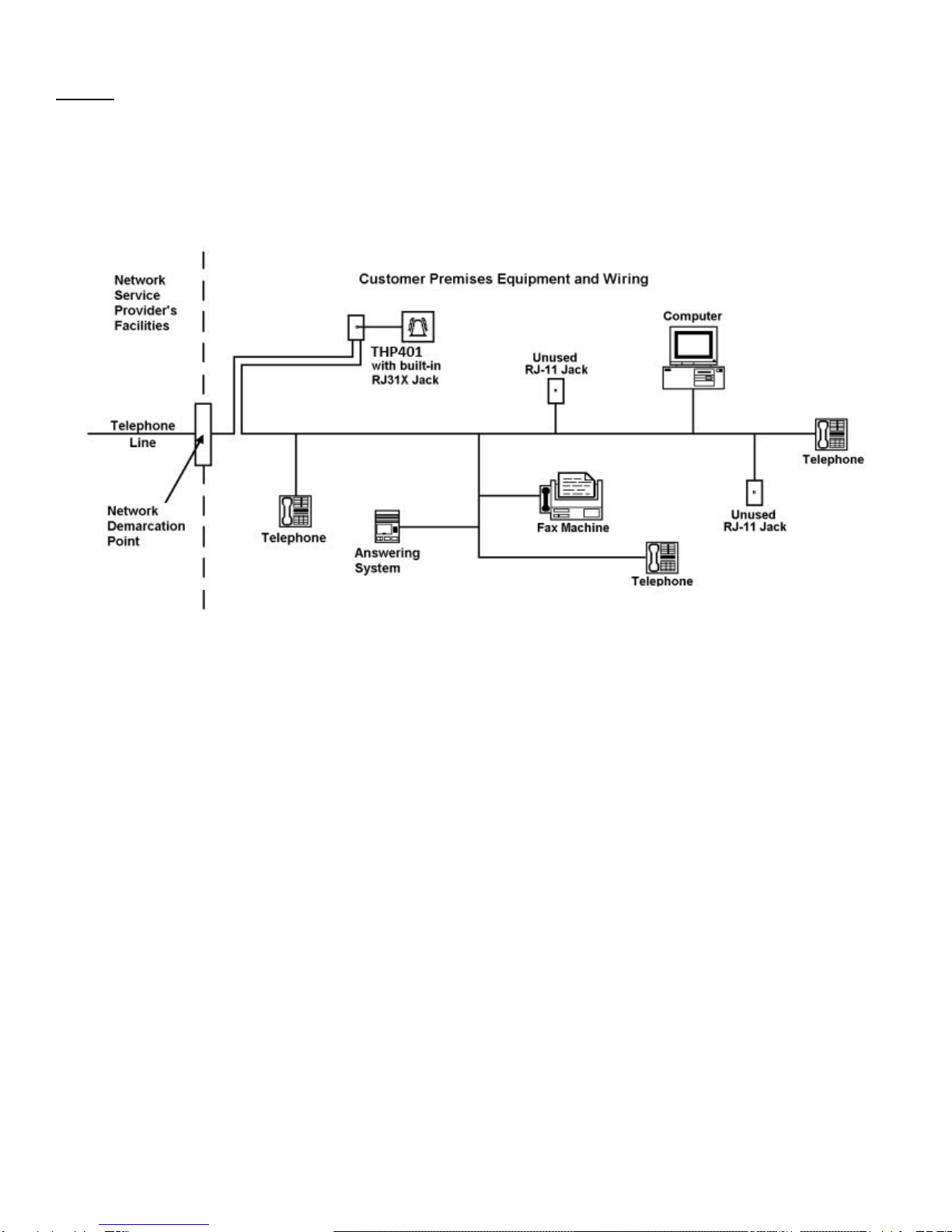8
phone calls, or if calls are answered, no response code is entered. After completing the 5 calling cycles, the system will
wait 1 hour and then begin the calling cycles once again if the alert condition is still present.
1) Power Loss: if the power is lost to the Power Jack from the Wall Power Plug, the system will initiate an alert condition
and the display will read “Alert Delay” with the numbered countdown in seconds (starting at 300, this delay cannot be
changed). The screen will also display “Mains Power Fail”, and the Low Battery light will flash by default since it now is
using strictly battery power even if the rechargeable battery is not yet low.
After the countdown reaches zero, the system begins to place outgoing phone calls to the telephone numbers
programmed into the memory. When the call is answered, the prerecorded voice message will say:
“Accessory switch activated, press 0 and # to acknowledge the alarm, press 1 and # to disable the alarm”
2) Temperature Drop: if the temperature at the THP401 drops to the programmed low temperature setting, the system
will initiate an alert condition and the display will read “Inter Low Temp”.
In a low temperature condition, the system begins to place outgoing phone calls to the telephone numbers immediately.
When the call is answered, the prerecorded voice message will say:
“Low temperature sensor activated, press 0 and # to acknowledge the alarm, press 1 and # to disable the alarm”
3) Water Sensor: if there is a contact closure at the water sensor or any security sensor, the system will initiate an alert
condition and the display will read “Inter Flood Alert”, along with the countdown of however many seconds were selected
in programming menu 6) SET SENSOR DELAY. When the countdown reaches zero, the system begins to place
outgoing phone calls. When the call is answered, the voice message will say:
“Water sensor activated, press 0 and # to acknowledge the alarm, press 1 and # to disable the alarm”
Answering and Responding to Alert Telephone Calls
When receiving any of the alert phone calls, the response options are always the same, the only difference in the voice
messages is the indication of what type of alert condition is being detected. These are preset messages and cannot be
changed or rerecorded.
1) Power Loss: “Accessory switch activated”
2) Low Temperature: “Low temperature sensor activated”
3) Water Sensor jack: “Water sensor activated”
The response options are as follows, which are stated in the voice message when receiving a call:
1) Press 0 and # to acknowledge the alarm
2) Press 1 and # to disable the alarm
Acknowledge the alert: When someone answers an alert call, if the 0 key and then the # key are pressed, it tells the
system that the alert has been acknowledged. The system stops its calling cycle immediately, and will wait a period of 1
hour until it starts a new calling cycle, assuming the alert condition has not changed and still exists. Acknowledging simply
delays the next phone call cycle 1 hour, allowing someone to resolve the problem or continue monitoring to see if it exists
an hour later. If a call is answered and a response is not entered, the system calls the next programmed number, and
follows the call cycle pattern until someone does answer and respond or until the alert condition no longer exists.
Disable the alert: when someone answers an alert call, if the 1 key and then the # key are pressed, it will disable any
further outgoing calls from the THP401 – but only for that specific condition. Disabling an alert means that no further
outgoing calls will be made ONLY for that specific alert condition which created that calling cycle to begin with.
For example, if the power fails and an outgoing call is made where the recipient of the call disables the alert by pressing 1
and then #, no more calls will be made if the power is restored and lost again. However, if the temperature subsequently
drops below the programmed low temperature setting, the system will initiate a new low temperature alert and begin
calling cycles for the low temperature condition. The same rules apply to the water sensor (or security sensors).
Whichever alert condition is being detected, if that alert is disabled, the other sensors still remain active unless they are
also disabled in the same fashion as the first.
Once an alert is disabled, before the THP401 will monitor and place phone calls for that alert, the system needs to be
changed back into HOME mode and then again into AWAY mode. Someone must be at the THP401 to do this.