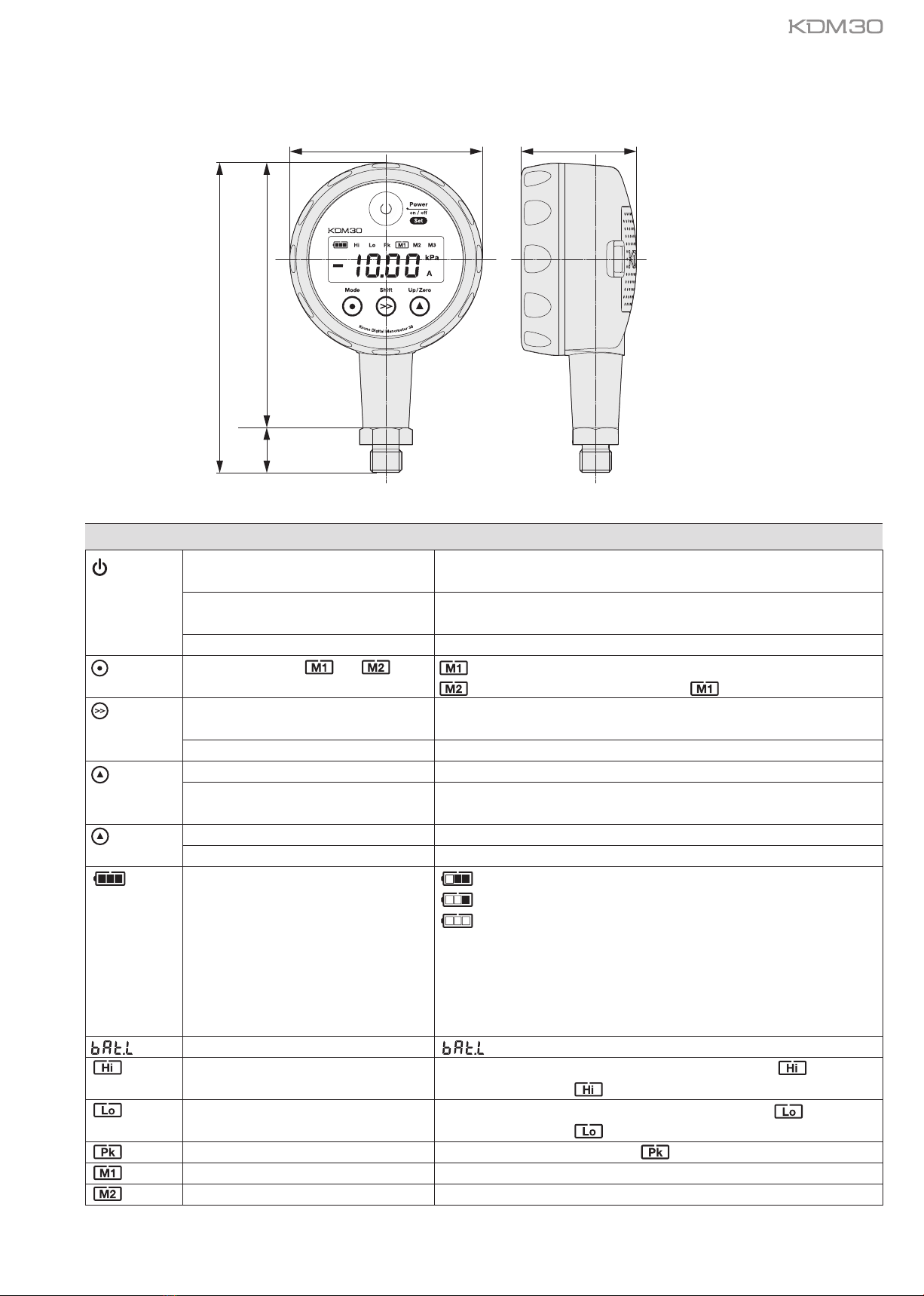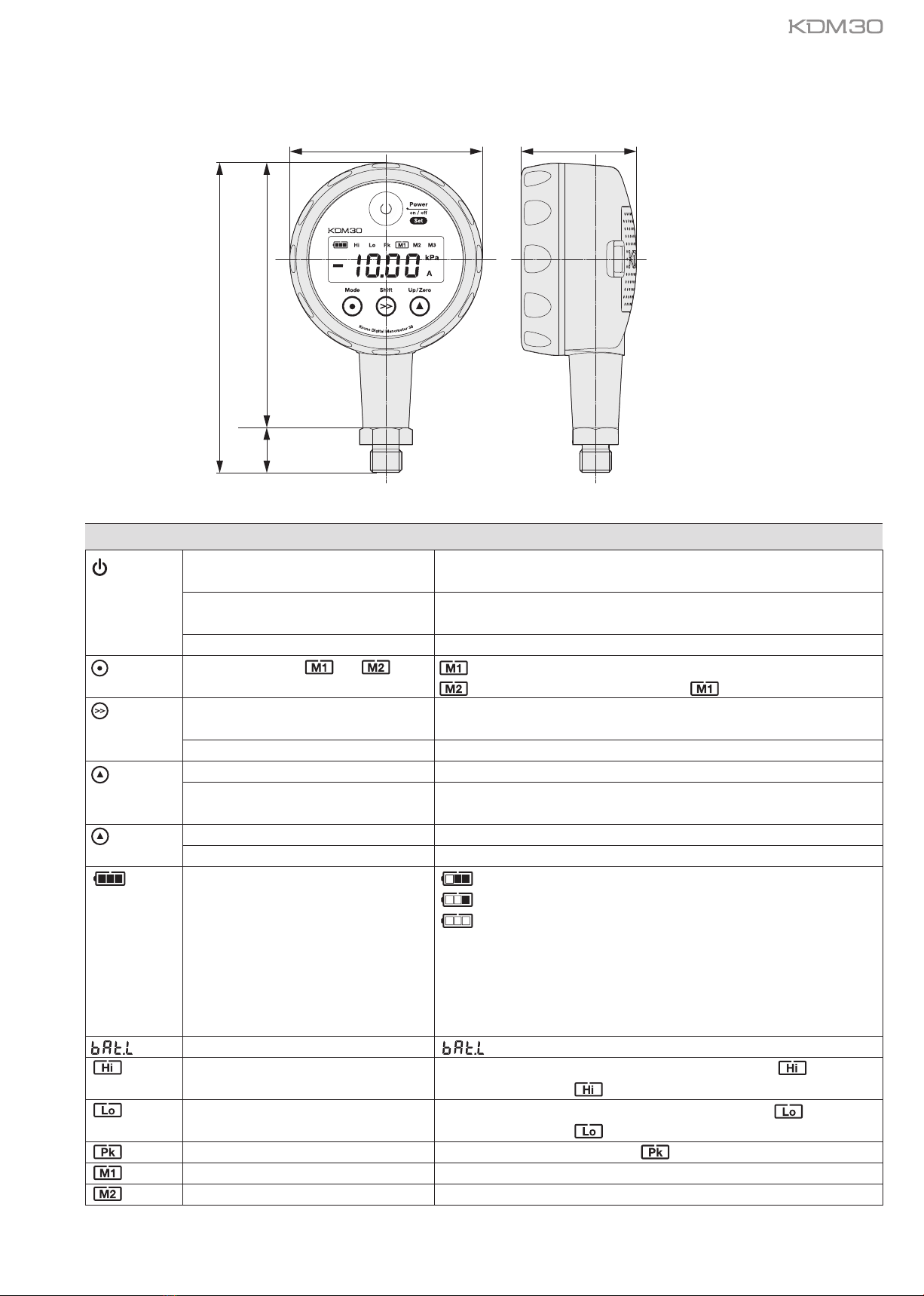
Power ON/OFF
Backlight ON/OFF
Mode change
Calling up the setting and
Monitor display/output of the pressure value
Changing the digit of the setting value
Selection of the setting item
Changing of the setting value
Zero-point correction
Clearing of peak/valley values
Battery remaining amount display
Insufficient supply voltage display
Comparing to the level of measurement values
(High)
Comparing to the level of measurement values
(Low)
Peak / Valley display
Mode 1
Mode 2
ON:Press the Power/Set button .
OFF:Press the Power/Set button(≧3 sec) .
Press the Power/Set button , and the backlight is turned on .
Press the Power/Set button again , and the backlight is turned off .
Press the Power/Set button , and you can switch to the another mode .
:Press the Mode and Set button simultaneously
:Press the Shift button during the mode
Press the Shift button shortly during the normal measurment , the instantaneous value
of the pressure is displayed and output (recorded on the monitor software side) .
In case that you want to change the digits of the setting value , press the Shift button .
In case that you choose one of the two , press the Up button .
Press the Up button in case of changing of the setting value , and you can change
the setting value .
Performed electronically by pressing the zero button
Press the Zero button shortly , and the peak/valley value data recorded is clear .
Battery is not needed to replace .
Battery is needed to prepare the replacement battery .
Battery shuld be replaced immediately.
(caution)
・If the battery run out of power , the data of the peak/valley value is not recorded .
・The battery recommended replacement time(Battery model :006P alkali battery)
ex)
Sampling time:2 sec・・・for about 3 months
Sampling time:0.1sec・・・for about 1-2 days
is displayed when the supply voltage is shotage .
When the measurement value is higher than the setting value " " ,
the digital display flush " " .
When the measurement value is lower than the setting value " " ,
the digital display flush " " .
When the peak or valley value is set , is displayed .
Mode 1 function (see the Page 3 "Mode 1 Parameter table")
Mode 2 function (see the Page 4 "Mode 2 Parameter table")
-2-
Ŷ([SODQDWLRQRIWKHRSHUDWLRQ%XWWRQ0RQLWRU
Item Function How to operate
Power / Set
Mode
Shift
Up
Zero
䃥㻤㻜 㻠㻤
㻝㻝㻜㻝㻤㻚㻡
㻝㻞㻤㻚㻡
HQT$CVVGT['ZVGTPCN2QYGT5WRRN[45%
XGT