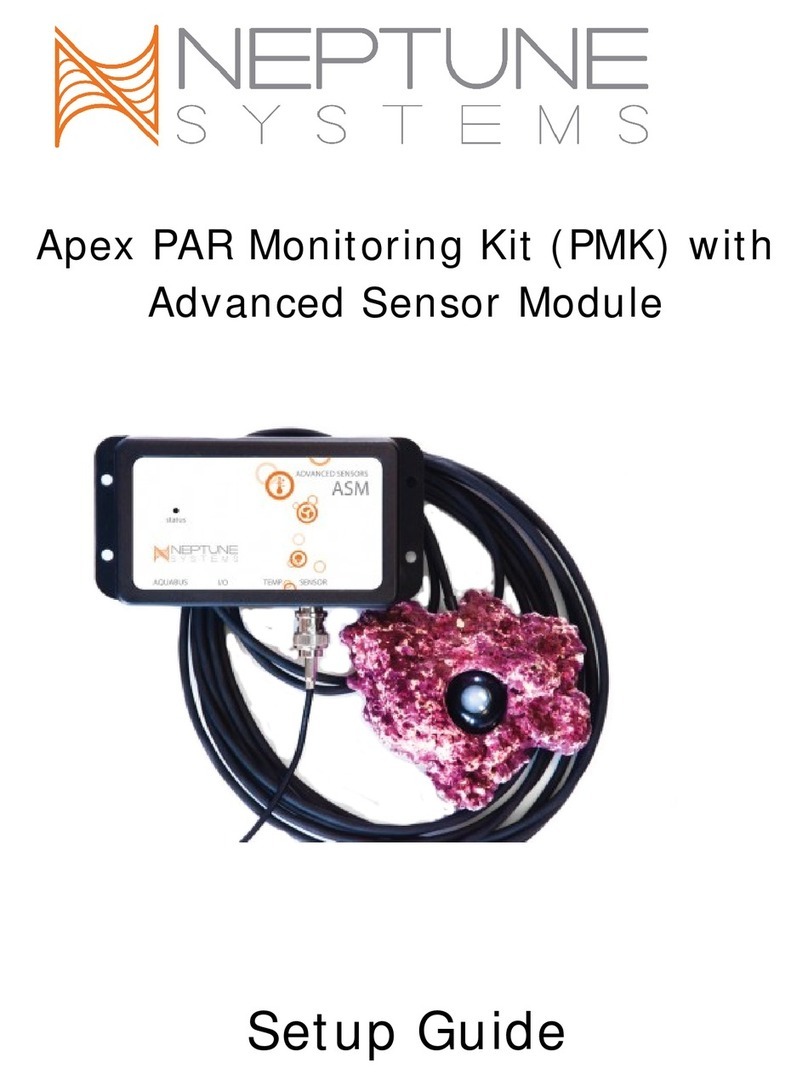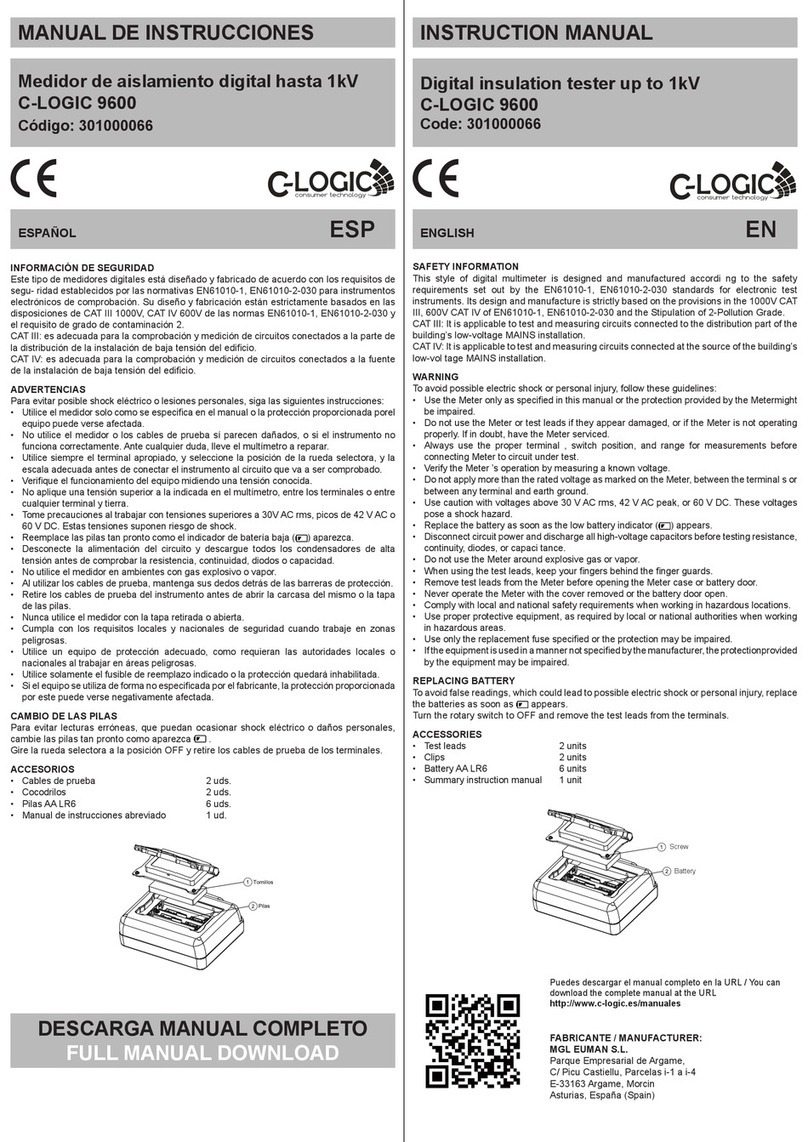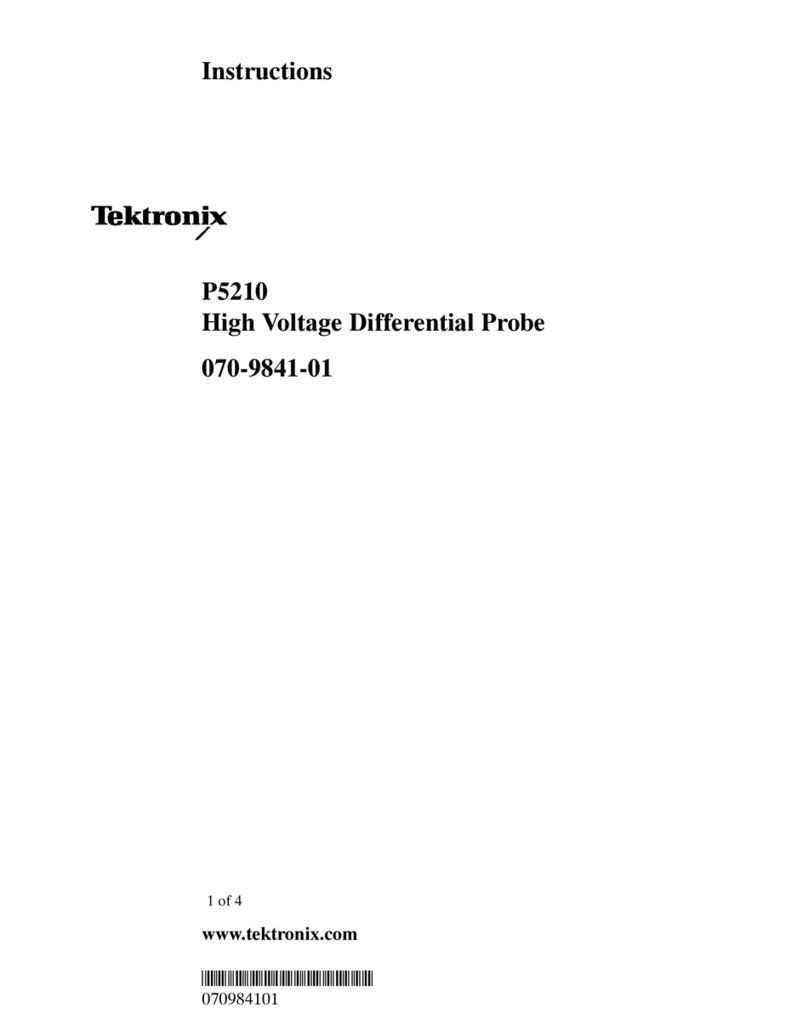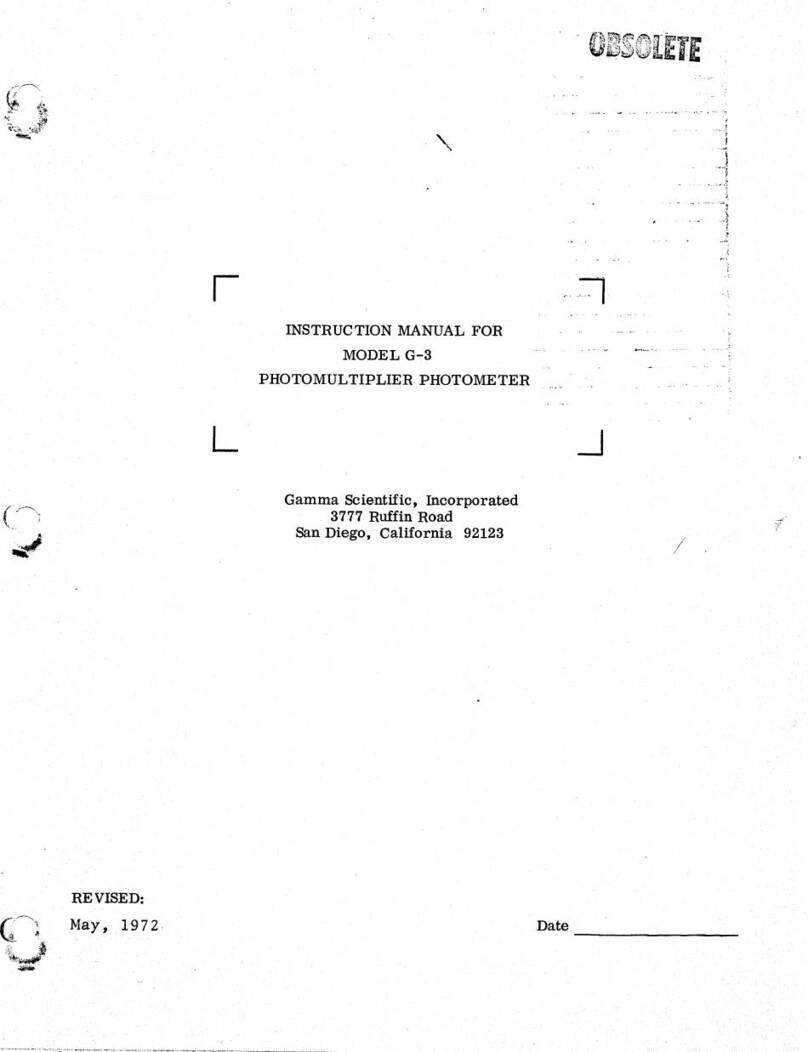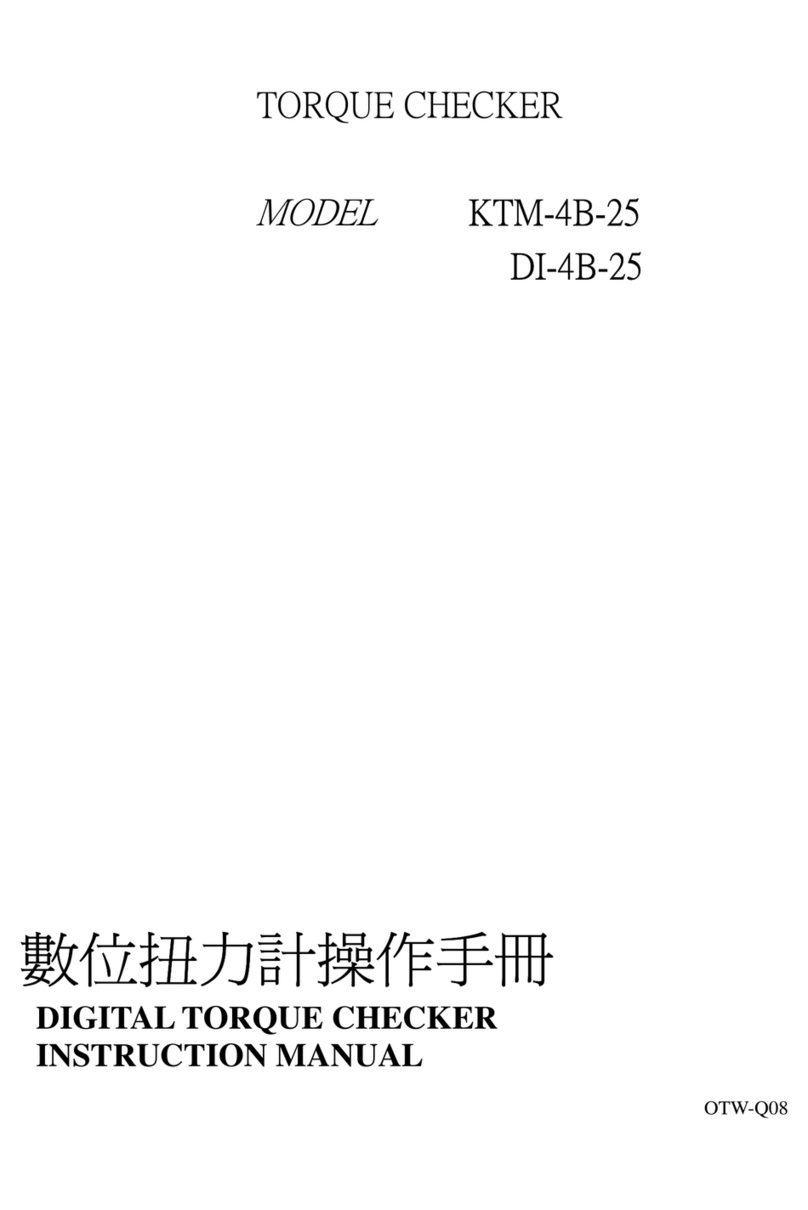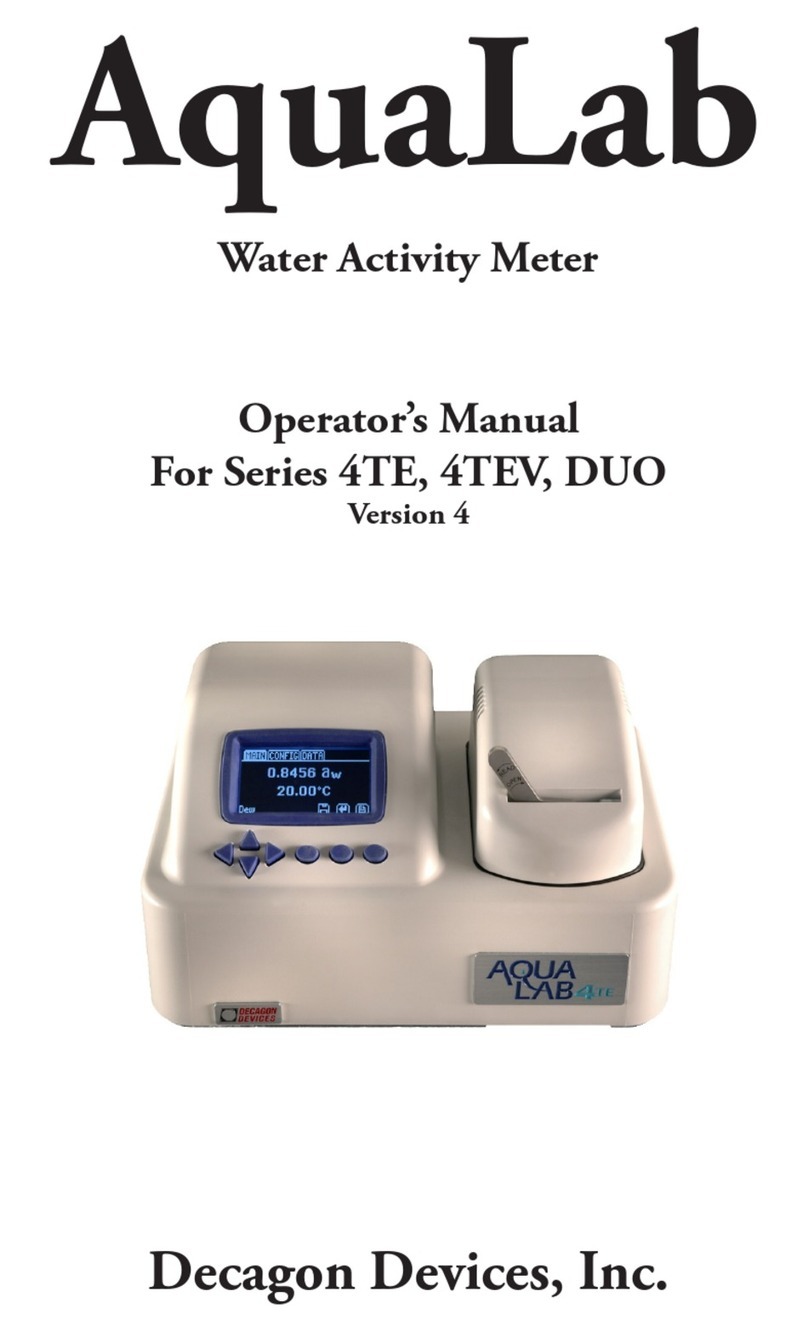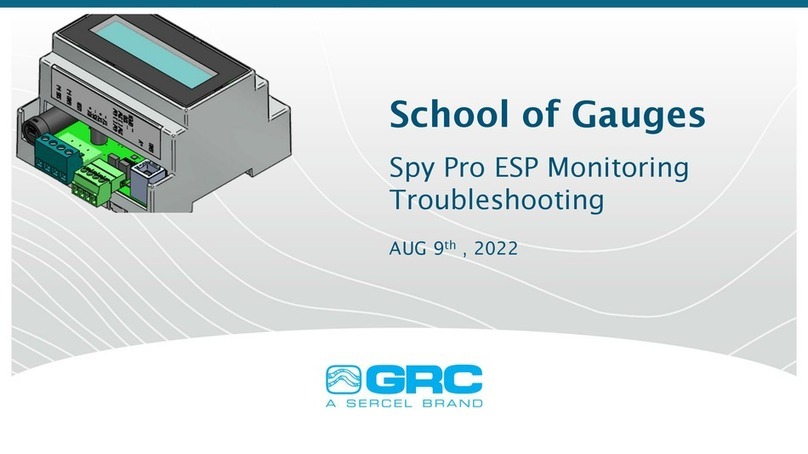ProZyme Gly-Q User manual

User Manual 1
Gly-Q™Glycan
Analysis System
User Manual
Product Code: GQ2100
Version: AF

2 Gly-Q™Glycan Analysis System
This product is intended for in vitro experimental research useonly
Note: The following suggestions and data are based on information we believe to be reliable. They are offered in good faith, but without guarantee, as
conditions and methods of use of our products are beyond our control. We recommend that the prospective user determine the suitability of our
materials and suggestions before adopting them on a commercial scale. Suggestions for use of our products or the inclusion of descriptive material
from patents and the citation of specific patents in this publication should not be understood as recommending the use of our products in violation of
any patent or as permission to license to use any patents of ProZyme, Inc.

User Manual 3
CONTENTS
Section 1: Safety Information ..............................................................................................................................................4
Section 2: Introduction ........................................................................................................................................................5
2.1 The Gly-Q System ................................................................................................................................................. 5
2.2 Description of System Components .................................................................................................................. 5
2.2.1 Gly-Q Instrument.........................................................................................................................................6
2.2.2 Gel Recharging Air Pump...........................................................................................................................7
2.2.3 Cartridge Priming Station...........................................................................................................................7
2.2.4 Replaceable Capillary Gel Cartridge.........................................................................................................8
2.2.5 Sample Preparation and Analysis Kits .....................................................................................................9
2.2.6 Glycan Standards.......................................................................................................................................10
2.2.7 Gly-Q Manager Software .........................................................................................................................11
Section 3: Installation.........................................................................................................................................................13
3.1 Unpacking............................................................................................................................................................13
3.2 System Location .................................................................................................................................................13
3.4 Computer Requirements ...................................................................................................................................13
3.5 System Set-up .....................................................................................................................................................14
3.6 Software Installation .........................................................................................................................................15
3.7 Cartridge Preparation .......................................................................................................................................16
3.7.1 Components ...............................................................................................................................................16
3.7.2 Unpacking and Preparing the Cartridge................................................................................................16
3.7.3 Priming the Cartridge ...............................................................................................................................17
3.7.4 Inserting the Cartridge into the Instrument .........................................................................................18
3.8 Ending a Run.......................................................................................................................................................18
3.9 Vacuum Manifold Setup ...................................................................................................................................19
Secti on 4: Gly-Q Manager Software ..................................................................................................................................20
4.1 Starting Gly-Q Manager....................................................................................................................................20
4.2 Controlling and Monitoring Gly-Q Instrument..............................................................................................20
4.3 Creating a Sequence ..........................................................................................................................................21
4.3.1 Import & Export.........................................................................................................................................22
4.3.2 Sequence Preview .....................................................................................................................................22
4.3.3 Autosampler Layout..................................................................................................................................22
4.4 Running a Sequence ..........................................................................................................................................23
4.4.1 Starting and Stopping a Sequence .........................................................................................................23
4.4.2 Monitoring Sequence Progress...............................................................................................................24
4.5 Data Review, Export, Reporting and Management .....................................................................................25
4.6 Creating a Processing Method .........................................................................................................................31
4.7 Creating an Instrument Method ......................................................................................................................34
4.8 Ending a Run.......................................................................................................................................................36
4.9 File Settings .........................................................................................................................................................37
Section 5: Care and Maintenance......................................................................................................................................39
Section 6: System Specifications........................................................................................................................................40
Section 7: Warranty Statement .........................................................................................................................................41
Section 8: Instructions for Depot Repair Returns ..............................................................................................................42
Section 9: FAQs ..................................................................................................................................................................44
Secti on 10: Legal Noti ces ...................................................................................................................................................48
10.1 Trademarks & Tradenames............................................................................................................................48
10.2 ProZyme Virtual Patent Marking ..................................................................................................................48
Section 11: Resources and References ..............................................................................................................................49
Section 12: Technical Assistance........................................................................................................................................50

4 Gly-Q™Glycan Analysis System
SECTION 1: SAFETY INFORMATION
The Gly-Q system is intended to be installed and operated by the end user. To operate the system safely
pleasereview the following information.
Warning:
Both the instrument and the gel recharging air pump must be
connected to an appropriate power source. (See Section 6:
System Specifications)
Warning:
Do not operate the system if any of the power cords are
damaged.
Warning:
The Gly-Q system is based on capillary gel electrophoresis
separation driven by high voltage. Do not remove covers. Do
not perform any maintenance of the electrical components.
Caution:
The instrument autosampler rotates and moves during
operation. Keep the instrument door closed while running to
avoid potential pinching hazard. Do not put your hands into
the autosampler chamber unless the instrument is put into
either the “Load Reagents” position or the “Load Samples”
position and the autosampler has stopped moving.
Caution:
Follow local biohazard material handling regulations when
working with human or animal samples.
Suggestion: Wear appropriate gloves when handling samples
and reagents used with the system.
Caution:
Always turn off the power to the gel recharging air pump when
emptying the condensation trap.

User Manual 5
SECTION 2: INTRODUCTION
2.1 The Gly-Q System
The Gly-Q System is designed as a complete system for rapid analysis of oligosaccharides such as glycans.
The system is comprised of capillary gel electrophoresis core integrated with a high sensitivity fluorescence
detector and 96-well autosampler, replaceable capillary gel cartridge, gel recharging pump, Gly-Q Manager
software and InstantQ assay kits and standards.
2.2 Description of System Components
The Gly-Q System components are listed below and described in more details in the sections that follow:
Gly-Q Instrument –Product Code GQ2000
Gel Recharging Air Pump –Product Code GQ2000-A
Replaceable Capillary Gel Cartridge
Assay Kit
Standards and Controls
Gly-Q Manager Software
Cartridge Priming Station
Gly-X Manifold Spacer
•8

6 Gly-Q™Glycan Analysis System
2.2.1 Gly-Q Instrument
The Gly-Q Instrument is a compact unit comprised of a capillary gel electrophoresis core integrated with a
high sensitivity fluorescence detector and 96-well autosampler. When used as part of a complete system,
the instrument facilitates rapid separation, identification and relative quantitation of labeled
oligosaccharides. See Section 6: System Specifications forinstrument specifications.
Feature
Description
Instrument status LED
LED light serves as an indicator of the instrument status. The
light blinks when high voltage is applied to the capillary.
96-well plate
autosampler
The autosampler holds a 96-well microplate, system reagent
vials and reagent trays. The autosampler moves and rotates
during operation. The autosampler interior is protected by a
hinged plastic door.
Power button
The power button turns the instrument On and Off.
Air pressure gauge
Air pressure gauge displays inlet air pressure.
Air inlet port
1/8 inch tube connector used for connecting instrument to
gel recharging air pump.
USB port
Computer port.
Power inlet
Power supply port.
Cartridge
compartment door
Instrument status
LED
96-well plate
autosampler
Power button
Air pressure gauge
Air inlet port
USB port
Power inlet
Instrument label
Front
Back

User Manual 7
2.2.2 Gel Recharging Air Pump
The gel recharging air pump connects to the instrument and provides air pressure for automated recharging
of the capillary with gel between sample injections. See Section 6: System Specifications for pump
specifications.
Feature
Description
Air tubing (not
shown)
1/8 inch tubing connects the pump to the instrument.
Power switch
Power switch turns the pump On and Off.
Condensation trap
Condensation trap collects condensate from air pump. This should
be emptied weekly as routine maintenance.
Air outlet port
1/8 inch tube connector used for connecting gel recharging air
pump to Instrument.
Power inlet (not
shown on the back
of the unit)
Power supply port.
2.2.3 Cartridge Priming Station
The cartridge priming station is designed to prepare the cartridge for first-time use before installing it into
Gly-Q Instrument. The priming station can also be used to help troubleshoot cartridge clogging.
Condensation trap
Power switch
Air outlet port

8 Gly-Q™Glycan Analysis System
2.2.4 Replaceable Capillary Gel Cartridge
The replaceable capillary gel cartridge contains a 147-mm capillary mounted into the cartridge body with a
gel matrix top reservoir and built-in electrode pins. The capillary is automatically refilled with gel matrix
between sample runs.
Feature
Description
Capillary
Glass capillary.
Note: fragile glass tip extends beyond metalcartridge tip
Anode pin
A pin that connects to a positively charged electrode
Cathodepin
A pin that connects to a negatively charged electrode
Label
Cartridge label with lot number and expiration date
Gel reservoir
Top reservoir containingseparation gel
Guiding groove
Molded groove ensures correct cartridge positioning within the instrument
Cartridge tip
Metal tip of the cartridge
Cartridge Tip
Anode Pin
Cathode Pin
Capillary
Gel Reservoir
Label
Guiding Grove
Glass Capillary Tip

User Manual 9
2.2.5 Sample Preparation and Analysis Kits
Gly-XN-Glycan Rapid Release and Labeling Kits
ProZyme Gly-Xsample preparation kits utilize a novel in-solution enzymatic deglycosylation followed by
labeling of released N-glycans with proprietary ProZyme Instant dyes. Gly-X with InstantPC (GX96-IPC) is
designed for UHPLC and LC-MS applications. Gly-Xwith InstantQ (GX96-IPC) is specifically designed for CE
separation on the Gly-Q System. Labeling (1 minute) with InstantQ dye is followed by a simple 96-well
vacuum plate-based clean up step. The samples are then ready for analysis on the Gly-Q Instrument. With
the deglycosylation and labeling all carried out in solution, the method is simple, rapid and suitable for
automation.
Feature
Description
Gly-X
Deglycosylation
Module for
InstantQ Dye
GX 96-300
Reagents and consumables for rapid in-solution protein deglycosylation:
•Gly-XDeglycosylation Plate
•Gly-XN-Glycanase
•Gly-XDigestion Buffer
•Gly-XDenaturant
•Gly-XBlocker (optional)
Gly-XInstantQ
Labeling Module
GX 96-301
Dye and solvents for instant labeling of released glycans:
•InstantQ Dye
•InstantQ Dye Solvent
•InstantQ Activation Reagent
Gly-X InstantQ
Cleanup Module
GX 96-302
Clean up plate, eluent and plastic consumables for sample clean-up before analysis:
•InstantQ Cleanup Plate A, 96 wells
•Gly-XCollection Plate, 96 wells
•Waste Tray for vacuum manifold
•Gly-XUsed-Well Sealing Caps, Black (for cleanup plate)
Gly-Q Cartridge
Module
GQ103
Gly-Q Cartridge, Separation Buffer, mineral oil and Reagent Tray:
•Gly-Q Cartridge
•Gly-Q Separation Buffer
•Gly-Q Mineral Oil
•Gly-Q Reagent Tray
Gly-Q Alignment
Standards Module
GK SQ-505
•Gly-Q Migration Standards (GKSQ-500)
•Gly-Q GU Ladder (GKSQ-503)
Labeling module
Clean-up module
Cartridge module
Deglycosylation module

10 Gly-Q™Glycan Analysis System
Note: See the Gly-X Rapid N-Glycan Release and Labeling with InstantQ kit (GX96-IQ) user manual for
more detailed product and protocol information.
Note: GX100 Gly-X Manifold Spacer is required for the Gly-X Rapid Release and Labeling with InstantQ
Dye Kit.
2.2.6 Glycan Standards
2.2.6.1 Gly-Q Alignment Standards
Gly-Q glucose unit (GU) Ladder is generally the first run at the beginning of each sample sequence and
produces >15 peaks in the electropherogram (see below). The Migration Standards (MS) co-injected with
subsequent unknown samples will be aligned to the Maltodextrin (GU) ladder for glycan naming and
alignment purposes.
Gly-Q Migration Standards (MS) are co-injected along with each unknown sample. A lower migration
standard (LMS) and upper migration standard (UMS) corresponding to 3 and 15 glucose units respectively is
used to align with the above described Maltodextrin (GU) ladder.
2.2.6.2 InstantQ Glycan Standards
Standards are highly purified and well characterized individual oligosaccharides or mixed libraries of
oligosaccharides. They are used for Gly-Q method calibration and validation. For the list of available InstantQ
Standards and Controls, please refer to the following website links:
•InstantQ Labeled Oligosaccharides
prozyme.com/collections/instantq-standards
LMS
UMS

User Manual 11
2.2.7 Gly-Q Manager Software
The Gly-Q Manager software controls Gly-Q instrument, collects and processes data, and reports results. The
software features are organized into tabs and ribbon groups for easy intuitive navigation:
Feature
Description
File tab
File tab enables and informs the user:
•Serial Number of Instrument and Cartridge
•Gly-Q Manager software version
•Air Flow Check
•Gel Flow Check
Sequence Tab
Sequence tab enables:
•Access to the autosampler
•Programming a sequence
•Starting and Stopping a sequence
•Monitoring sequence operations in real-time
File
Sequence
Data
Processing Method
Instrument Method
Instrument Status Bar

12 Gly-Q™Glycan Analysis System
Feature
Description
Data tab
Data tab enables:
•Data review
•Integration adjustment
•Data reprocessing
•Data export/reporting
Processing
Method Tab
Processing method tab enables:
•Processing method design
Instrument
Method tab
Instrument method tab enables:
•Instrument method design
•Saving an Instrument Method
Instrument
Status Bar
Instrument Status Bar informs the user:
•Instrument connectivity
•Progress of run
•Estimated finish time of run
Note: See Section 4 for more detailed description of Gly-Q Manager functionality.

User Manual 13
SECTION 3: INSTALLATION
3.1 Unpacking
Inspect shipping boxes. If you notice apparent damage, contact ProZyme Technical Support, (800)457 -9444
(US & Canada); +1 510-683-6900;info@prozyme.com
Unpack the system components and place them on the laboratory bench.
Note: The Gly-Q Instrument contains sensitive optics that can be influenced by condensation. If the
instrument was shipped in cold weather, do not remove the instrument from the shipping box
immediately, allow it to warm up to room temperature.
3.2 System Location
A suitable environment is important to ensure the best performance of the Gly-Q System. The recommended
placement conditions are listed below:
•Flat and stable laboratory bench with no devices generating vibrations
•Clear space above the instrument to allow for capillary gel cartridge insertion
•Clear space behind the instrument to allow for air circulation, electrical and air tubing connections
•The ambient temperature should be stable and within a range of 20-30 °C
•The optimal operating humidity should be within 40-95% RH range, non-condensing
•The optimum altitude for Gly-Q System operation is 20-2000 m
3.3 Power Requirements
The input voltage of Gly-Q Instrument is 24V DC and the maximum current is 1.25A. A suitable power
supply with a power cord is included in the package (100-240V AC, 47-63Hz). See Section 6: System
Specifications.
The input voltage of Gly-Q System gel recharging air pump is 12V DC and the maximum current is 6.67A. A
suitable power supply with a power cord is included in the package (100-240V AC, 47-63Hz). See Section 6:
System Specifications.
3.4 Computer Requirements
•Operating System Windows 7, 8.1 or 10; 64-bit version
•Processor 1 GHz or faster CPU
•Memory Minimum 8 GB RAM
•Disk Drive 1 TB Hard Disk Drive or 500 GB Solid-State Drive preferred
•Disk Space Minimum 100 GB free space on drive (Solid-State Drive recommended)
•Monitor Minimum resolution 1920 x 1080 (Full HD)
•Graphics Card Supports Full HD (1920 x 1080 resolution)
•Port USB 2.0 or greater

14 Gly-Q™Glycan Analysis System
3.5 System Set-up
Plug the air pump power supply, Gly-Q Instrument power supply, computer and monitor into approved
and properly grounded power outlets. A surge protector is suggested to minimize power fluctuations.
Plug each power supply low voltage line into the power inlet of the appropriate unit (Gly-Q Instrument
power inlet and air pump power inlet). The two connectors are different to prevent using the wrong
power supply.
Connect computer and Gly-Q Instrument with USB cable.
Connect air pump outlet and Gly-Q Instrument air inlet port with provided 1/8-inch tubing. The airline
from the air pump to the instrument is bisected by an air filter.
Note: After turning on the air pump it should run intermittently for less than 1 minute. If the air pump is
running more consistently this is a sign of air pressure compromise that may affect performance. The
user should check the air filter and tubing for possible leaks. Spare tubing and replacement air filter are
shipped with the instrument. Contact ProZyme if you need assistance.

User Manual 15
3.6 Software Installation
Log into PC as Administrator.
Download the latest version of Gly-Q Manager from the ProZyme website:
http://prozyme.com/products/gly-q-manager-software-gqsw2000
Note: Please contact ProZyme for password information
Double click on the .exe file, click on Gly-Q Manager Setup.
Go through software installation steps.
Note: If you have an older version of Gly-Q Manager software installed on your computer, you will be asked
to uninstall it prior to installing a newer version. Installing new version of Gly -Q Manager won’t delete
data. All user data will be preserved during installation.

16 Gly-Q™Glycan Analysis System
3.7 Cartridge Preparation
3.7.1 Components
3.7.2 Unpacking and Preparing the Cartridge
Open gel-cartridge clam-shell container and remove the cartridge
Peel off the tape from side and top of cartridge (retain top tape for storage of cartridge between uses)
.
Capillary gel cartridge clam-shell container (keep this for
storage between uses)
Tape on cap (red, keep this for storage between uses)
Pin used to puncture the cartridge cap (white) prior to
initial use
Gel reservoir. Store the tip of the cartridge in the gel
reservoir inside the clam-shell container

User Manual 17
Carefully remove and pin from package. Insert pin into the hole of the cartridge cap and push it down
to the end. Slight resistance should be encountered when performing this step.
3.7.3 Priming the Cartridge
Turn off the Air Pump and use the illustration to reconnect the air tubing.
Put a buffer tray at the bottom of purge station
Slide the cartridge into the Cartridge Hanger and secure
by turning the Locking Knob as illustrated.
Push the knob on top of the regulator down
Turn Air Pump ON
Pull Regulator Knob UP and turn CLOCKWISE to open
airflow until pressure reaches ~ 0.5 mPa.
Droplets of gel should be observed flowing at cartridge
tip in ~ 30-120 sec
Turn the Regulator Knob COUNTERCLOCKWISE until the
airflow is OFF
Once the pressure returns to 0, push the Regulator
Knob DOWN
Slowly release the cartridge and remove from priming
station
Regulator knob

18 Gly-Q™Glycan Analysis System
3.7.4 Inserting the Cartridge into the Instrument
Gently wipe the cartridge tip with Kimwipe or similar tissue.
Note: the glass capillary extends beyond the end of the metal tip, and is fragile, handle with care, do not
tap tip on bench or hard surfaces.
After gently depressing cartridge door atop Gly-Q Instrument insert cartridge and close door. Push the
cartridge to the Bottom
Note: Cartridges can only be inserted in one orientation as shown in figure above.
Close Cartridge Door
Note: Dispose of spent cartridges by using a needle clipper, available with most sharps hazard systems to
remove cartridge tip. The remaining cartridge is safely disposed of as trash. The clamshell package
can be added to most plastics recycling streams.
3.8 Ending a Run
1. After samples have been processed, the system will return the Cartridge to the Park position (see
section 4.3, autosampler layout).
2. Use the “Load Sample” and “Load Reagents” buttons to remove sample plate and reagent tray.
3. Store the cartridge.
a. Remove the cartridge from the instrument and place tape over the cartridge cap (to
cover the pin hole). Return it to the original clamshell packaging. The cartridge tip must
be in contact with the gel block inside the package. Place inside the foil pouch and store
vertically at room temperature.
b. To store on the instrument: Press the Park button before shutting down the system. The
cartridge can remain on the system for up to 3 days. Ensure that the Park position in the
buffer tray (Section 4.4.3) is filled with water to prevent the capillary tip from drying.

User Manual 19
3.9 Vacuum Manifold Setup
ProZyme recommends the use of Millipore MultiScreen™ Vacuum Manifold (96 -well) and Millipore High
Output Pump (WP6211560 for 115 V/60 Hz or WP6222050 for 220 V/50 Hz)
Assemble vacuum manifold.
Connect vacuum manifold and pump inlet with tubing via liquid trap reservoir.
Plug pump into an approved and properly grounded power outlet.
Note: For more detailed product information please refer to Millipore website:
http://www.emdmillipore.com/US/en/product/MultiScreen%E2%84%A2-Vacuum-Manifold-96-well,MM_NF-MAVM0960R#overview
https://www.emdmillipore.com/US/en/product/High-Output-Pump,-115-V60-Hz,MM_NF-WP6211560

20 Gly-Q™Glycan Analysis System
SECTION 4: GLY-Q MANAGER SOFTWARE
4.1 Starting Gly-Q Manager
To start the Gly-Q Manager double-click the Gly-Q Manager icon on the desktop or select Start -> Gly-Q
Manager.
4.2 Controlling and Monitoring Gly-Q Instrument
To control and monitor the Gly-Q Instrument with Gly-Q Manager, the instrument must be turned on and
connected to a computer via USB cable.
The samples are always analyzed as part of a sequence using a predefined set of instrument commands
stored in an Instrument Method and a predefined set of processing commands stored in a Processing
Method.
When an analysis is running, you can monitor instrument operation via a status bar located at the bottom of
the Gly-Q Manager screen and observe real time detector signal and sequence progress on the autosampler
layout and sequence progress table.
Direct instrument controls are accessible via the Sequence tab:
Park Cartridge moves cartridge into Park position for short term storage on the instrument (up to 3
days).
Load Samples control rotates the autosampler for access to the sample loading stage.
Load Reagents control rotates the autosampler for access to load reagents including GU Ladder and
Migration Standards.
Table of contents