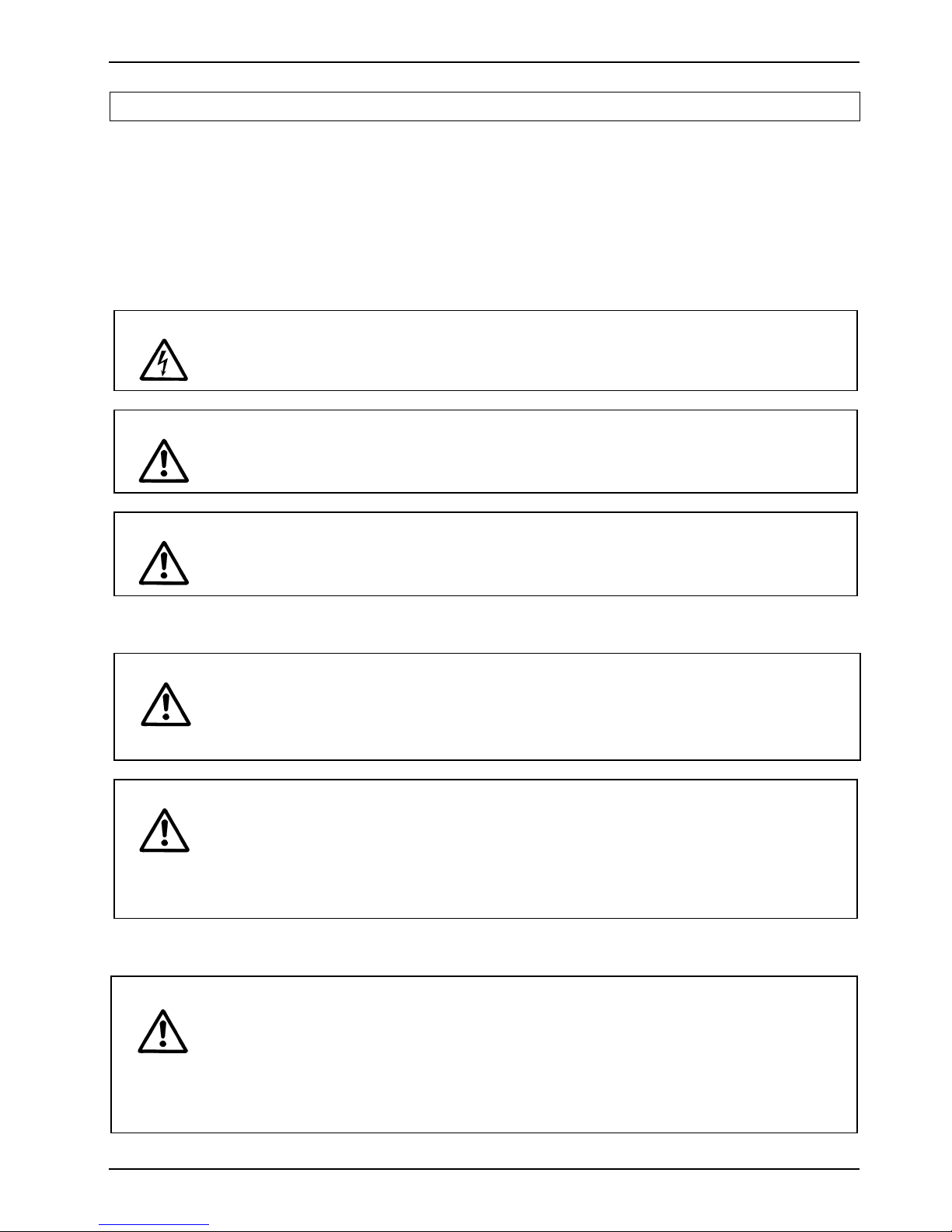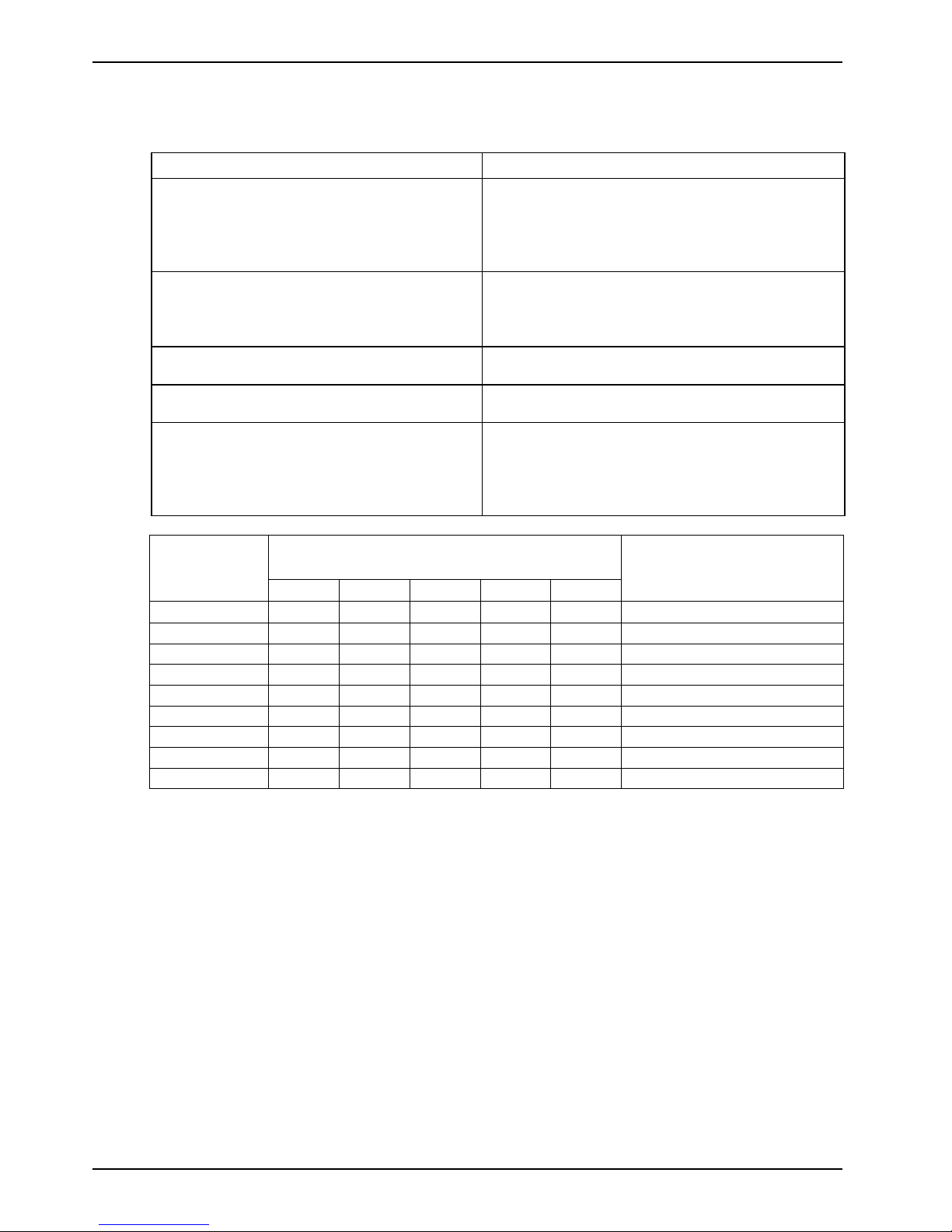TABLE OF CONTENTS
FlexPak 3000 49’1340 e
IV
List of Figures
Figure 2.1 - FlexPak 3000 Functional Block Diagram ............................................................... 2-7
Figure 2.2 - Operator Interface Module (OIM)........................................................................... 2-9
Figure 3.1 - Mounting Dimensions for FlexPak 3000, 25 and 60 A........................................ 3-2
Figure 3.2 - Mounting Dimensions for FlexPak 3000, 150 A.................................................... 3-3
Figure 3.3 - Mounting Dimensions for FlexPak 3000, 250 and 450 A...................................... 3-4
Figure 3.4 - Mounting Dimensions for FlexPak 3000, 800 A.................................................... 3-5
Figure 3.5 - Mounting Dimensions for FlexPak 3000, 1200 and 1600 A.................................. 3-6
Figure 3.6 - Mounting Dimensions for FlexPak 3000, 2000 A.................................................. 3-7
Figure 3.8a - CTB Connection Diagram - Example................................................................... 3-12
Figure 3.8b - Main Contactor Connection Diagram - Example.................................................. 3-13
Figure 3.9/10 - Principle Wiring Diagram, 150 A..................................................................... 3-14
Figure 3.11/12 - Principle Wiring Diagram, 1600 A.................................................................... 3-16
Figure 4.1 - Regulator Board Jumpers ...................................................................................... 4-3
Figure 4.2 - AUTO REF Jumpers .............................................................................................. 4-6
Figure 5.1 - Integer Value Entry Screen................................................................................... 5-1
Figure 8.2 - AC-Line Choke Dimensions................................................................................ 8-10
Figure 8.3 - HF Filter Dimensions........................................................................................... 8-11
Figure 8.4 to 8.12 - RFI-Filter Dimensions ................................................................................ 8-13
Figure D.1 - Drive Control Signals............................................................................................. D-1
Figure D.2 - Speed Reference Overview .................................................................................. D-2
Figure D.3 - Speed Reference Source Select........................................................................... D-3
Figure D.4 - Speed Reference Ramp........................................................................................ D-4
Figure D.5 - Speed Reference Mode Select ............................................................................. D-5
Figure D.6 - Speed Loop........................................................................................................... D-6
Figure D.7 - Digital and Analog Outputs.................................................................................... D-7
Figure D.8 - Meter Outputs........................................................................................................ D-8
Figure D.9 - Current Minor Loop Reference.............................................................................. D-9
Figure D.10 - Current Minor Loop ............................................................................................. D-10
Figure D.11 - Field Block........................................................................................................... D-11
Figure D.12 - Outer Control Loop.............................................................................................. D-12
Figure D.13 - I/O Expansion Board Inputs ................................................................................ D-13
Figure D.14 - Level Detectors ................................................................................................... D-14
Figure H.1 - Cabinet Configuration............................................................................................ H-3
Figure H.2 - Specification for screened cable........................................................................... H-4
List of Tables
Table 1.1 - Related Documentation.......................................................................................... 1-2
Table 2.1 - Armature Voltage ................................................................................................... 2-3
Table 2.2 - Tachometer Speed Regulation .............................................................................. 2-4
Table 2.3 - Drive Specifications................................................................................................ 2-4
Table 2.4 - Drive Modification Kits............................................................................................ 2-8
Table 2.5 - OIM Drive Fault and Status Indicators ................................................................ 2-10
Table 2.6 - Drive Monitor Capabilities .................................................................................... 2-11
Table 3.6 - User Device Connections to the Control Terminal Board..................................... 3-13
Table 3.7 - Recommended Lugs for Grounding FlexPak Drives in UL / cUL Version............ 3-18
Table 4.1 - Jumper and Adjustment Settings. .......................................................................... 4-2
Table 6.1 - Quick Start Jumper Settings....................................................................................6-2
Table 6.2 - Quick Start Parameter Modification Sequence. ..................................................... 6-3
Table 8.1/2 - Replacement Parts for FlexPak 3000 25-150 A.................................................. 8-3
Table 8.3/4 - Replacement Parts for FlexPak 3000 250-800 A.................................................. 8-4
Table 8.5/6 - Replacement Parts for FlexPak 3000 1200-2000 A.............................................. 8-5
Table 8.7 to 8.10 - Accessories..................................................................................................... 8-6
Table 8.10 - RFI Filter Selection............................................................................................... 8-12
Table E.1 - Fault Codes........................................................................................................... E-2
Table E.2 - Alarm Codes.......................................................................................................... E-7
Table G.1 - Quick Reference.................................................................................................... G-1
Table J.1 - Cross Reference Part Numbers – Catalogue Numbers.........................................J-1