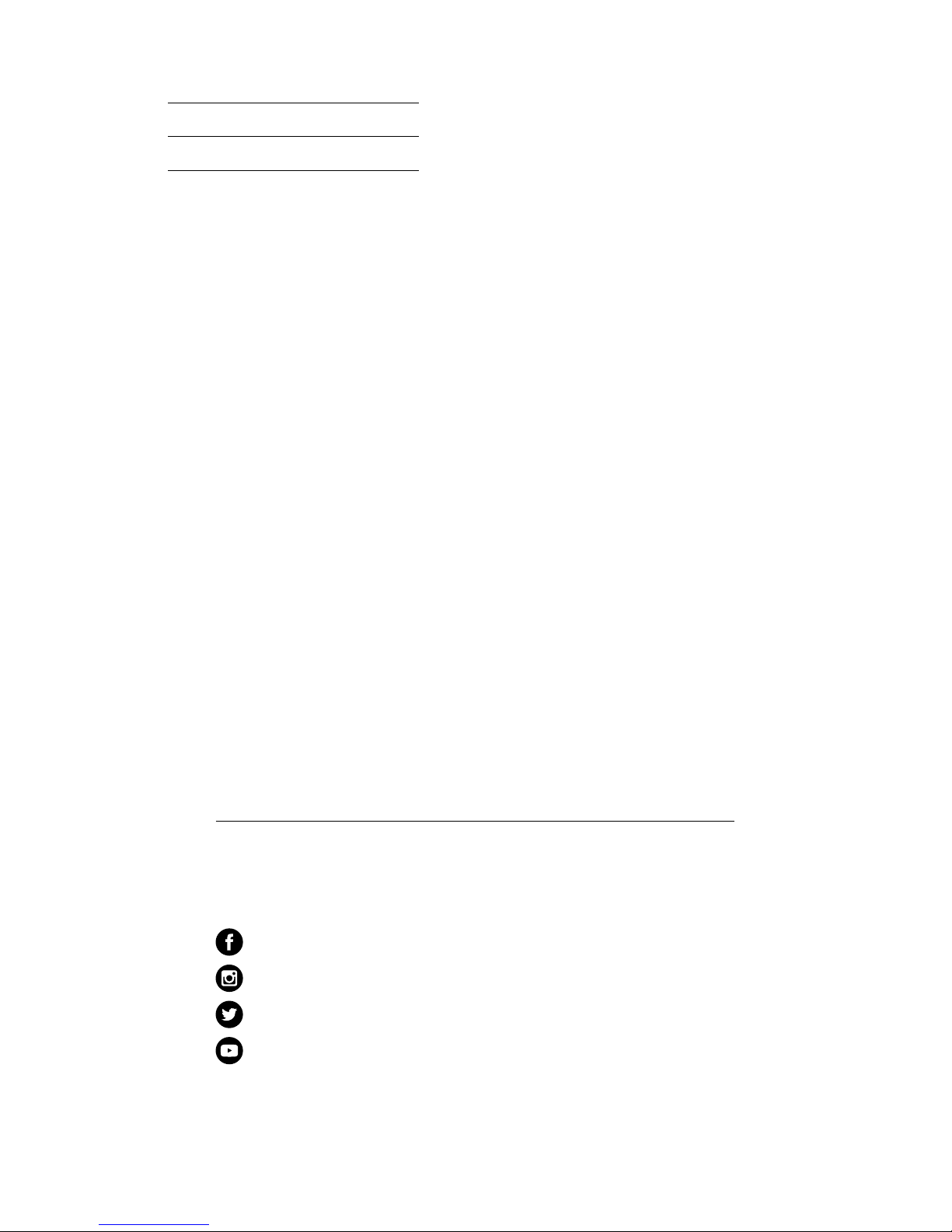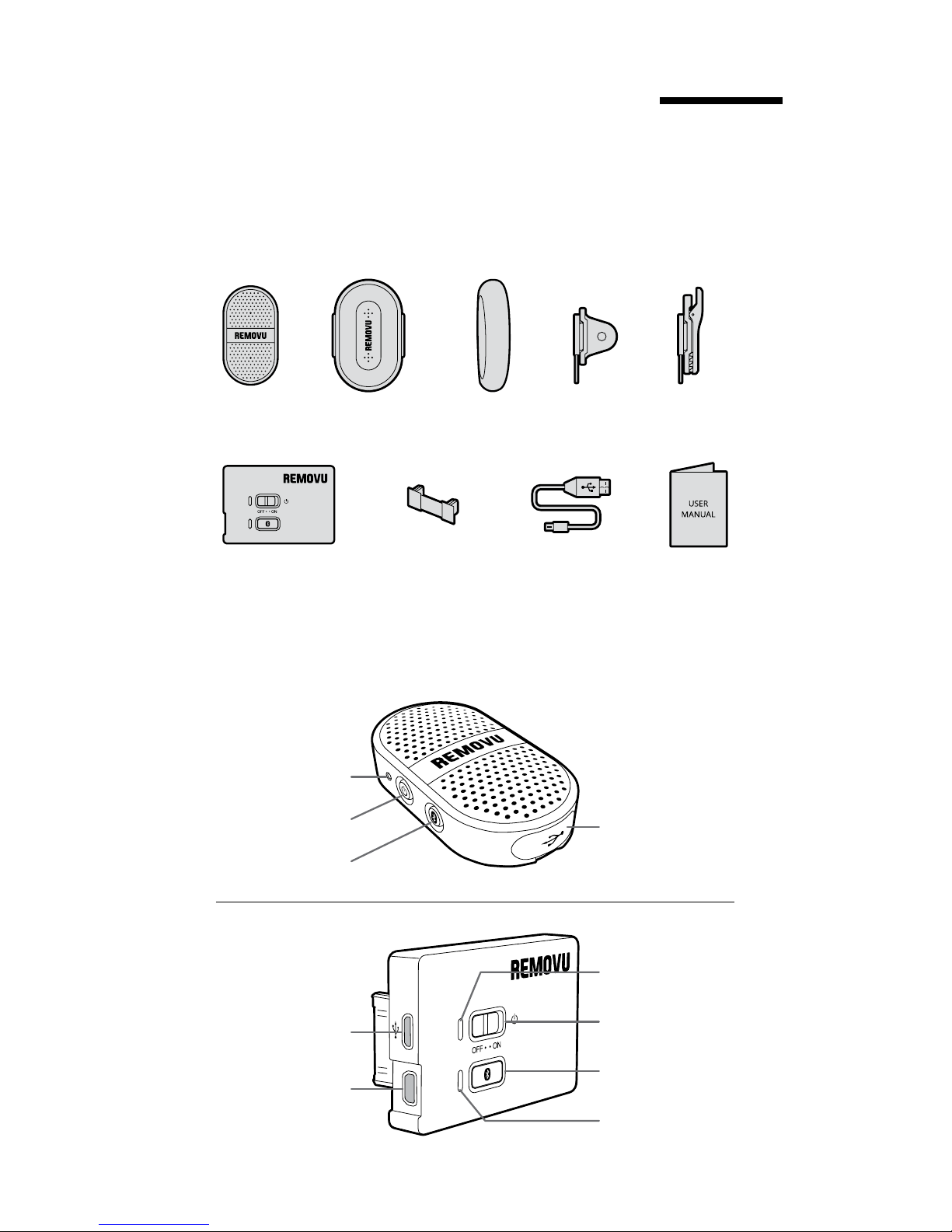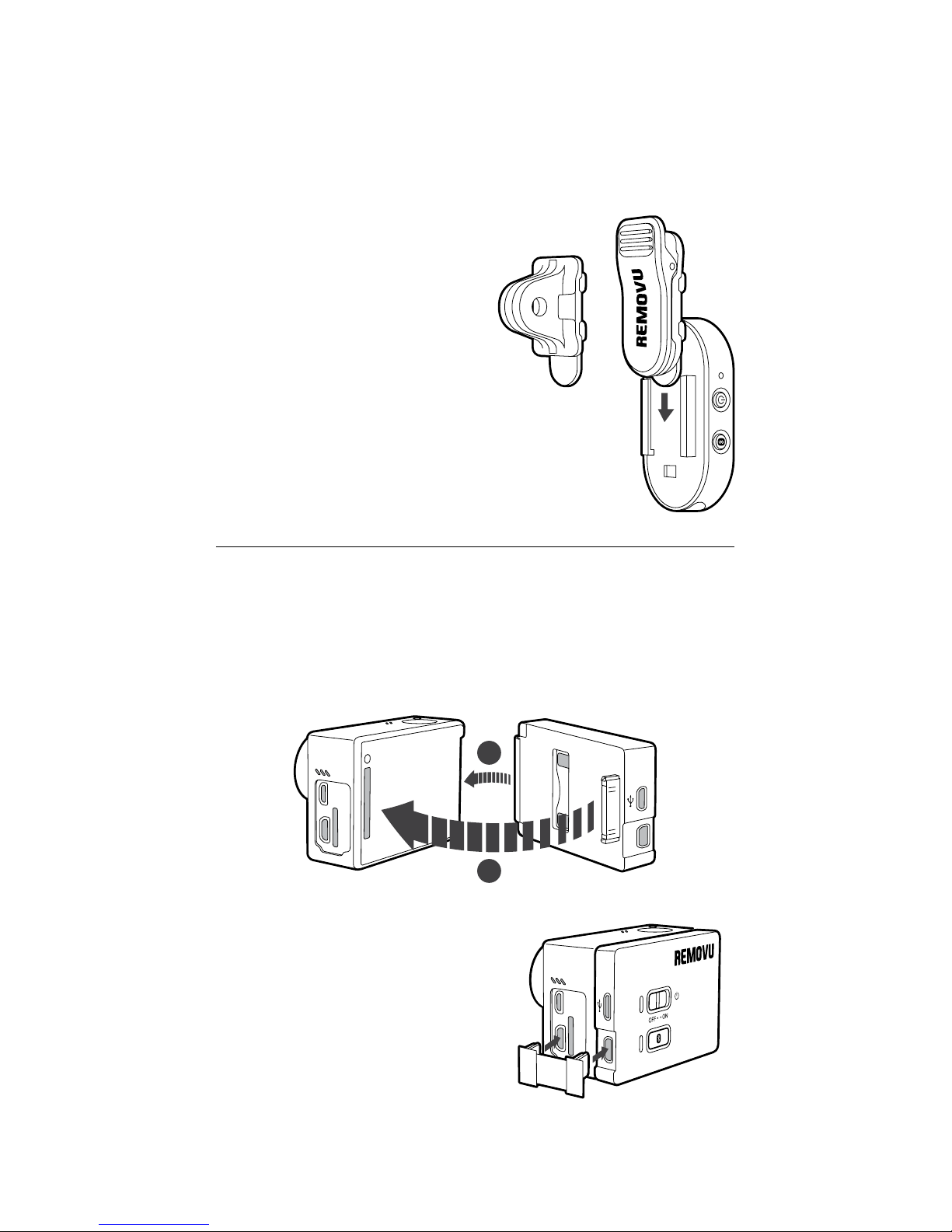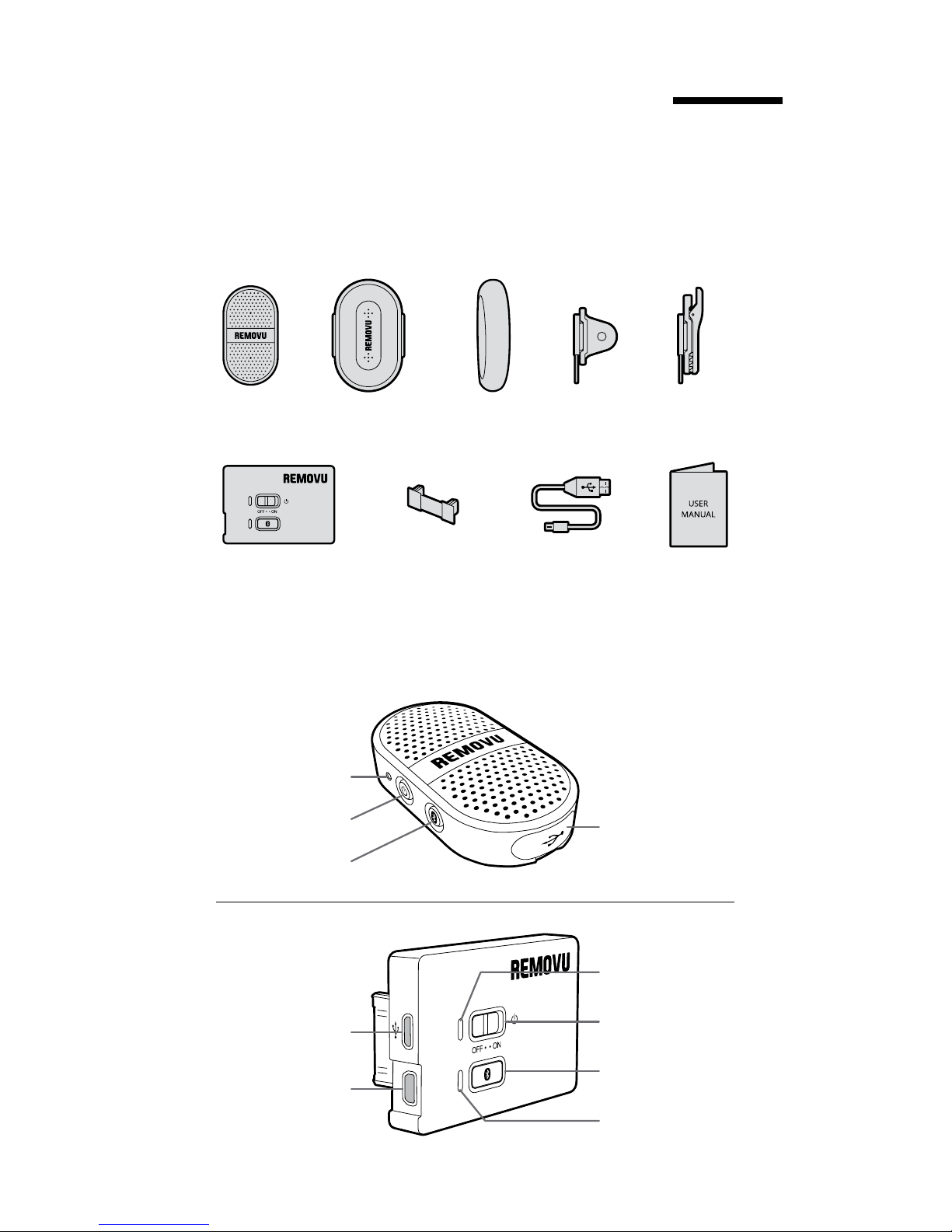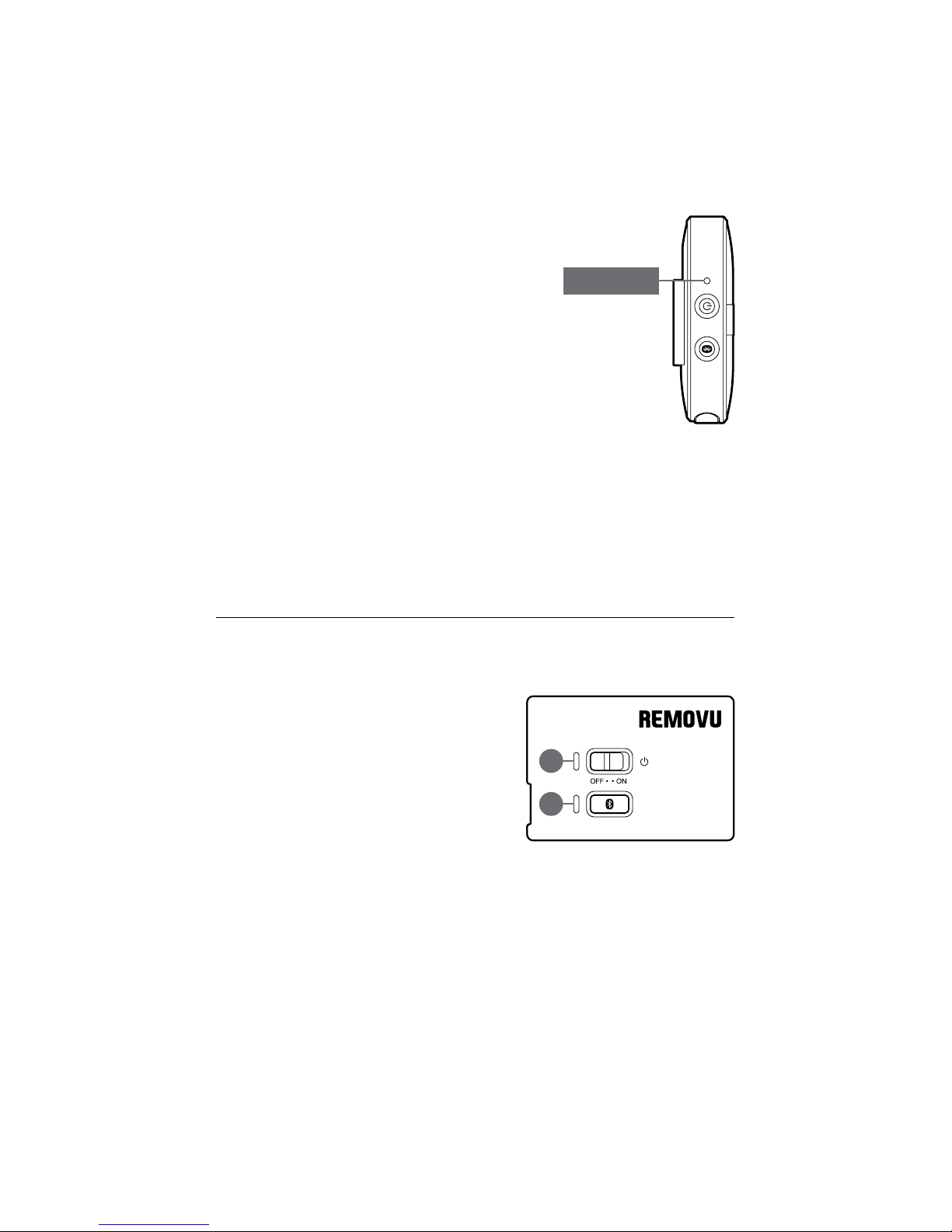8
9. Warranty Information
Essel-t Co., LTD. (“essel-t”) warrants that essel-t’s devices and
accessories (“Products”) are free from defects in material and work-
manship under normal use and service for the period commencing
upon the date of purchase by the rst consumer purchaser and
continuing for 18 months period of time after that date.
This Limited Warranty is conditioned upon proper use of Product
by Purchaser. This Limited Warranty does not cover:
Standard Limited Warranty
Exclusions and Limitations
(a)
(b)
(c)
(d)
(e)
(f)
(g)
(h)
(i)
Defects or damage resulting from accident, misuse, abnormal
use, abnormal conditions, improper storage, exposure to liquid,
moisture, dampness, sand or dirt, neglect, or unusual physical,
electrical or electromechanical stress;
Scratches, dents and cosmetic damage, unless caused by
essel-t;
Defects or damage resulting from excessive force or use of a
metallic object when pressing on a touch screen;
Equipment that has the serial number or the enhancement data
code removed, defaced, damaged, altered or made illegible;
Ordinary wear and tear;
Defects or damage resulting from the use of Product in con-
junction or connection with accessories, products, or ancillary/
peripheral equipment not furnished or approved by essel-t;
Defects or damage resulting from improper testing, operation,
maintenance, installation, service, or adjustment not furnished
or approved by essel-t;
Defects or damage resulting from external causes such as
collision with an object, re, ooding, dirt, windstorm, lightning,
earthquake, exposure to weather conditions, theft, blown fuse,
or improper use of any electrical source;
The battery has been charged by a battery charger not speci-
ed or approved by essel-t for charging the battery;