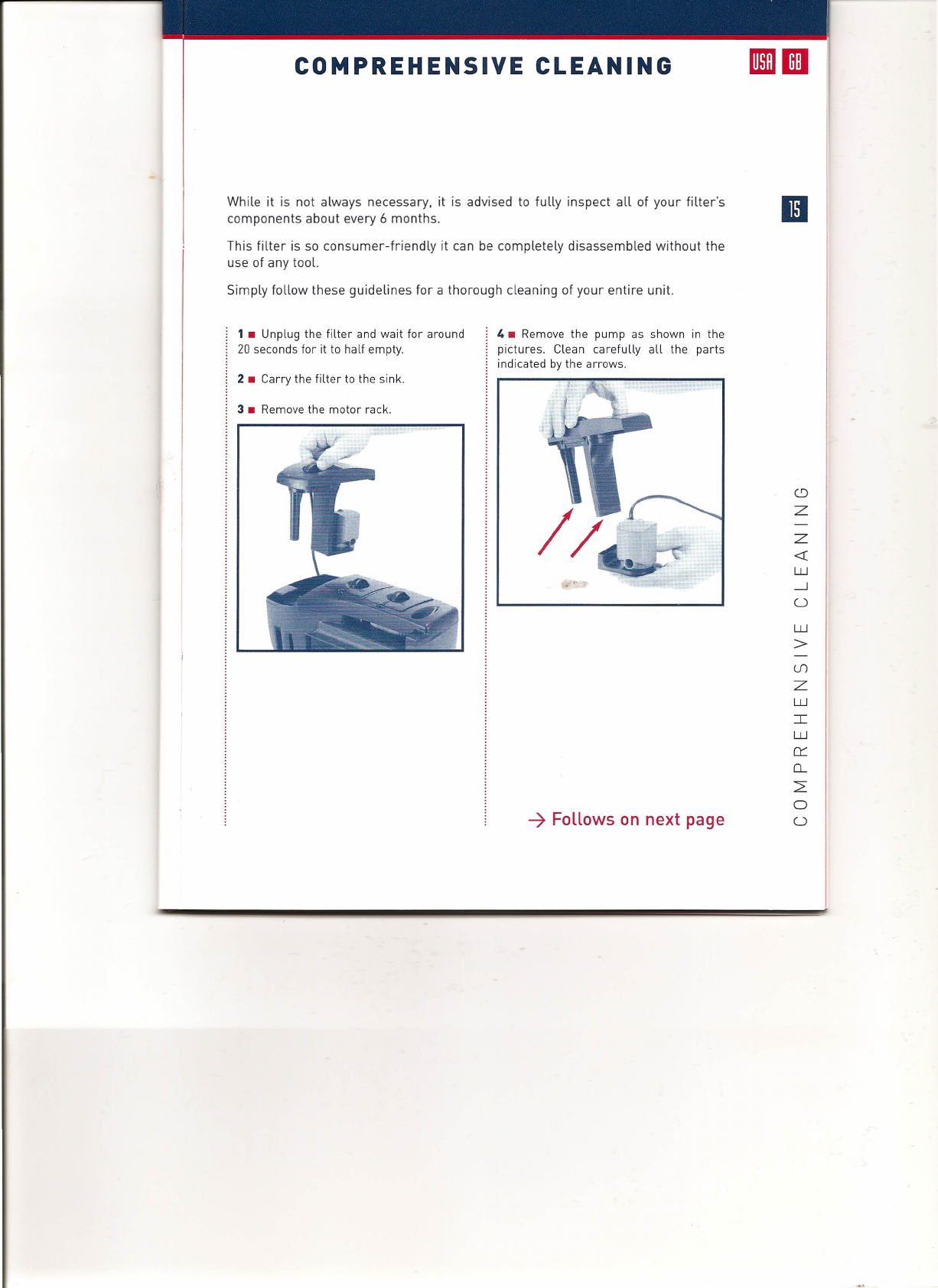S A F E T Y INSTRUCT
o
N S
IMPORTANT SAFETY
INSTRUCTIONS
II
WARNING
To guard against injury, basic safety precautions
should be observed, including the following:
A.READ AND FOLLOW
ALL SAFETY
INSTRUCTIONS
B •
DANGER
To avoid possible electric shock, special care
should be taken since water is employed in the use of aquarium
equipment. For each of the following situations, do not attempt
repairs by yourself; return the appliance to an authorized service
facility for service or discard the appliance:
1 • This appliance is designed for indoor use only.
2 • Carefully examine the appliance after installation. It should
not be plugged in if there is water on parts not intended to be wet.
3 • Do not operate any appliance if it has a damaged cord or
plug, or if it is malfunctioning or has been dropped or damaged in
any manner.
4 • To avoid the possibility of the appliance plug or receptacle
getting wet, position aquarium stand and tank to one side of a
wall-mounted receptacle to prevent water from dripping onto the
receptacle or plug. A drip loop , shown in the figure at the bottom
of the page, should be arranged by the user for each cord
connecting an aquarium appliance to a receptacle. The drip loop
is that part of the cord below the level of the receptacle, or the
connector if on extension cord is used, to prevent water traveling
along the cord and coming in contact with the receptacle. If the
plug or receptacle does get wet, DON'T unplug the cord.
Disconnect the fuse or circuit breaker that supplies power to the
appliance. Then unplug and examine for presence of water in the
receptacle.
( • Close supervision is necessary when any appliance is used by
or near children.
D •
To avoid injury, do not touch moving parts.
E • Always unplug an appliance from an outlet when not in use,
before putting on or taking off parts, and before cleaning. Never
yank cord to pull plug from outlet. Grasp the plug and pull to
disconnect.
F • Do not use an appliance for other than intended use. The use
of attachments not recommended or sold by the appliance
manufacturer may cause an unsafe condition.
G •
Do not install or store the appliance where it will be exposed
to the weather or to temperatures below freezing.
H • Make sure an appliance mounted on a tank is securely
installed before operating it.
I • Read and observe all the important notices on the appliance.
J •
If an extension cord is necessary, a cord with a proper rating
should be used. A cord rated for less amperes or watts than the
appliance rating may overheat. Care should be taken to arrange
the cord so that it will not be tripped over or pulled.
L • Maintenance: Disconnect the power supply to all equipment
in the aquarium before putting your hands in the water • The rotor
is lubricated by water, it is therefore essential never to operate
with a dry filter, this would cause the rotor to wear rapidly.
M.
Warning: This product contains a chemical known to the State
of California to cause cancer or birth defects or other reproductive
harm.
N •
Check that the cord is correctly placed in the slot of the filter
housing (see picture page 13).
o.SAVE HESE
INSTRUCTIONS
• Drip Loop
• Boucle d'eqouttaqe
• Bucle antigoteo