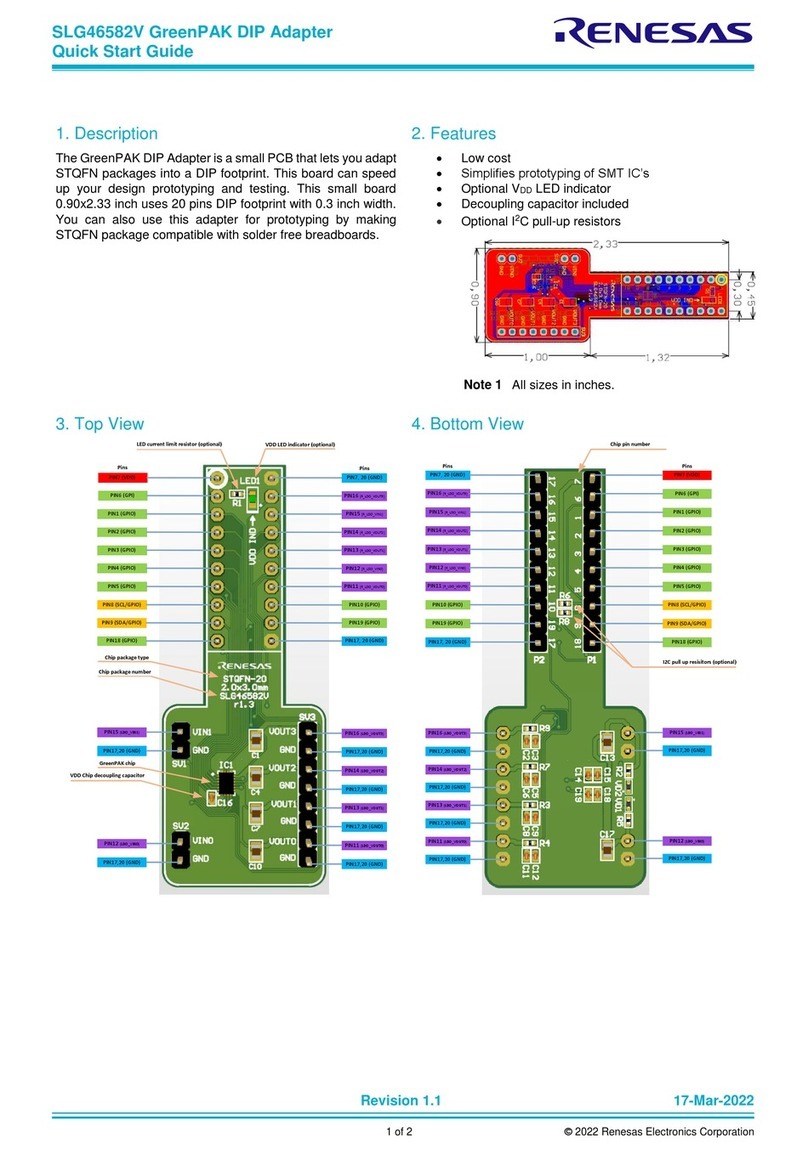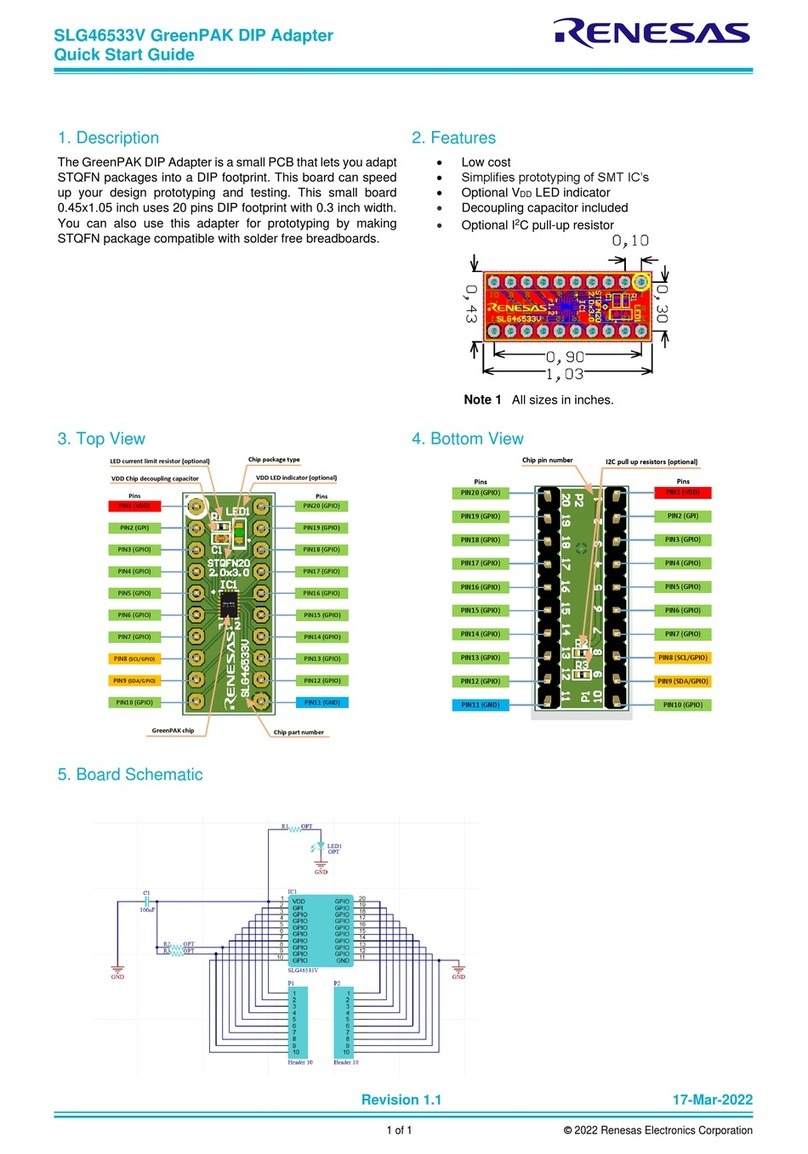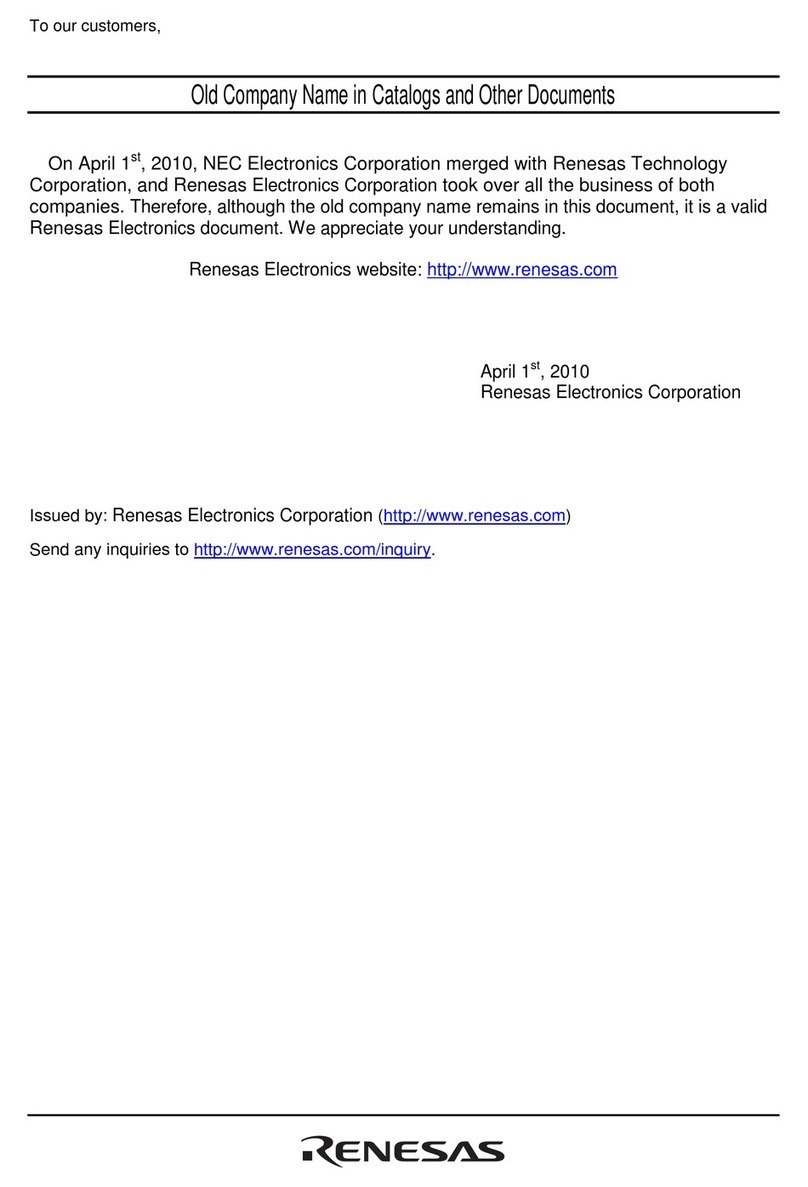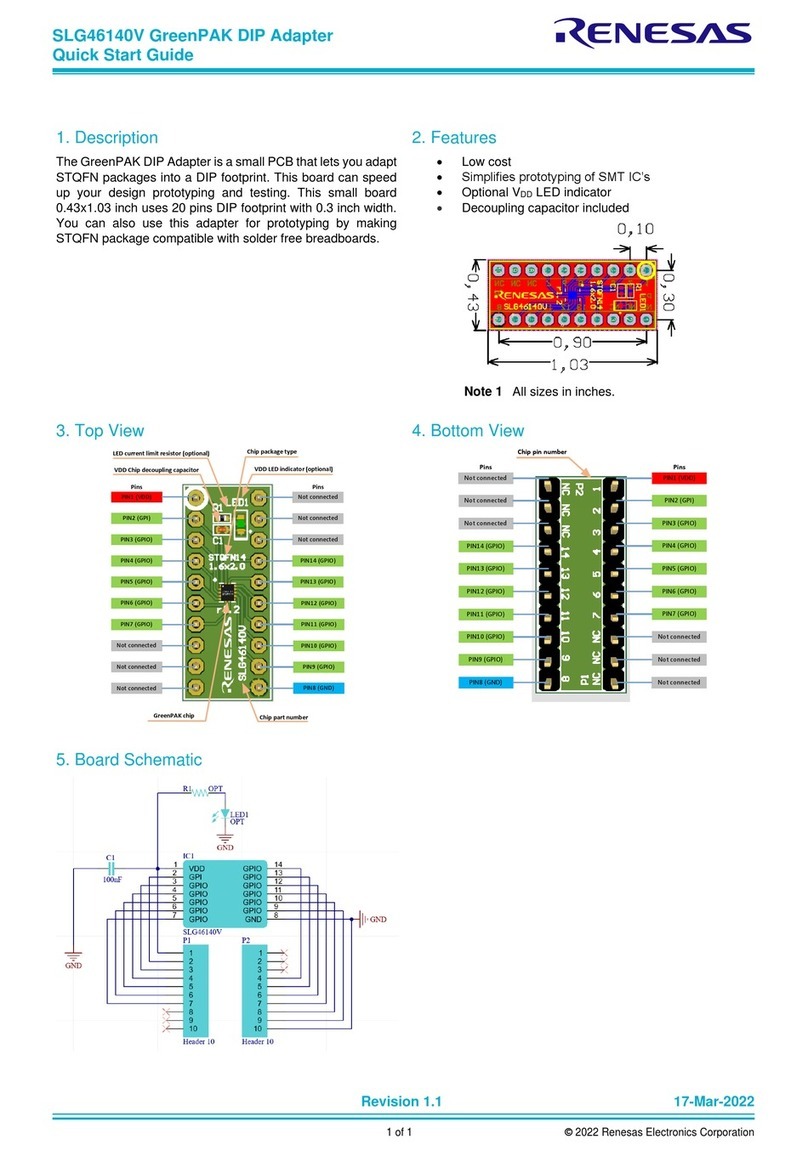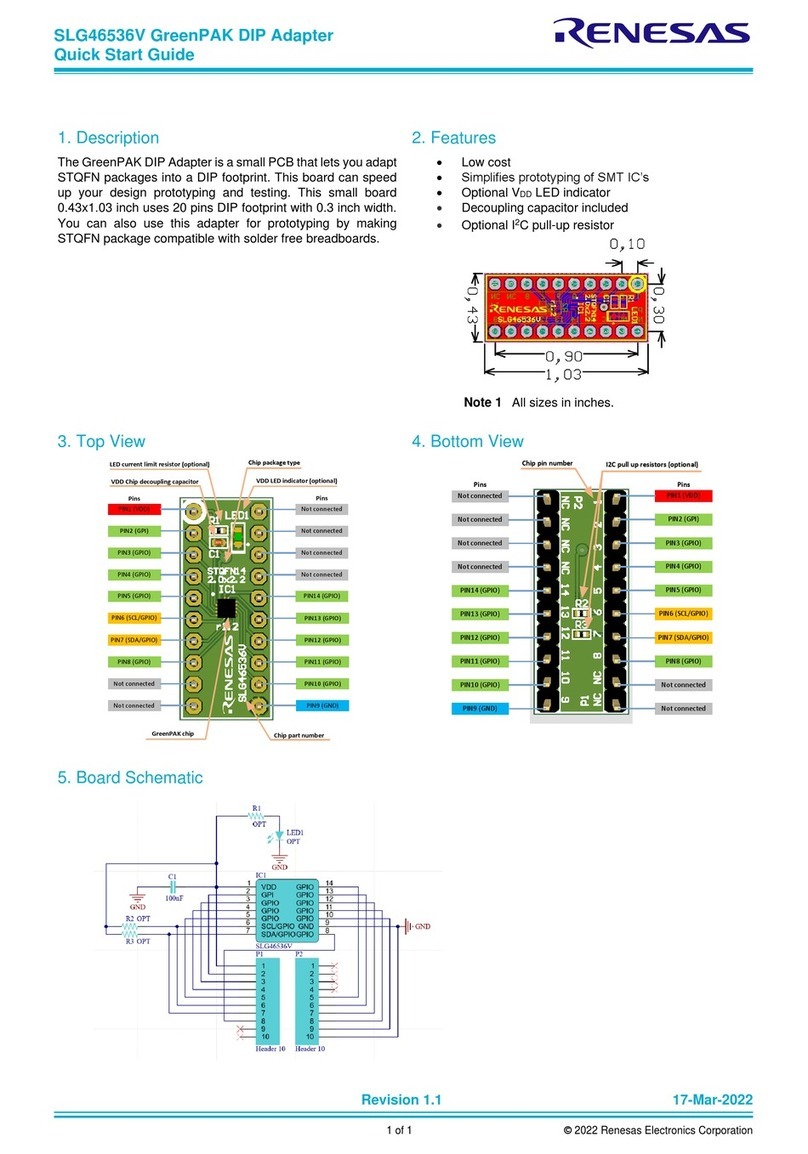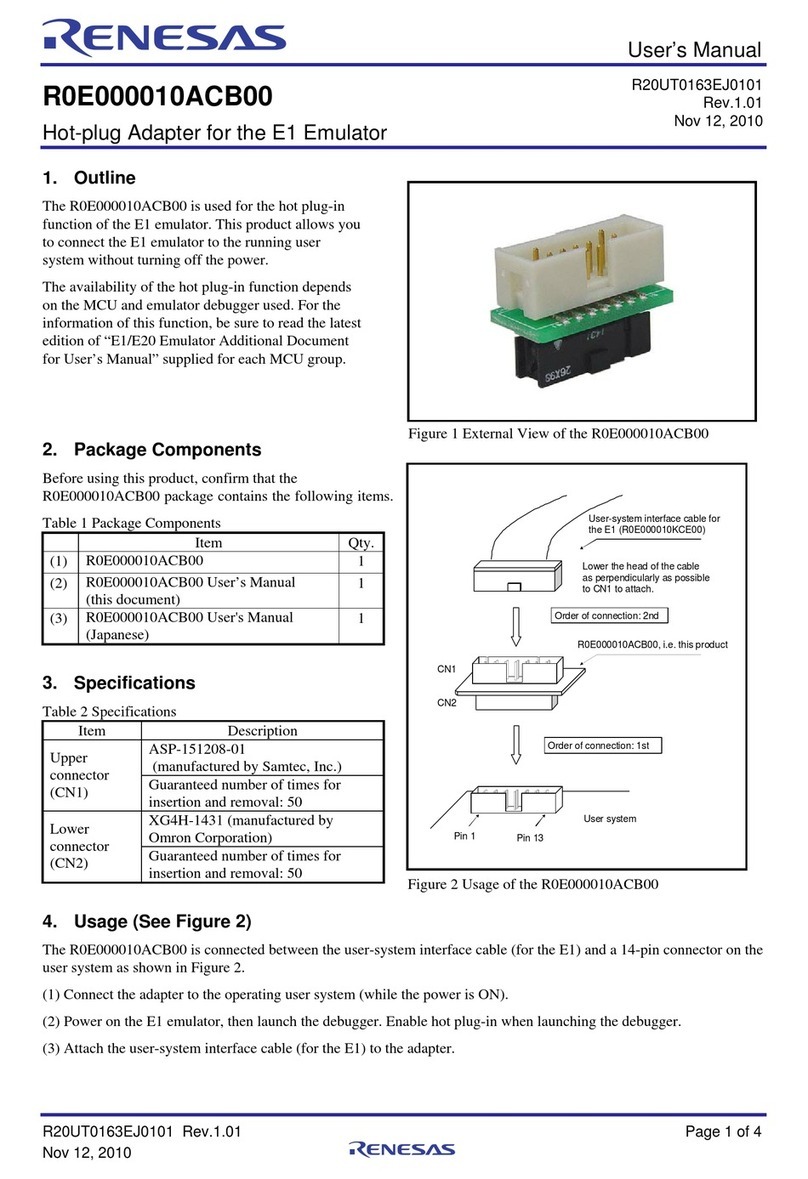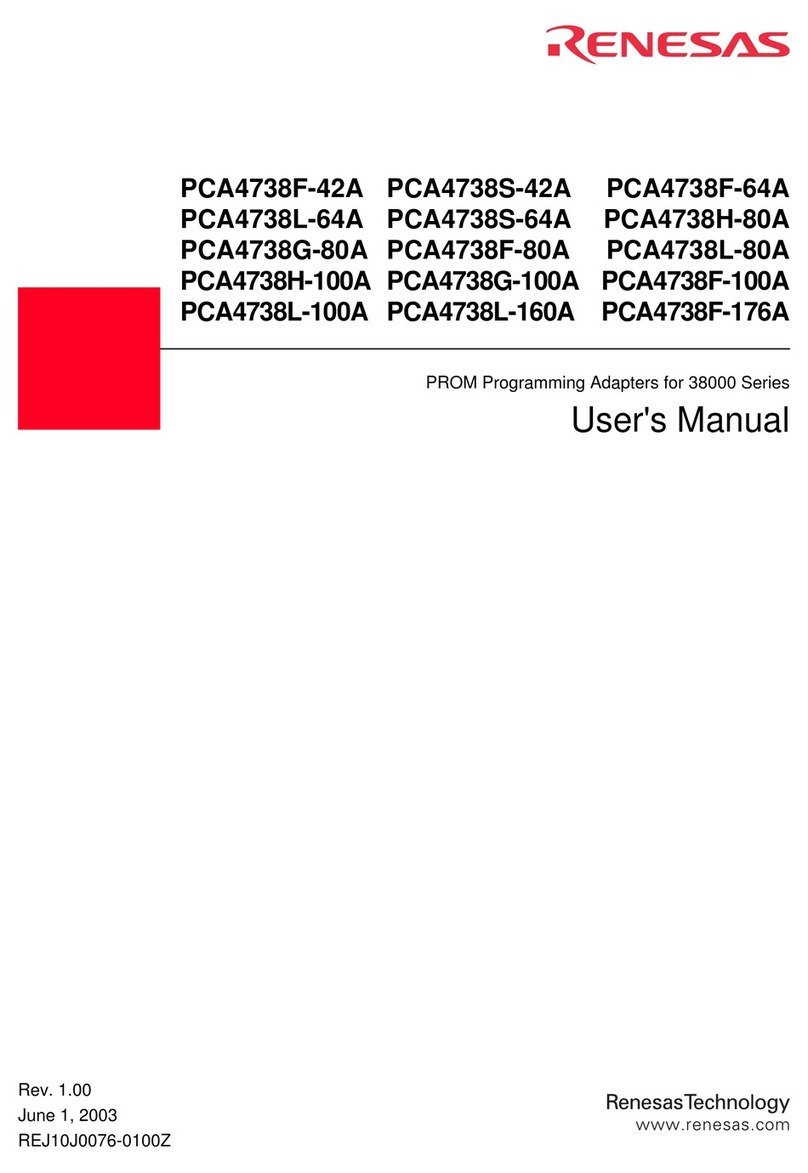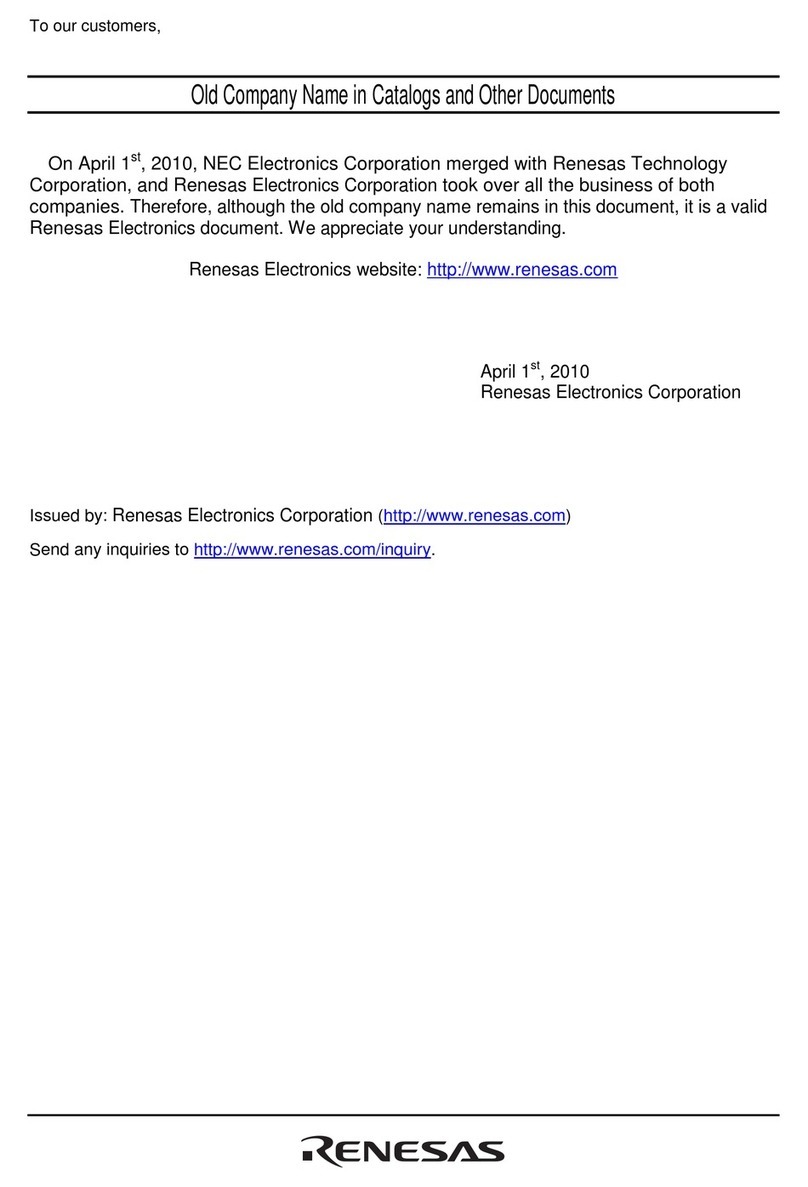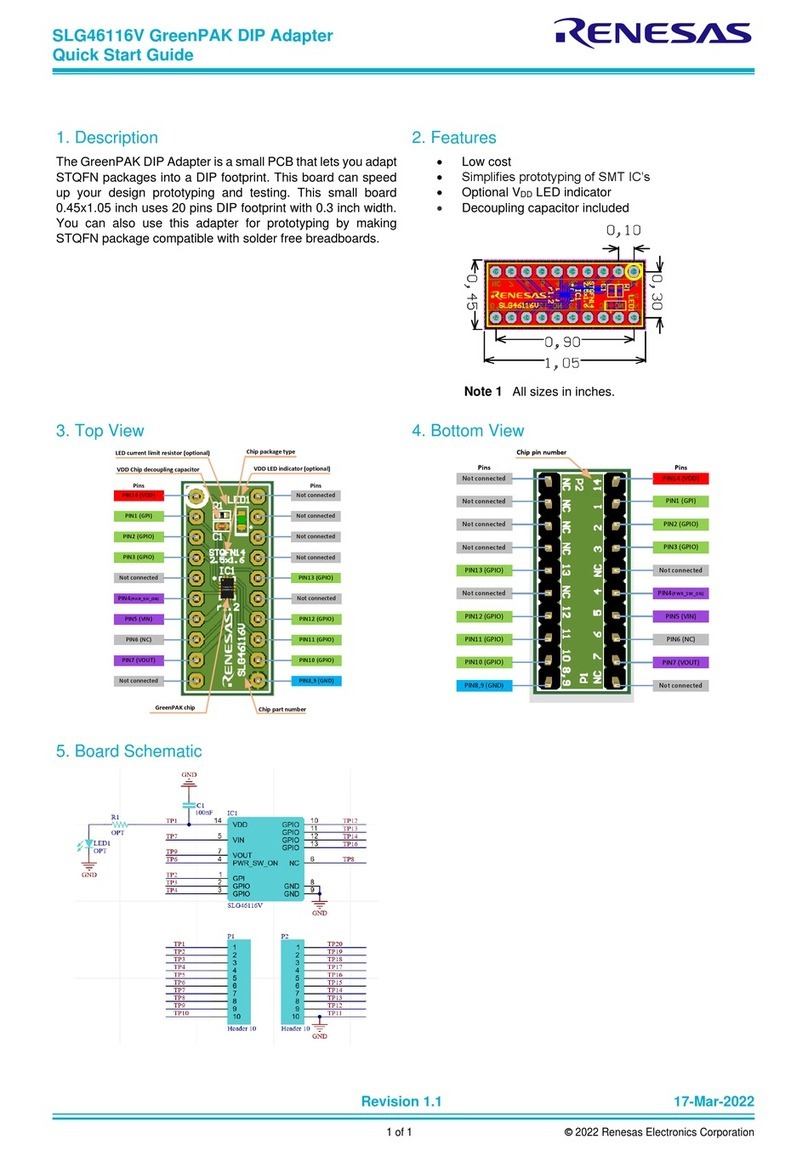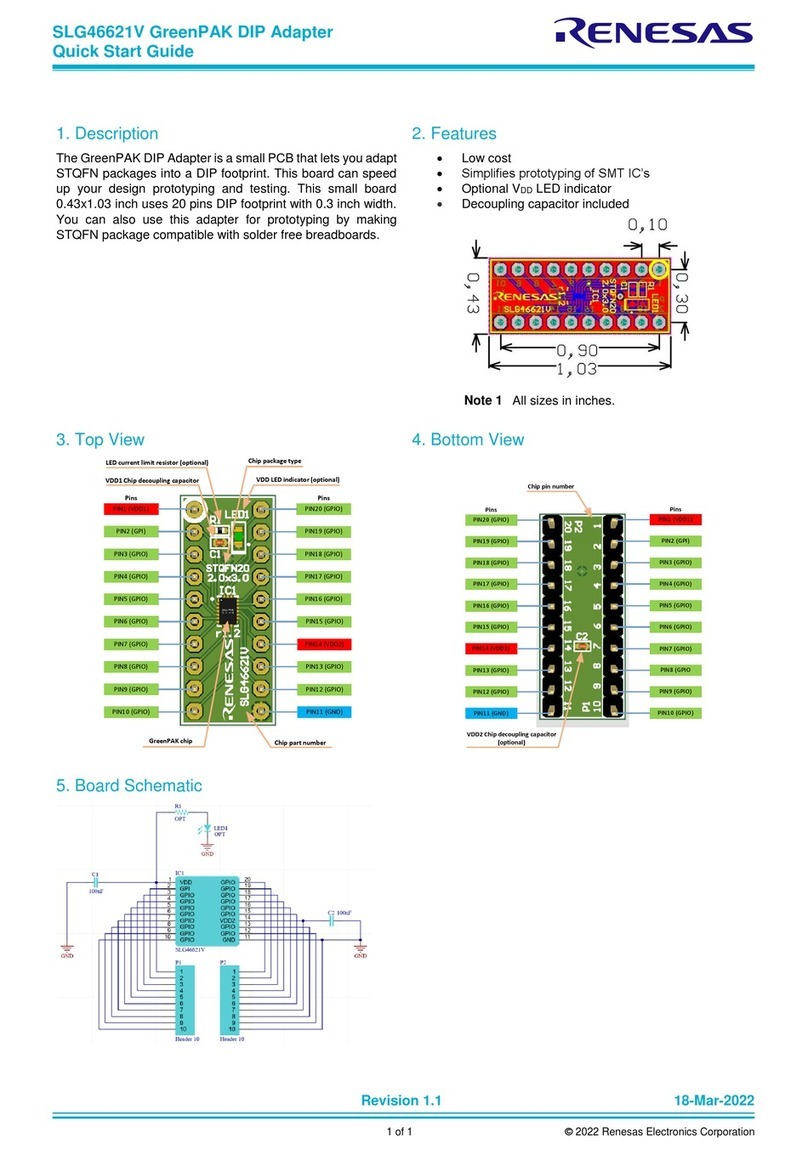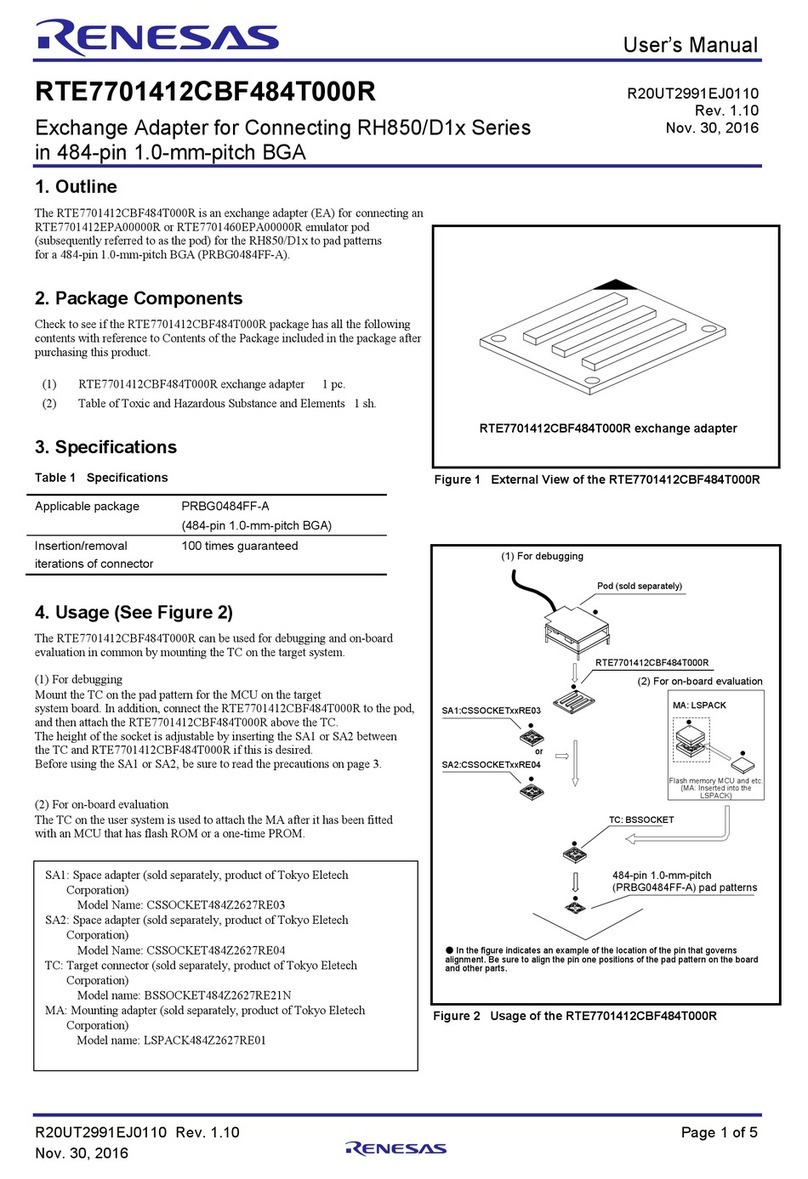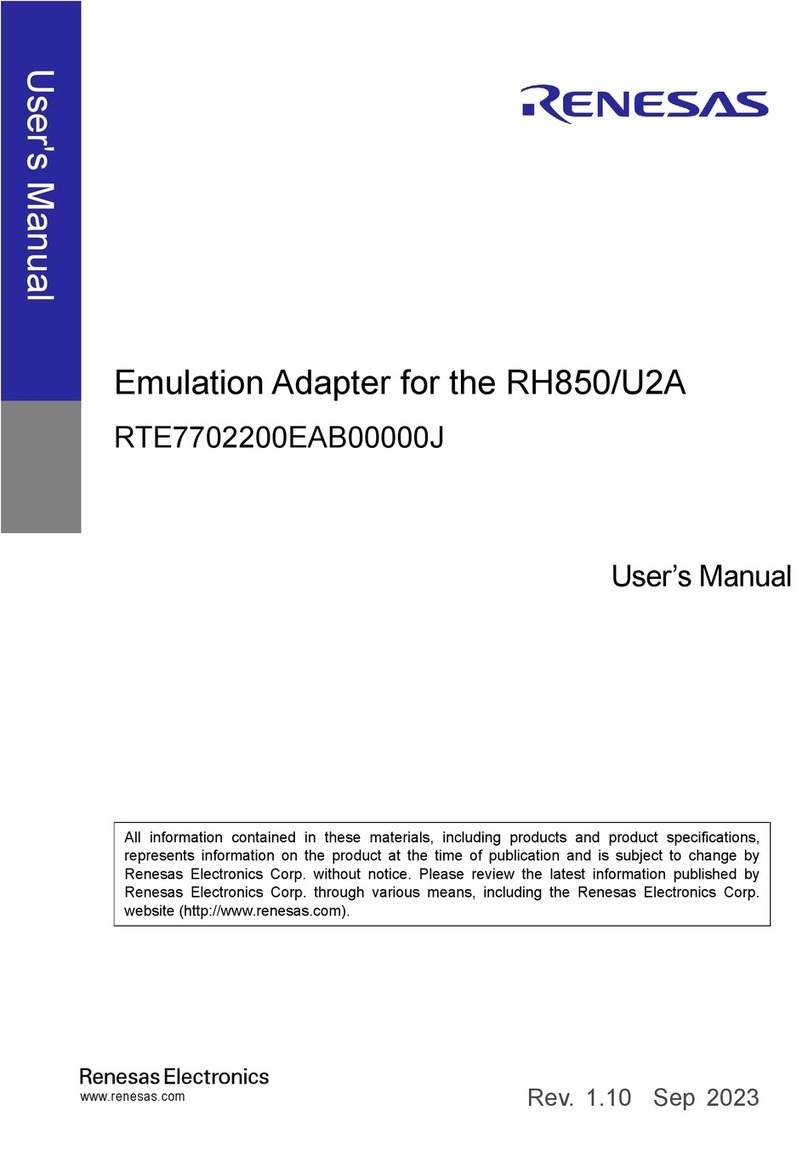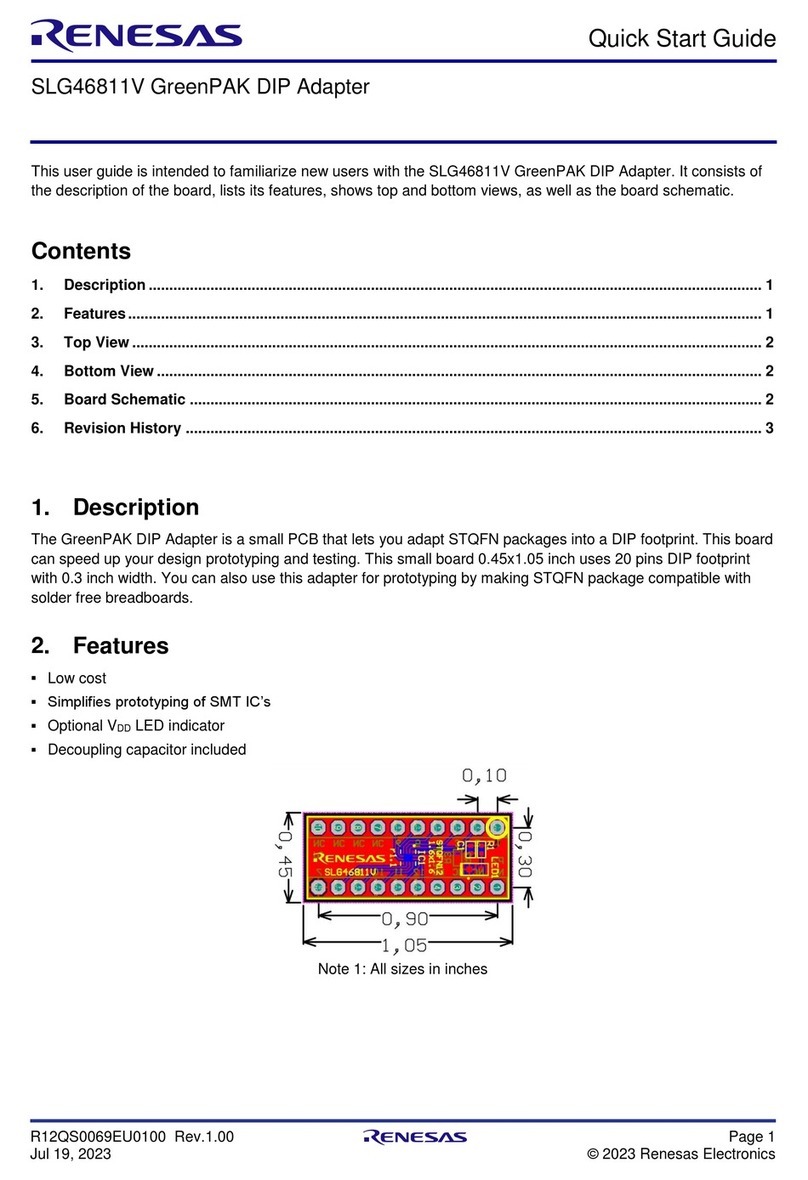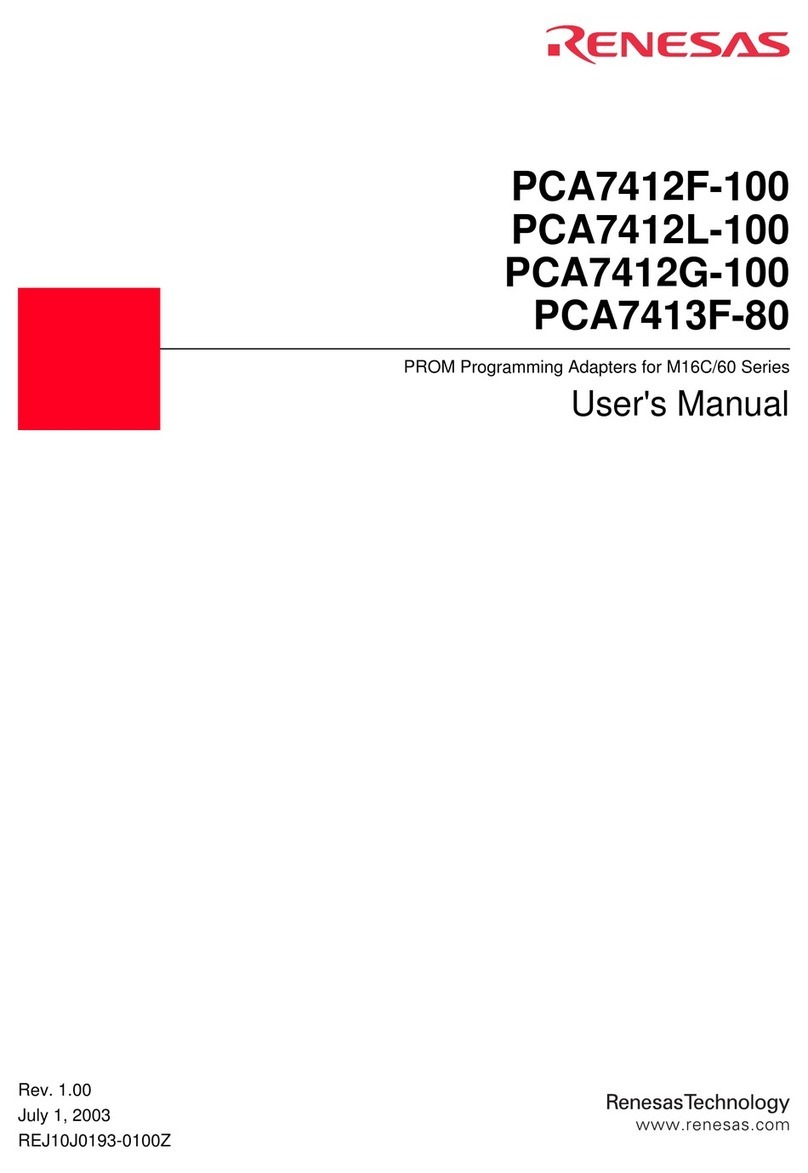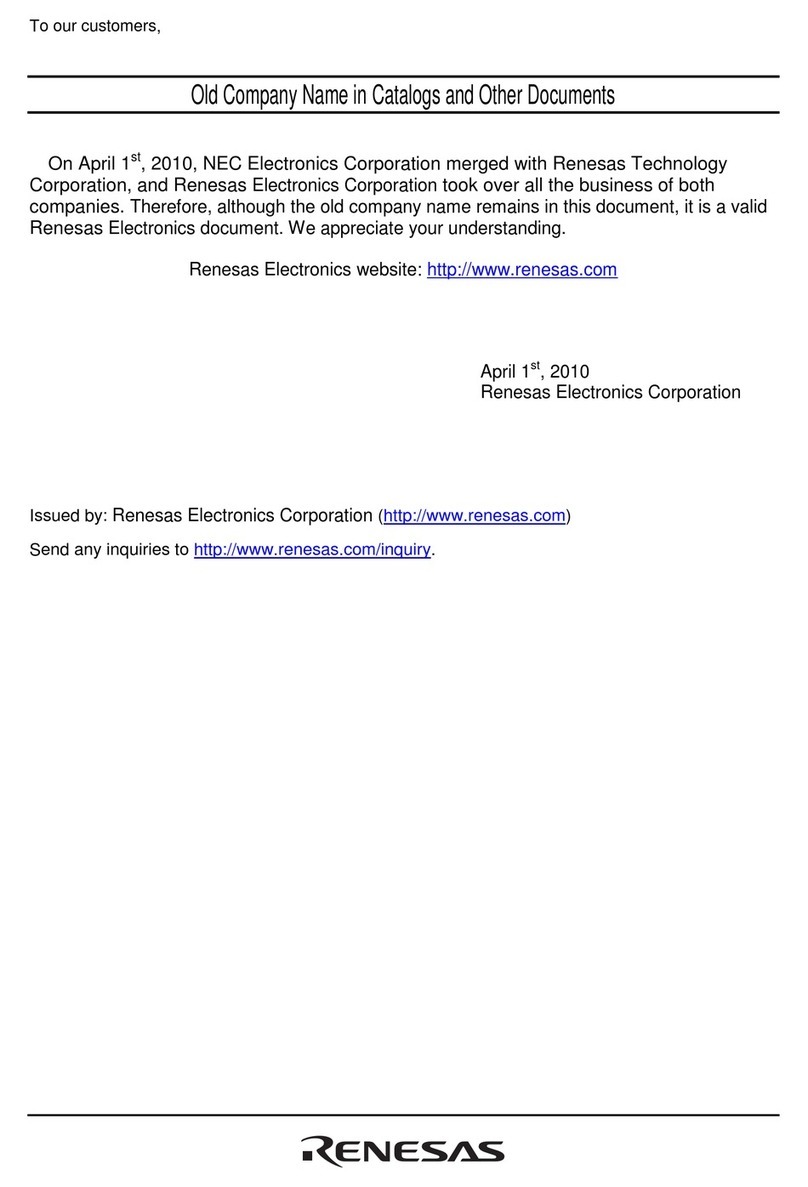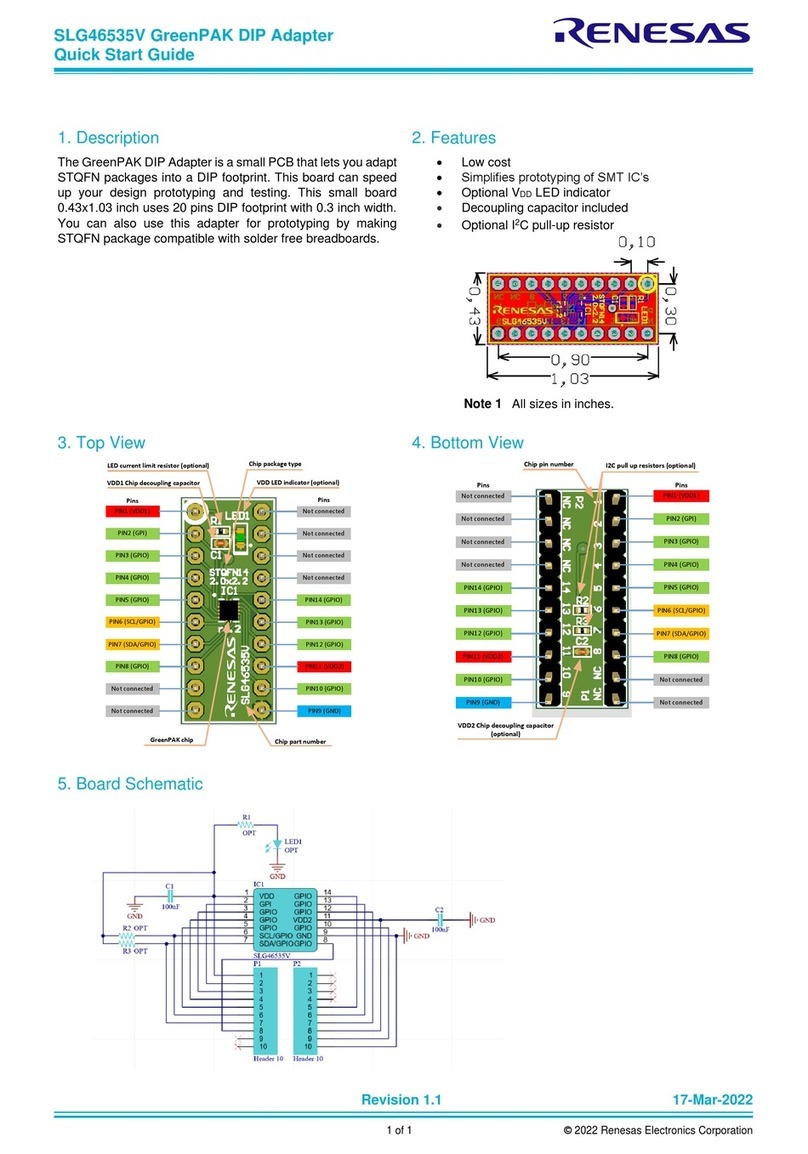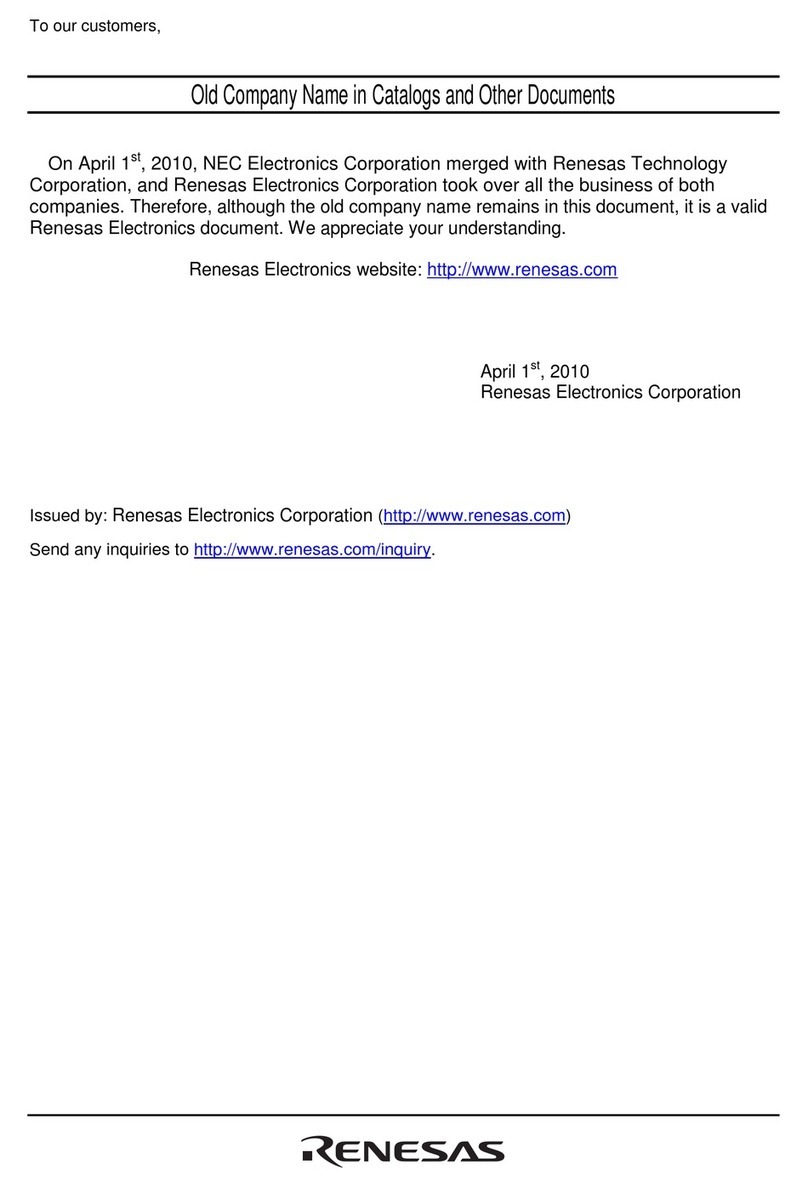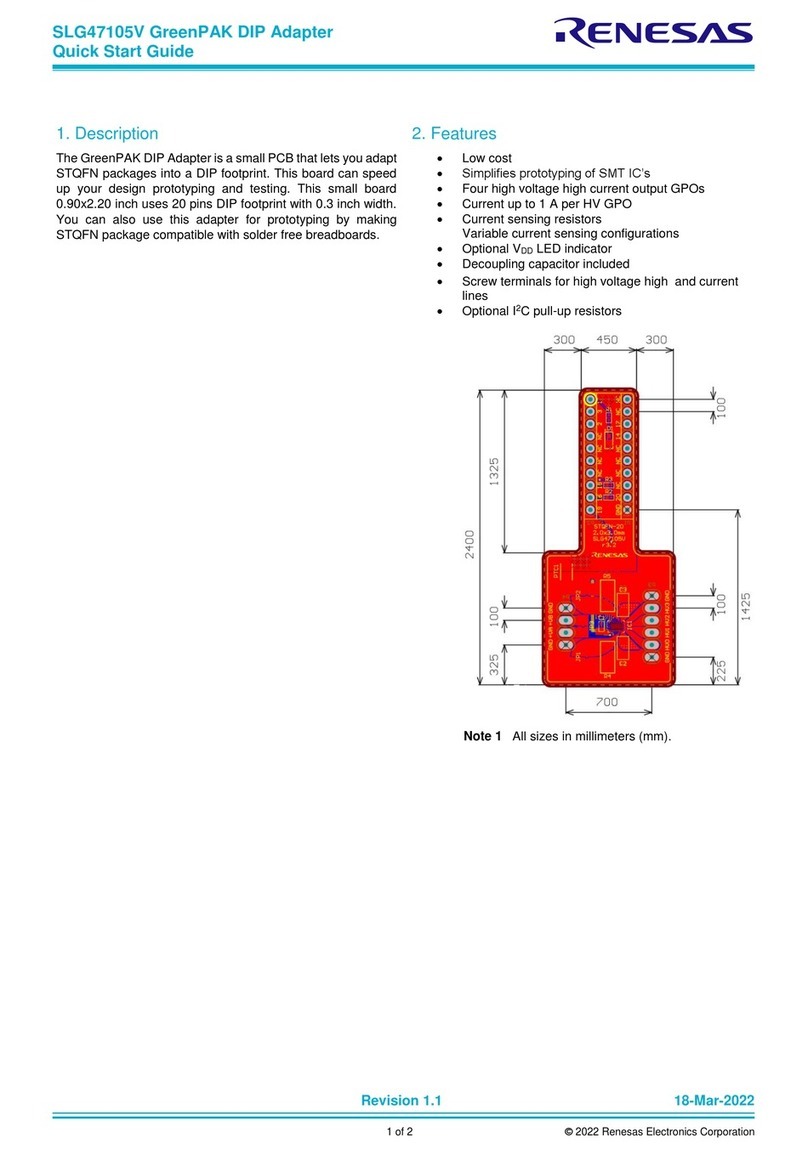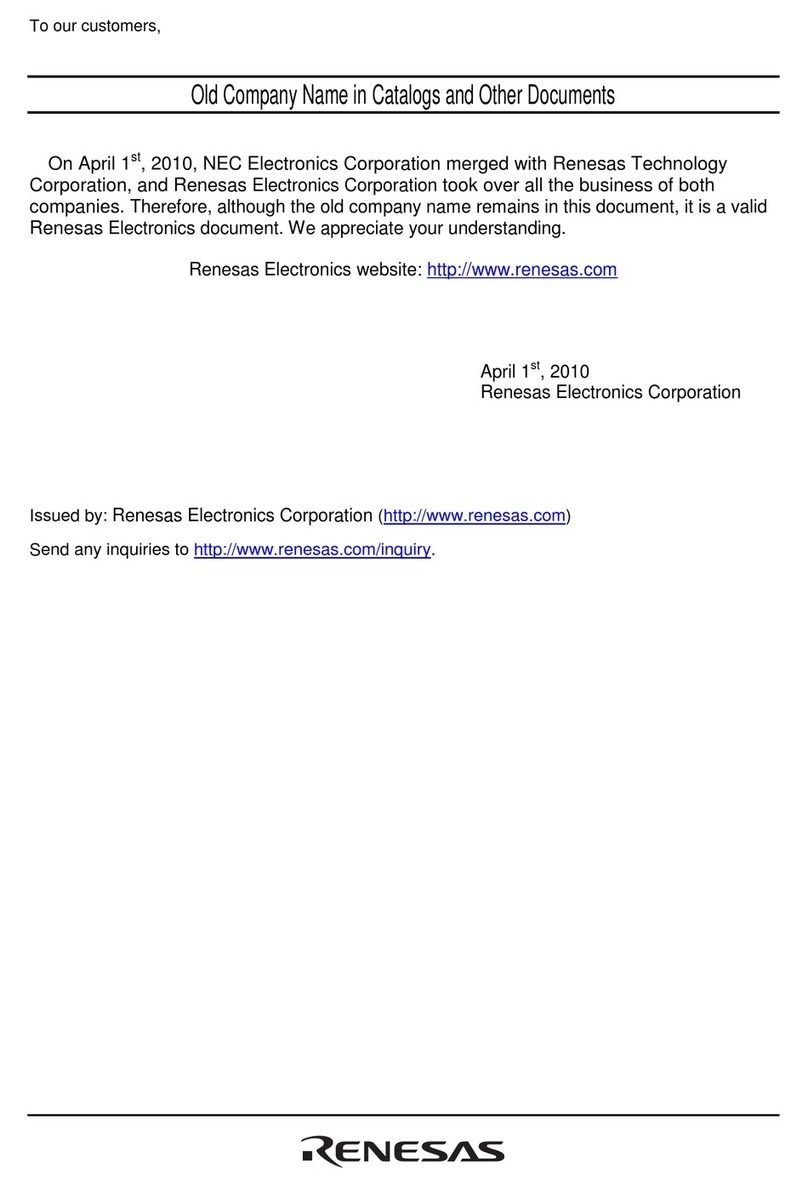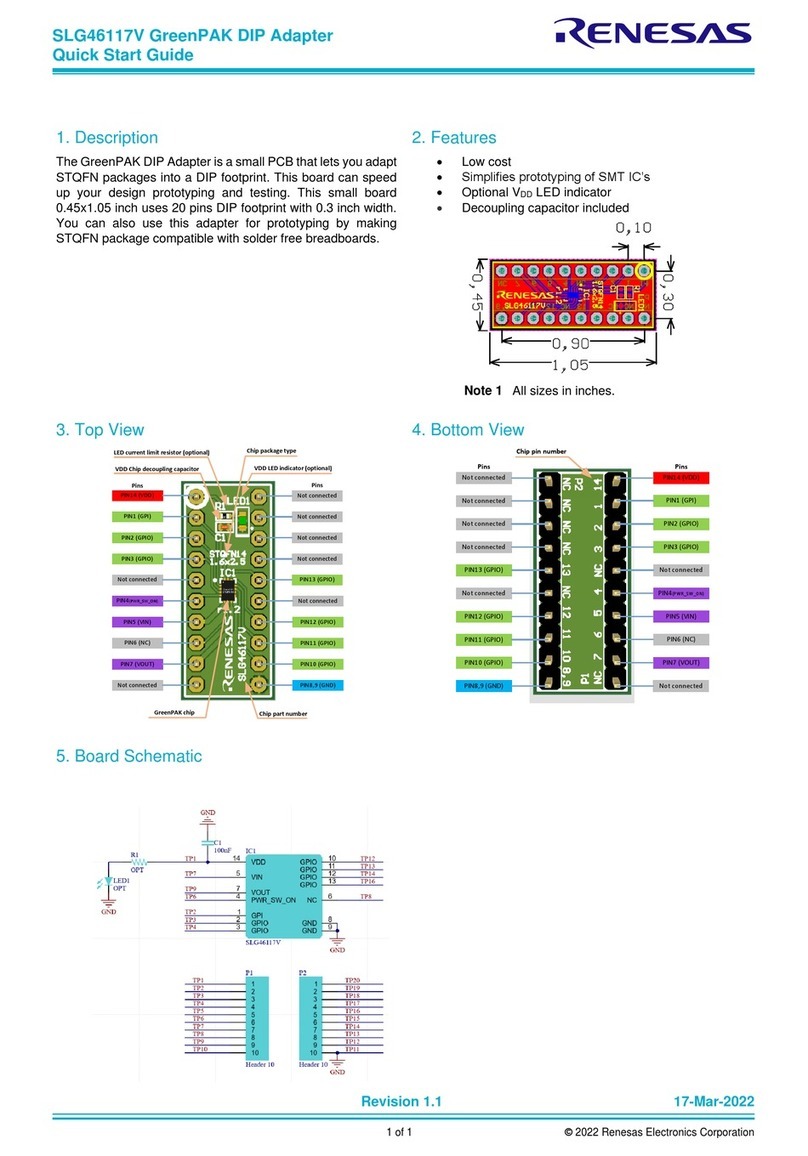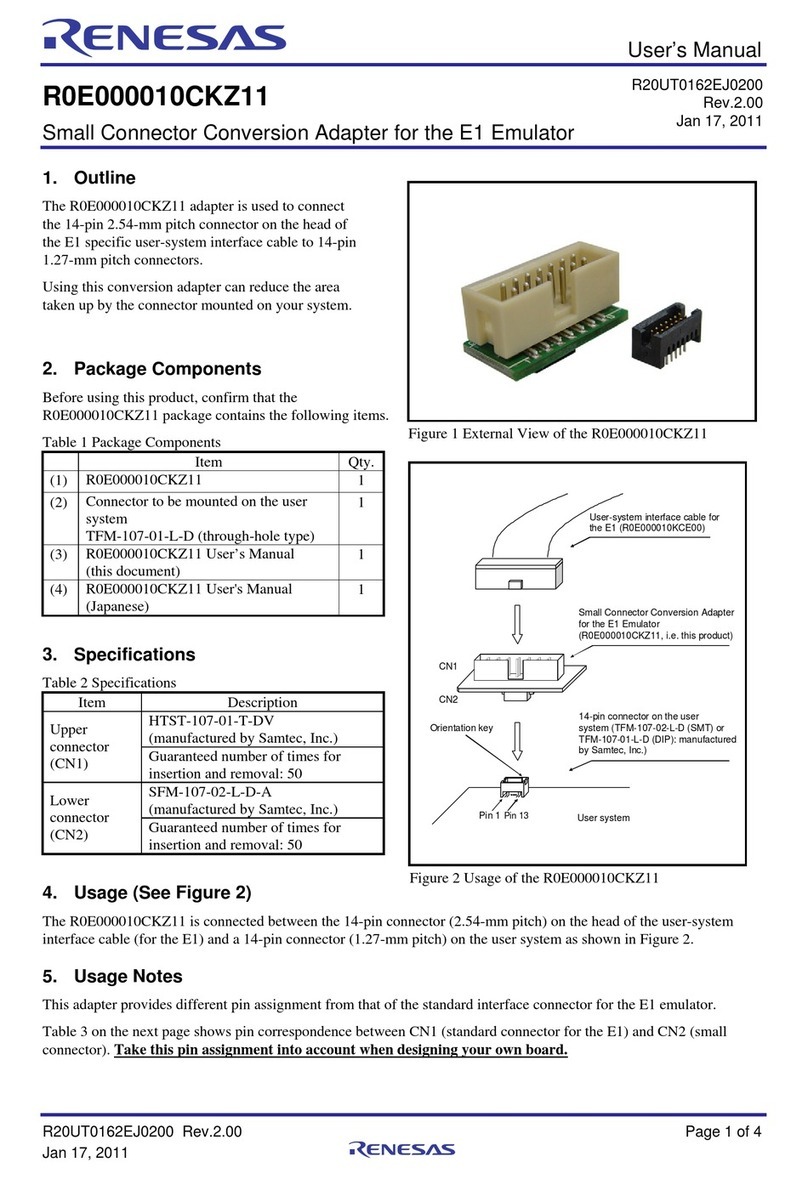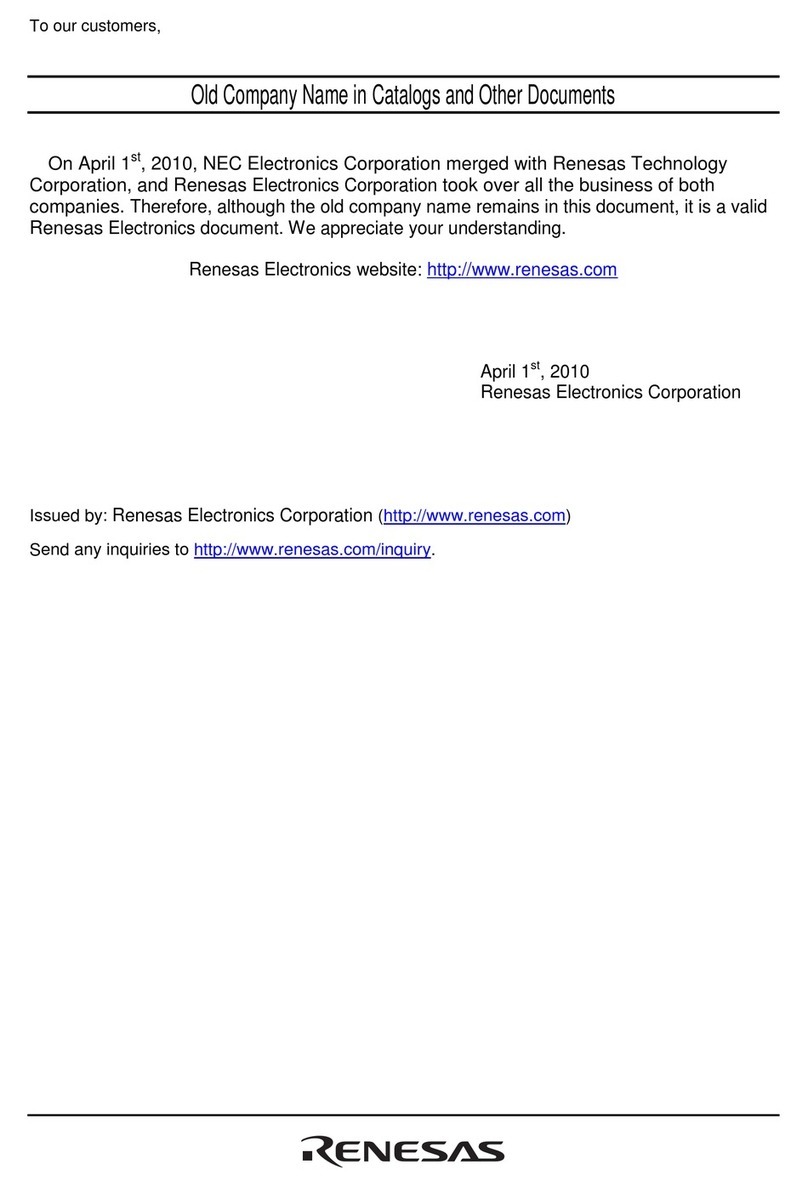E1 エミュレータ用 16 ピン変換アダプタ
QB-F14T16-01 ユーザーズ・マニュアル
ユーザーズ・マニュアル
R20UT0544XJ0200
Rev 2.00 2012.7.3
本製品は,E1 エミュレータのユーザインタフェースである 14 ピンインタフェースを、QB-MINI2 や PG-FP5 のユーザインタフェースである
16 ピンインタフェースに変換するアダプタです。
1.システム構成
本製品は,以下に示すシステム構成で使用されます。
2.外形
本製品の外形寸法は,以下に示す通りです。
4.使用上の注意
・本製品は初期不良の場合に限り,交換いたします。ご購入時に破損等がないか確認してください。
・78K0 マイコンを対象として使用する場合、以下に示す制限があります。
- E1 エミュレータからのクロック供給は、4/8/16MHz ができますが、それ以外の周波数は供給できません。
- フラッシュ・プログラミング用の UART を E1 エミュレータの他に外部部品に接続している場合、デバッグ時は JP2 のショートパッド
をオープンにしてください。フラッシュ・プログラミング時はショート(デフォルト)してください。
- 78K0/Kx1+, uPD78F0711, uPD78F0712, uPD78F0714 を対象としている場合、プログラミング時は JP3 のショートパッドをオープン
にしてください。デバッグ時はショート(デフォルト)してください。
※基板上のパターン「 」について:パターンをカットすることで、その回路はオープンとなります。「 」
再度接続させたい場合は半田ショートしてください。
R20UT0544XJ0200Rev.2.00 Page 1 of 2
2012.7.3
16 pin Exchange Adapter for E1 Emulator
QB-F14T16-01 User’s Manual
User’s Manual
R20UT0544XJ0200
Rev 2.00 2012.7.3
This product is adapter for exchanging the connection from 14 pin interface used for E1 emulator to 16 pin interface used for
QB-MINI2 and PG-FP5.
1. System Configuration
This product is used as following system configuration.
2. Figure
The figure of this product is below.
4. Note
This product can be exchanged with a new product only when it has an initial failure.
Note regarding to use E1 emulator for 78K0 micro as following.
- E1 emulator can provide 4/8/16 MHz clock, but not provide other clock.
- If the programming UART is connected to not only E1 emulator but also another device on the target system, open the
JP2 short pad when debugging. In case of programming, short the JP2 (default setting).
- If you use 78K0/Kx1+, uPD78F0711, uPD78F0712, uPD78F0714, open the JP3 short pad when programming. In case
of debugging, short the JP3 (default setting).
Pattern on the board: Splitting this wiring leaves open the relevant circuit ( ).
To reconnect the circuit, short the circuit by soldering ( ).
R20UT0544XJ0200 Rev.2.00 Page 1 of 2
2012.7.3