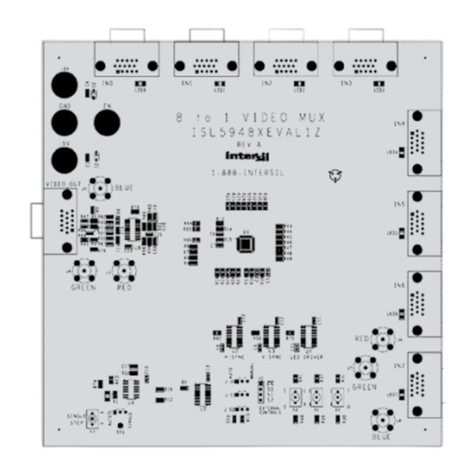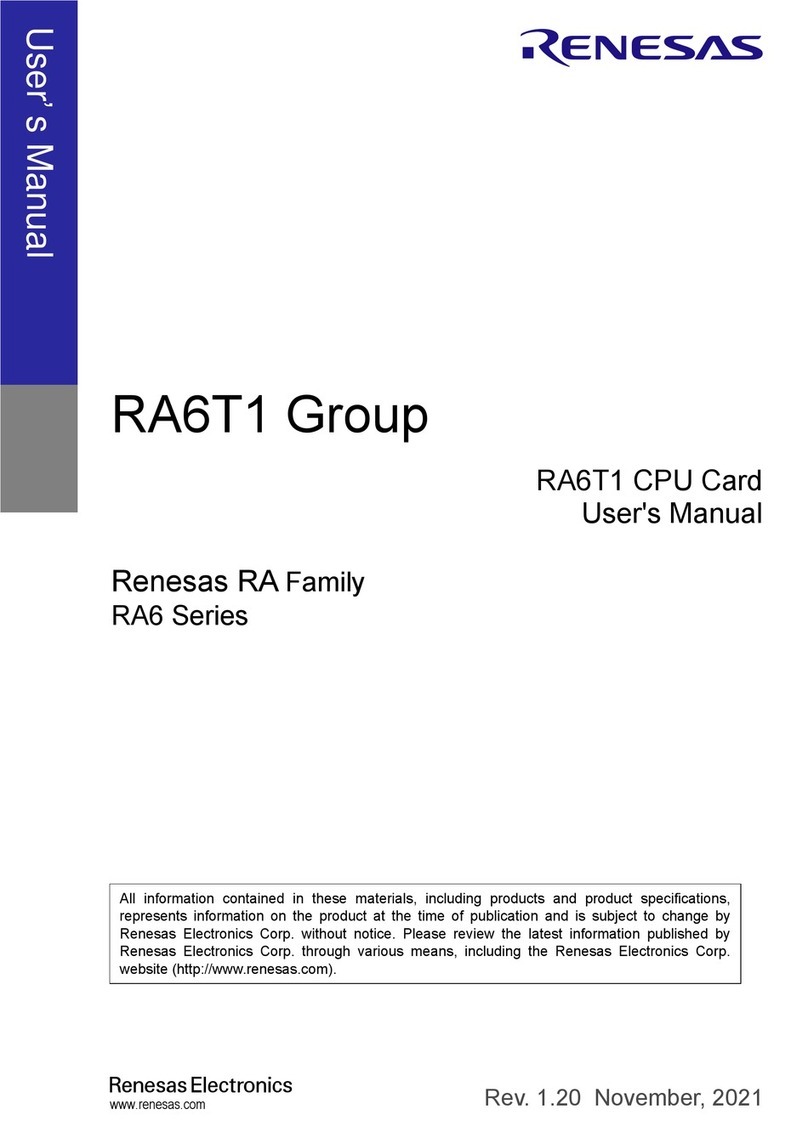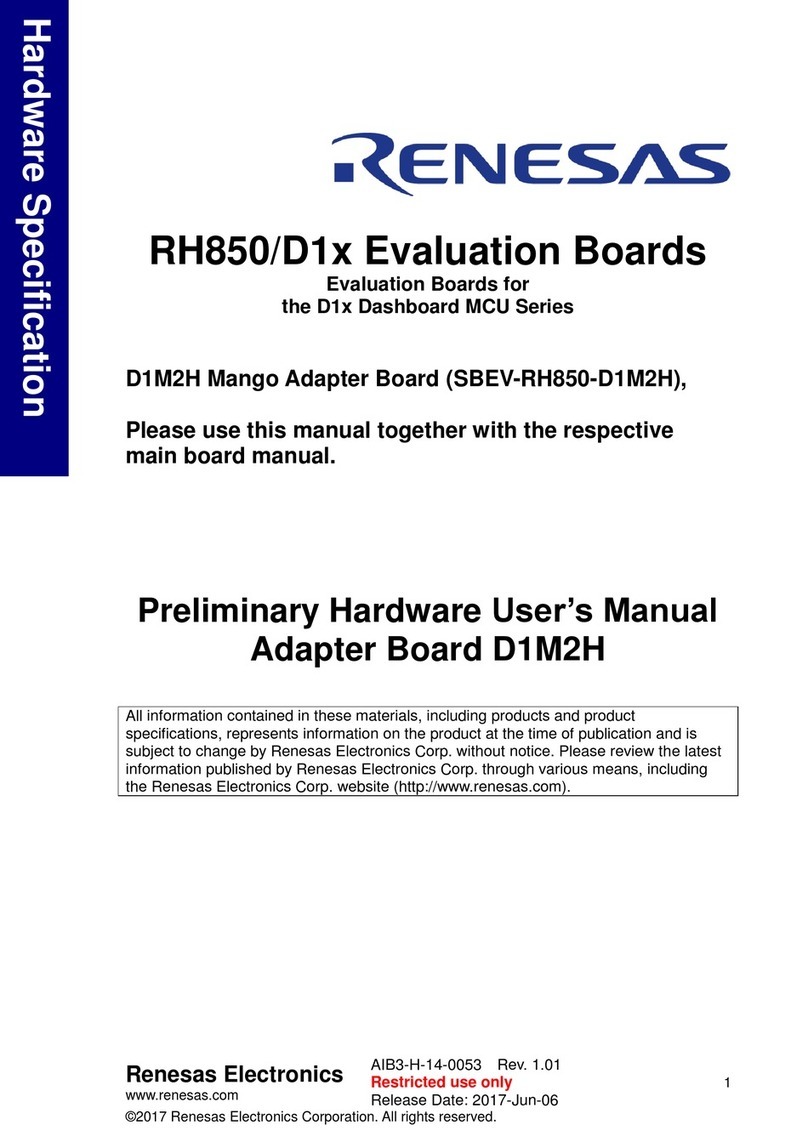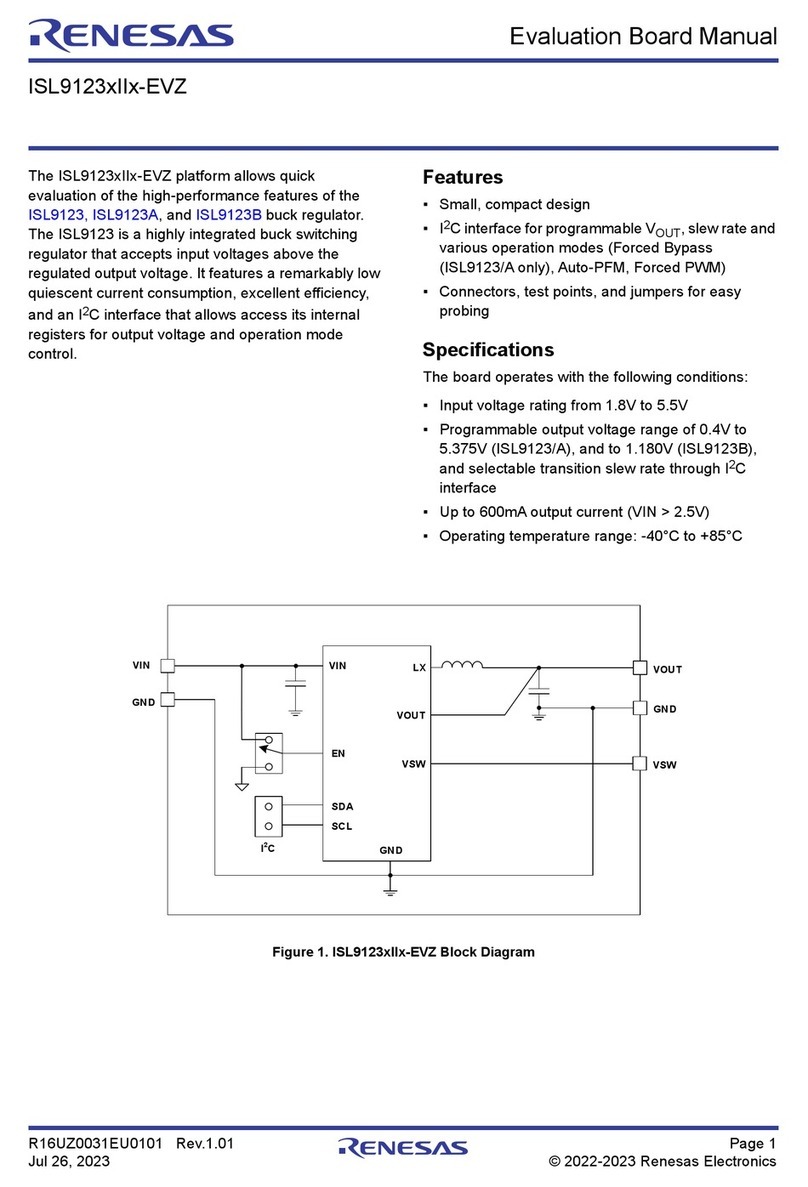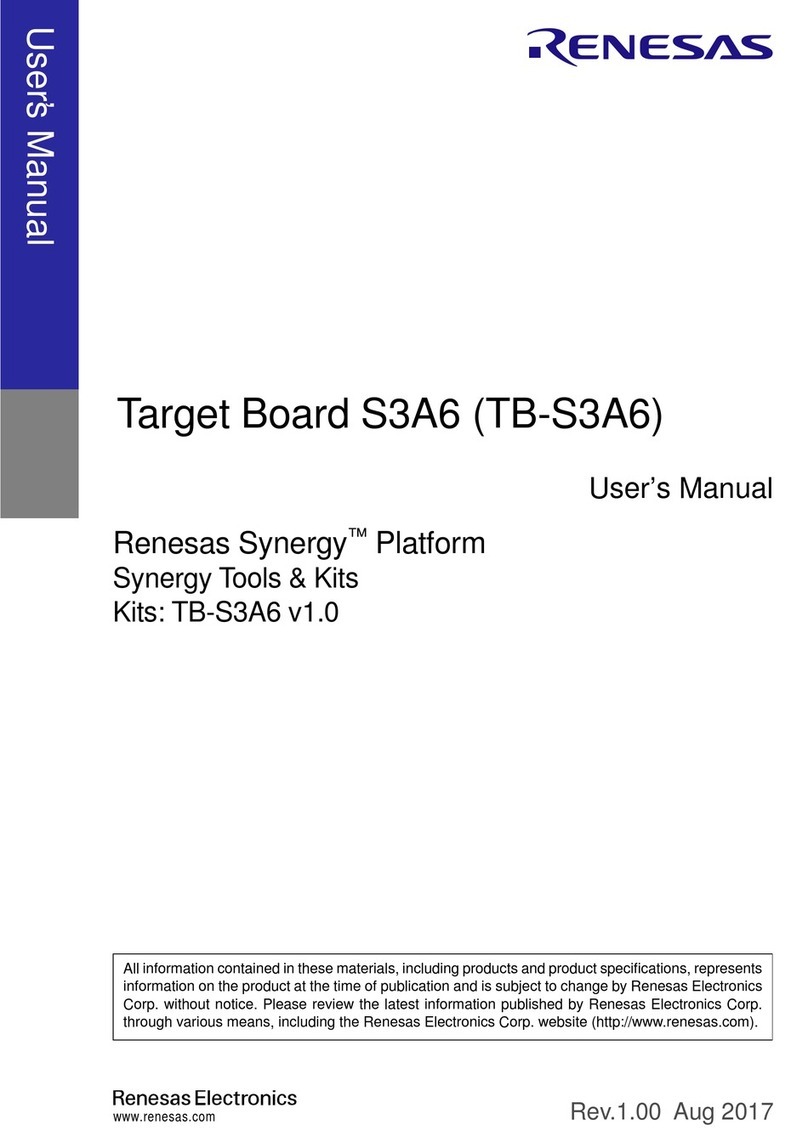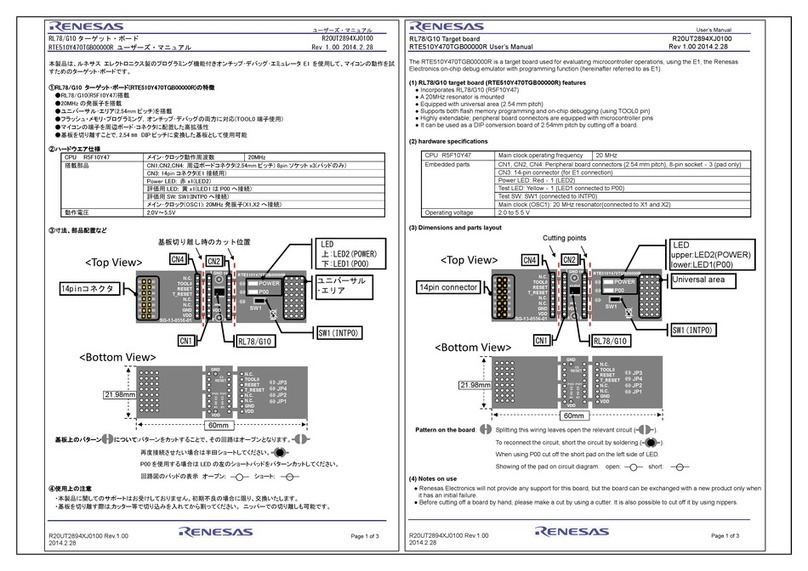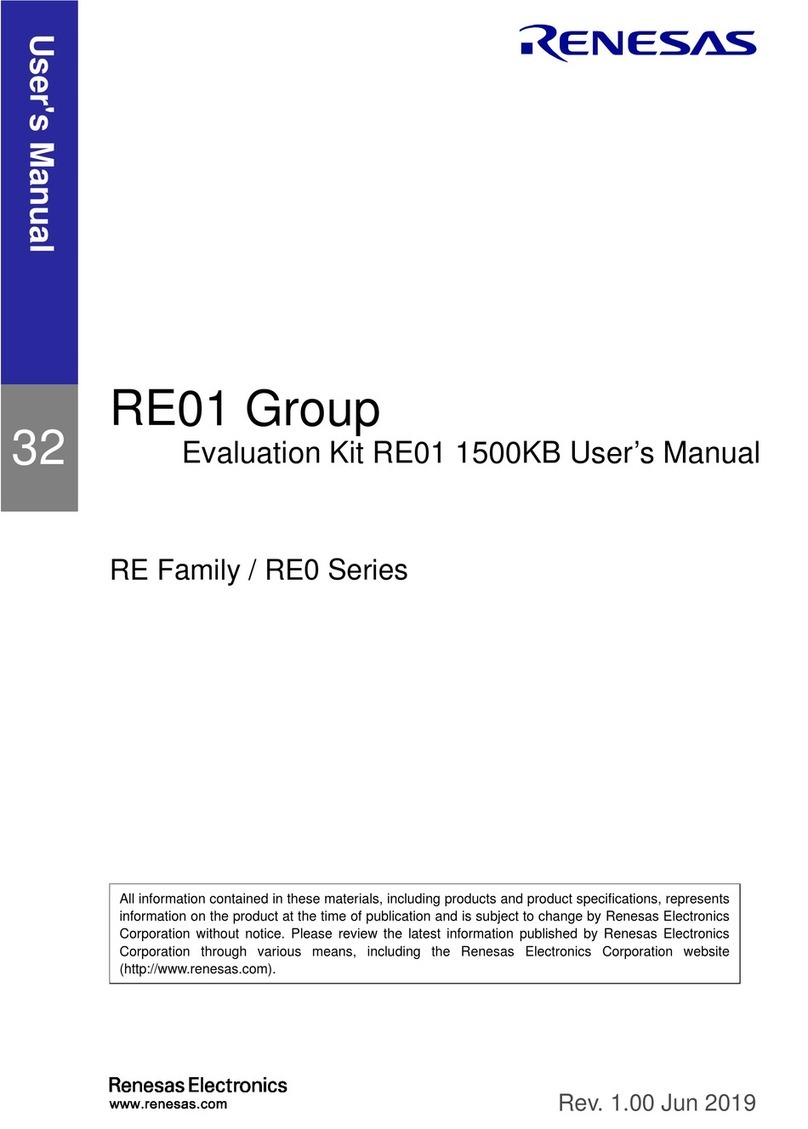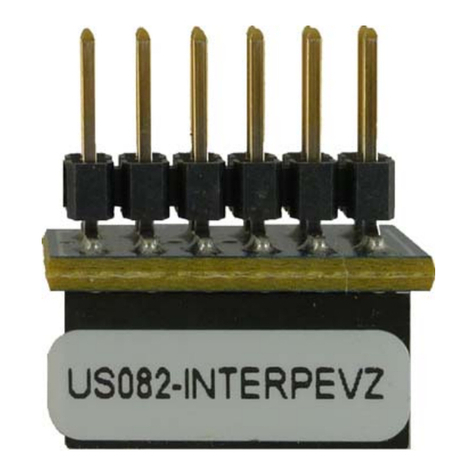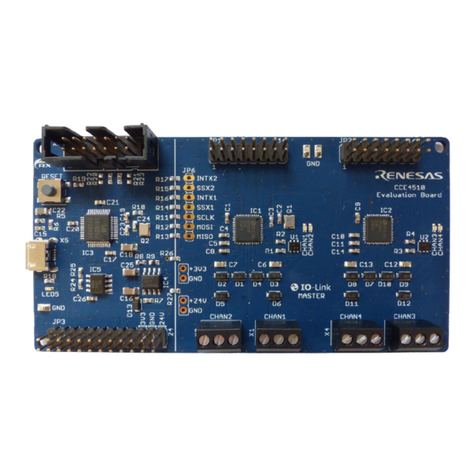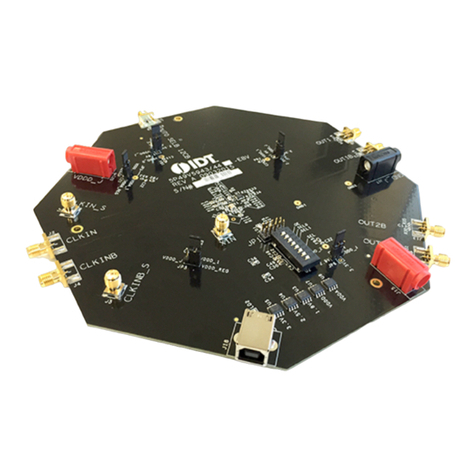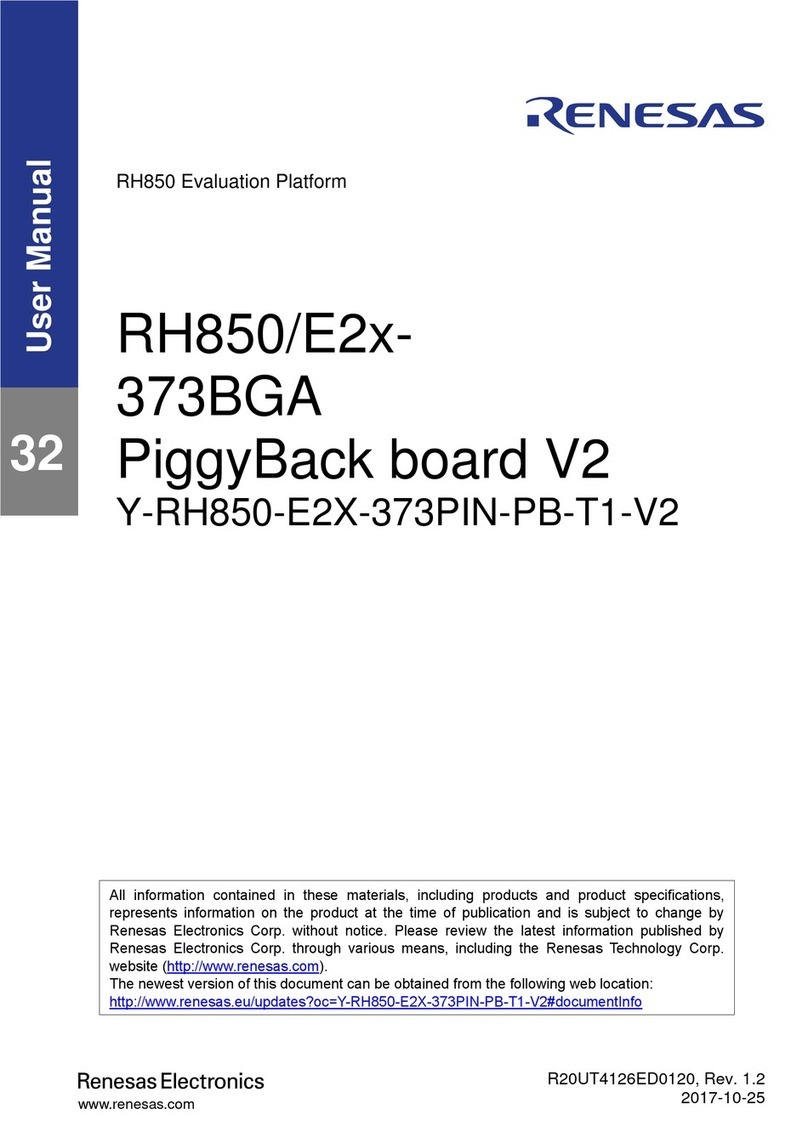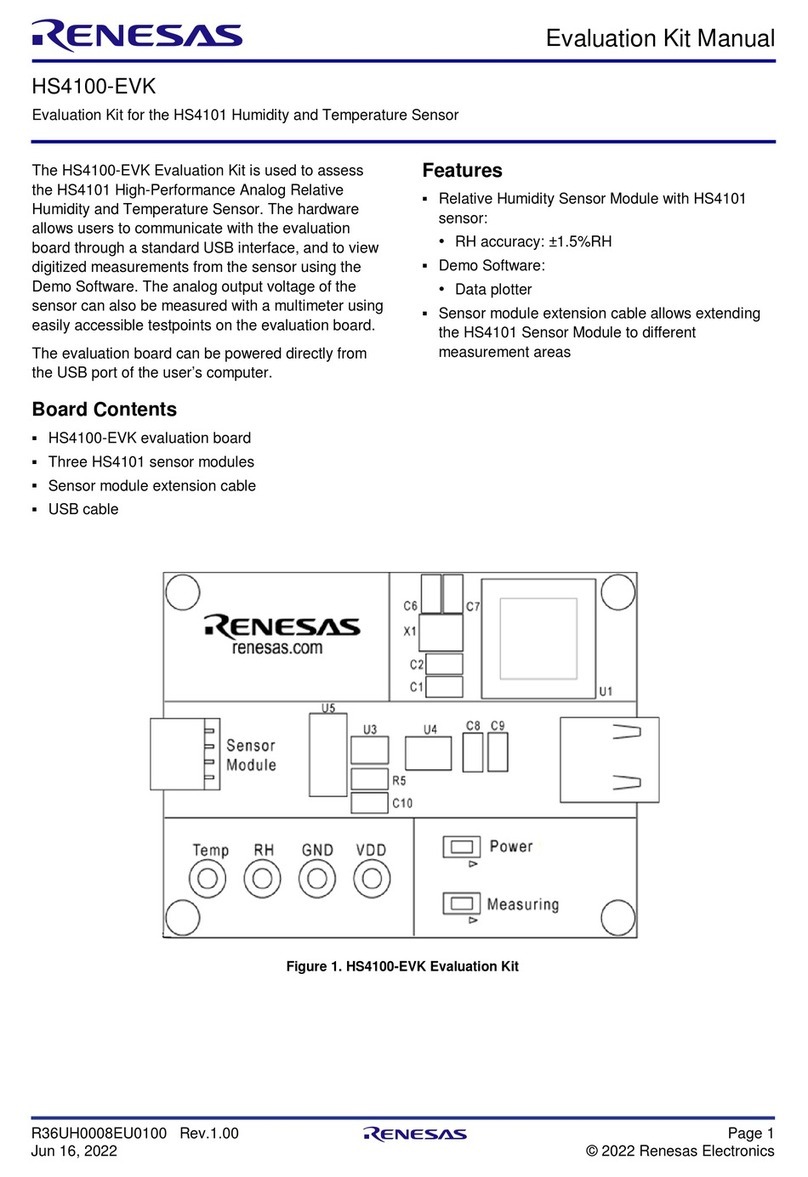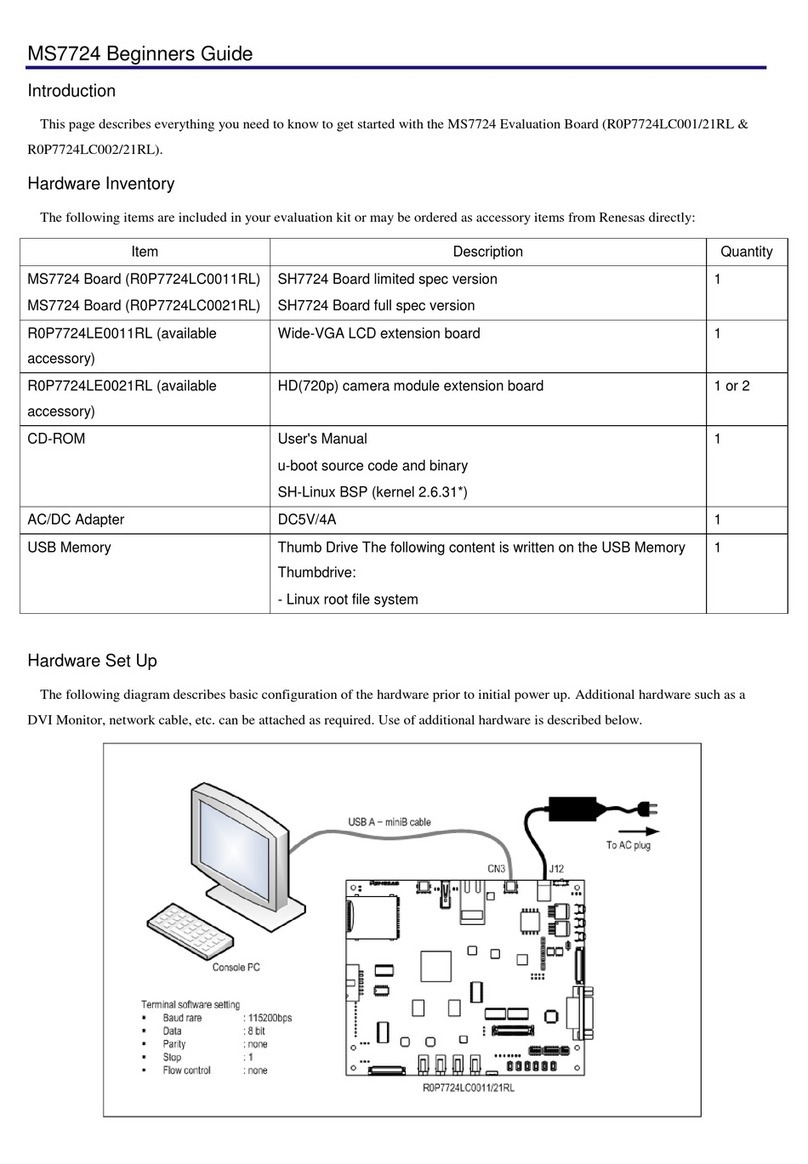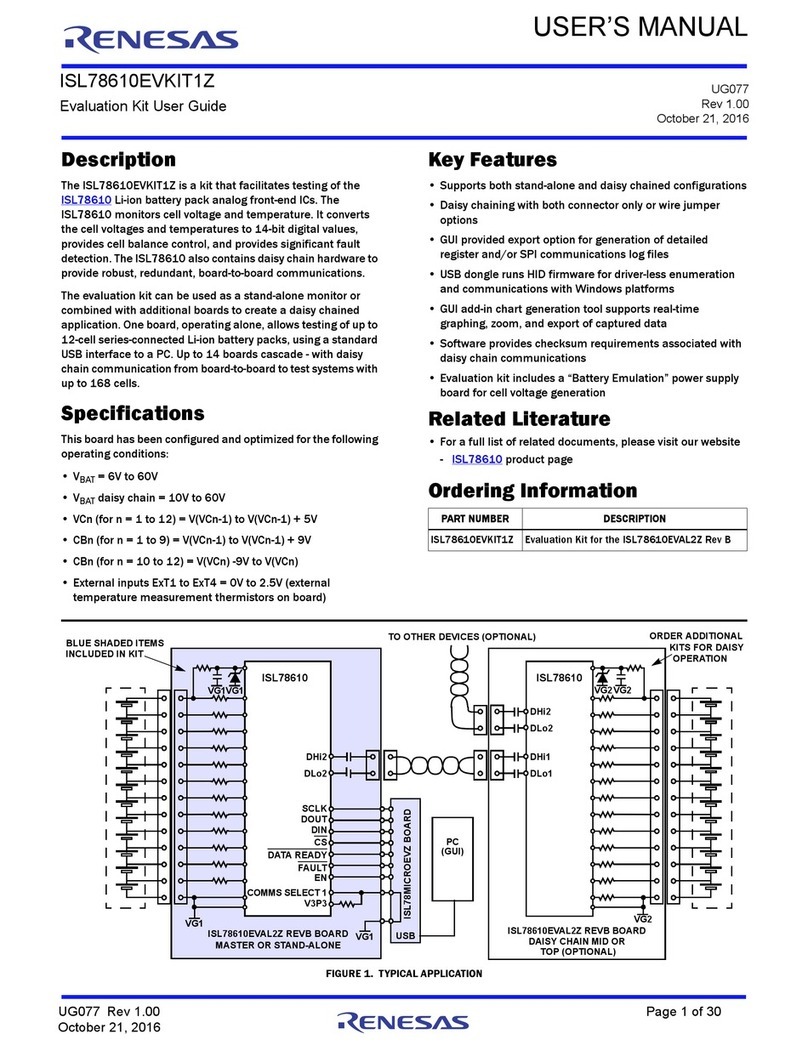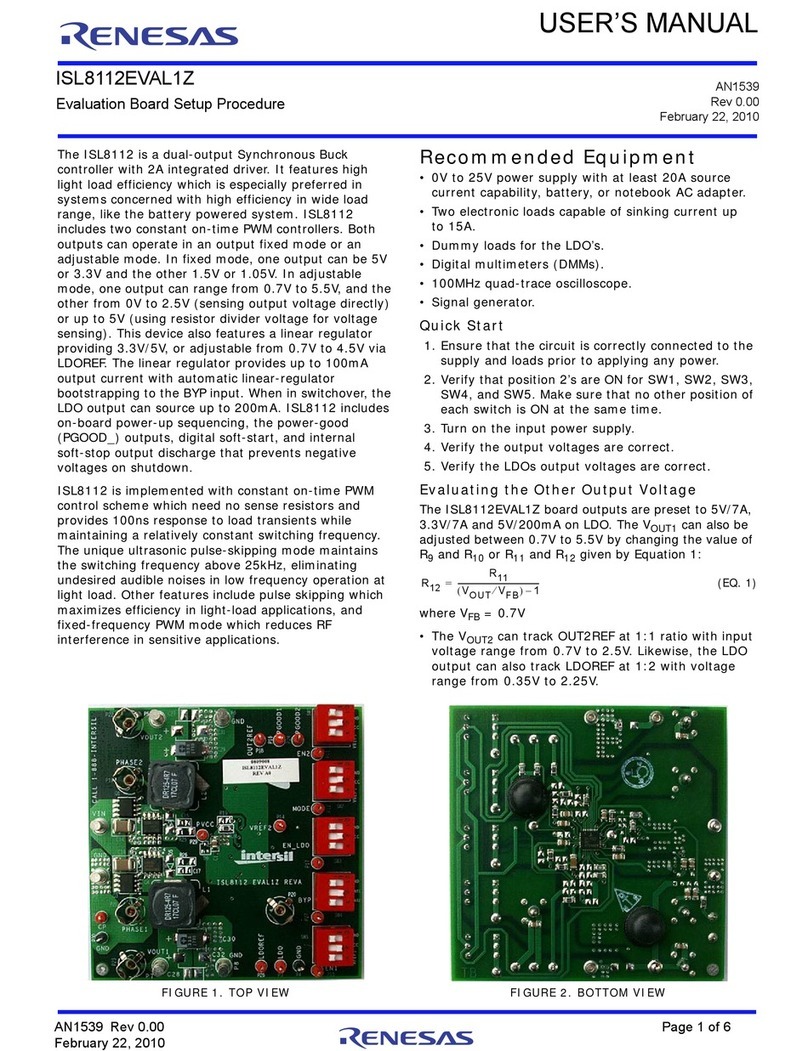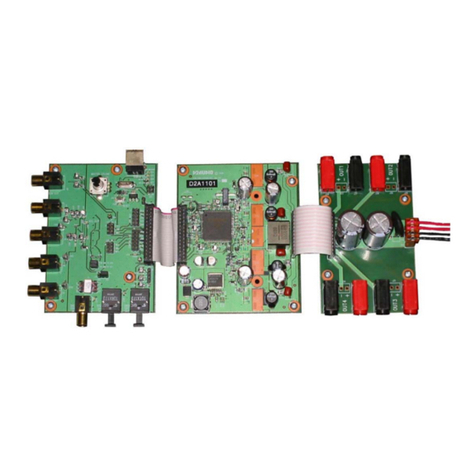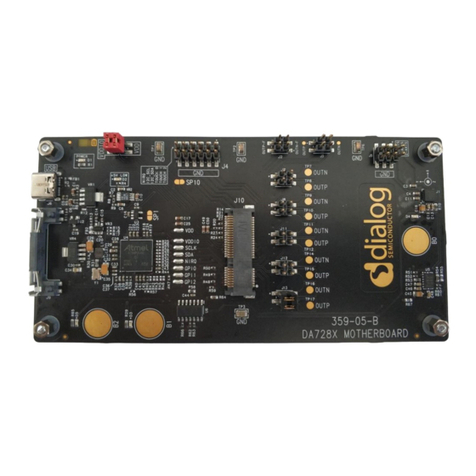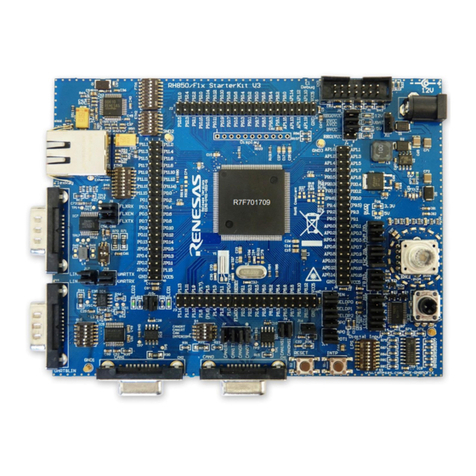UG065 Rev 1.00 Page 4 of 32
January 6, 2016
ISL78229EV1Z
• J18 is for selection of the fault protection response modes
(Hiccup/Latch-off) as the default (can be further changed via
PMBus™). Do Not short J18 on both sides at the same time.
- Short J18’s Pin 2 (HIC/LATCH) to VCC with the jumper for
default Hiccup fault response (default board setting)
- Short J18’s Pin 2 (HIC/LATCH) to GND with the jumper for
default Latch-off fault response
• The switching frequency on the ISL78229EV1Z is fixed at
200kHz. To change the frequency, replace R15, which is
connected between FSYNC and GND. Please refer to the
“Oscillator and Synchronization” section in the ISL78229
datasheet for details. The switching clock can be synchronized
with an external clock source applied at the FSYNC pin
(through J11). The external clock frequency range can be
50kHz to 1.1MHz.
• The output voltage of ISL78229EV1Z is fixed at 36V in default
setting. This can be changed by replacing the feedback resistor
R3or R2. When changing the feedback resistor, the maximum
output current will be changed accordingly because the
maximum input current is controlled to be fixed by input CC.
• The input average CC limit (41.5A typical) can be adjusted by
two methods.
1. Replacing the resistor R1, which is connected to IMON pin.
For the setting of the average CC control, please refer to
“Average Current Sense for 2 Phases - IMON” and “Constant
Current Control (CC)” sections in the ISL78229 datasheet.
2. Via PMBus™ command CC_LIMIT, change the CC control
loop’s reference VREF_CC to different values. Please refer to
“CC_LIMIT (D5h)” command in the ISL78229 datasheet.
• The per phase inductor’s cycle-by-cycle peak current limit
(OC1) can be changed by replacing the current sense resistor
R11 (R12) and/or current sense gain setting resistors R9, R10,
R21, R22 (R7, R8, R19, R20) for the respective phases. Please
refer to “Current Sensing” and “Cycle-by-Cycle Peak
Overcurrent Limiting/Protection” sections in ISL78229
datasheet for details. Note: if these resistors are changed, the
R1may need to be changed accordingly to keep the desired CC
control level.
Quick Start Guide
Setup of Test Equipment
As described in “Recommended Equipment” on page 3, prepare
2 power supplies, 1 electronic load, 2 to 4 DMMs and 1
oscilloscope.
• The first power supply 60V/45A (VIN power supply) will be used
for the VIN power rail.
• The second power supply 5V/0.5A (EN power supply) will be
used to supply bias for EN. This power supply is not necessary
if EN is connected to the VIN resistor divider with J29’s Pin 2
shorted with Pin 3 by the jumper.
• The electronic load (or resistive load) will be used as the load
for VOUT and should have a capability to sink 20A (or up to
30A).
• The DMMs will be used to monitor output voltage, input voltage
and other signals such as PVCC, VCC, IMON, FB, etc. if
interested.
External Connections and Setup Before
Start-Up
• Connect the VIN power supply between VIN (T1) and GND (T2).
Before start-up, typically set the VIN power supply voltage to
12V. The power supply output should remain off before
start-up.
• Connect the EN power supply (if used) between EN and GND
using J29’s pin 2 (EN) and GND (pin 1). Typically, set the EN
power supply voltage in the range of 3V to 5V. The power
supply output should remain off before start-up.
• Connect the electronic load between VOUT (T3) and GND (T4).
Set the electronic load to 0A for the first start-up. The load
should remain off before start-up.
• Place the DMMs appropriately where the signals are to be
measured. The input and output voltage can be measured using
J54 and J30. (Note: To measure the voltage of high current
nodes, it is recommended to use a Kelvin connection to avoid
the effect of parasitic resistances of the connections. These
connections are supplied at J54 and J30.)
• Set the oscilloscope probes to monitor PH1 (J21), PH2 (J20),
VOUT (J30), IMON (J5), or any other signals.
Start-Up and Measurement
On the ISL78229EV1Z, the user can select one of the 3 basic
operation modes of CCM/DE/PH_DROP (refer to Table 2 in the
ISL78229 datasheet) by configuring J23.
1. CCM mode - The ISL78229EV1Z board is set in CCM mode by
default with J23’s Pin 2 (DE/PHDRP) shorted to Pin 3 (GND)
with the jumper.
• Before powering up, keep EN power supply and VIN power
supply outputs off. Keep the electronic load off.
• Set VIN power supply to 12V (or desired voltage). Turn on the
output of VIN power supply.
- Confirm the VIN voltage of the evaluation board is correct.
- Confirm the supply current of VIN power supply is small.
• Enable the output of the EN power supply.
- Confirm the evaluation board output voltage is 36V (typical).
- Confirm the CCM switching pulses at PH1 and PH2. The PH1
(PH2) switching frequency is 200kHz (typical).
• Increase the load to heavy load - Slowly increase the load from
0A to 10A. Keep the input voltage around 12V. The input
current is around 31A. Check to see if PH1/PH2 waveforms
are normal and if VOUT is regulated at 36V.
• Increase the load to CC mode - Continue to slowly increase the
load. At the same time, the user can monitor the IMON pin
voltage using the DMM or Oscilloscope. When the load
increases to around 14A, VOUT starts to drop below 36V (at
around 34.5V) and the IMON pin voltage reaches 1.6V. This
shows the CC loop is working and the input current is
controlled to be fixed at 41.5A (typical). When the load current
continues to increase, the input current is fixed at 41.5A