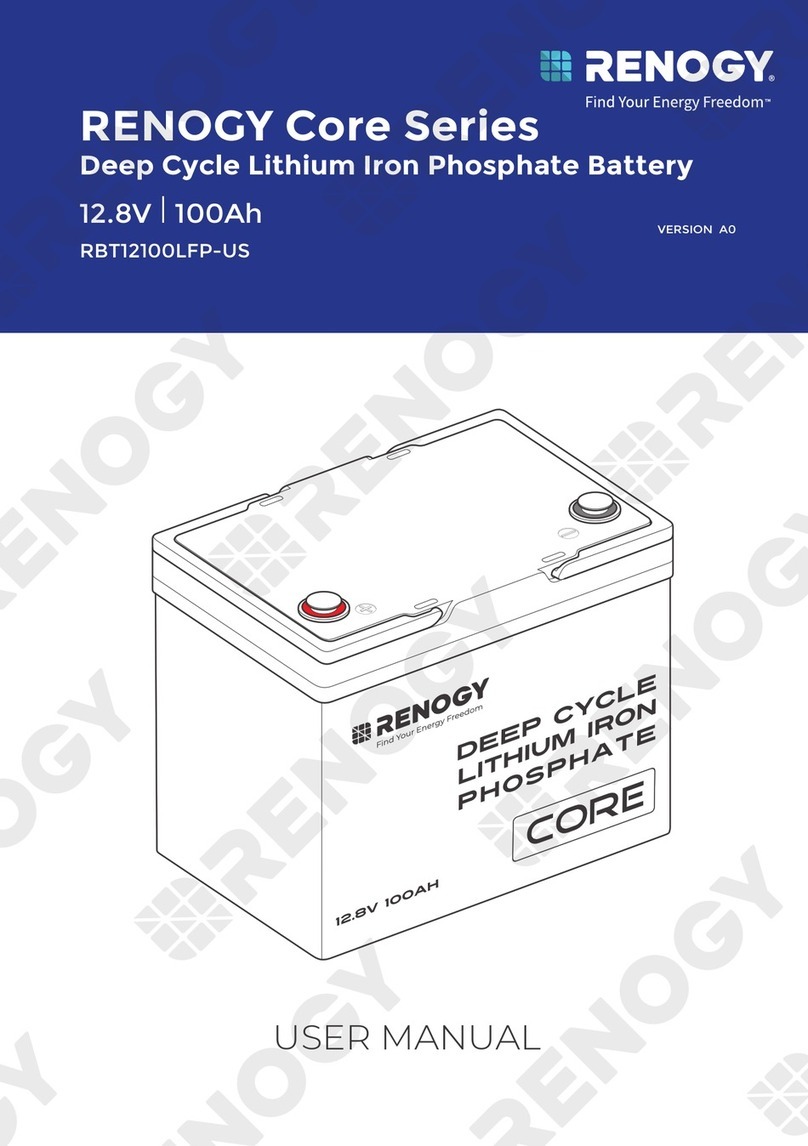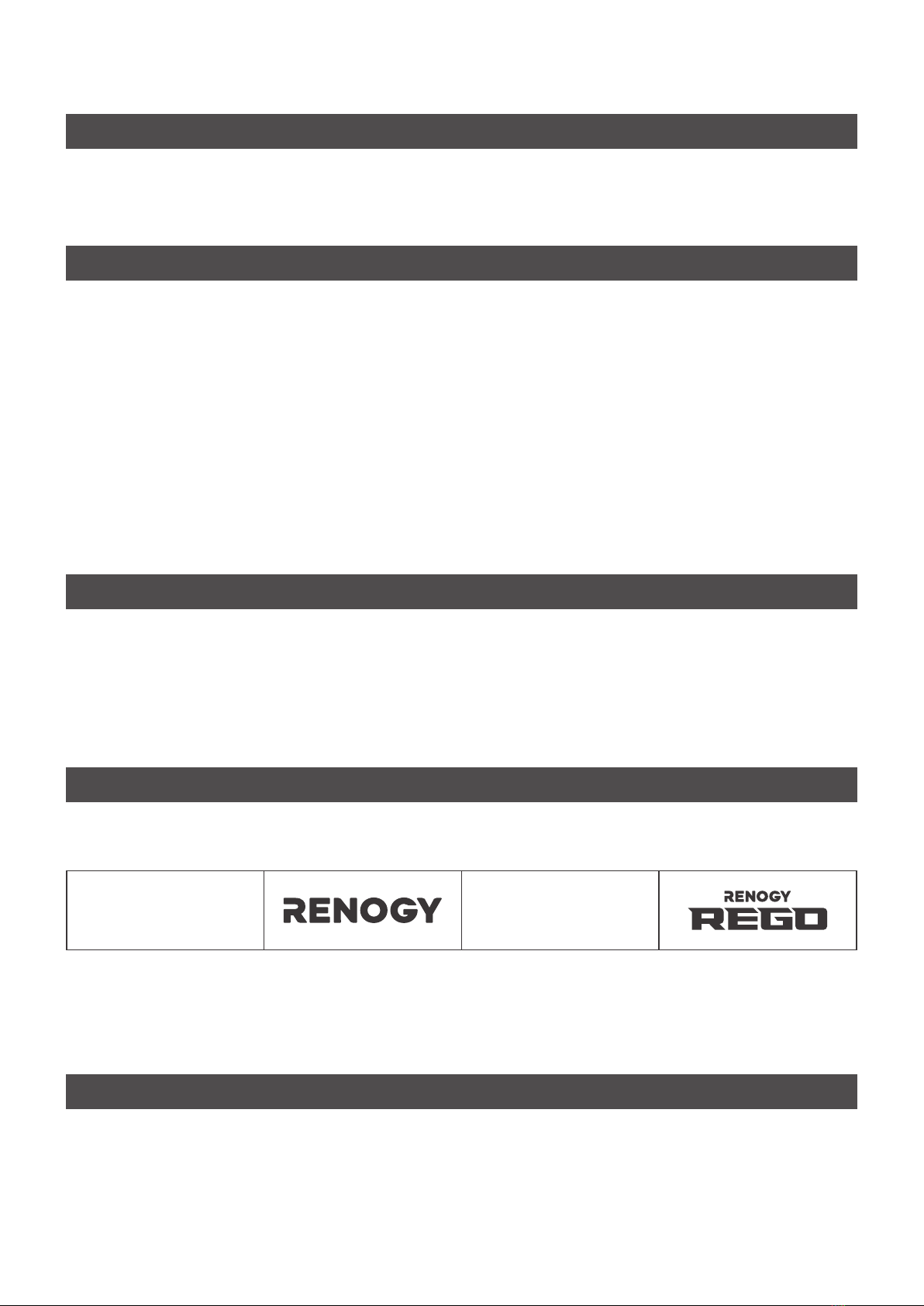07
Introduction
Introduction
Introduction
Meet the next era of energy storage system with Renogy 12V 400Ah REGO Lithium Iron
Phosphate Battery. With a large capacity of more than 5KWh, the battery is designed to run
loads for extended periods of time. Manufactured with top grade cells, the battery provides an
exceptional lifespan of more than 3800 cycles (80% DOD), a continuous discharge current up
to 350A for heavy loads, and a continuous charge current up to 300A for 1.5-hour fast charging.
The integrated battery cables and Anderson connector significantly simplify the wiring, reduce
the risk of short circuit, misconnection, and connection failure, and allow for quick connection
and disconnection. The sophisticated battery management system (BMS) offers up to 60 types
of warnings and protections, enables precise cell balancing, and stores up to 150 event records.
The built-in heater operates automatically at low temperatures to keep the battery charging.
The straightforward LED indicators visualize the battery level, battery status, and heater status.
The on-board Bluetooth module ensures real-time monitoring on DC Home app and compatible
monitoring devices. The RV-C protocol compatibility allows for complete system integration,
featuring better charging experience, safer operation, and more customizable settings to
extend the lifespan of the battery. The waterproof die cast aluminum housing and stringent road
load tests ensure that the battery can deliver extreme performance even under the harshest
conditions including wet environments and mechanical vibrations.
Key Features
zLarge Capacity
Runs loads for extended periods of time with a capacity of more than 5KWh.
zUncompromising Quality
Provides an exceptional lifespan of more than 3800 cycles (80% DOD), a continuous discharge
current up to 350A, and a continuous charge current up to 300A.
zEasy Installation
Makes wiring simple and safe with the integrated battery cables and Anderson connector.
zAdvanced BMS
Offers comprehensive protection, precise balancing, and event logging capability with the state-
of-the-art battery management system (BMS).
zBuilt-In Heater
Warms the battery up automatically at low temperatures for continuous charging with the built-in
heater.
zVisualized Status
Visualizes the battery level, battery status, and heater status with the straightforward LED
indicators.
zRemote Monitoring
Ensures real-time monitoring on DC Home app and compatible monitoring devices with the on-
board Bluetooth module.
Introduction Key Features