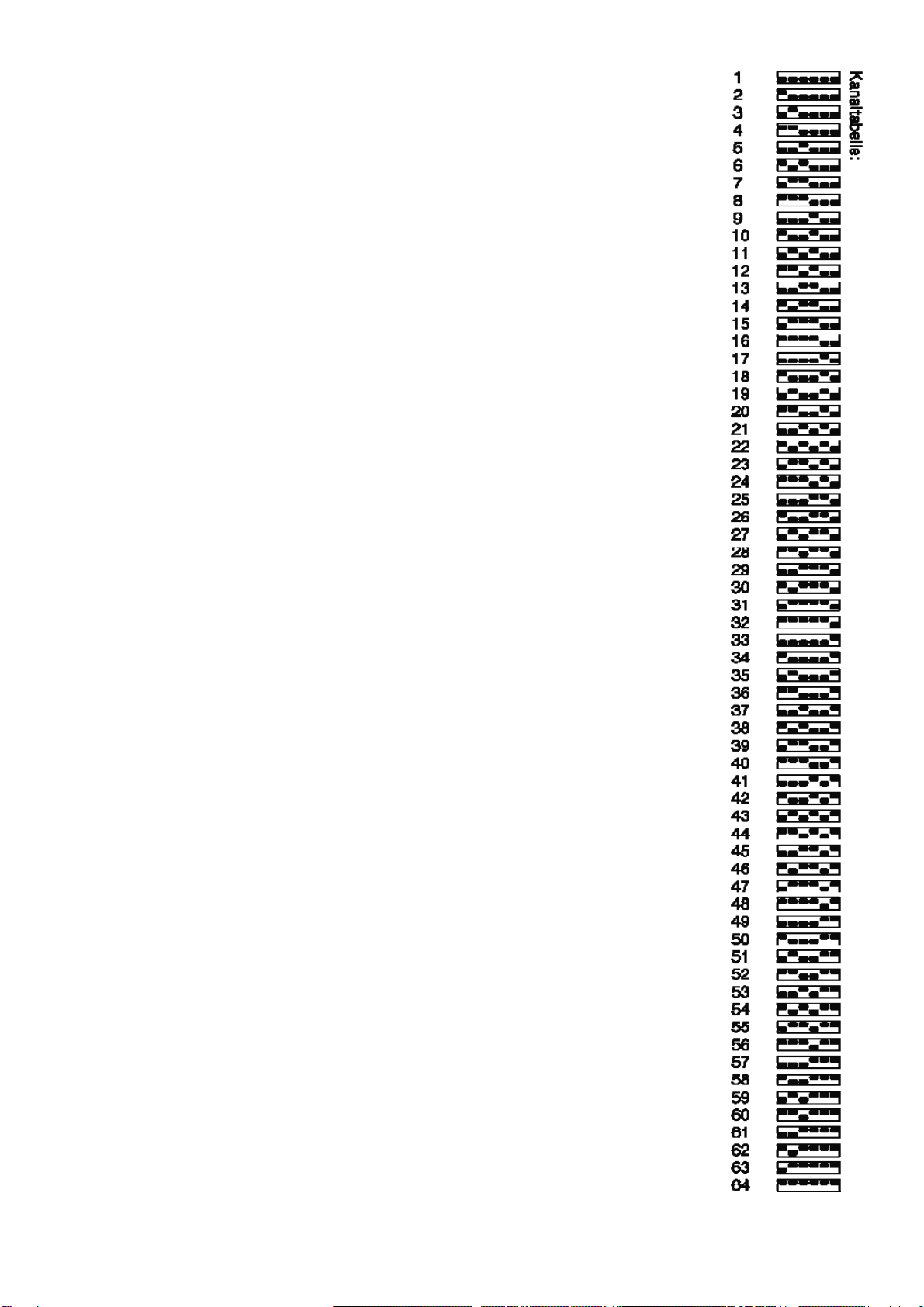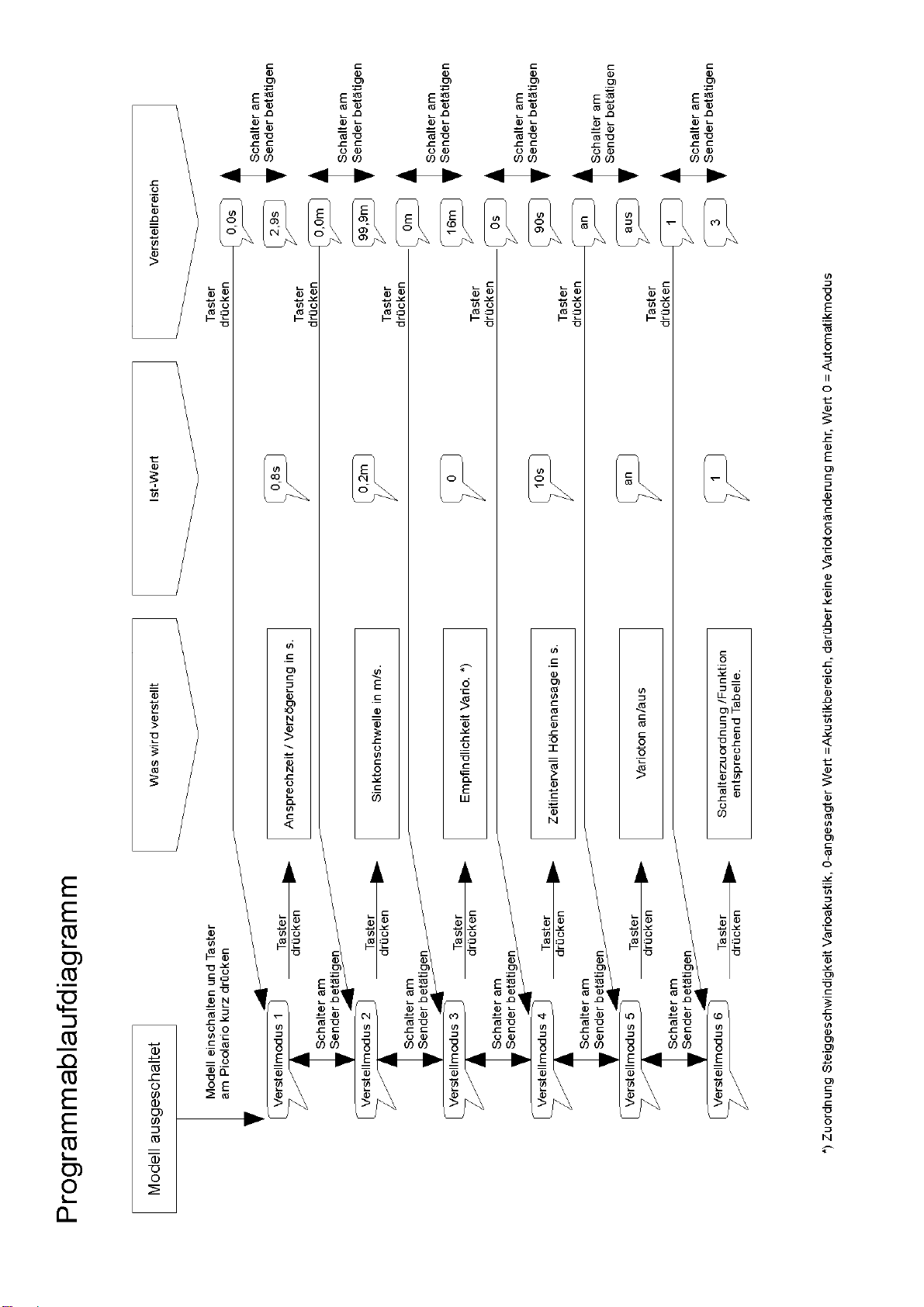©2014 Uwe & Thomas www.picolario.de info@thommys.com 8
Parameter settings:
You can set the delay time, the sink tone level, the acoustic scale range and the time interval for the
time automatic.
This allows you to setup your Picolario2 optimal for different models and weather conditions.
At very calm conditions at flatlands you can select 2 or 4 m/s (400 or 800 ft/min) as acoustic scale in
set mode 3. For all other conditions in the mountains a value of 8 m/s (1600 ft/min) is recommend.
The automatic mode (0 and default setting) is very sensitve at light conditions and automatically gets
less sensitive, when there is more climbing. So you can hear the difference between 0.10 and 0.15
m/s very good, but not the difference between 8.10 and 8.15 m/s. This gives you at calm conditions
the maximum sensitivity, without limiting the range where everything sounds the same.
To program a parameter set the control switch/slider into the middle position. You enter programming
mode by pressing the red button WHILE the program version is announced. Please note that this is
different than in earlier Picolarios. The Pico2 allows the user to update his software over USB and you
get into this update/programming mode, if you press the RED button IMMEDIATELY when power is
supplied.
So you have to wait a while, until the Pico2 starts talking, f.e. „version one point three five“. Then
press the red button and the Pico2 will say „set mode 1“ (LED will be blue). Now you can select one of
the 4 set modes with your switch (up or down). If you have reached the set mode you want to change
another press of the red button will lead you to the corresponding value setting. (LED becomes red)
Then you can change the value with the 3 pole switch and store it by pressing a third time the red
button on the Pico2. You can see also a LED color change in set mode. When you are done with
parameter programming, simply disconnect the power.
The following summarizes the parameters you can change. (see also the diagram „Programming the
Picolario“:
1. delay time (set mode 1): The delay time is the time from entering a thermal until the first beep. If
you have set this f.e to 1 second, then the airplane model has first to fly 1 second in a thermal until
the first beep.
2. Sink tone level (set mode 2)
is the sink rate in m/s (or ft/min on imperial units) before a continous tone signals descending. This
level is programmed very often to a little bit more than the sink rate of your glider. This gives you a
quite zone flying in calm air. Only if the air is also sinking makes the sink tone appear. The default
value is 0.2 m/s.
3. Acoustic scale range / sensitivity (set mode 3)
You can set the range where the frequency of the tone changes. If you set this to a small value (f.e
4 m/s) then small changes in climbing leads to a big change in frequency/ interval modulation.
Values greater than 4 m/s could not be distinguished any more, so you cannot hear a difference
between 6 and 7 m/s.
If you select in set mode 3 as value 0, then you have the variable sensitivity. At zero you get
maximum sensitivity, and you can hear the difference between 0.10 and 0.15 m/s. The more
thermal the less sensitivity in sound. So the difference betwen 8,10 and 8,15 m/s could not be
distinguished, cause they both have the same tone. This gives you a full 16 m/s (3200 ft/min)
range, while still having the high sensitivity of the 2 m/s range.
4. Time interval for the automatic altitude announcement (set mode 4 )
5. Set mode 5 = Vario sound On/off
6. Set mode 6 = programs the switch/slider functions.
The 3 position switch can have different behaviour, depending on set mode 6 settings. For the
middle position 2 different behaviours are possible, depending from the previous position. This
allows f.e in mode 2 to get in the middle position an altitude announcement every 50 m.
Alternatively you can get the value of the integration vario announced, if you enter the middle
position from the low /off position.