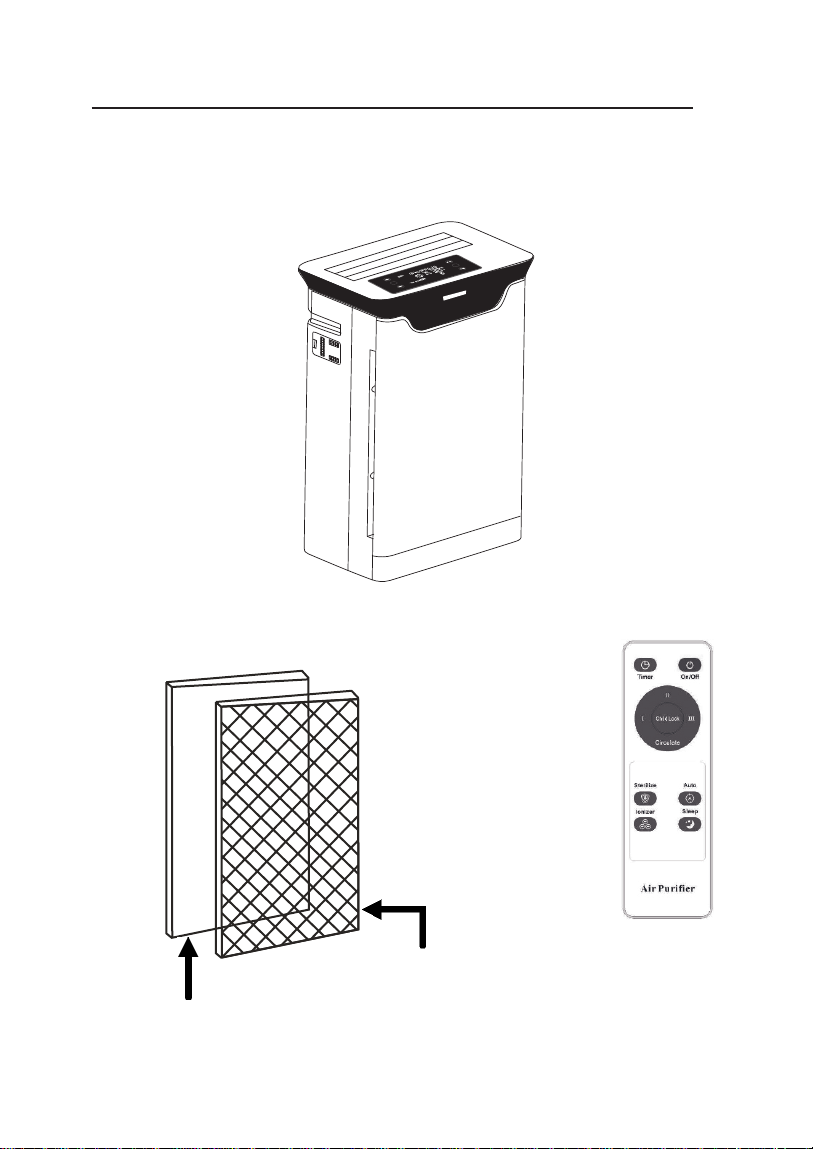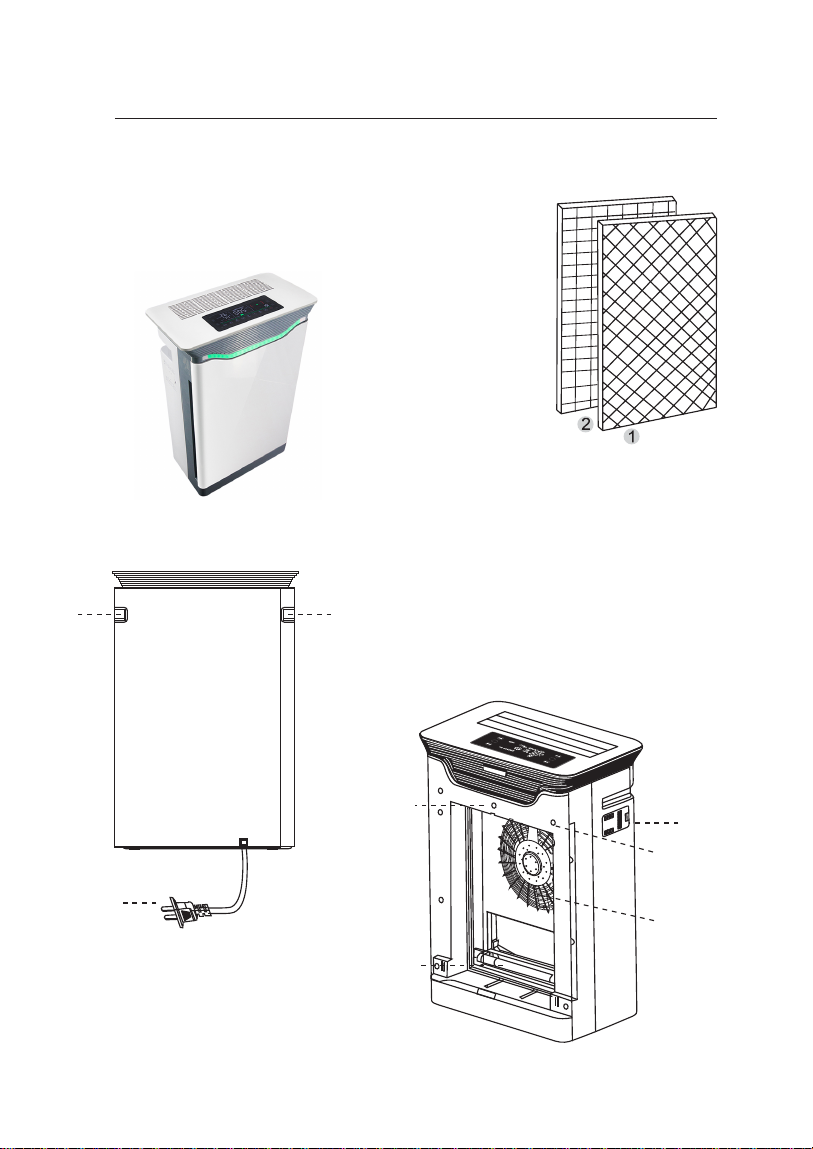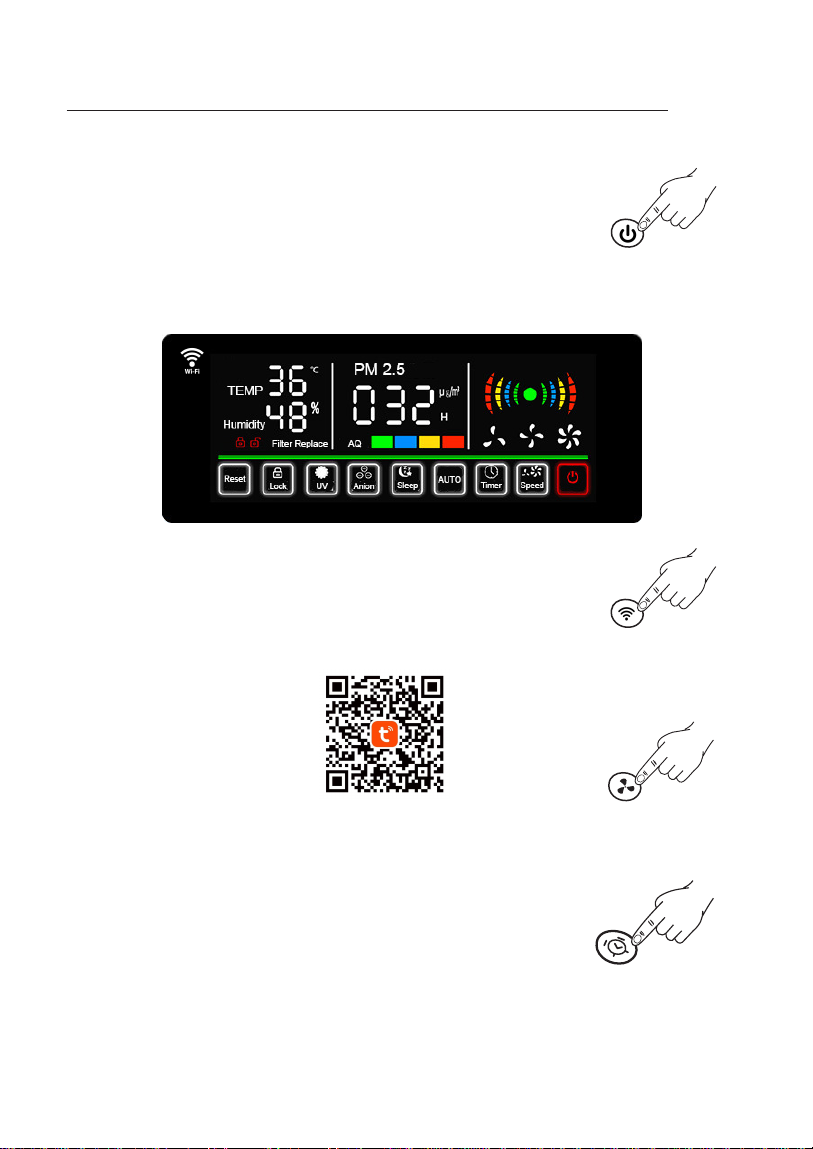Purification Function
P09
Filters + 8 Stages Purification
The primary filter is placed at the front of the filter site to initially filter pollutants
It can remove large particles such as dandruff, hair, dust and so on, and can
be cleaned repeatedly to reduce the cost of customer's use.
in the environment.
The HEPA filter is made of small organic fibers and has a very good ability to capture
HEPA
particles with small pore size, large adsorption capacity and high purification efficiency.
Effectively filters particulate matter in the air, mainly for the purification of P M 2.5.
It has super strong bacteriostatic and imbibition.
Carbon:
Activated carbon has good adsorption stability and is a good hydrophobic adsorbent.
The comprehensive functions of smell adsorption, deodorization, dehumidification,
anti-poison, sterilization, purification and the like can be removed, and the environment
pollution in the room can be effectively cleaned.
Antibacterial cotton
It can effectively inhibit the growth and reproduction of bacteria.
Its role involves a combination of prevention and control.
It is made of a kind of polymer (nano-meter grade).
Photocatalyst
The antibacterial and ultraviolet lamps work together to remove some of the bacteria
and have high-efficiency and broad-spectrum disinfection performance,
All the pathogens have good inhibition and killing effect.
Air purification, effectively decomposite the organic compounds and toxic substances
Photocatalyst filtration Layer only provides a reaction site, It does not participate
in the reaction itself, so the photocatalyst can be used for long time,
in the air during the decomposition process.
Ultraviolet light is used to destroy the structure of microbial molecular
chain to achieve bactericidal purpose and then cooperate with photocatalyst.
It can not only kill harmful bacteria efficiently, but also help to activate
catalytic efficiency of photocatalyst using ultraviolet lamp.
The particles with positive charge, such as smoke, dust, floating dust and so on,
are easy to adsorb the negative ionization in Nong gas in the second air of the filter layer.
As a result, these particles of dust condense and become large particles that sink
down to purify the air, so that the negative ions function well in dealing with
germicidal dust. In addition negative ions can promote the synthesis
and storage of vitamins, strengthen and activate the human body.
Therefore, the physiological activities of the medical community are also
known as vitamins in the air.