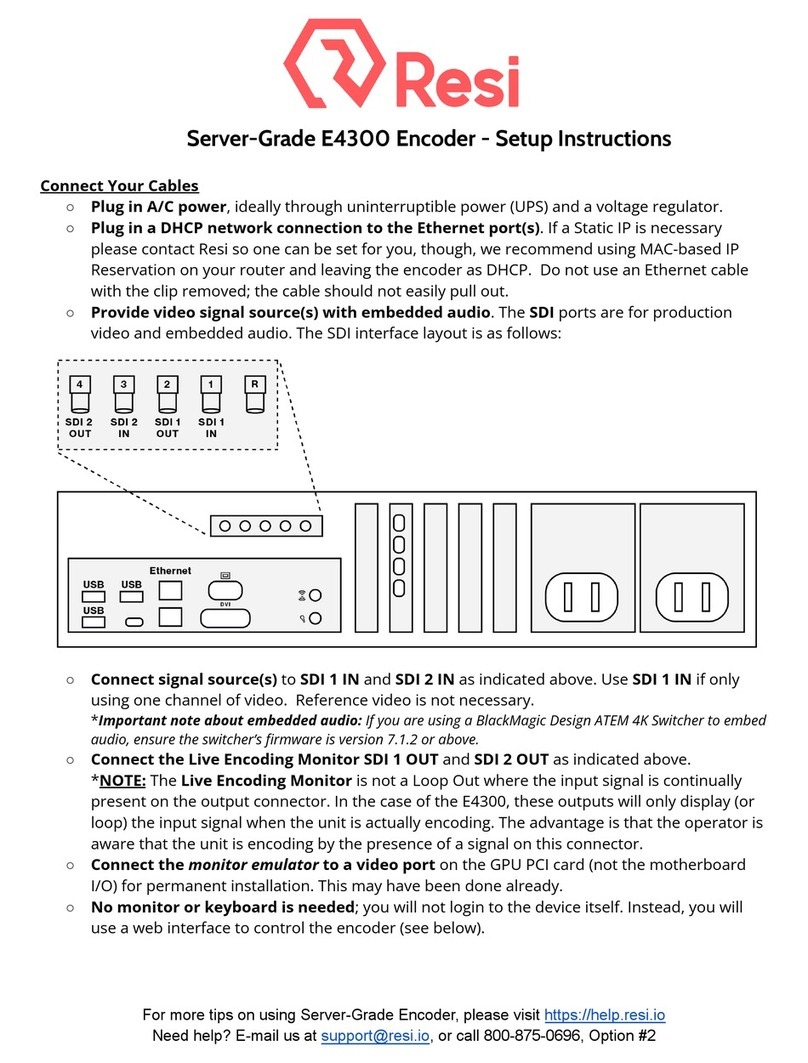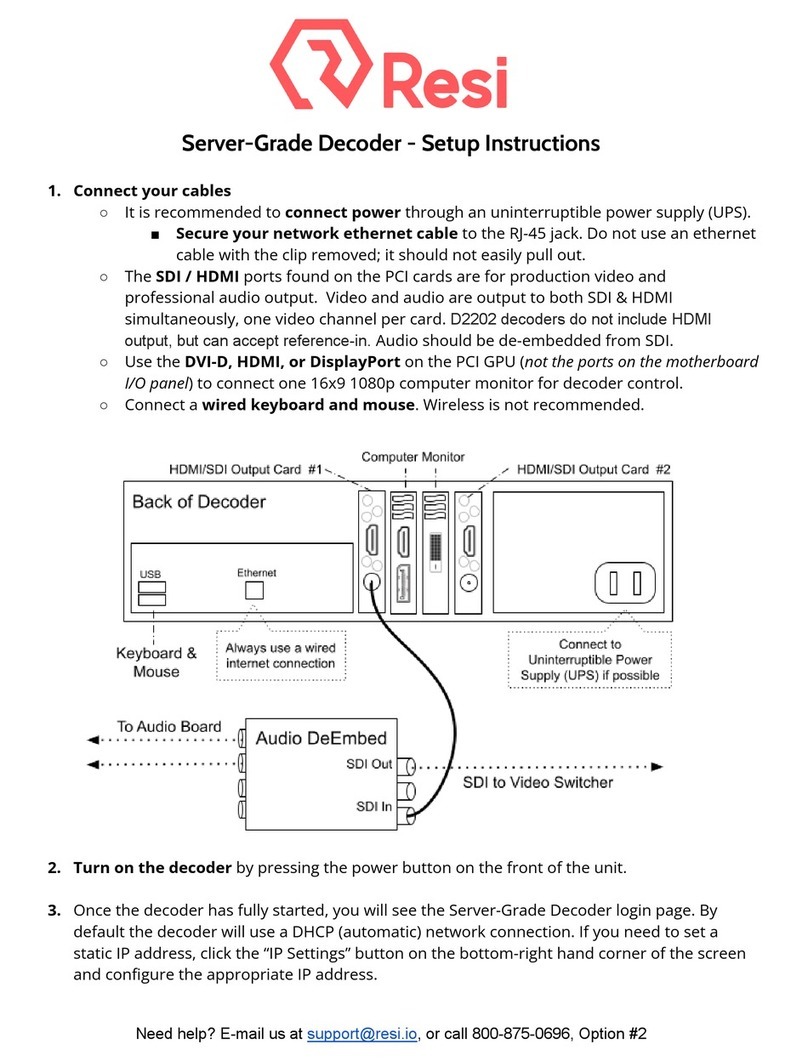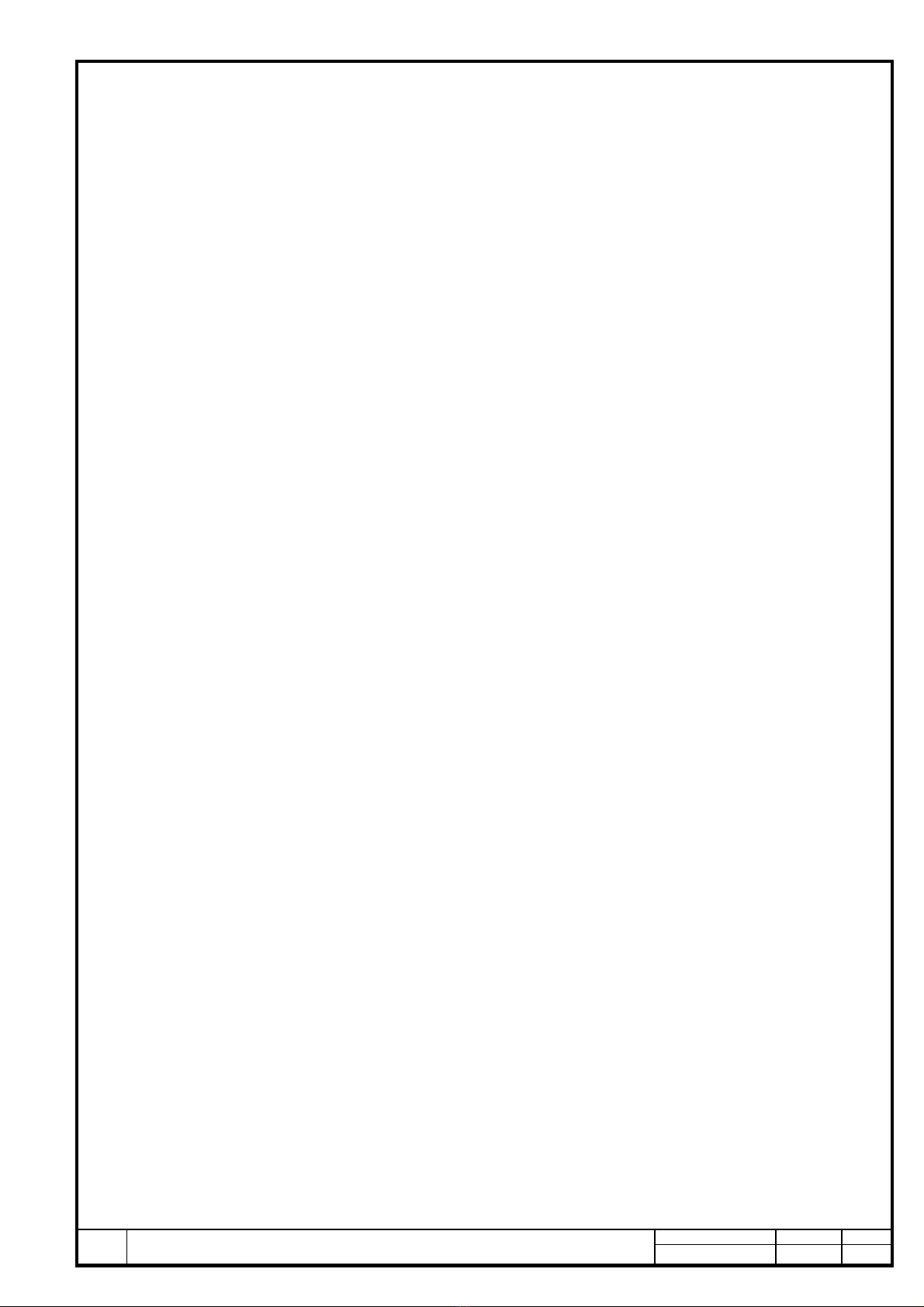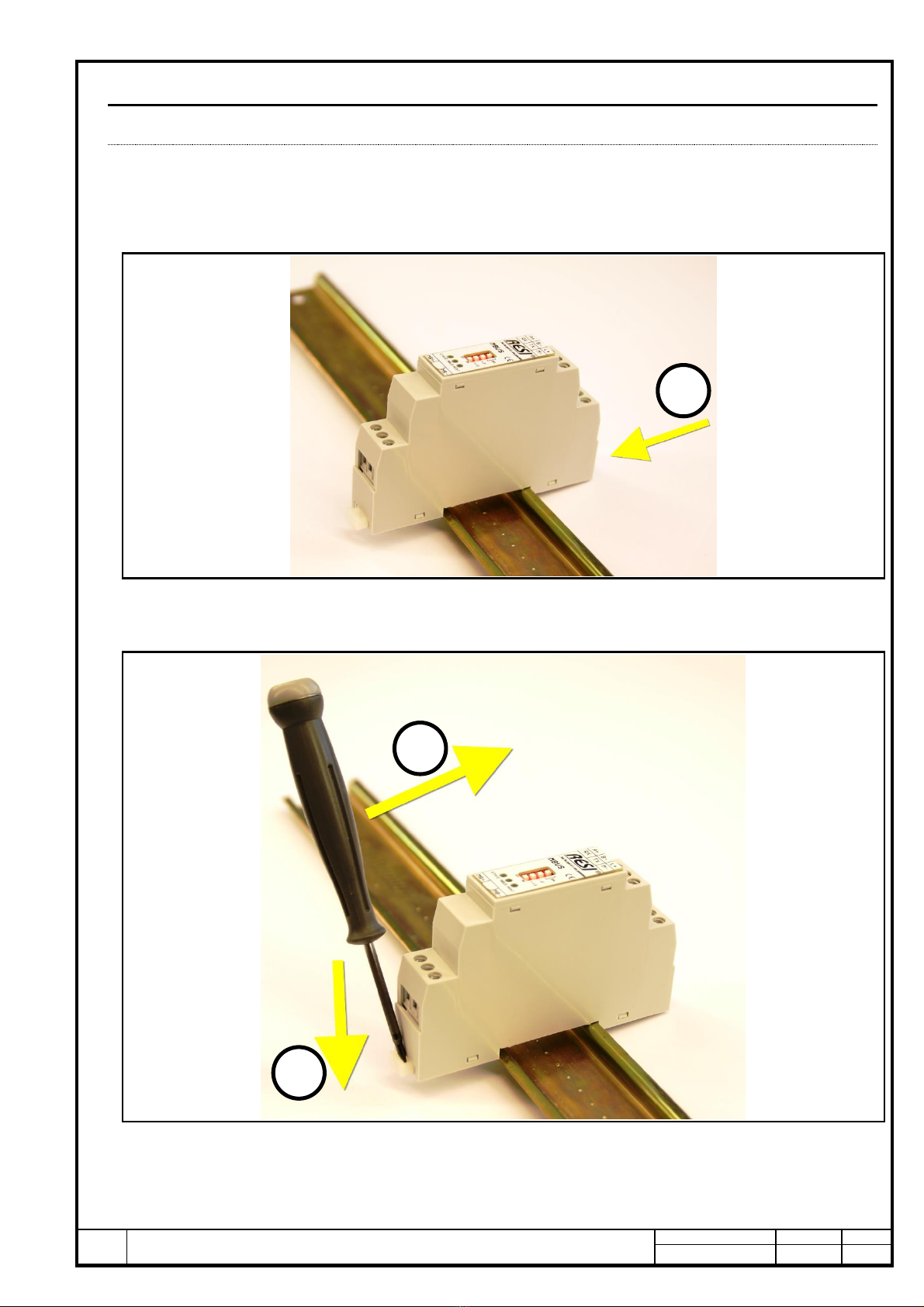RESI®
.
Proprietary data, company confidential. All rights reserved.
Confié à titre de secret d'entreprise. Tous droits réservés.
Comunicado como segredo empresarial. Reservados todos os direitos.
Confidado como secreto industrial. Nos reservamos todos los derechos.
.
.
Weitergabe sowie Vervielfältigung dieser Unterlage, Ver-
wertung und Mitteilung ihres Inhalts nicht gestattet, soweit
nicht ausdrücklich zugestanden. Zuwiderhandlungen ver-
pflichten zu Schadenersatz. Alle Rechte vorbehalten, insbe-
sondere für den Fall der Patenterteilung oder GM-Eintragung.
.
7.47 NEW BRIGHTNESS FOR ALL LAMPS......................................................................................................................43
7.48 NEW BRIGHTNESS FOR A GROUP OF LAMPS .........................................................................................................43
7.49 NEW BRIGHTNESS FOR A SINGLE LAMP ...............................................................................................................44
7.50 RECALL SCENE IN ALL LAMPS .............................................................................................................................44
7.51 RECALL SCENE IN A GROUP OF LAMPS.................................................................................................................45
7.52 RECALL SCENE IN A SINGLE LAMP.......................................................................................................................45
7.53 DO RESET IN ALL LAMPS...................................................................................................................................46
7.54 DO RESET IN A GROUP OF LAMPS ......................................................................................................................46
7.55 DO RESET IN A SINGLE LAMP ............................................................................................................................47
7.56 DO STORE ACTUAL LEVEL IN DTR COMMAND IN ALL LAMPS.....................................................................47
7.57 DO STORE ACTUAL LEVEL IN DTR COMMAND IN A GROUP OF LAMPS ........................................................48
7.58 DO STORE ACTUAL LEVEL IN DTR COMMAND IN A SINGLE LAMP ..............................................................49
7.59 DO STORE DTR AS MAX LEVEL COMMAND IN ALL LAMPS...........................................................................49
7.60 DO STORE DTR AS MAX LEVEL COMMAND IN A GROUP OF LAMPS..............................................................50
7.61 DO STORE DTR AS MAX LEVEL COMMAND IN A SINGLE LAMP ....................................................................50
7.62 DO STORE DTR AS MIN LEVEL COMMAND IN ALL LAMPS ............................................................................51
7.63 DO STORE DTR AS MIN LEVEL COMMAND IN A GROUP OF LAMPS................................................................51
7.64 DO STORE DTR AS MIN LEVEL COMMAND IN A SINGLE LAMP......................................................................52
7.65 DO STORE DTR AS SYSTEM FAILURE LEVEL COMMAND IN ALL LAMPS...................................................52
7.66 DO STORE DTR AS SYSTEM FAILURE LEVEL COMMAND IN A GROUP OF LAMPS......................................53
7.67 DO STORE DTR AS SYSTEM FAILURE LEVEL COMMAND IN A SINGLE LAMP ............................................53
7.68 DO STORE DTR AS POWER ON LEVEL COMMAND IN ALL LAMPS ...............................................................54
7.69 DO STORE DTR AS POWER ON LEVEL COMMAND IN A GROUP OF LAMPS...................................................54
7.70 DO STORE DTR AS POWER ON LEVEL COMMAND IN A SINGLE LAMP.........................................................55
7.71 DO STORE DTR AS FADE TIME COMMAND IN ALL LAMPS ............................................................................55
7.72 DO STORE DTR AS FADE TIME COMMAND IN A GROUP OF LAMPS................................................................56
7.73 DO STORE DTR AS FADE TIME COMMAND IN A SINGLE LAMP......................................................................56
7.74 DO STORE DTR AS FADE RATE COMMAND IN ALL LAMPS............................................................................57
7.75 DO STORE DTR AS FADE RATE COMMAND IN A GROUP OF LAMPS ...............................................................57
7.76 DO STORE DTR AS FADE RATE COMMAND IN A SINGLE LAMP .....................................................................58
7.77 DO STORE DTR AS SCENE COMMAND IN ALL LAMPS.....................................................................................58
7.78 DO STORE DTR AS SCENE COMMAND IN A GROUP OF LAMPS ........................................................................59
7.79 DO STORE DTR AS SCENE COMMAND IN A SINGLE LAMP ..............................................................................60
7.80 DO ENABLE WRITE MEMORY COMMAND IN ALL LAMPS..............................................................................60
7.81 DO ENABLE WRITE MEMORY COMMAND IN A GROUP OF LAMPS.................................................................61
7.82 DO ENABLE WRITE MEMORY COMMAND IN A SINGLE LAMP.......................................................................61
7.83 DO QUERY STATUS IN A SINGLE LAMP...........................................................................................................62
7.84 DO QUERY CONTROL GEAR IN A SINGLE LAMP............................................................................................63
7.85 DO QUERY LAMP FAILURE IN A SINGLE LAMP .............................................................................................63
7.86 DO QUERY LAMP POWER ON IN A SINGLE LAMP..........................................................................................64
7.87 DO QUERY LIMIT ERROR IN A SINGLE LAMP.................................................................................................65
7.88 DO QUERY RESET STATE IN A SINGLE LAMP.................................................................................................65
7.89 DO QUERY VERSION NUMBER IN A SINGLE LAMP.......................................................................................66
7.90 DO QUERY DEVICE TYPE IN A SINGLE LAMP.................................................................................................67
7.91 DO QUERY CONTENT DTR IN A SINGLE LAMP...............................................................................................67
7.92 DO QUERY CONTENT DTR1 IN A SINGLE LAMP.............................................................................................68
7.93 DO QUERY CONTENT DTR2 IN A SINGLE LAMP.............................................................................................69
7.94 DO QUERY PHYSICAL MINIMUM LEVEL IN A SINGLE LAMP .....................................................................69
7.95 DO QUERY MINIMUM LEVEL IN A SINGLE LAMP..........................................................................................70
7.96 DO QUERY MAXIMUM LEVEL IN A SINGLE LAMP ........................................................................................71
7.97 DO QUERY ACTUAL LEVEL IN A SINGLE LAMP.............................................................................................72
7.98 DO QUERY POWER ON LEVEL IN A SINGLE LAMP ........................................................................................72
7.99 DO QUERY SYSTEM FAILURE LEVEL IN A SINGLE LAMP ...........................................................................73
7.100 DO QUERY POWER FAILURE IN A SINGLE LAMP...........................................................................................74
7.101 DO QUERY FADE TIME FADE RATE IN A SINGLE LAMP...............................................................................74
7.102 DO QUERY SCENE LEVEL IN A SINGLE LAMP ................................................................................................75
7.103 DO QUERY GROUPS 0-7 IN A SINGLE LAMP ....................................................................................................76
7.104 DO QUERY GROUPS 8-15 IN A SINGLE LAMP ..................................................................................................76
8MODBUS –REGISTER DESCRIPTION:.............................................................................................................78
8.1 OVERVIEW...............................................................................................................................................................78
8.2 MODBUS REGISTER...............................................................................................................................................79
8.2.1 DSI value.......................................................................................................................................................79
8.2.2 DALI –brightness value for a single lamp....................................................................................................80