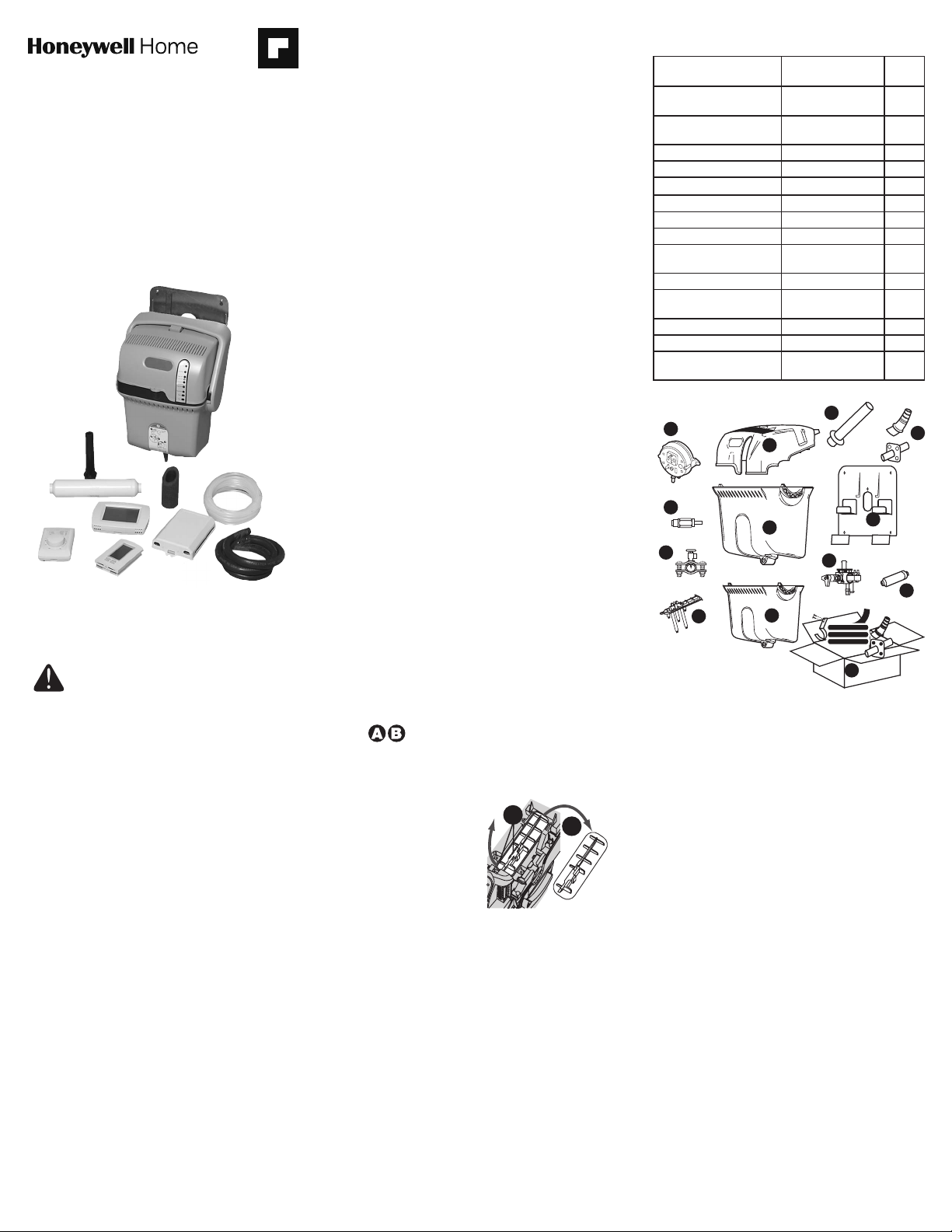3
No. of
Red
Light
Blinks
Fault
Description
Steps to Fix
To be Performed by
Professional HVAC
Technician Only
7 HVAC power
not present.
• Turn humidistat off.
• At thermostat, validate that
the FAN setting turns the
blower on. If not, check the
circuit breaker. If circuit is
tripped, reset or replace
fuse.
• If fault persists, unplug
TrueSTEAM and remove
cover.
• Validate proper TrueSTEAM
wiring to R and C terminals,
using installation guide
(692036).
• Ensure proper connection
quality of the wires.
• Inspect R and C wires at the
HVAC equipment board,
ensuring no breaks and
good connection if wire
nuts are used.
• Hook AC volt meter across R
and C to validate 2030VAC
is present. To measure, it may
be necessary to close furnace
interlock switch.
• Secure TrueSTEAM cover and
plug unit in. Press the RESET
button.
• If fault persists, recheck
wiring or replace unit.
Note: If using VisionPRO IAQ
to control TrueSTEAM, it is
not necessary to monitor
HVAC power. DIP 4 may
be turned on to disable
monitor.
811 The backup
weld monitor
input is
active when
the backup
heater relay
is off.
• Replace the TrueSTEAM
unit.
12 Tempera-
ture of the
electronic
circuit board
is too high.
• Ensure ventilation holes
in the cover are clear of
obstruction, and that 1 foot
of clearance is maintained
around the cover’s
ventilation holes.
• Ensure the TrueSTEAM is
installed in a location with
conditioned air 32°F (0°C)
to 104°F (40°C).
• Turn humidistat off and
allow time for electronic
board to cool. Unplugging
unit and removing cover will
facilitate this.
• Turn humidistat on and
press RESET button.
• Confirm humidity call starts
(HUMIDIFYING light turns
on).
• Allow unit to run and check
for steam leaks around tank
and ventilation holes.
• If steam is present, replace
TrueSTEAM.
No. of
Red
Light
Blinks
Fault
Description
Steps to Fix
To be Performed by
Professional HVAC
Technician Only
13 Tank failed
to drain.
• Water in tank may be hot
(>140ºF [60ºC]) and can
cause burns.
• Press and hold the EMPTY
button for 3 seconds.
• If unit fails to drain, turn
humidistat to OFF, or
unplug the humidifier and
wait for water in tank to
cool. Ensure tank water is
cool before proceeding.
• Once cool, follow tank
cleaning steps in the
Professional Installation
Guide (692036EFS).
• Reassemble tank and press
the RESET button.
• If fault persists, replace the
solenoid valve.
14 Heater
failed to boil
water.
• Press and hold EMPTY
button for 3 seconds, and
follow tank cleaning steps in
the Professional Installation
Guide.
• Reassemble tank and press
the RESET button.
• Initiate humidistat call.
• If fault returns, replace the
unit.
No. of
Red
Light
Blinks
Fault
Description
Steps to Fix
To be Performed by
Professional HVAC
Technician Only
15 No Airflow. • Unplug TrueSTEAM and
remove cover
• Validate proper wiring to
terminals R and C, using the
diagrams in the installation
guide (692036).
• Ensure proper connection
quality of the wires.
• Inspect R and C wires at the
HVAC equipment board,
ensuring no breaks and
good connection if wire
nuts are used.
• Hook AC volt meter across
airflow switch normally-
open (N.O.) terminal and R.
• Set thermostat FAN to off
and reduce system setpoint.
• Validate 0 VAC reading on
AC Volt Meter
• Set thermostat FAN to on.
• Once blower starts, validate
2030VAC reading on AC
volt meter.
• If voltage is not present,
check wiring and switch
functionality. Differential
pressure switch may require
a new install location (away
from duct bends, etc), or it
may need to be replaced.
• If voltage is present,
continue to troubleshoot
to validate proper airflow
monitoring.
• Keep AC volt meter across
airflow switch N.O. terminal
and R from HVAC unit.
• Turn humidistat off.
• Ensure DIP 4 and 5 are in
off (down) position.
• Secure TrueSTEAM cover
and plug in unit. Press the
RESET button.
• Set thermostat FAN to off
and reduce system set
point.
• Set humidistat call and
monitor device. (may take
1520 minutes)
• When sound of blower
clears, validate within 2
minutes that the AC volt
meter reads 2030VAC.
• If time for switch to change
state takes longer than 2
minutes, try a new install
location for the switch,
where state change is faster.