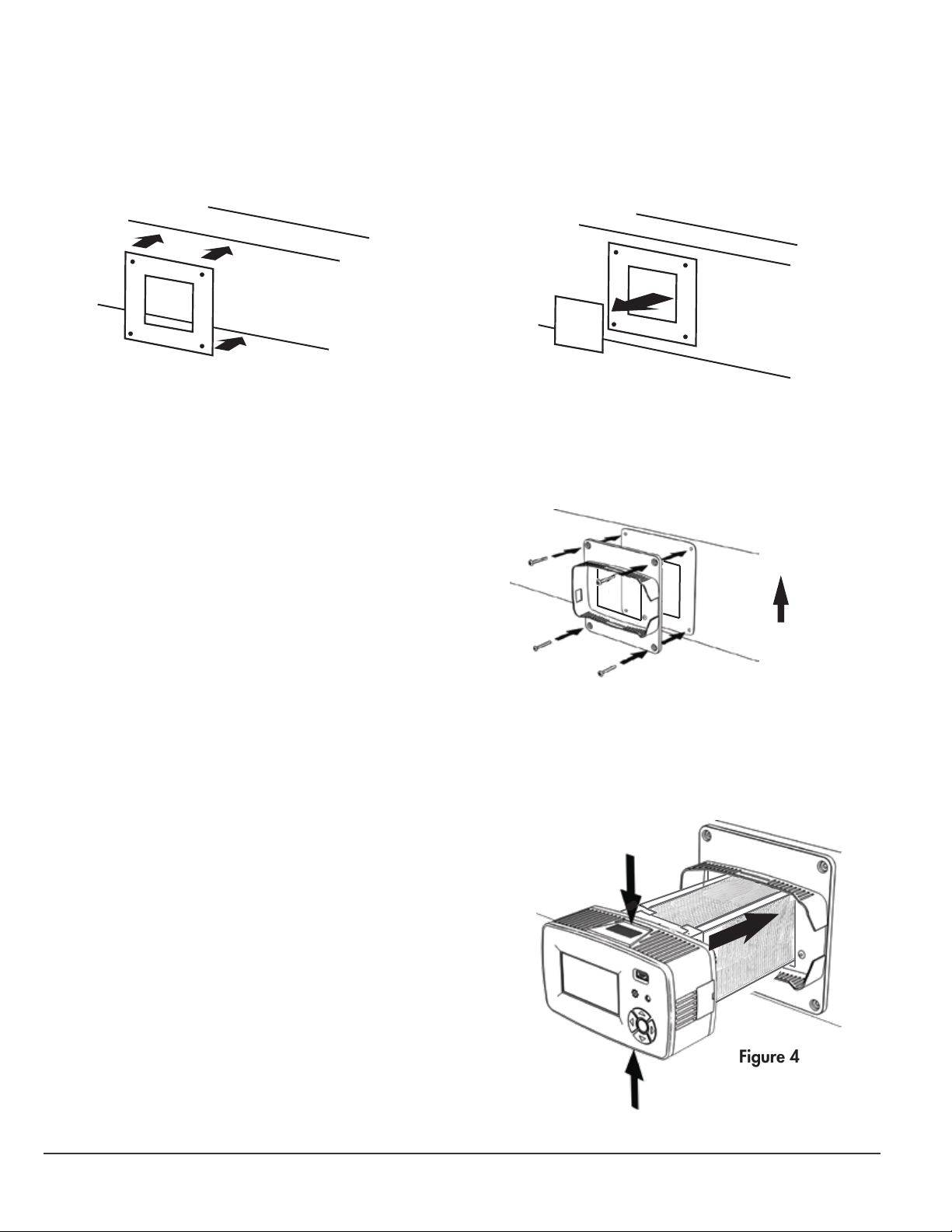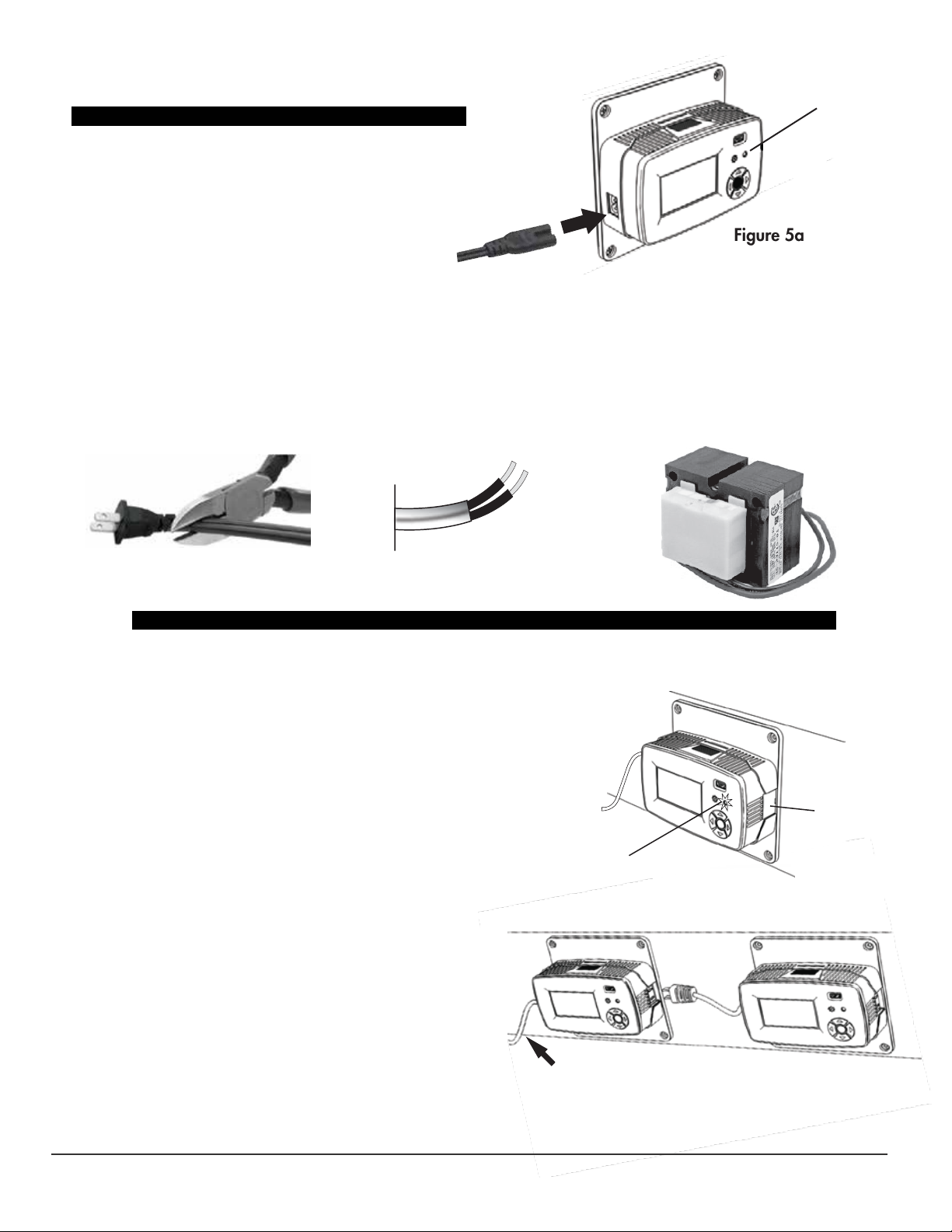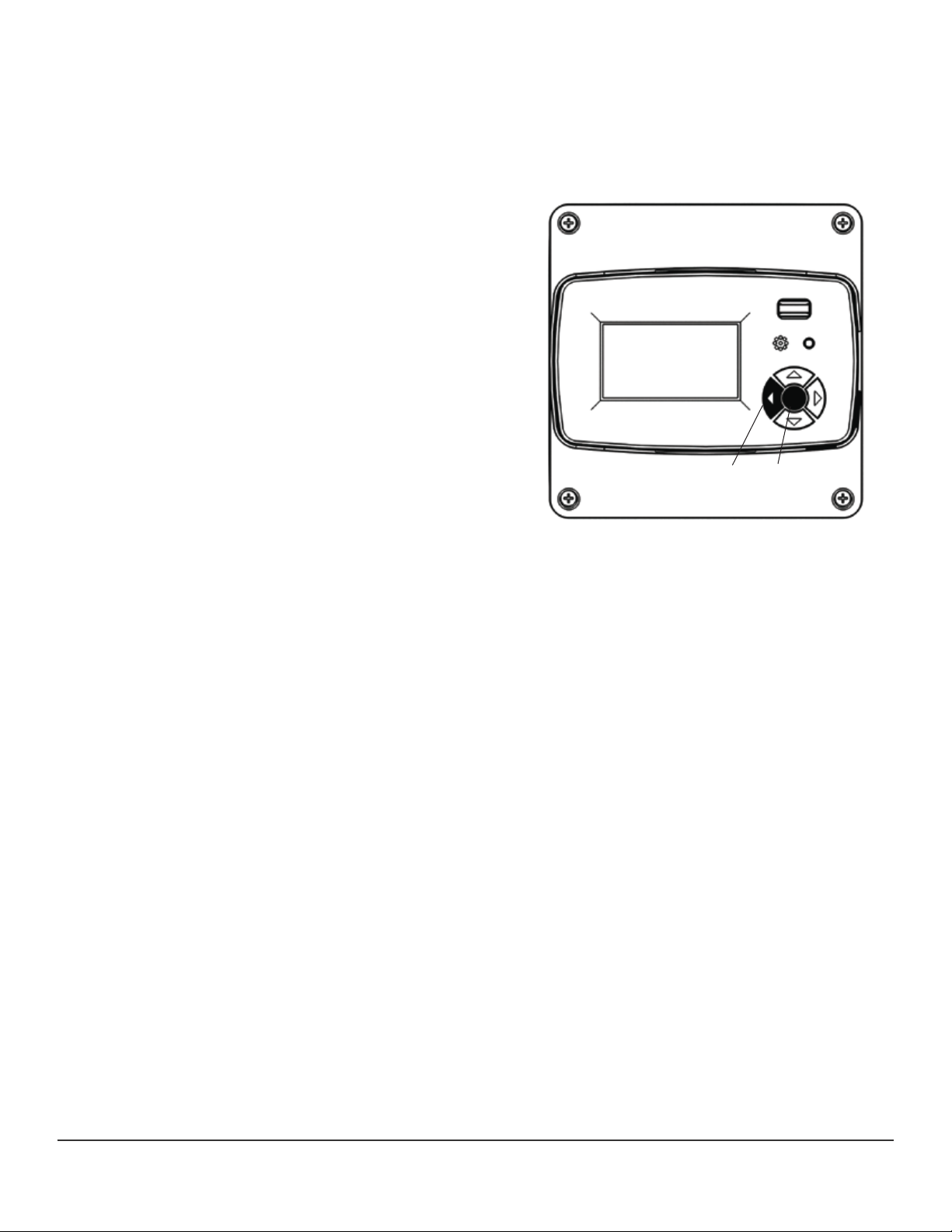1-866-876-8044 • 416-615-0214 • www.respicaire.com
P4 - Editing text
When you land on the character you need, depress the
center button on the “joystick” once and it will load that
character into memory.
There are 4 lines allowed for information with a
maximum of 16 characters per line.
P6 - Reset notification timer
Depress the center button and left button together
for 5 seconds to reset the notification timer
(Figure P6)
Left Center
Figure P6
P5 - Saving your information
Once you have programmed the service
notification screen to your liking, simply remove
the memory stick. The information will be locked.
The memory stick retains the information and can
be used to program the LCD screen of any
6RDP(L) models model on your next install. Simply power up
and insert the programmed memory stick into the
USB port. It will automatically upload and save the
data to the new UV module’s memory.
Warranty Information
The RESPICAIRE limited warranty covers any defect in materials or workmanship for a period of five years in residential applications. The warranty
period commences on the purchase date of the product. The warranty does not cover any damage from misuse, neglect or abuse. To make a warranty
claim contact the original installing contractor or Respicaire directly with a copy of an original sales receipt or other evidence of the date of purchase.
Respicaire is a trademark of the TFI Company Inc. The limited warranty for all comercial applications is one yaer.
Note: In some areas air cleaners and Ultra Violet purifiers are covered by medical insurance and may be tax deductible if prescribed by a Physician.
This will vary according to local legislation. The following information is usually required.
Physician’s Name: _________________________________________________________________________________________
Physician’s Authorization: ___________________________________________________________________________________
_________________________________________________________________________________________________________
Prescription: _______________________________________________________________________________________________
Patient Name: _____________________________________________________________________________________________
Address: _________________________________________________________________________________________________
City: _____________________________________ State/Province: _________________________________________________
Zip /Postal Code: ________________________________
6RDOXY-inst5