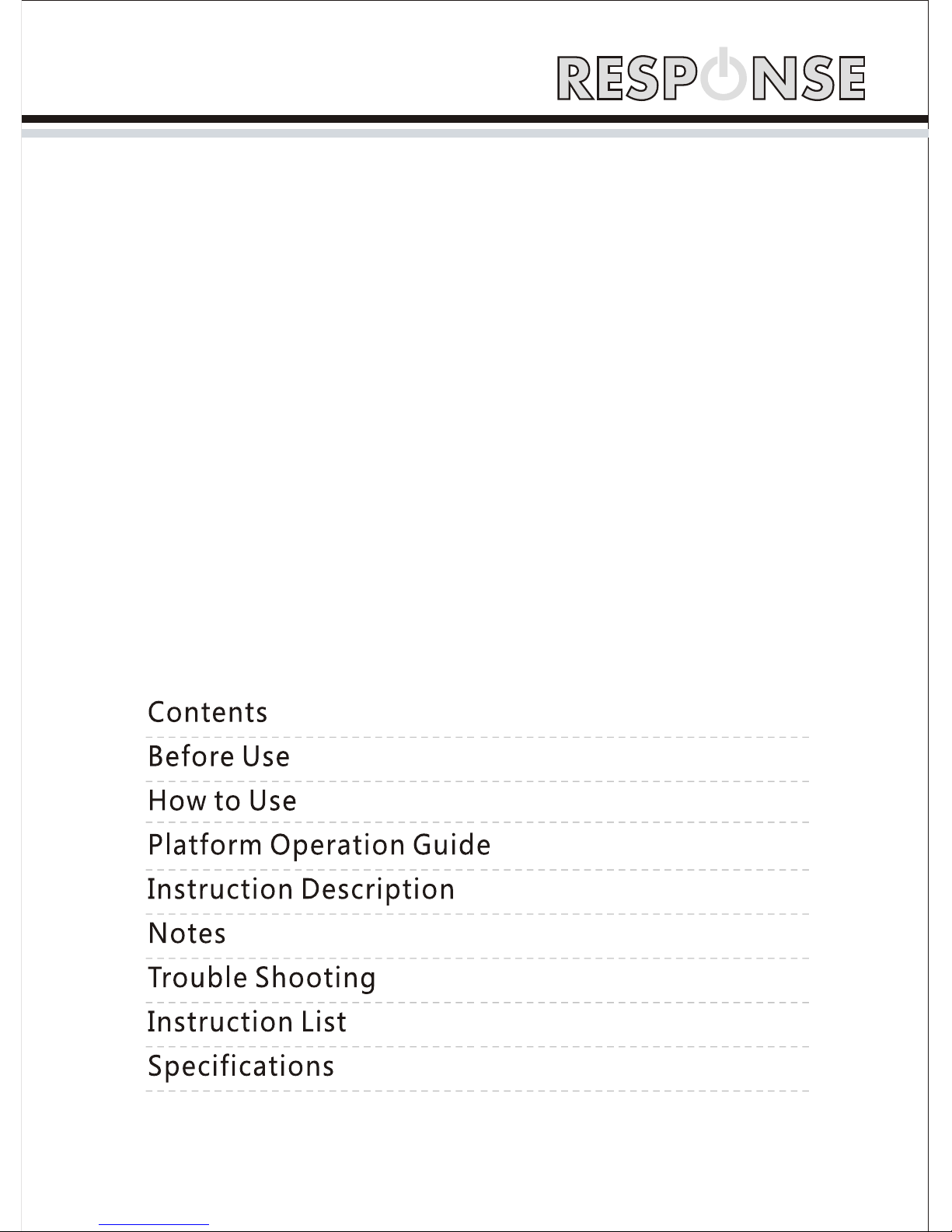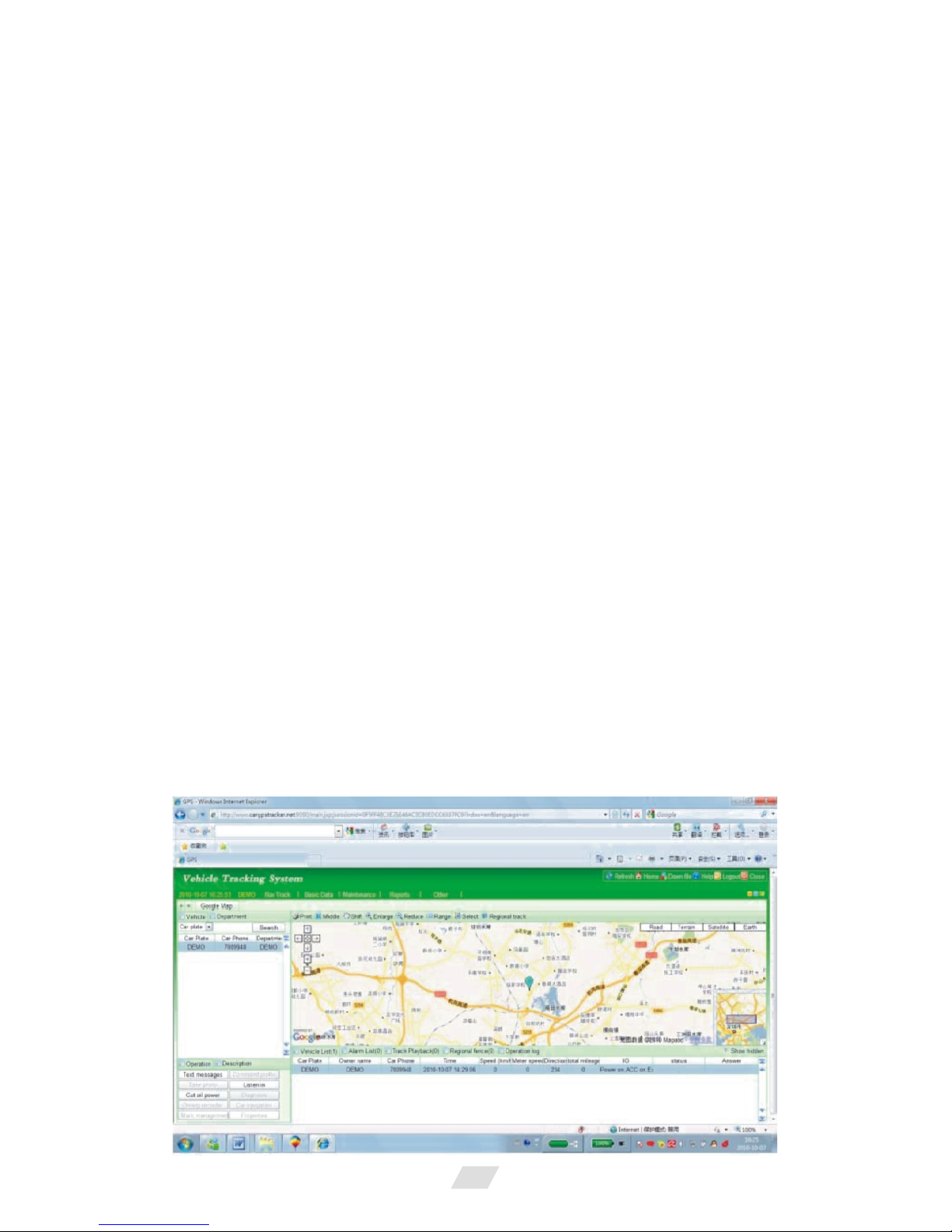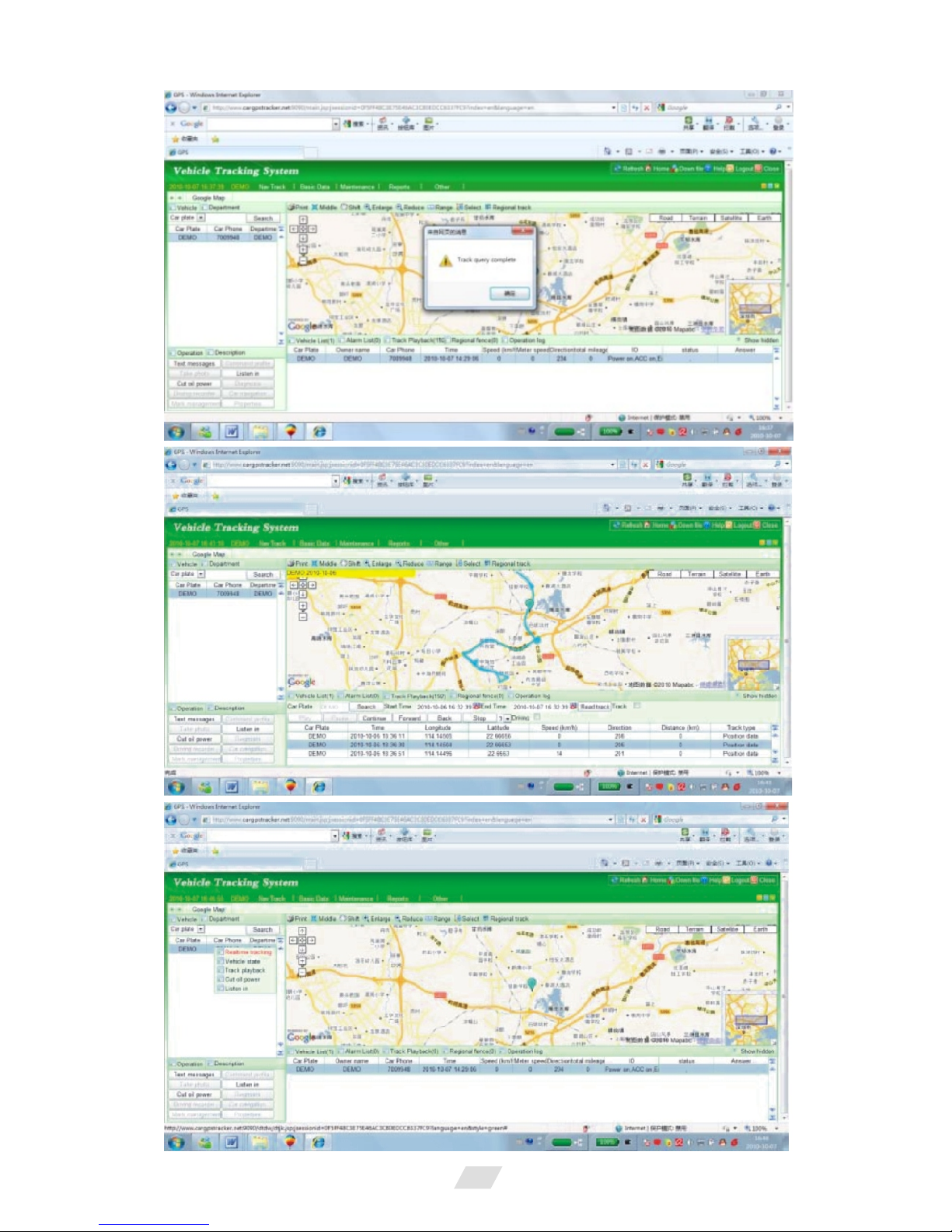8. Working Conditions
OO
The working temperatureis -20 C to 60 C, over thisrange the tracker may
not function correctly.
How To Use
Firstly purchase a 3G or 2G GSM phone SIM card, which needs SMS service and
incoming caller ID
display and GPRSfunction. Please disable the PIN code of
the SIM card,the SIM card phone number is the tracker number and all the
operations (calling andsending SMS) to the tracker has the same number.
After installingthe SIM card in to the tracker,power on the tracker. Send an
SMS to thetracker for setting the APN name and GPRS username & password
first, but forsome mobile service providers it is not necessary to set an APN or
GPRS user name& password, please call your mobile service provider to
confirm these.
Please confirm thetracker can receive the GPS signal and GSM signal
(you should beoutdoors to getGPS signal,the green LED will flash once every
4 seconds meaningthe GSM and GPS are receiving signal). When the tracker
begins to move,the tracker will upload the location to the website (Default IP
is 113.106.89.149,9066,youshould set theIP first ifthe IP ischanged.A notice
will display onthe website ifIP is changed).
,
Platform username andpassword is the last 6 digit number of the tracker s
ID number,thelabel on the back of the device has the S/N number.this number
is the IDnumber,also user can send an SMS"ID*password"(tracker default
password is 123456)to the tracker to check the ID number. the user can
change the passwordand user information (such as the car number plate and
phone number),you cannot change the username, login to the website to see
the current locationon Google maps,also user can display the history tracking
in the specifieddate and time.
For mobile phoneuse visit the website:www.999gps.mobi with the vehicle
name and checkthe password (defined in terminal management),the last
location information&location
map will displayon your mobilephone.
The Real TimeTracking Platform: www.999gps.com .
Note: Using your mobilephone can not show tracking history
6. Antenna
The Antennaof GSM andGPS are built in to the tracker.
Please position thetracker away from metals,as this may reduce the GSM
and GPS signal.
7. Shock SensorControl GPS ON/OFF & Power Saving
This tracker hasa built inshock sensor,default is SHOCKCONTROL mode.
When the trackerbegins to move the tracker will turn on GPS and upload the
location automatically,when the trackerstops moving 2 minutes, the tracker
will turn offGPS & GPRSautomatically (Stop uploading location).
3