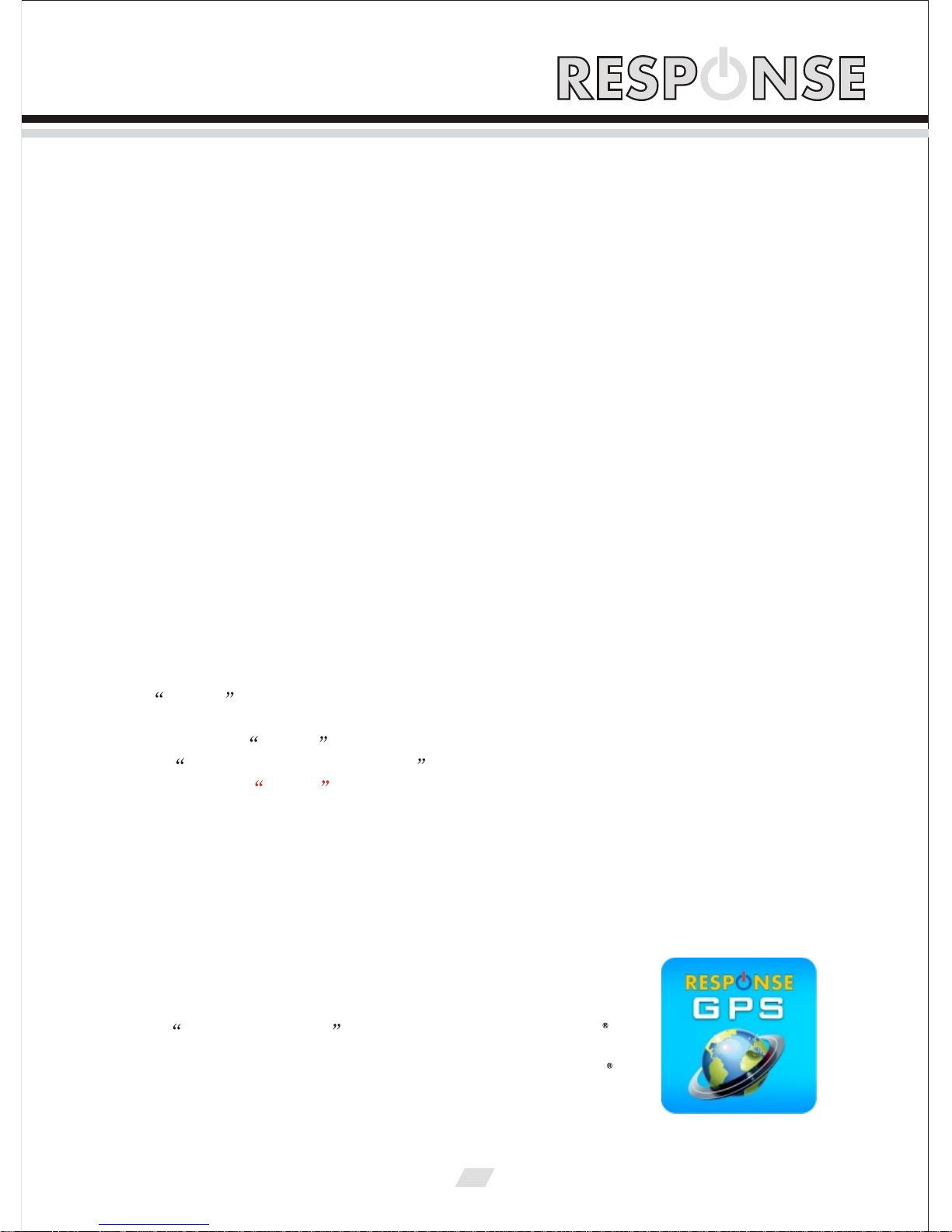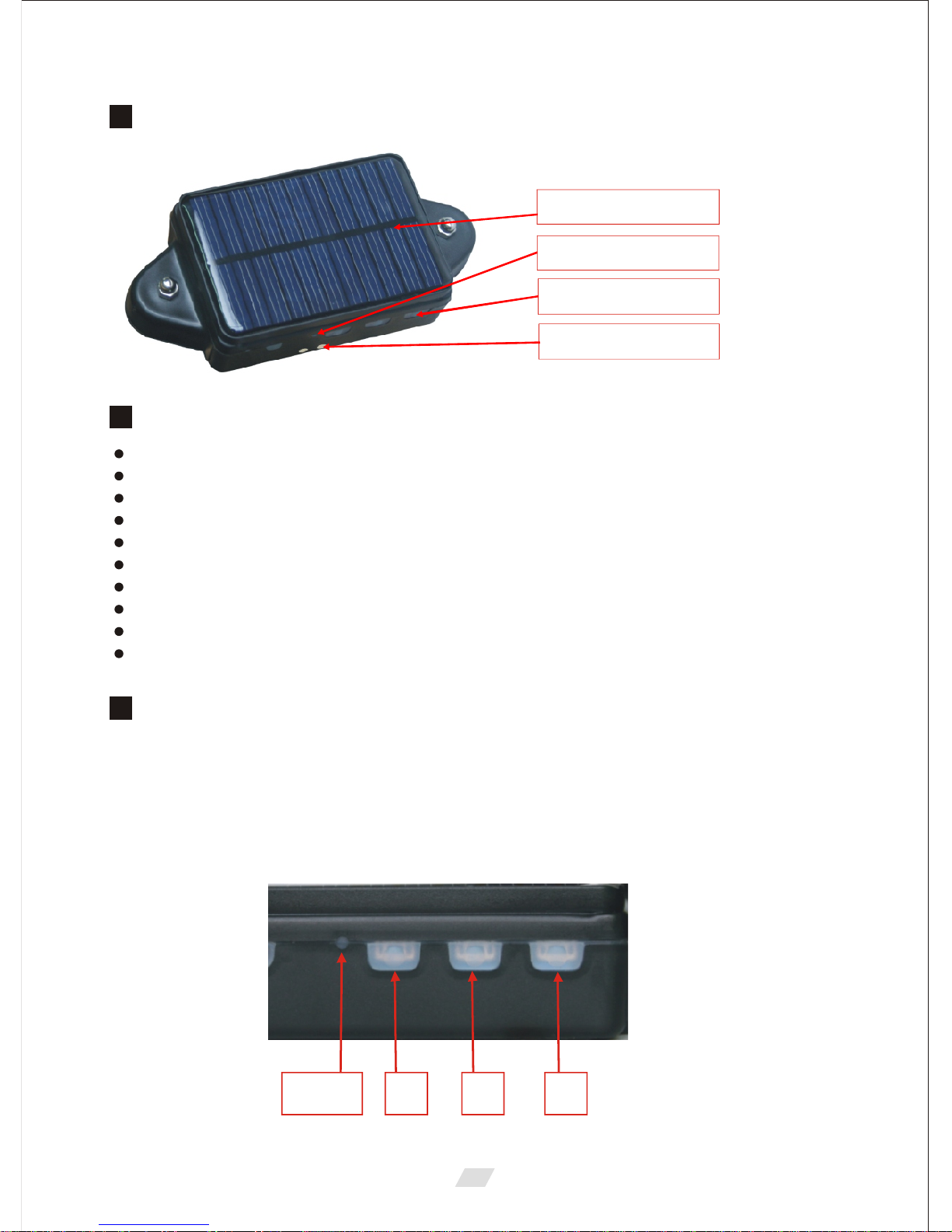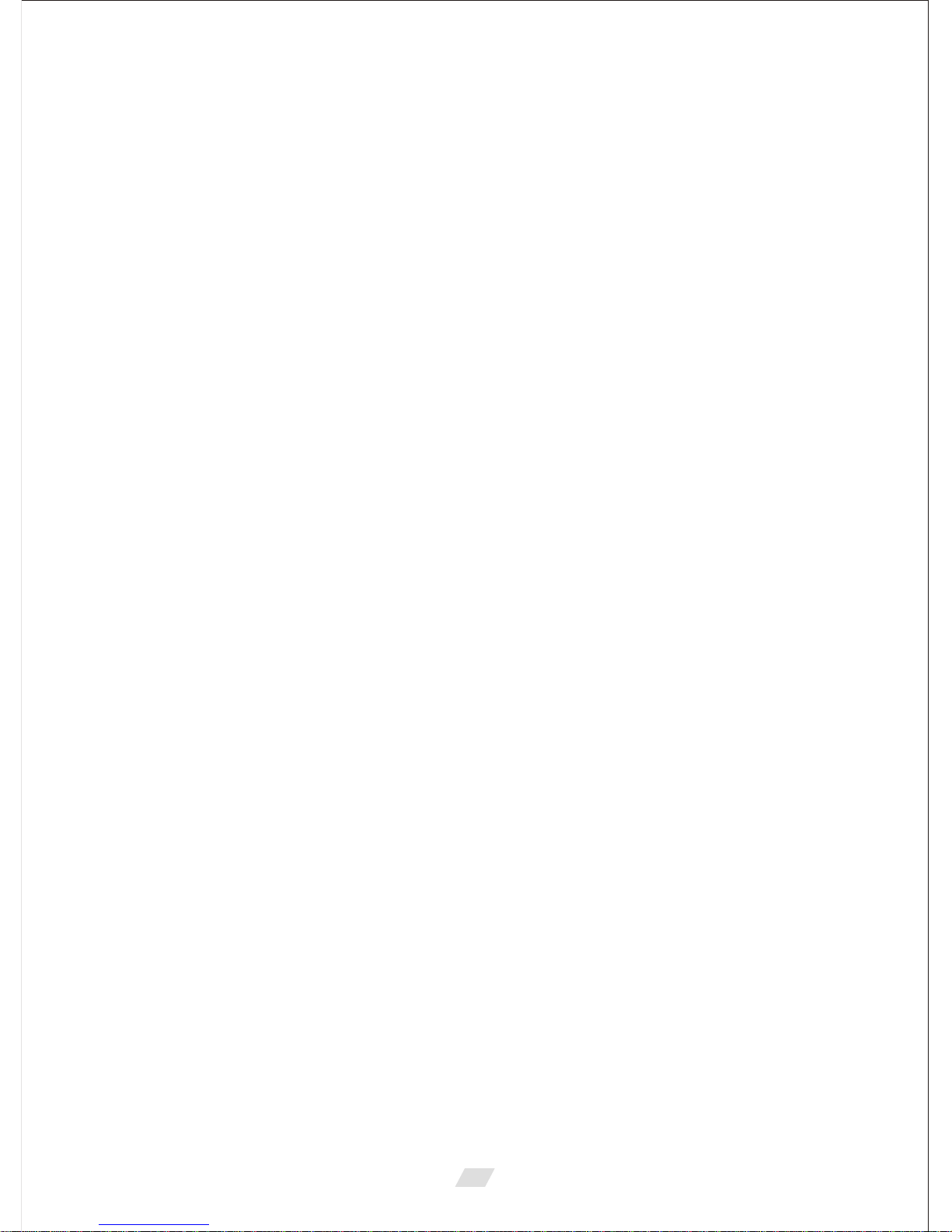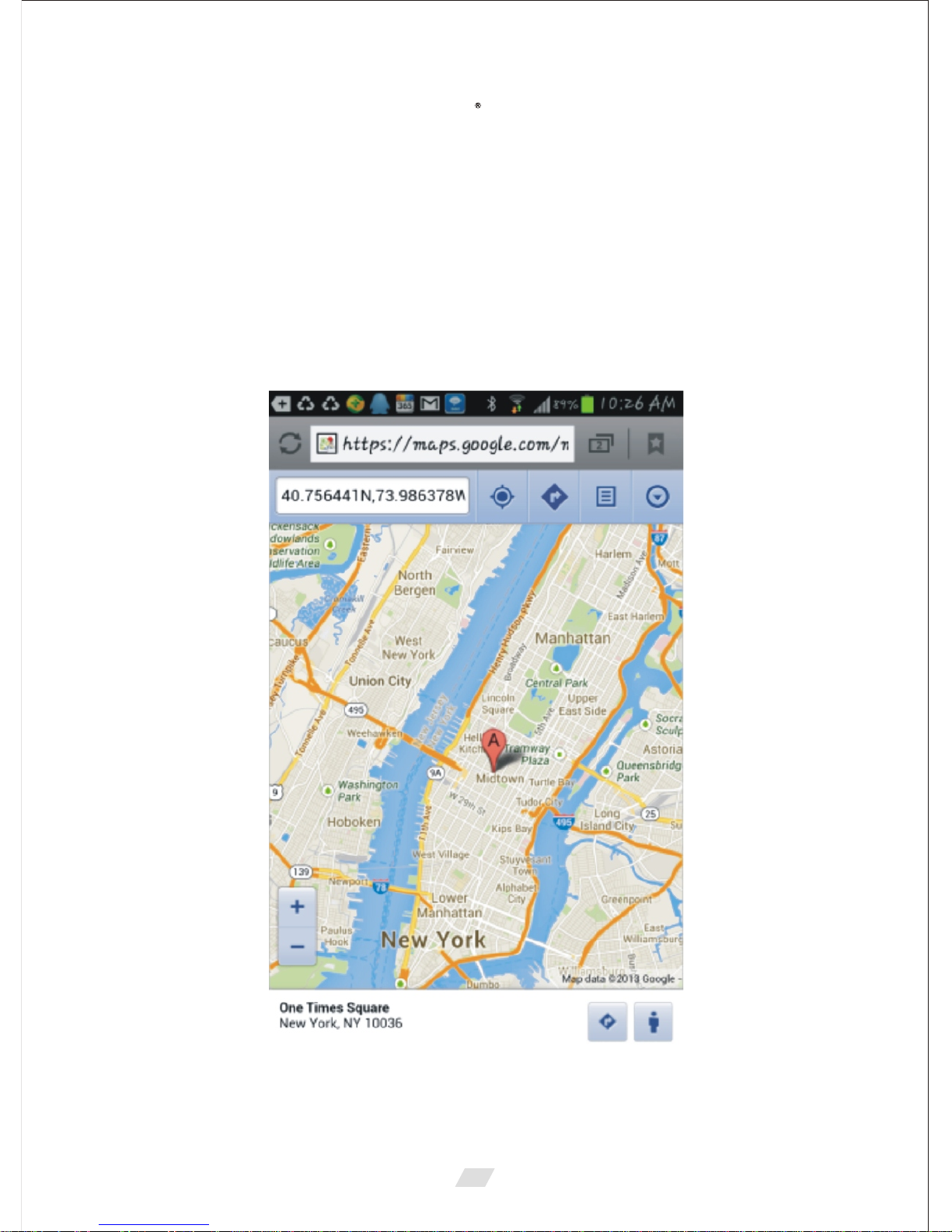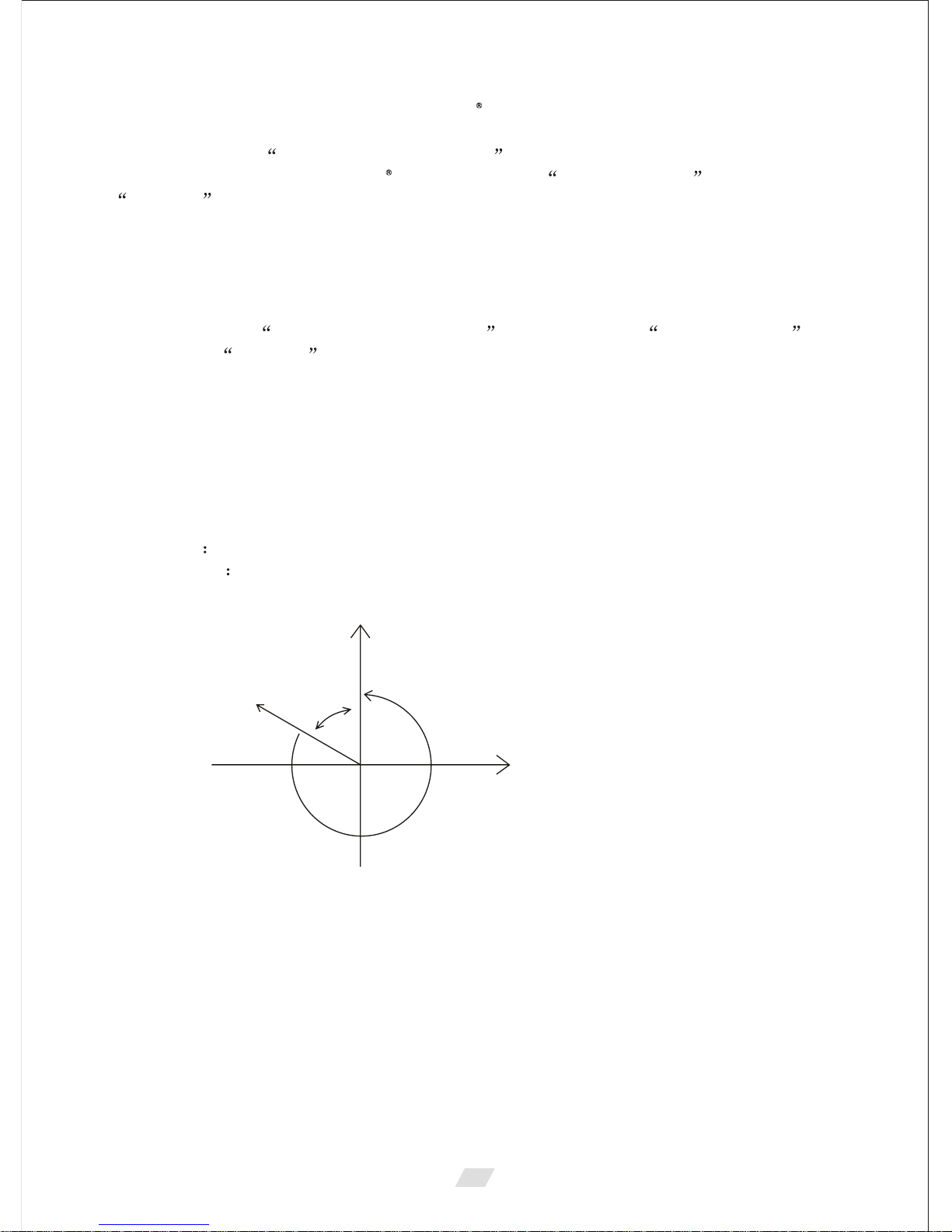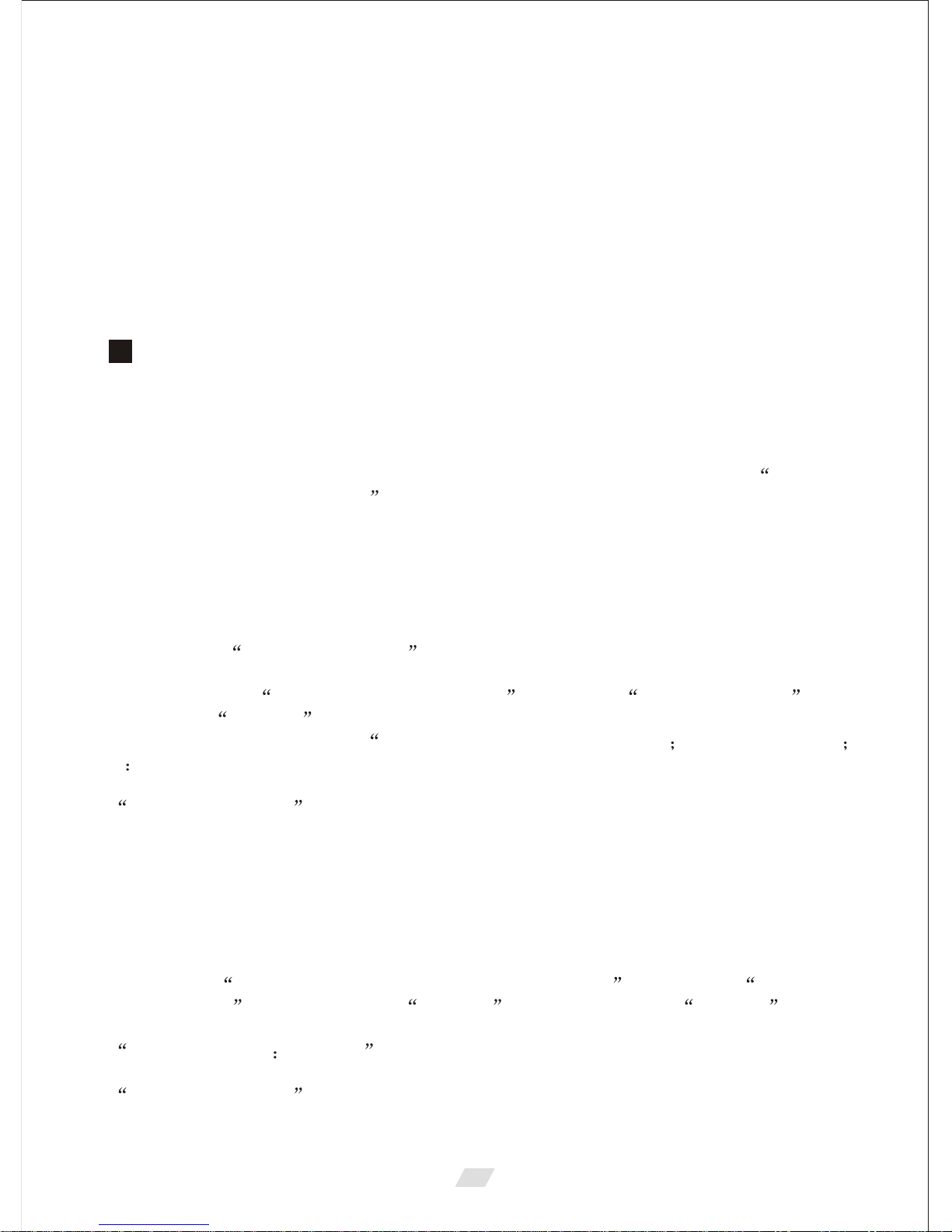5. Cell IDLocate
When user triggertracker reply locationby SMS, ifthe tracker isin the
place where thereis no GPSsignal, such asunderground park, indoor room,
the tracker willreply SMS withCELL ID locationto user,and the precision is
about 50-500m, accordingto the aroundmobile phone basestation density.
The location SMSis like below, click the link the map is same with the above 2.
No GPS signal,just Cell IDLocation
Battery: 91%
https://maps.google.com/maps?q=22.67680N,114.15188E
Senior Locate Operation & Setting
1. Add /Delete / Checkauthorized number:
The authorized phonenumber is used to send alarm information by SMS,
or use mobilephone to locatethe tracker withoutplatform, if theauthorized
phone number isnot set, thenthe alarm informationcan not sendto user by
SMS (alarm, batterylow, SOS,etc). TheAdd command, please see Basic
Locate Operation &Setting .
Send SMS "DELETEPHONE*123456*A"to the tracker, "DELETEPHONE"
is a command;"123456" is password;"A" is authorizedphone number location,
there are 3locations "A" and"B" and "C"; if thedelete operation issuccess,
the tracker willsend back theinformation "Delete PresetPhone OK" ,if the
password is notright, the operationis fault, thetracker will sendback
information Wrong Password .
Send SMS CHECKPHONE*123456 to tracker, CHECKPHONE is a
command; 123456 is password;if theoperation is success,thetracker will
send back theinformation Preset PhoneA:13987654321 B:13876543210
C 13765432100, the phonenumber is justan example. Ifthe password isnot
right, the operationis fault; thetracker will sendback information or
Wrong Password .
2. Change /Check TrackerPassword
The tracker passwordis used to protect the tracker only can be operated
by owner,every SMS commandneed follow trackerpassword, the default
tracker password is123456, for highersecurity please changethe tracker
password.
Send SMS CHANGEPASSWORD*123456*888888 to tracker, CHANGE
PASSWORD is a command; 123456 is old password; 888888 is new
password; if theoperation is success,the tracker willsend the information
New Password 888888 to every preset phone number, if the password is
not right, theoperation is fault,the tracker willsend back information
Wrong Password .
Delete authorized phonenumber by SMS
Check authorized phonenumber by SMS
Change tracker password
Note: Only The authorizedphone can change the password.
9