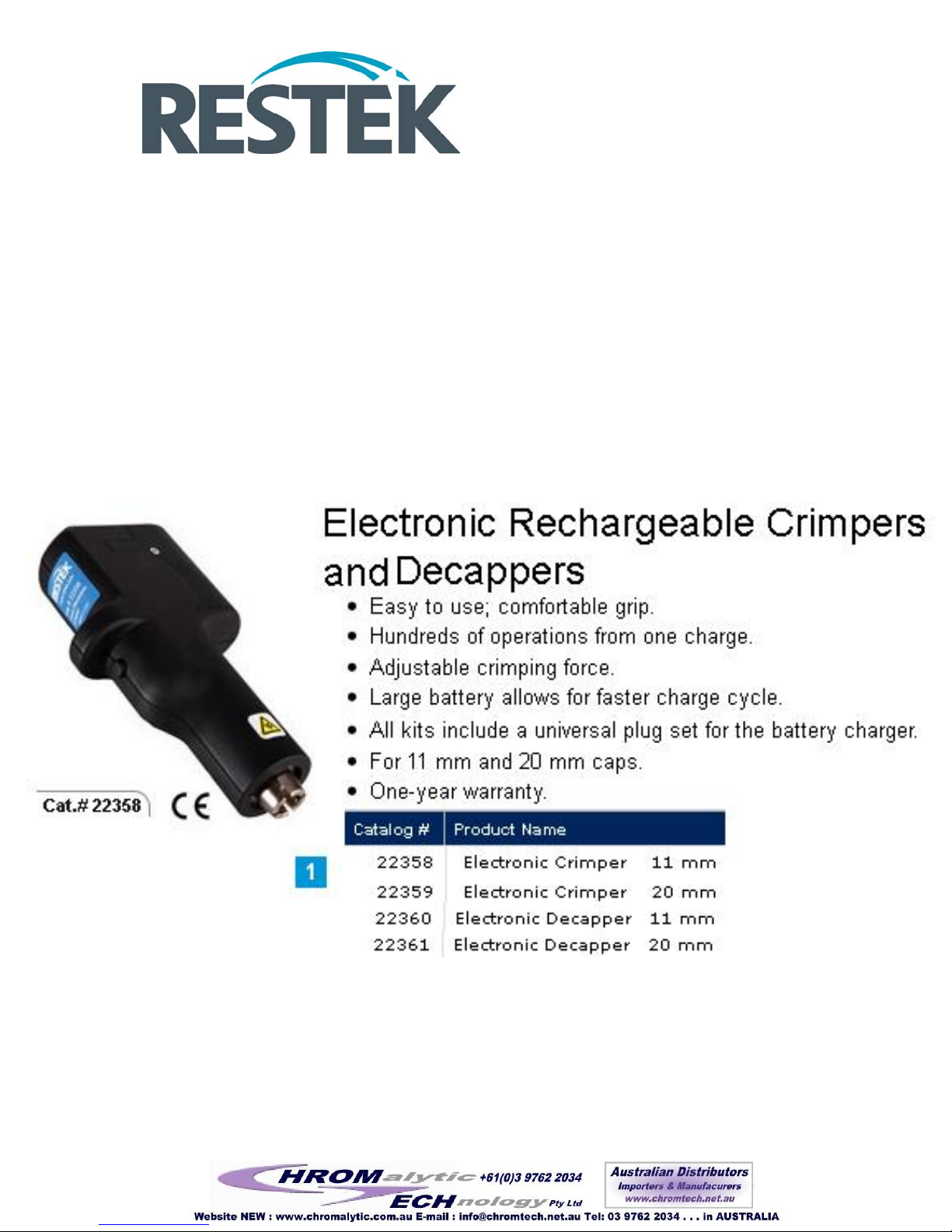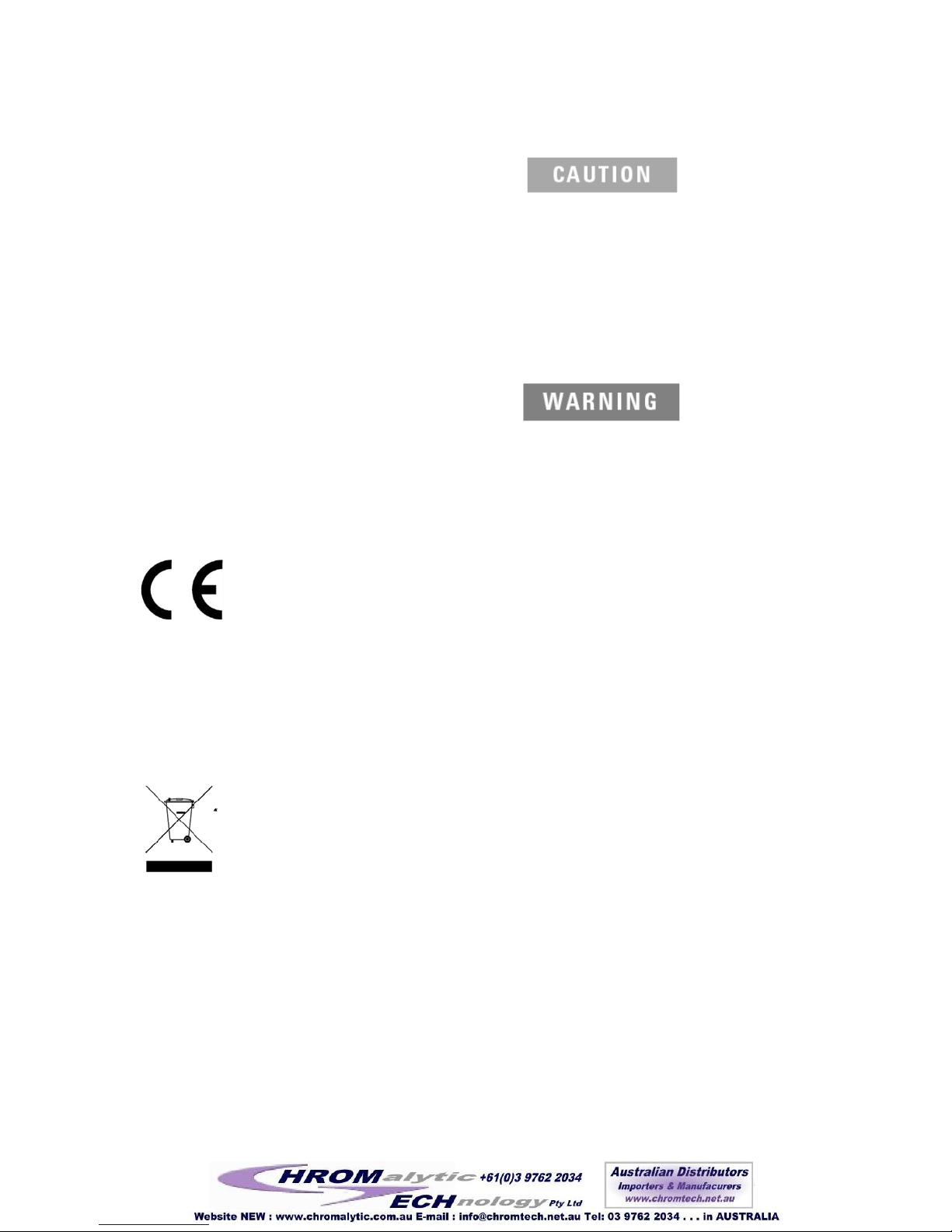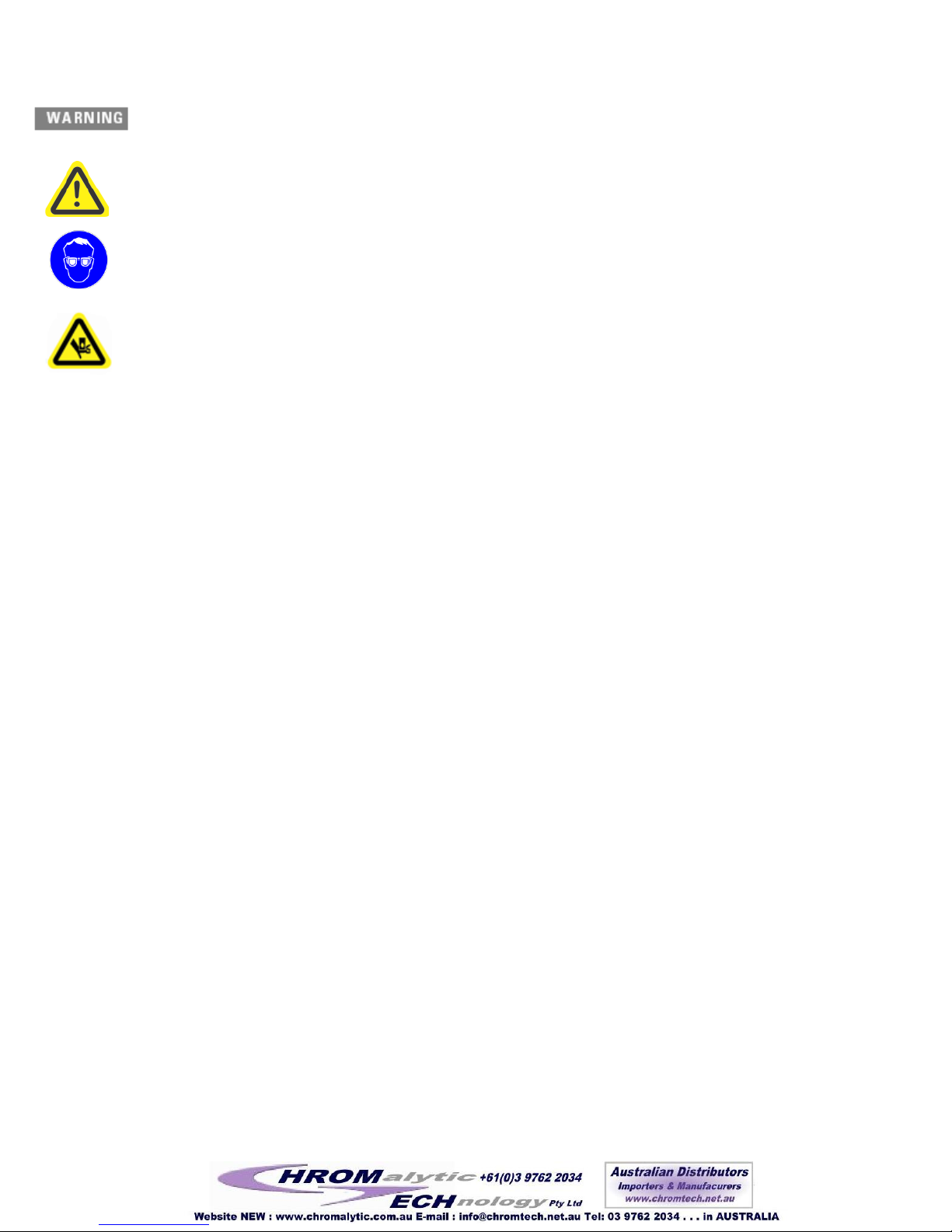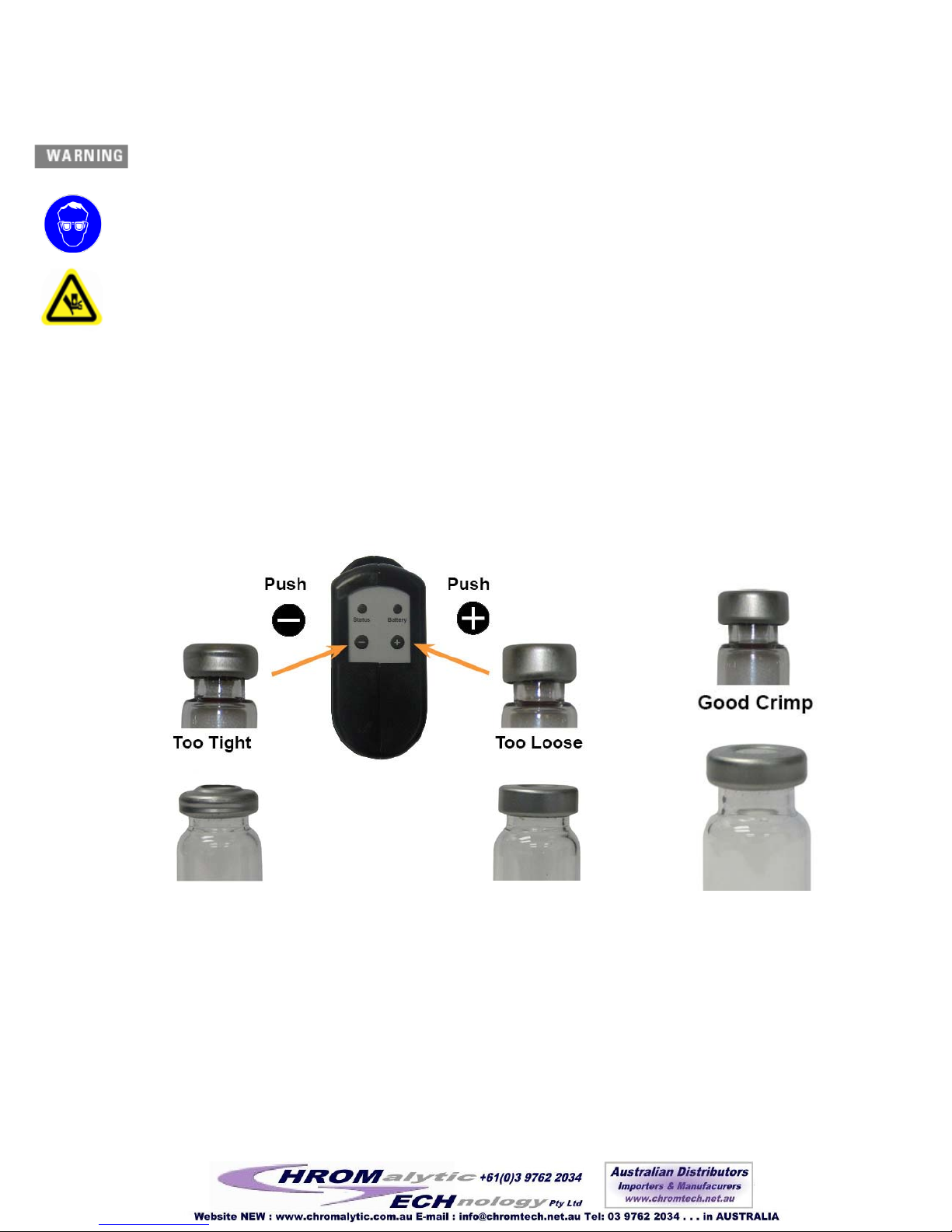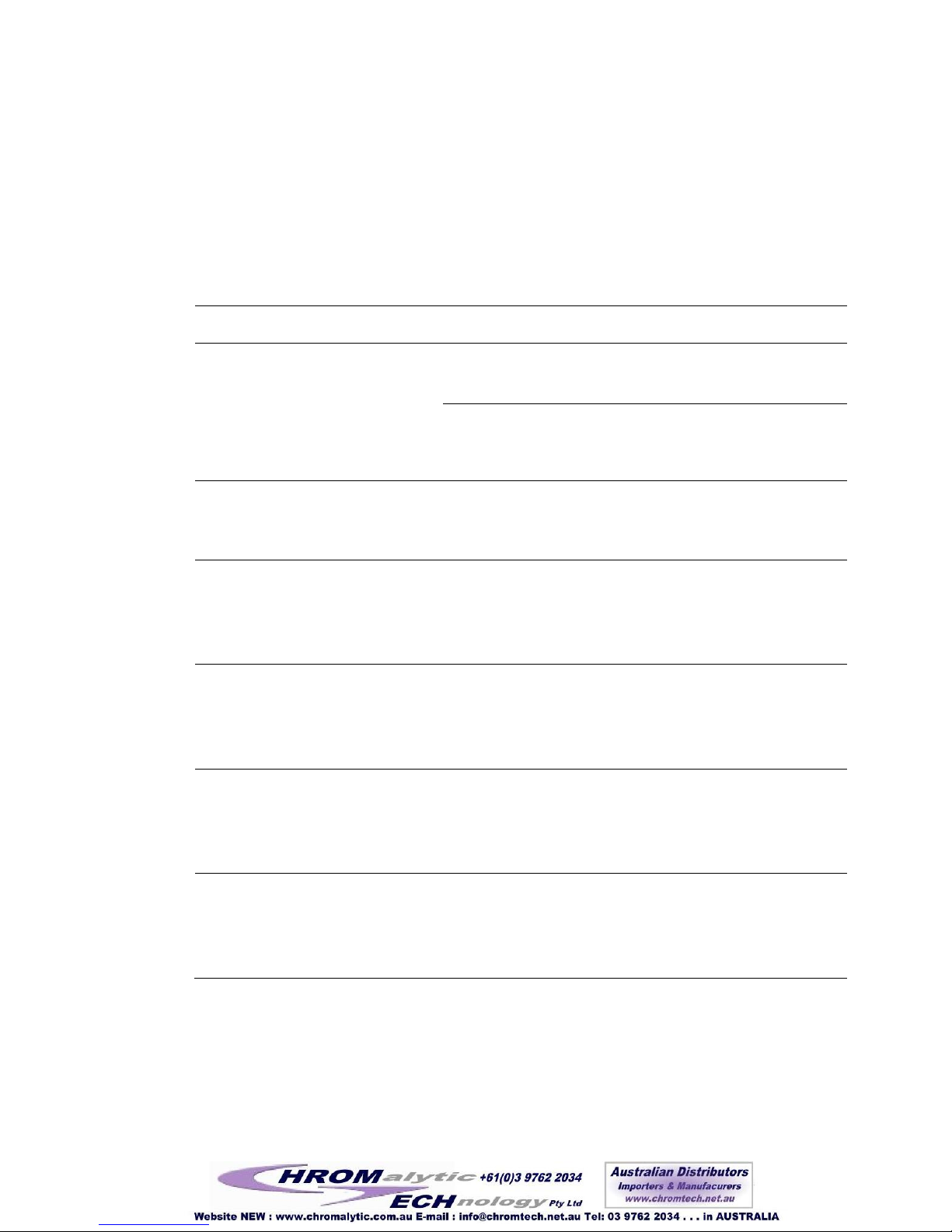Electronic Crimping Tools 7
Adjusting Electronic Decappers for Use
The adjustment is not very important when decapping. As shipped from the factory the decapper
should remove a cap satisfactorily.
The 11mm decappers work by closing the jaws around the neck of the vial and stripping the cap
off. For the 11mm decapper to work the glass vial must be strong enough to resist the force
applied by the decapper. In the case of inferior or soft glass or if a vial is reused the lip of the vial
may break during decapping.
To adjust the 11mm decapper make sure that the stroke is long enough to remove the cap.
The 20mm decapper works by pinching the sides of the cap with the decapper jaws and pushing
out the glass. The pinching action starts to pull the cap off, and the force of the decapper does
the rest of the work.
To adjust the 20mm decapper, just make sure that the stroke is long enough to remove the cap.
When to Recharge the Battery
The 6.4 volt battery pack for the electronic crimper uses lithium ion cells. After receiving a full
battery charge the electronic crimper or decapper will normally crimp several hundred vials,
depending on the age of the battery and the requirements of the seal and cap chosen.
Unless the crimper is used for a large number of vials each day it is not necessary to recharge
the battery every night. The lithium ion pack will retain its charge for many weeks without losing
its charge.
The Battery LED will blink amber during the crimp stroke if the battery needs charging.
The lithium ion battery pack is expected to last at least 1500 charges. The pack should not be
removed from the crimping tool unless it is due for replacement.
See the instructions on page 5, “Recharging the Battery” for further instructions.
Battery Status LED