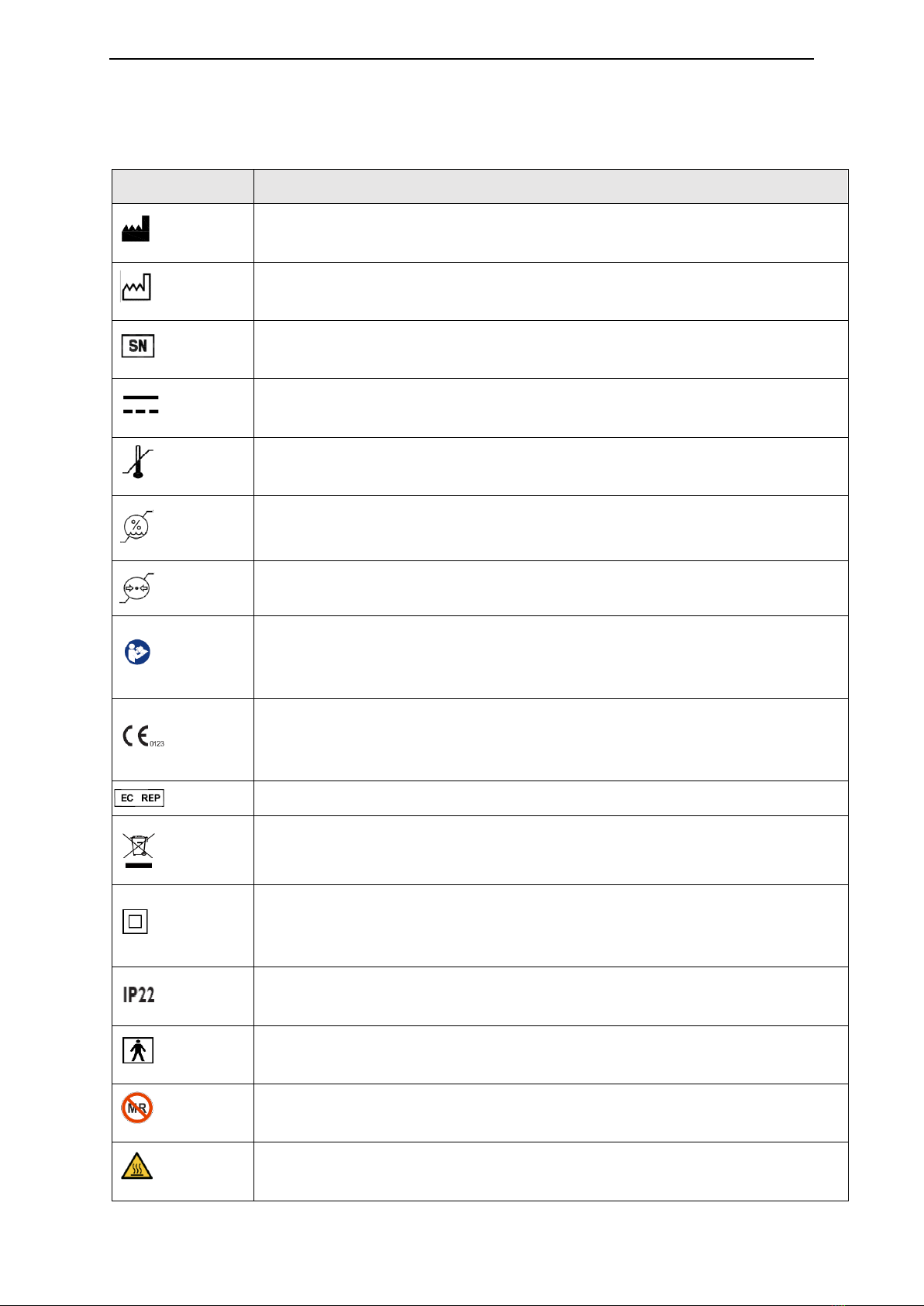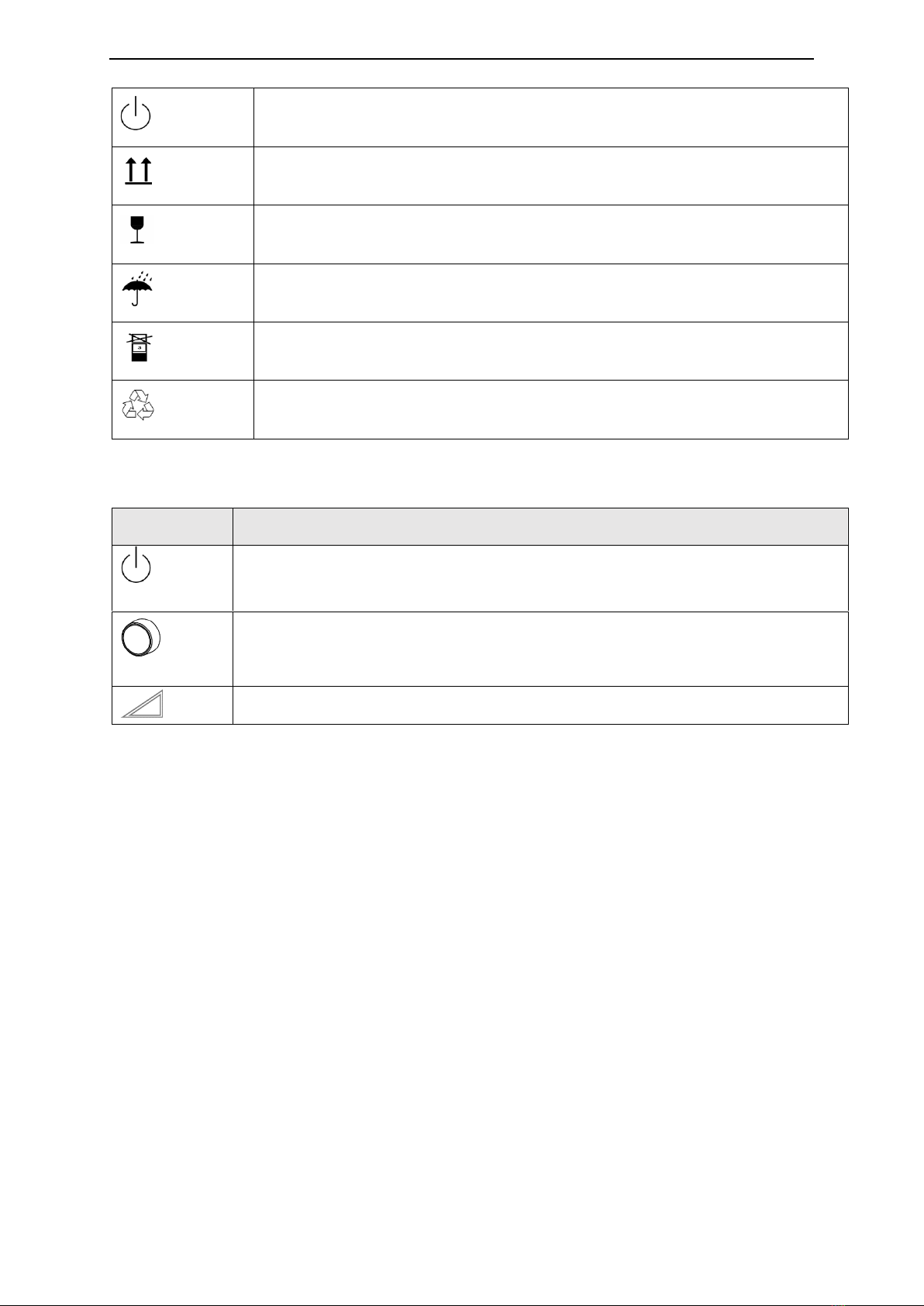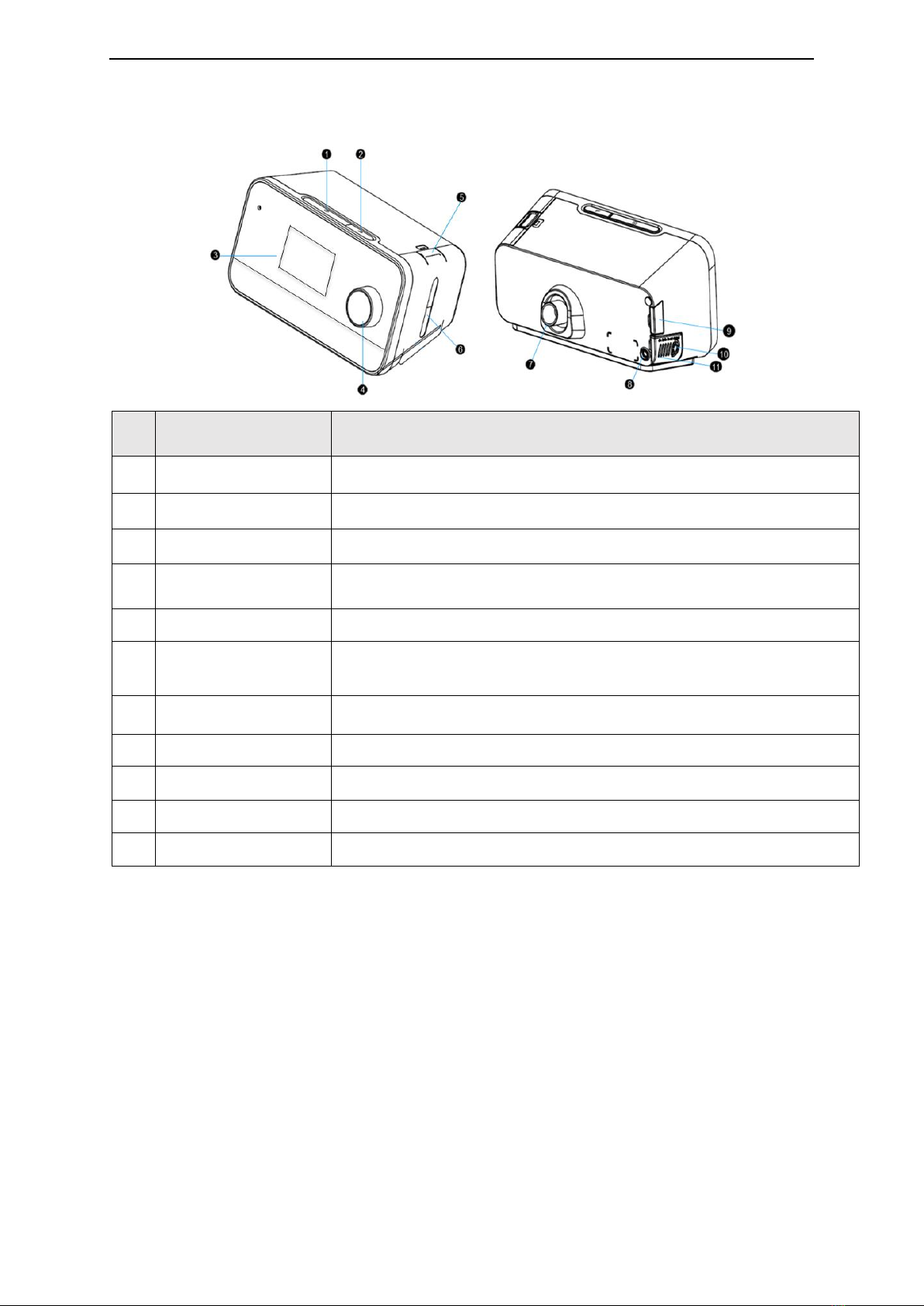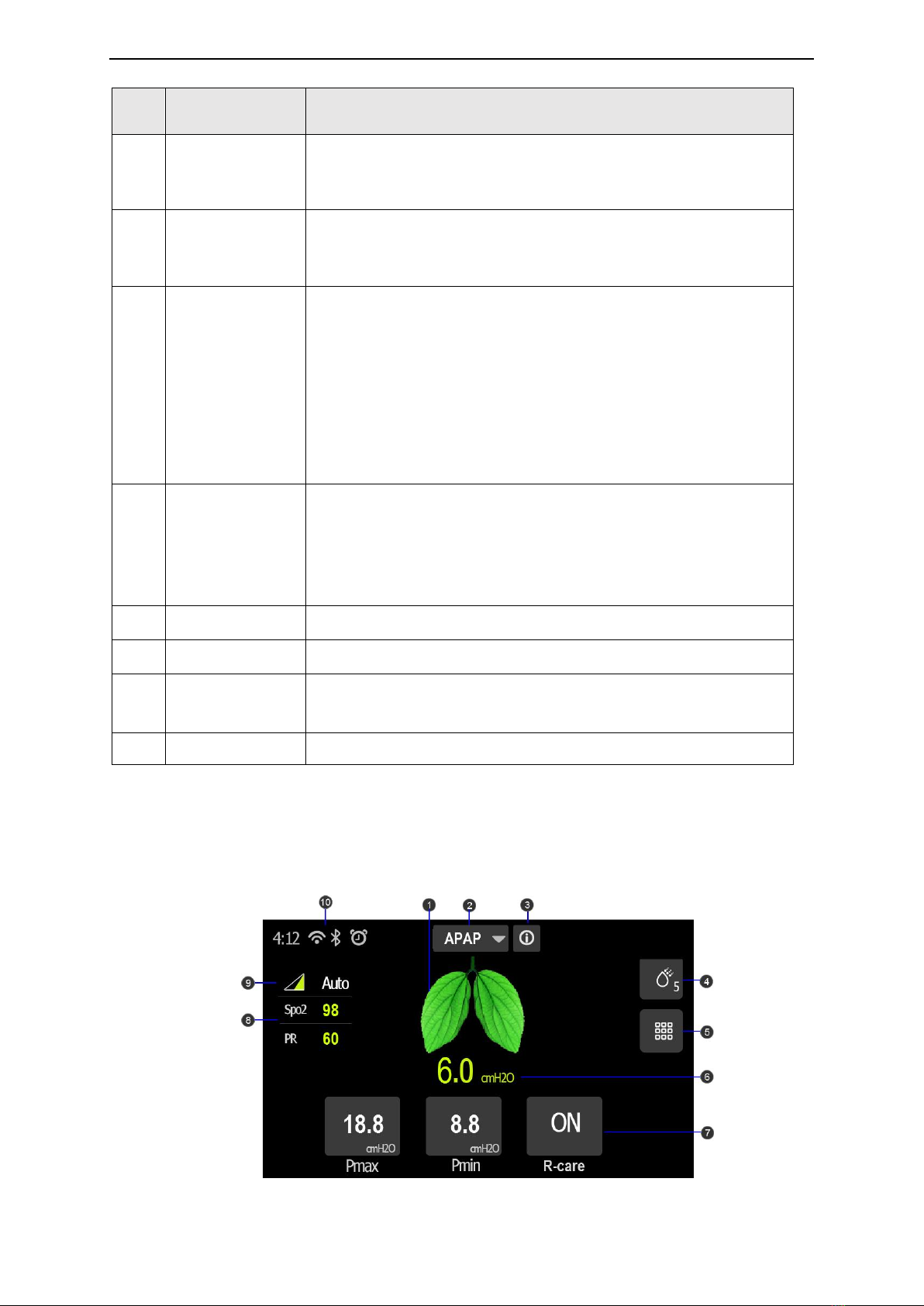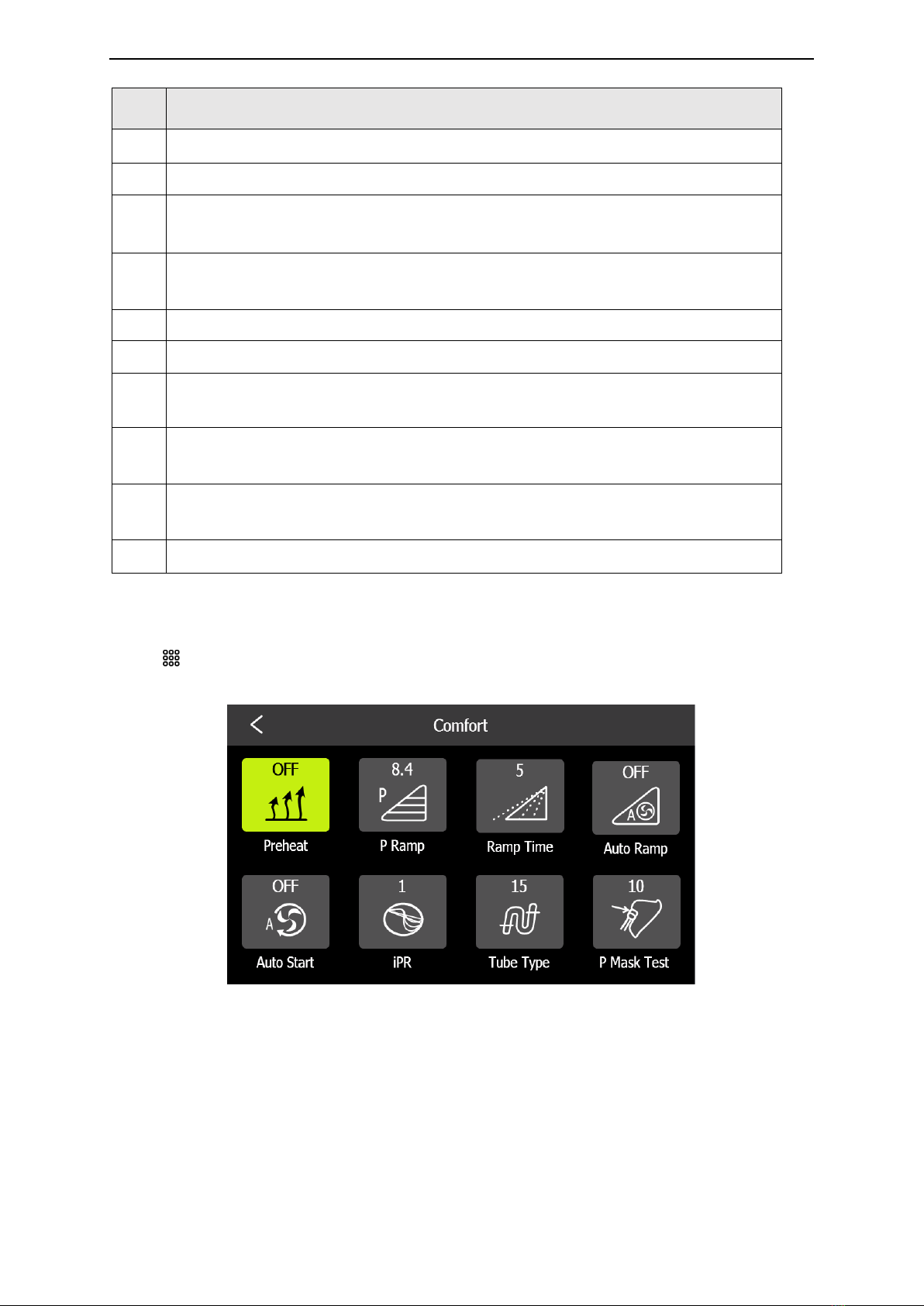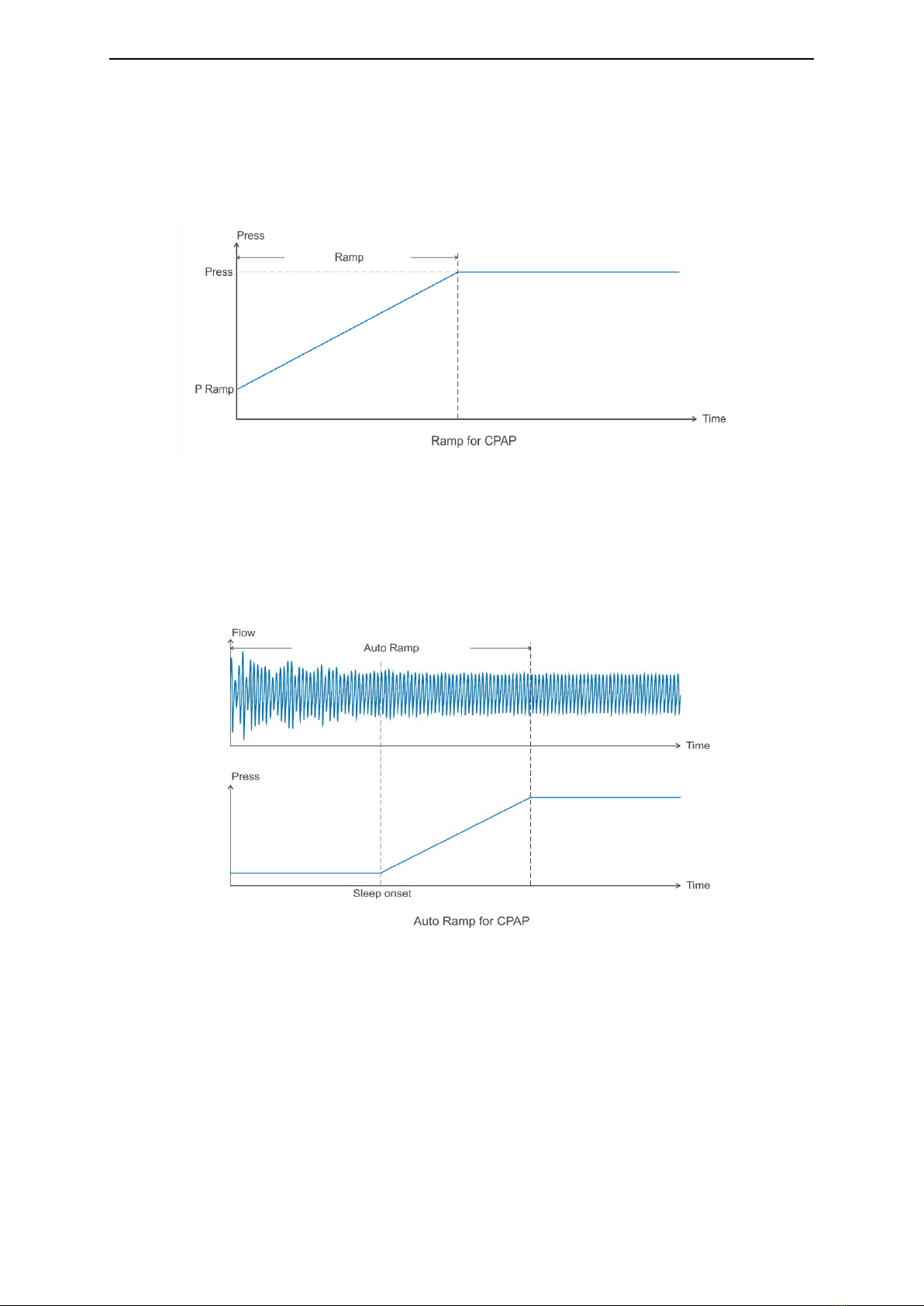iBreeze CPAP Clinical Guide
1
1 Welcome
The iBreeze™ CPAP System are Resvent's premium bilevel positive airway pressure devices.
The iBreeze™ CPAP System include the following models:
iBreeze 20C, iBreeze 20C Pro, iBreeze 20A, iBreeze 20A Pro.
IMPORTANT
Read this entire guide before using the device. Please keep the manual after reading, so that at
any time you can read it when needed.
The device is to be used only on the instruction of a licensed physician. The home care provider
will make the correct pressure settings and device configurations including accessories,
according to the health care professional’s prescription.
Refer to the User Manual for more information on using the Resvent therapy devices.
Responsibility on the Manufacturer Party
Resvent is responsible for the effects on safety, reliability and performance of this product, only
if:
All installation operations, expansions, changes, modifications and repairs of this product are
conducted by Resvent authorized personnel.
All spare parts for repair, accessories, consumable are conducted by Resvent or the
authorized personnel.
The electrical installation of the relevant room complies with the applicable national standard
and the manual requirements.
The product is used in accordance with the instruction for use.
2 Intended use
The iBreeze CPAP system delivery positive airway pressure therapy for the treatment of
Obstructive Sleep Apnea(OSA)in spontaneously breathing patients weighting over
30kg(66lbs). It is for use in the home or hospital/institutional environment
3 Contraindications
When assessing the relative risks and benefits of using this equipment, the clinician should
understand that this device can deliver pressures up to 20 cmH2O. In the event of certain fault
conditions, maximum pressure 40 cmH2O is possible. Studies have shown that the following pre-
existing conditions may contraindicate the use of CPAP therapy for some patients:
Severe coronary artery disease
Bullous Lung Disease
Pathologically Low Blood Pressure
Bypassed Upper Airway
Pneumothorax
Caution should be used when prescribing CPAP for susceptible patients such as those with:
Cerebral Spinal Fluid (CSF) leaks, abnormalities of the cribriform plate, prior history of head
trauma, and/or Pneumothorax
The use of positive airway pressure therapy may be temporarily contraindicated if you exhibit
signs of a sinus or middle ear.
Note: In either case above, it can only be determined by a competent physician whether to use
CPAP device.