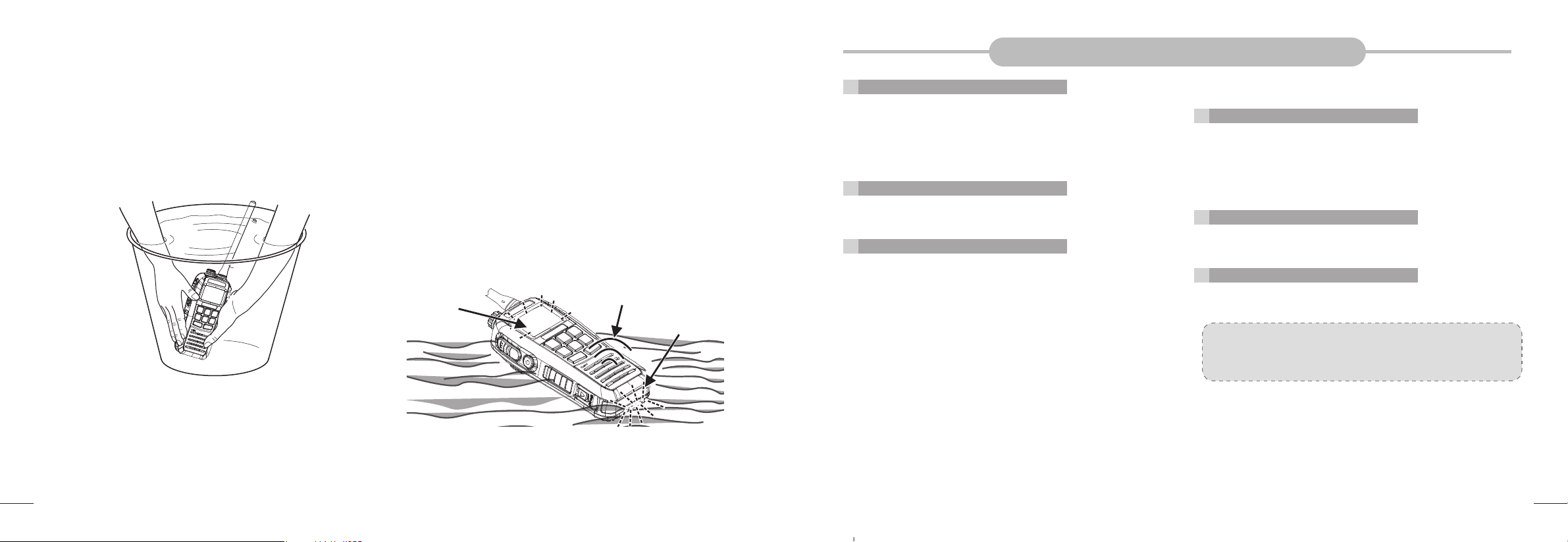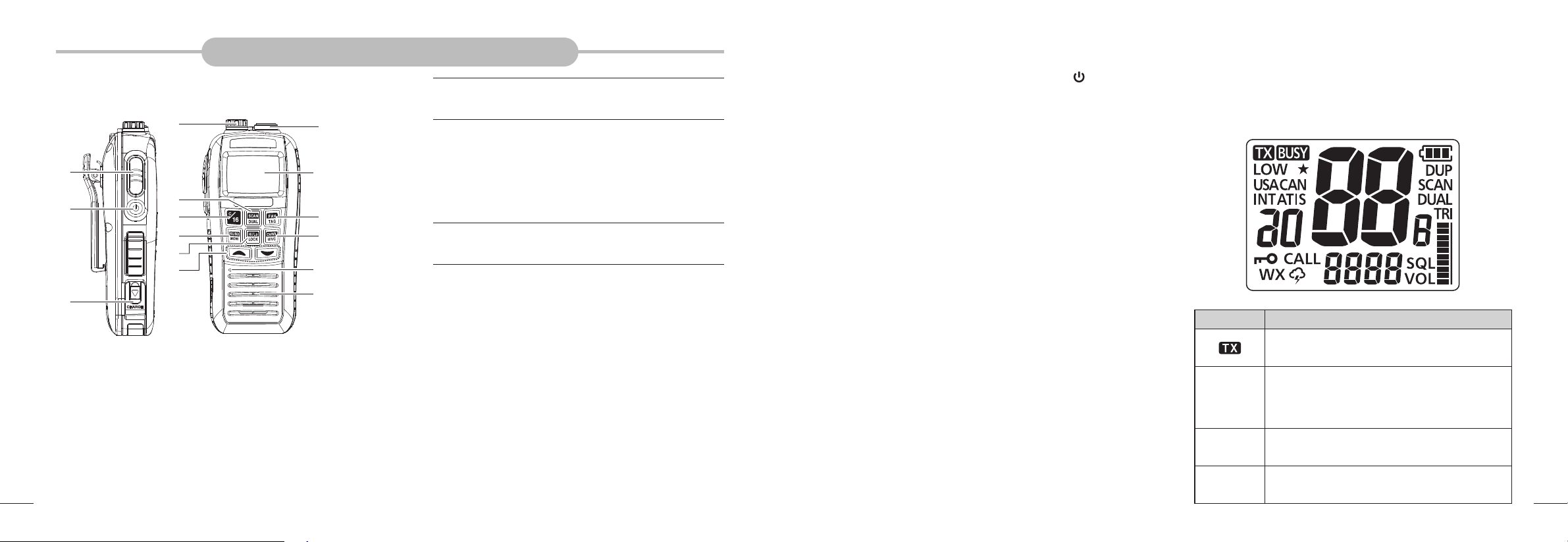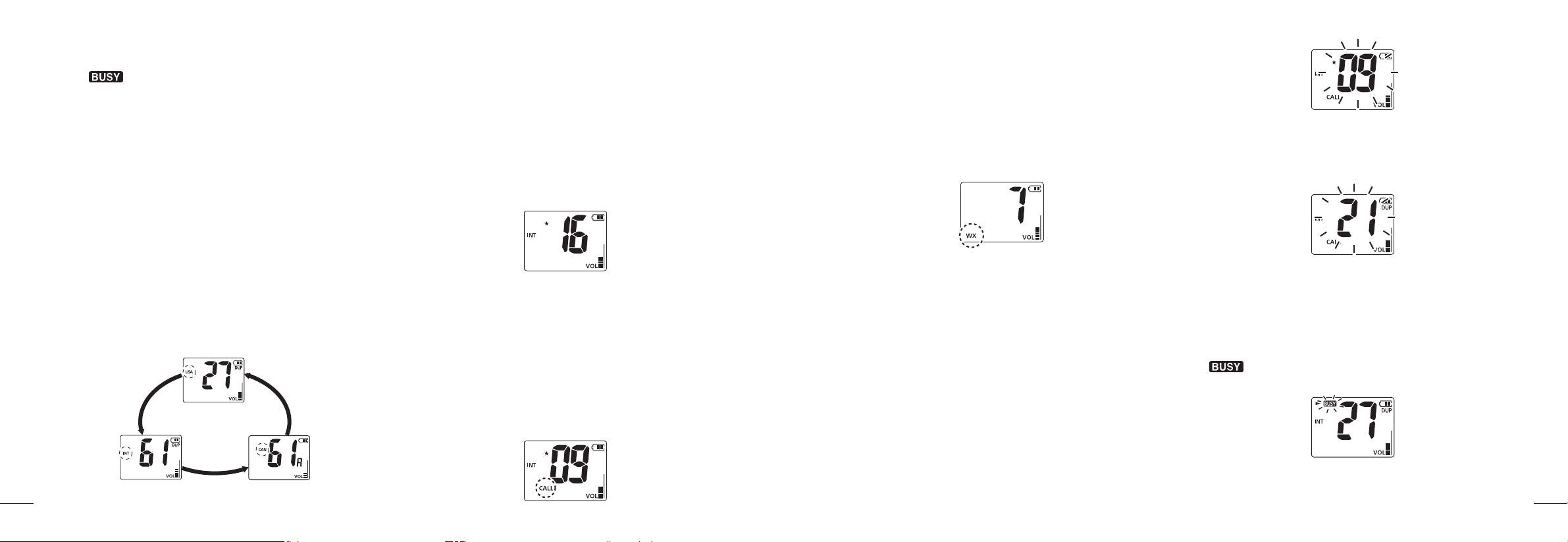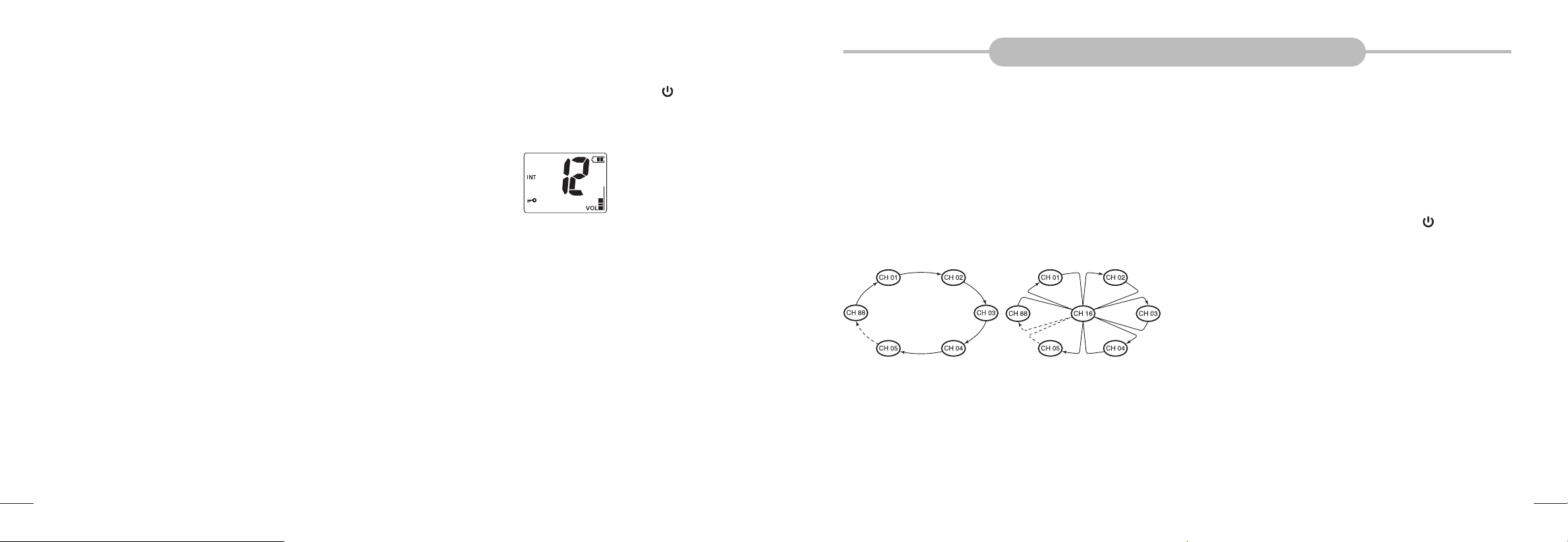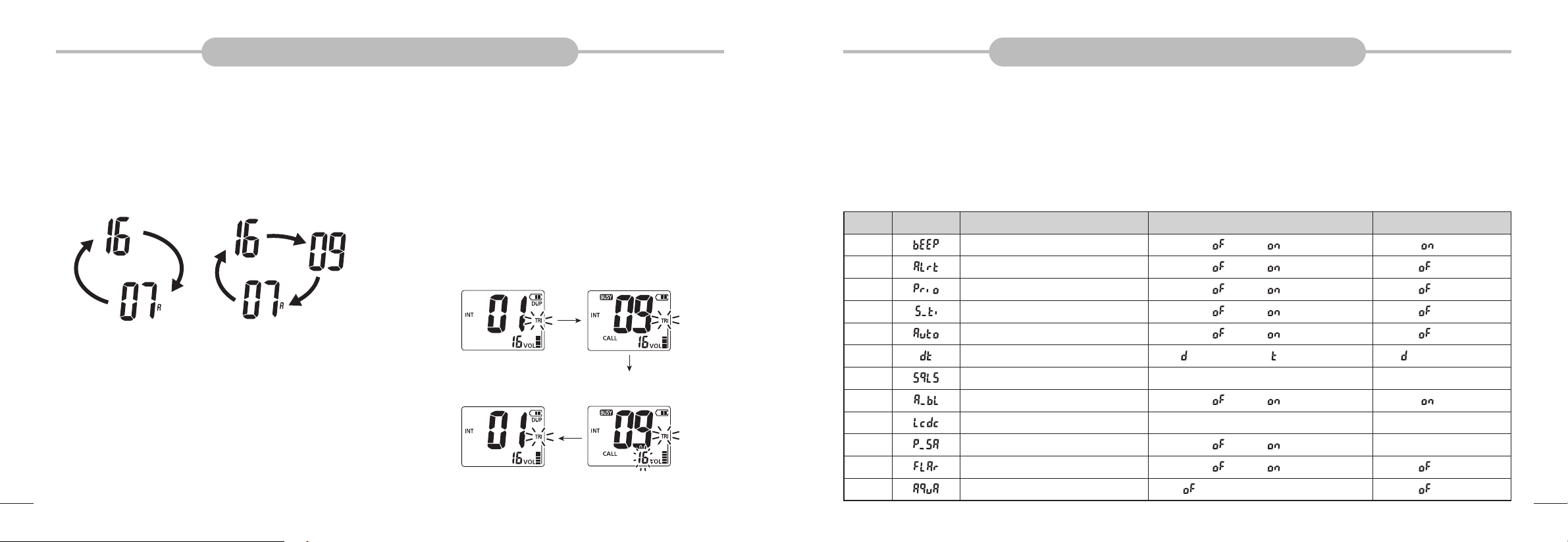ii iii
SUGGESTION
Clean the radio thoroughly with fresh water after exposure to
salt water. Dry it before operating. Otherwise the radio keys
and control components may be unusable due to salt crystal-
lization.
DO NOT submerge the radio in water. The waterproof protec-
Ê¿ÅÄ÷ÏÄÅʸ»»Ů»¹Ê¿Ì»¿¼Ê¾»È·º¿ÅÈ˸¸»ÈȿĽż»·ÈƾÅÄ»
cover or DC jack cap is damaged in unexpected accident.
Please contact the local dealer if they are damaged.
FEATURES
Water-resistant and Float
The radio water-resistant protection meets IPX7 require-
ments. Can be 1 meter depth in water for 30 minutes. The
È·º¿Å¹·ÄŲŷʿļȻɾÅÈÉ·ÂÊÍ·Ê»ÈͿʾʾ»Éʷĺ·Èº·¹¹»É-
sories-battery, belt clip and antenna.
When a third-party battery, belt clip and antenna etc. are
used, the radio may sink.
Flash Alarm
The radio will float, make alarm sound and send out auto-
matic flash alarm when drops into the water. As the LED
¿½¾ÊŲ·É¾¿Ä½Ƒʾ»È·º¿Å¹·Ä¸»»·É¿ÂÏÈ»ÊÈ¿»Ì»ºÊÅÉËÆÆÅÈÊʾ»
emergent rescue. This function works even the radio is pow-
»È»ºÅŮƔ
Flash Warning
Light
Alarm Sound
Flash Warning Light
CONTENTS
PREPARATION
Standard Accessories..................................................1
Preparation....................................................................1
Charging the Battery Pack.........................................1
Install/Remove Antenna.............................................2
Install Belt Clip...........................................................2
GET AQUAINTED
Appearance ...................................................................3
Display ...........................................................................4
BASIC OPERATION
Power ON/OFF...............................................................6
Adjust the Volume Level...............................................6
Adjust the Squelch Level .............................................6
Transmit and Receive ...................................................6
Transmit.....................................................................6
Receive .....................................................................6
Select Channel Group ..................................................7
Select Channel..............................................................7
Channel 16 ................................................................ 7
CALL Channel ...........................................................7
Weather Channel.......................................................8
Edit CALL Channel ......................................................8
Monitor Function...........................................................8
Volume Maximum Function .........................................9
Volume Mute Function..................................................9
Automatic Backlight .....................................................9
Key Lock ........................................................................9
Vibration Water Draining Function..............................9
SCAN OPERATION
Scan Types ..................................................................10
Set TAG Channels .......................................................10
Set/Cancel Single TAG Channels ............................10
Set/Cancel All TAG Channels ..................................10
Scan Operation ...........................................................10
DUAL/TRI WATCH
Description..................................................................11
Operation.....................................................................11
SET MODE
Set Mode Operation....................................................12
Set Mode Items ...........................................................13
VHF Marine Channel List ...........................................15
SPECIFICATION ..........................................................16
TROUBLESHOOTING..................................................17