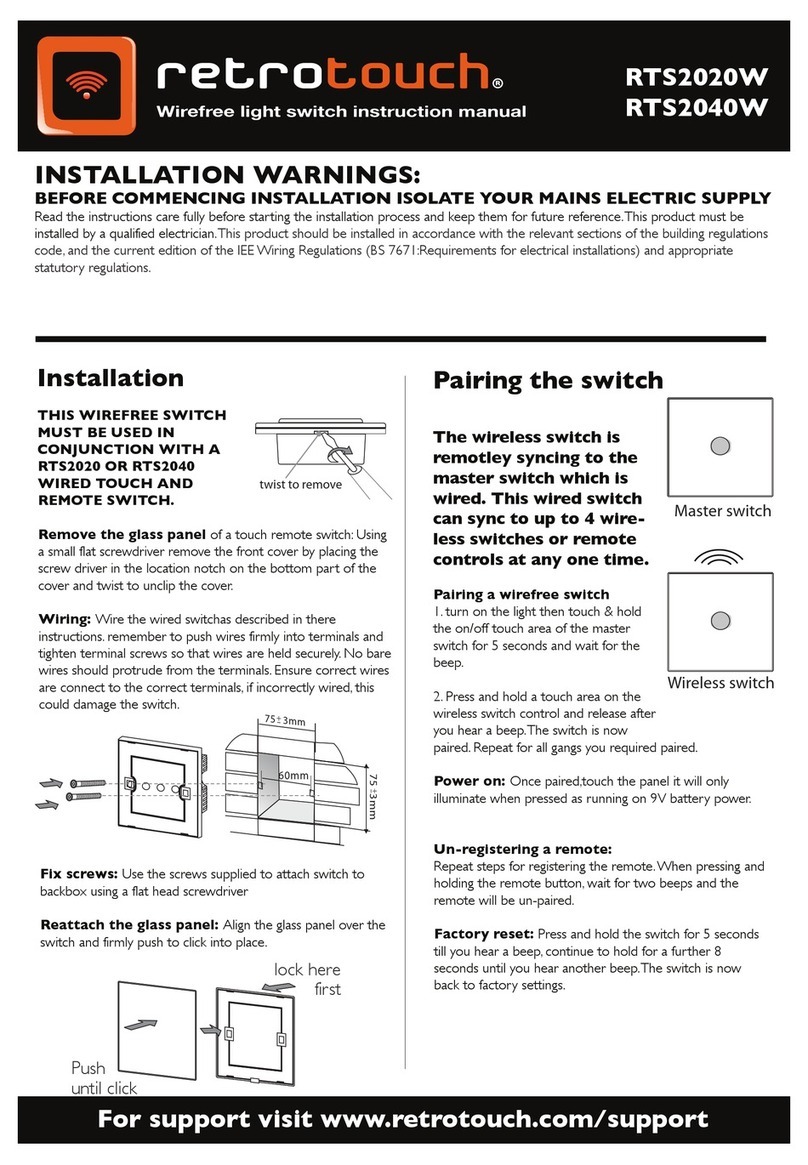Retrotouch, Unit 3 Stockwell Works, Crawley,West Sussex, RH10 1TN, United Kingdom
Tel: +44(0)1293 279 426 Fax: +44(0)1293 471 444 info@retrotouch.co.uk www.retrotouch.co.uk
SAFETY WARNING
Before use please read carefully and use in accordance with
these safety instructions.
Before commencing any electrical work ensure the supply is
switched OFF at the mains. Either by switching off the
consumer unit or by removing the appropriate fuse.This
product should be installed in accordance with the relevant
sections of the building regulations code and in accordance
with the latest edition of IEE regulations (BS 7671).
If the unit is to be used as a replacement for an existing
product, remove the existing unit from its location and
disconnect the wiring. Connect the wires as shown in diagram.
Ensure terminals are properly tightened and ensure no bare
wires are visible.When pushing back into the backbox ensure
no wires are trapped. Read the instructions carefully before
starting the installation process and keep them safe for future
reference.
IF IN ANY DOUBT, PLEASE CONTACT
A QUALIFIED ELECTRICIAN.
USING THE SWITCH
SPECIFICATION
WARNING: DO NOT EXCEED THE LOAD RATING
AS SHOWN ON THE BACK OF THE PRODUCT
240V AND 12/24V MODELS AVAILIBLE:
Voltage: 240V~ OR 12/24V~
Working Temperature: 0oC~40oC Relative
Humidity: 10% - 93%
Energy Consumption: <0.02W
Measurement: 86x86mm
Backbox depth: 35mm
Life: 100,000 operations (relay life)
Retrotouch switches marked with the CE mark comply with the EC LowVoltage Directive: 73/23/EEC,
Electromagnetic Compatibility Directive 89/336/EEC They also comply with BS EN 60669 2-1 & BS EN 55015
INSTALLATION
1. Power Off : Turn off the mains power
before starting any installation.
2. Remove the glass panel: Using a
flat screwdriver align to appeture on the
bottom of cover and twist and lift to unclip. Be careful not
to damage the glass.
3. Wiring: Wire as described as per the diagram . Push wires
firmly into terminals and tighten terminal screws to ensure wires
are held securely. No bare wires should protrude from the
terminals. Ensure correct wires are connected to the correct
terminals, if incorrectly wired, this could damage the switch.
4. Fix screws: Screw to attach switch to backbox
5. Re-attach the glass Surround:
Align the glass panel over the switch (A) and firmly push (B) to
click into place.
6. Power on: Ensure the glass is attached before turning the
power is on, wait 2 minutes for the switch to power up, then
touch the panel to turn on the light
Twist to remove
75 3mm
60mm
75 3mm
A
B
SWITCHES MUST BE INSTALLED
BY A QUALIFIED ELECTRICIAN
TOUCH RETRACTIVE SWITCHES
TO TURN ON
Touch the Circle / Oval
to make circuit
TO TURN OFF
Remove your finger from the
Circle / Oval to close circuit
FAQ’S
Q:The light switch works when the front panel of glass is off
but when I put the front glass panel back on it doesn't work.
A:You must insure you have the front panel of glass on the
switch whilst the mains power is off.Turn the mains power off
for 30 seconds and the put the front panel of glass onto the
switch, turn the mains power back on and leave for a further
30-60 seconds.This allows the switch to reset the proximity
and will now work.
GUARANTEE
All items purchased, come with a 2 year warranty
from date of purchase. Please keep proof of purchase.