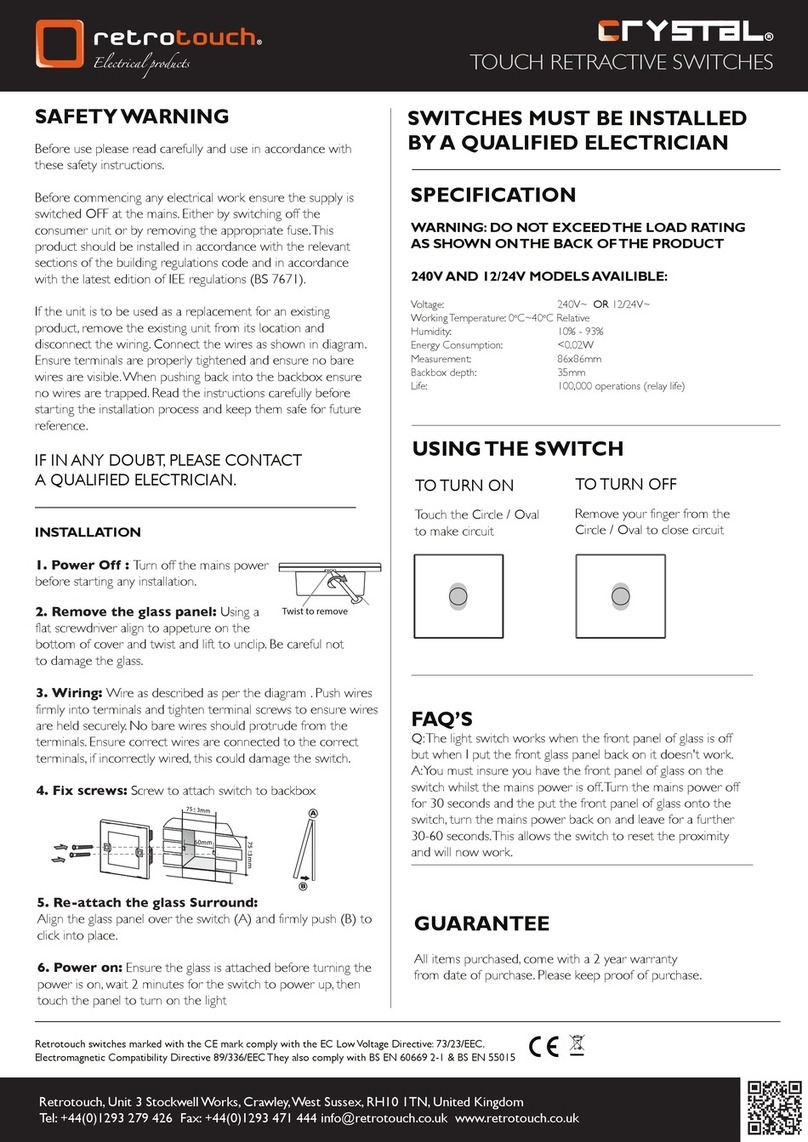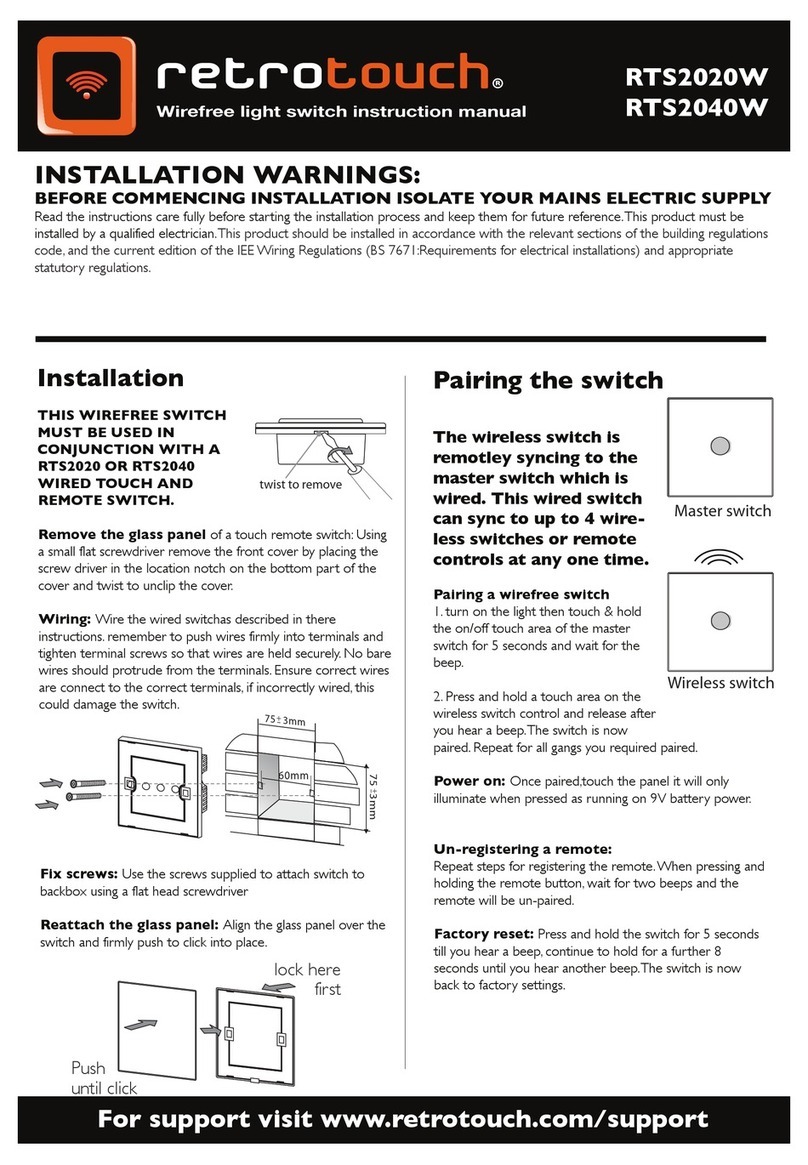INSTALLATION WARNINGS:
BEFORE COMMENCING
INSTALLATION ISOLATE YOUR
MAINS ELECTRIC SUPPLY
Read the instructions care fully before starting the
installation process and keep them for future reference.
This product must be installed by a qualified electrician.
This product should be installed in accordance with the
relevant sections of the building regulations code, and the
current edition of the IEE Wiring Regulations (BS
7671:Requirements for electrical installations) and
appropriate statutory regulations.
Do not exceed the Maximum Power Rating:
INSTALLATION
Remove the glass panel
Using a flat screwdriver. Insert the screw driver in the
location notch on the bottom of the cover and twist to
unclip the cover.
Wiring
Wire as shown in the diagram. Push wires firmly into
terminals and tighten terminal screws so that wires are held
securely. No bare wires should protrude from the terminals.
Ensure correct wires are connect to the correct terminals, if
incorrectly wired, this could damage the product.
RATING 13A VOLTAGE 250V~
BS 1363/4 CE CERTIFIED
PATENT PENDING
Fix screws:
Use the screws supplied to attach the unit to backbox
using a flat head screwdriver
Reattach the glass panel:
Align the glass panel at the top edge (A) of the fused spur
and firmly push at the base (B) to click in to place.
Changing the fuse
With the switch in the OFF position the button removal
slot will be visable at the base of the button. Insert a
screwdriver in the notch then twist and lift to unclip the
button to access the fuse. Use a flat head screwdriver to
open the fuse holder.
Optional Flex outlet
Punch out the highlighted plastic sections on the base and
the button cover. Insert the load cable first before wiring and
tighten across outer sheath of cable using the cable clamp on
the back of the fused spur.
FUSED SPUR
INSTRUCTION MANUAL
Wire identification - Twin & Earth Cable
As from 1st April 2004 new colour codes for hard wire installations was introduced.
EARTH = Green/Yellow Sleeving
NEUTRAL = Black (pre Apr 04) / Blue (After Apr 04)
LIVE = Red (Pre Apr 04 / Brown (After Apr 04)
SUPPLY LOAD