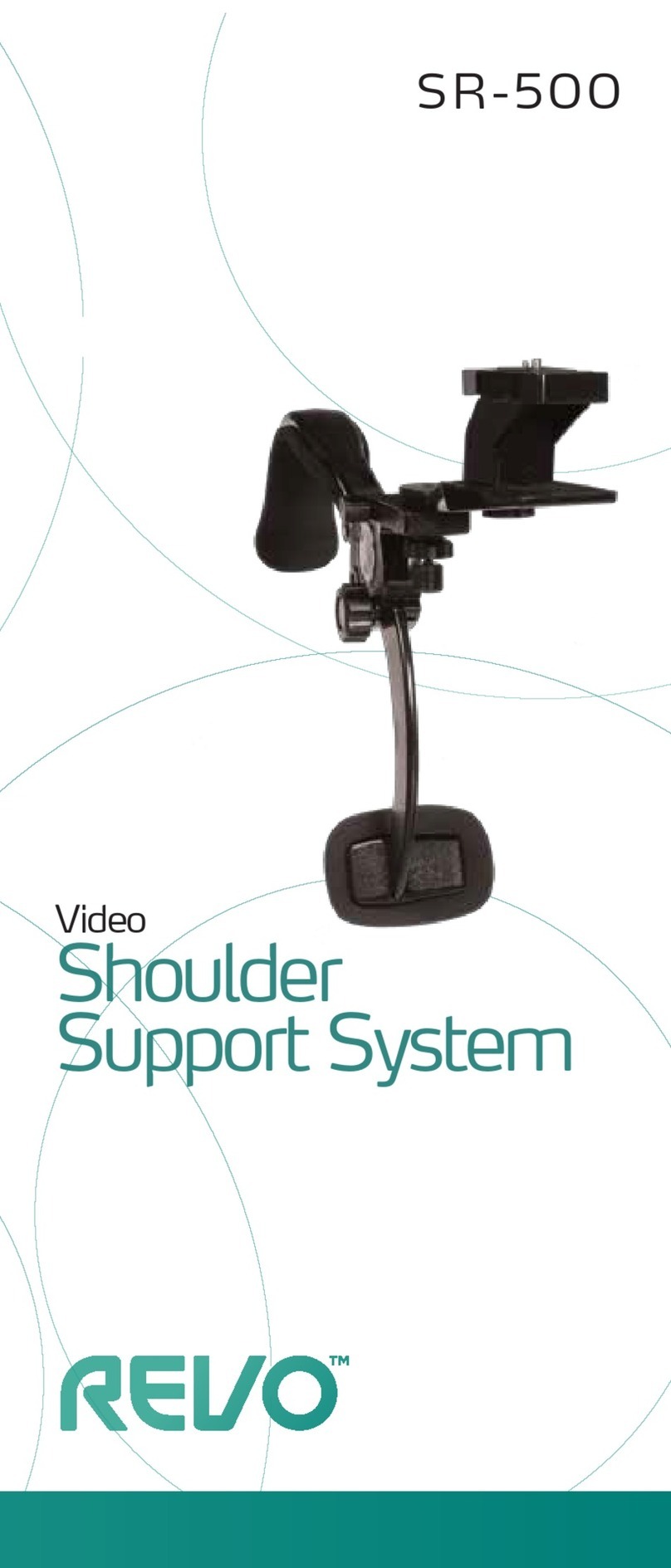Instructions
The SR-1500 Dual Grip Shoulder Support Rig gives
you a stable platform to support your DSLR camera
when shooting video. Dual heavy-duty aluminum
rails hold a shoulder pad, camera mounting plate
and fixed front bracket with dual padded hand grips
that allow you to hold your camera steady for long
periods of time. The position of the shoulder pad and
the camera mounting plate are adjustable for
comfort and stability.
Assembling the Rig
Slide the camera mounting plate onto the two
rails and slide it to a point near the middle of the
rails. Tighten the orange thumb-screws just
enough so the plate can't easily move.
Slide the shoulder pad onto the rails near one end
of the rails (the Revo logo on the shoulder pad
should be on the side towards the front) and
tighten the orange thumb-screws just enough so
the pad can't slide.
At the opposite end of the rails from the shoulder
pad, slide the fixed front bracket onto the end of
the rails with approximately one inch of the rails
extending past the bracket. The longer portion of
the bracket rail should be on the "outside"--for a
right-handed person using the rig, the longer
portion of the bracket rail should be on the right
side of the rig. For a left-handed person, the
longer portion of the rail would be on the left side
of the rig. Tighten the orange thumb-screw
securely.
Slide one hand grip onto the front bracket from
each end, and adjust the position of the grips.
When they're positioned correctly for you, tighten
the orange thumb-screws.
Using the Rig
With the camera mounting plate, shoulder pad,
and dual grips assembled, place the rig on your
shoulder. Slide the shoulder pad until it's in a
comfortable position in relationship to the dual
grips. When the shoulder pad is in position,
tighten the orange thumb-screw securely to lock
it in place.
Place the camera on the camera mounting plate,
using the 1/4" or 3/8" screw. Be careful to
maintain balance so the rig doesn't fall over.
Withdraw the other two camera mounting screws
enough so the camera will sit flat on the camera
mounting plate. Tighten the camera mounting
screw securely. An Allen wrench is supplied for
tightening the camera mounting screw.
Slide the camera mounting plate with the
camera on it on the rails until the camera is in the
position you desire. Tighten the orange
thumb-screw securely.
Note: When the SR-1500 is not in use, be sure to
remove the camera from the mounting plate.
Recommended Accessories
•CW-SR1500 Counter Weight
Visit our website at www.revocinegear.com for more
Revo accessories.
Specifications
•Load capacity: 30 lb. (13 kg)
•Dimensions: (L×W×H) 22.25 × 15 × 7.25 in
(56.5 × 38.1 × 18.4 cm)
•Weight: 3.8 lb. (1.7 kg)
Warnings
•Please read and follow these instructions, and
keep this manual in a safe place.
•Handle the unit with care.
•Clean the unit with a soft, dry cloth.
•Use only parts provided by the manufacturer.
•Make sure everything is secure before proceeding.
•Make sure the item is intact and that there are no
missing parts.
•Do not exceed the maximum load capacity.
•All photos are for illustrative purposes only.