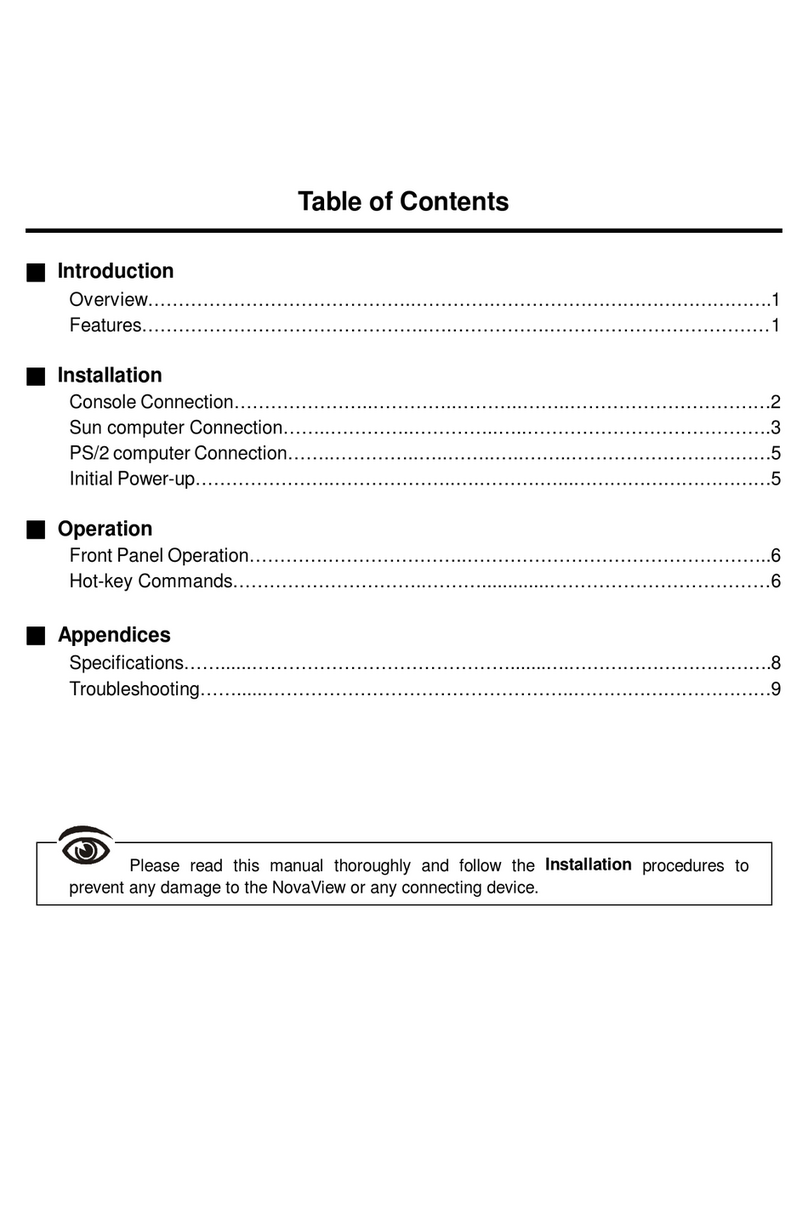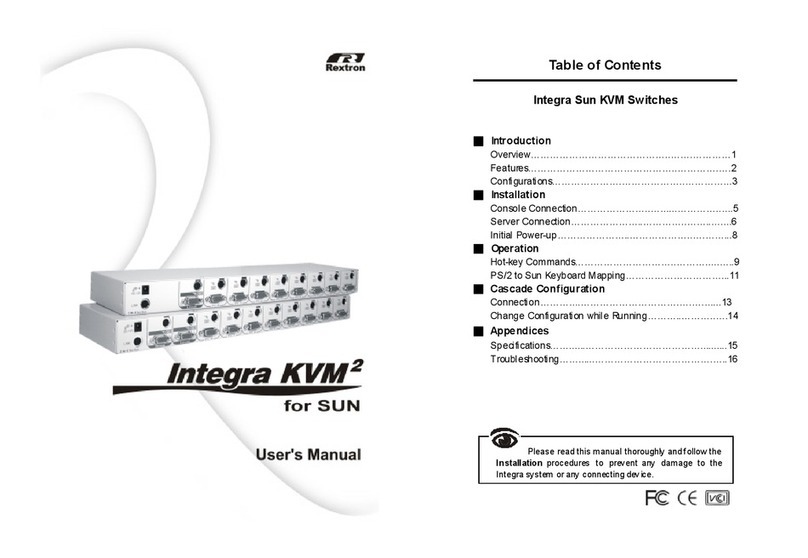2
22
2
on computers one by one at a fixed interval:
left
Ctrl + left Ctrl + F 1
To abort the Auto Scan mode, press the left Ctrl
key twice. When Auto Scan detects any keyboard
or mouse activity, it suspends the scanning till
activity stops; it then resumes with the next
computer in sequence. The length of the Auto
Scan interval (Scan Rate) is adjustable, see
below.
Manual Scan enables you to manually switch
back and forth between power-on computers.
left
Ctrl + left Ctrl + F2
Press ↑
↑↑
↑or ↓
↓↓
↓to select the previous or the next
computer in sequence. And, press any other
key to abort the Manual Scan.
To adjust Scan Rate which sets the duration
before switching to the next computer in Auto
Scan: left
Ctrl + left Ctrl + F3
The NovaView generates 1 to 4 beeps indicating
scan interval of 3, 8, 15 and 30 seconds
respectively.
To adjust keyboard typematic rate
(characters/sec), this setting over-rides that of
BIOS and any operating system:
left
Ctrl + left Ctrl + F4
The NovaView generates 1 to 4 beeps
corresponding to 10, 15, 20 and 30
characters/sec respectively.
3
33
3
-----------------
----------------------------------
-----------------
Appendices
AppendicesAppendices
Appendices
Specifications KNV102
Computer port number 2
Cascade control PC number Up to 4
Front panel button control 1
Hot plug-and-play Yes
Hot-key control Yes
Automatic scan interval 3, 8, 15, 30 seconds
Year 2000 Compliant Yes
Cable Length (Max) 30M(100ft) at CONSOLE
30M(100ft) at PC
VGA 1920 x 1440, DDC2B
Computer keyboard connector
mouse
monitor
PS/2
PS/2, serial (with adapter)
HD-DB-15 male
Console keyboard connector
mouse
monitor
PS/2
PS/2
HD-DB-15 female
Weight 420g
H x W x D (mm)
(in.)
size
40x124x70
1.6x4.9x2.7
Micro
Power supply Optional (DC 9V,500mA)