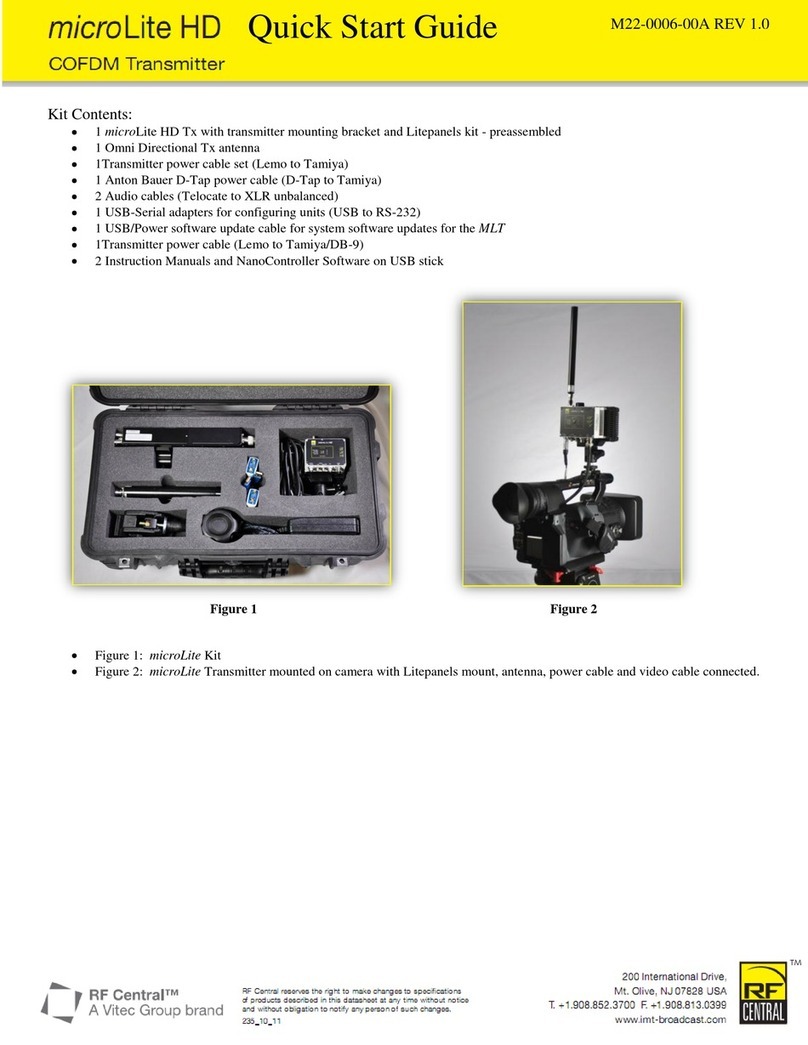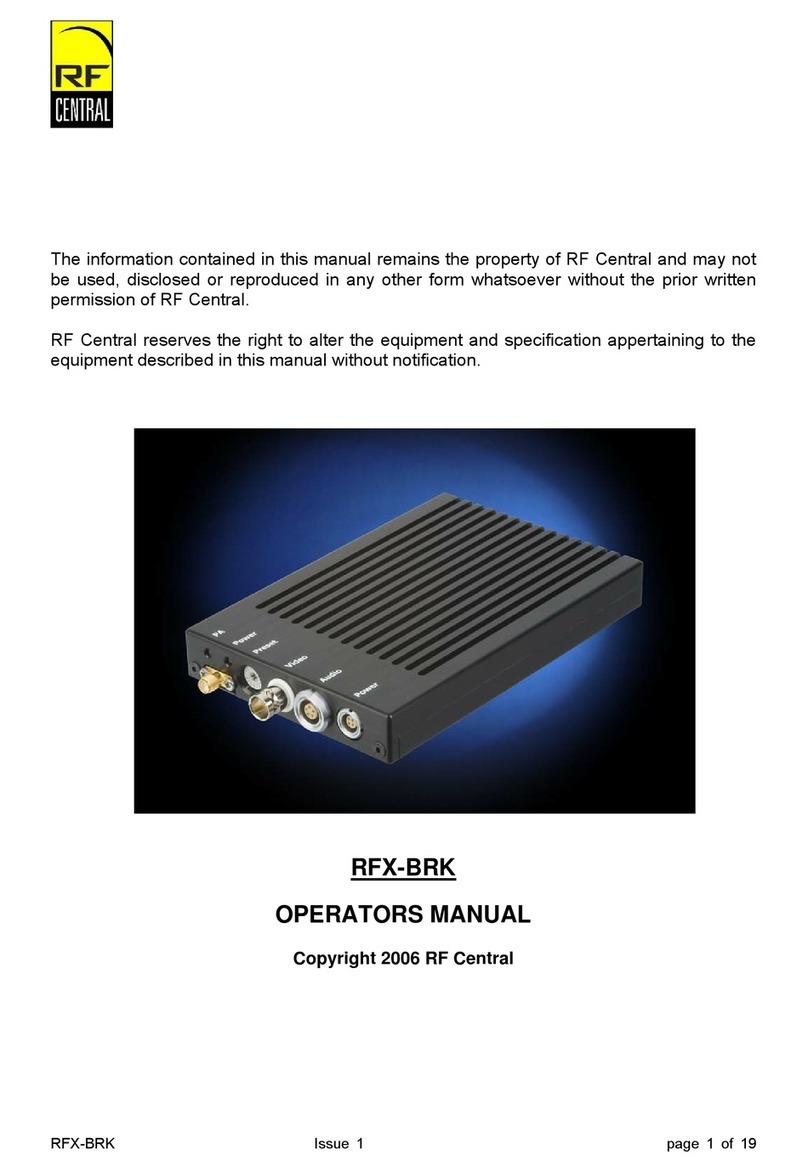CONTENTS
1GENERAL SAFETY INFORMATION..............................................................................................3
1.1 Health & Safety.......................................................................................................................4
1.2 Maximum RF Power Density Limits ........................................................................................5
2INTRODUCTION.............................................................................................................................6
3APPLICATIONS..............................................................................................................................7
4FEATURES OF THE RFX-NLL.......................................................................................................8
5BEFORE USING THE RFX-NLL.....................................................................................................9
6SAFETY INSTRUCTIONS............................................................................................................10
7USING THE RFX-NLL...................................................................................................................11
8SETUP..........................................................................................................................................12
8.1 RECEIVER:...........................................................................................................................12
8.2 TRANSMITTER:....................................................................................................................14
8.3 SYSTEM STATUS INDICATOR............................................................................................16
9FREQUENTLY ASKED QUESTIONS...........................................................................................17
10 CONTACT INFORMATION.......................................................................................................19
11 Appendix A - SPECIFICATIONS...............................................................................................20
11.1 Video.....................................................................................................................................20
11.2 RF Information ......................................................................................................................20
11.3 Other.....................................................................................................................................20
The information contained in this manual is the property of RF Central and may not be used, disclosed, or reproduced in any
other form without the prior written permission of RF Central.
RF Central reserves the right to alter the equipment and specification appertaining to the equipment described in this manual
without notification.
RFX-NLL Issue 2.0 page 2 of 20