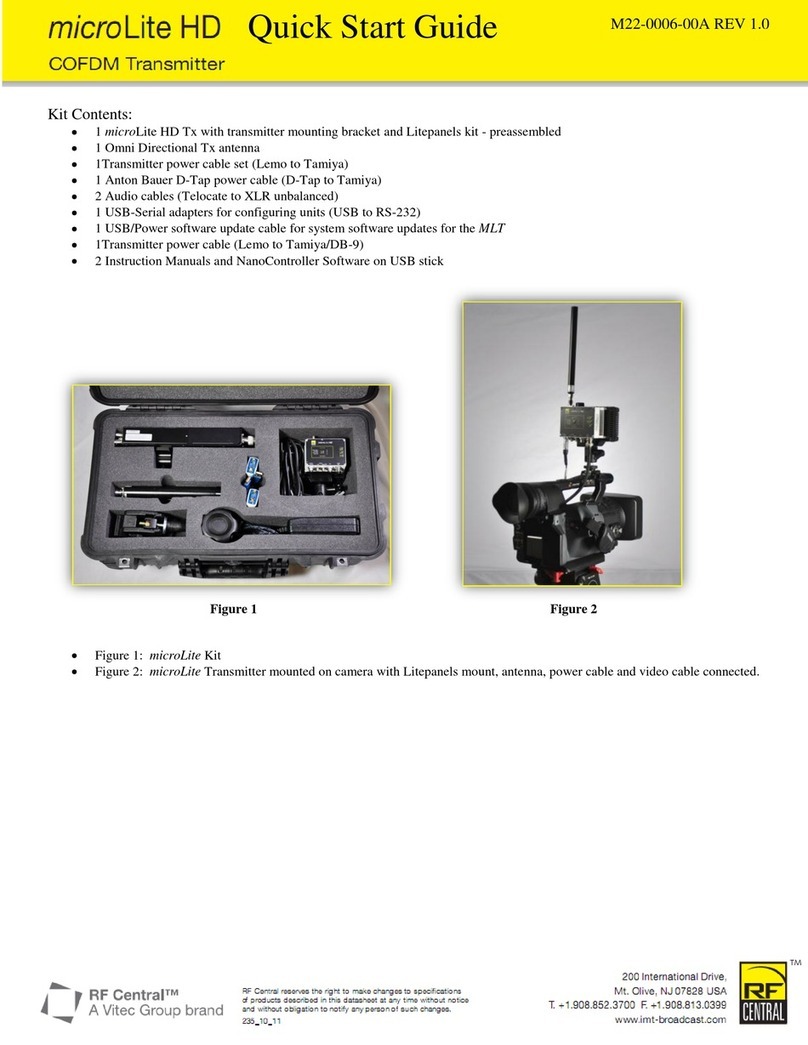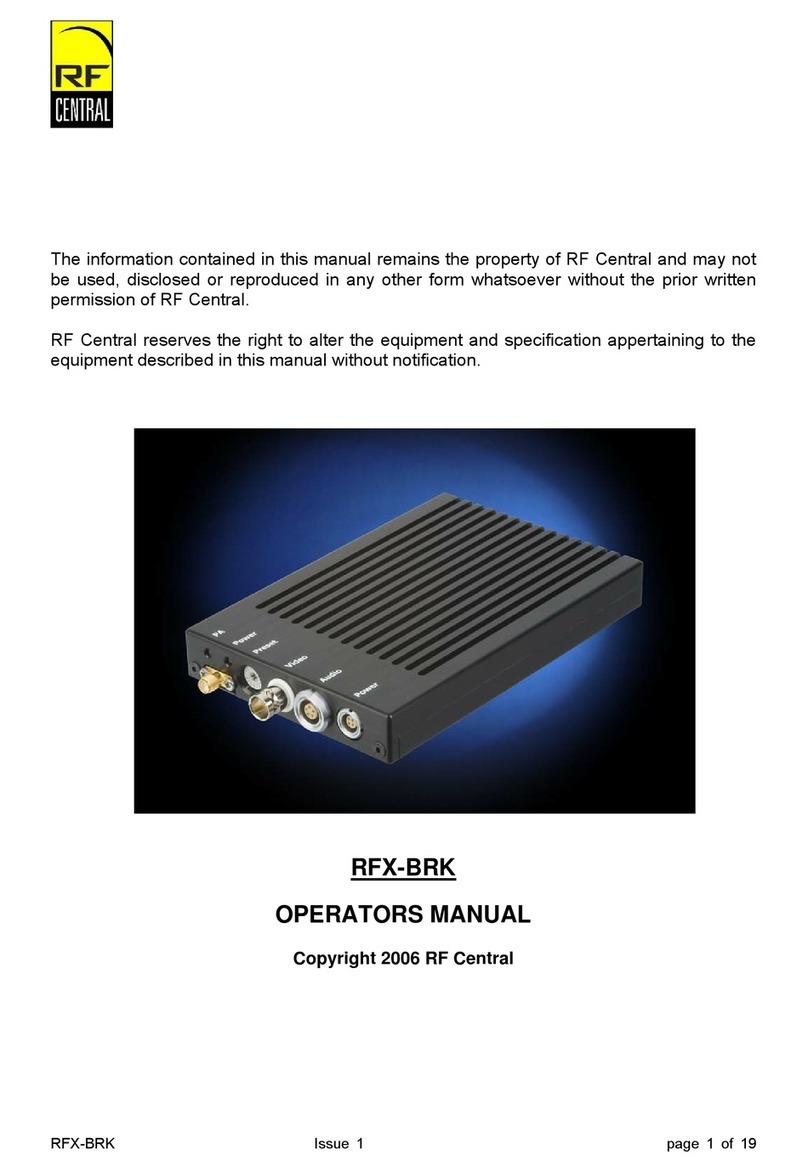CONTENTS
1GENERAL SAFETY INFORMATION...............................................................................4
1.1 Health & Safety ......................................................................................................5
1.2 Maximum RF Power Density Limits........................................................................6
2INTRODUCTION.............................................................................................................7
2.1 GENERAL DESCRIPTION.....................................................................................7
2.2 RFX-CMT DESCRIPTION......................................................................................9
3ACCESSORIES / OPTIONS..........................................................................................12
3.1 Vehicle Installation Kit ..........................................................................................12
3.2 Antenna Options...................................................................................................13
4SPECIFICATIONS.........................................................................................................14
5SYSTEM OPERATION..................................................................................................15
5.1 Camera Interfaces................................................................................................15
5.2 Operator Controls / Menus...................................................................................15
5.3 Initialization Menu.................................................................................................15
5.4 Main Menu............................................................................................................15
5.5 Ch / Frequency Menu...........................................................................................18
5.6 Encoder Menu......................................................................................................18
5.7 Audio 1 Menu.......................................................................................................18
5.8 Audio 2 Menu.......................................................................................................18
5.9 Status Menu.........................................................................................................19
5.10 Status Monitoring .................................................................................................19
5.11 System Configuration – Engineering Menu..........................................................19
5.11.1 Prog Channels..............................................................................................19
5.11.2 FW Inventory................................................................................................20
5.11.3 Video Input/Video Format.............................................................................20
5.11.4 Audio Input...................................................................................................20
5.11.5 Temperature.................................................................................................20
6PREPARING FOR OPERATION...................................................................................21
6.1 EQUIPMENT PREPARATION .............................................................................21
6.1.1 Preparing Portable High Power Kit (PHT) ....................................................21
6.1.2 Preparing Camera-Mount Configuration (CMT)............................................21
6.1.3 The Receiving Equipment ............................................................................22
7Connector Pin Outs .......................................................................................................23
7.1 SDI / CVBS Video BNC........................................................................................23
7.2 Video Connector...................................................................................................23
7.3 Audio Connector...................................................................................................23
7.4 Power Connector..................................................................................................23
7.5 Remote Connector ...............................................................................................24
8Module Descriptions ......................................................................................................25
8.1 Block diagram.......................................................................................................25
8.2 Audio / Video Encoder..........................................................................................26
8.3 COFDM Modulator ...............................................................................................27
Power Amplifier..............................................................................................................27
8.4 Front Panel...........................................................................................................28
RFX-PHT LAST REV: 13 Dec 2006 Page 2 of 30