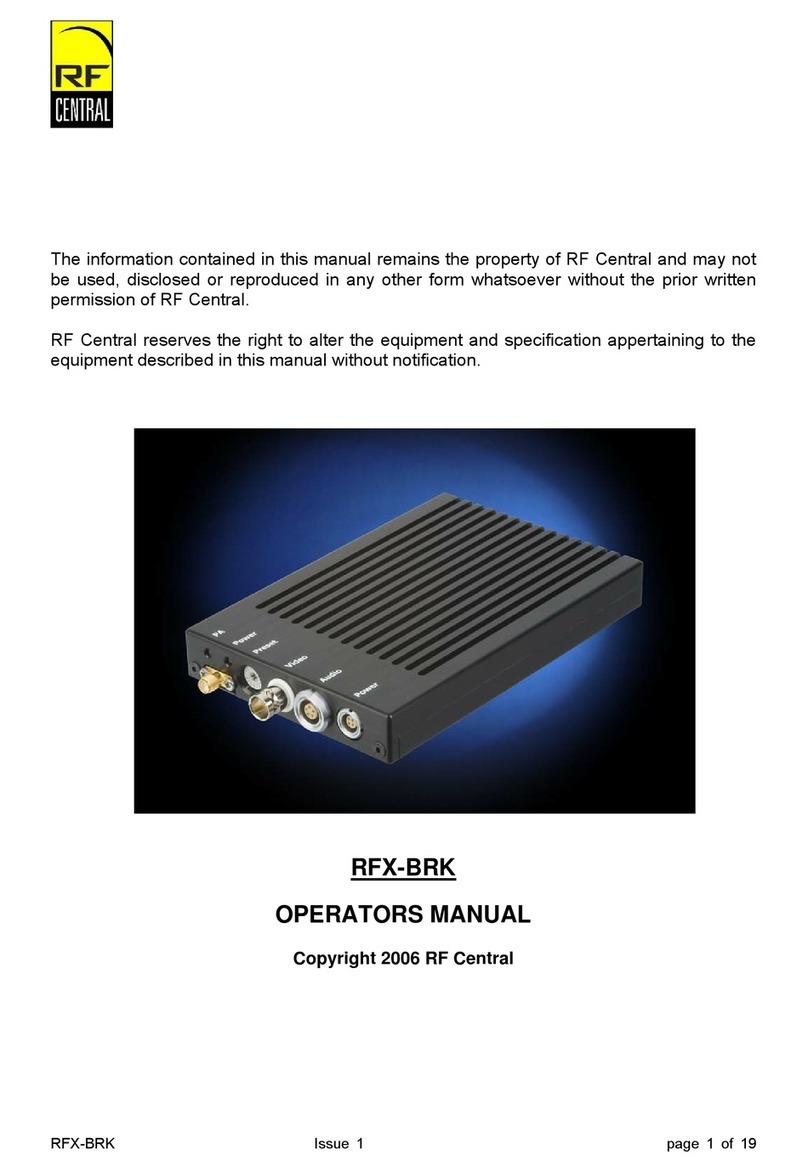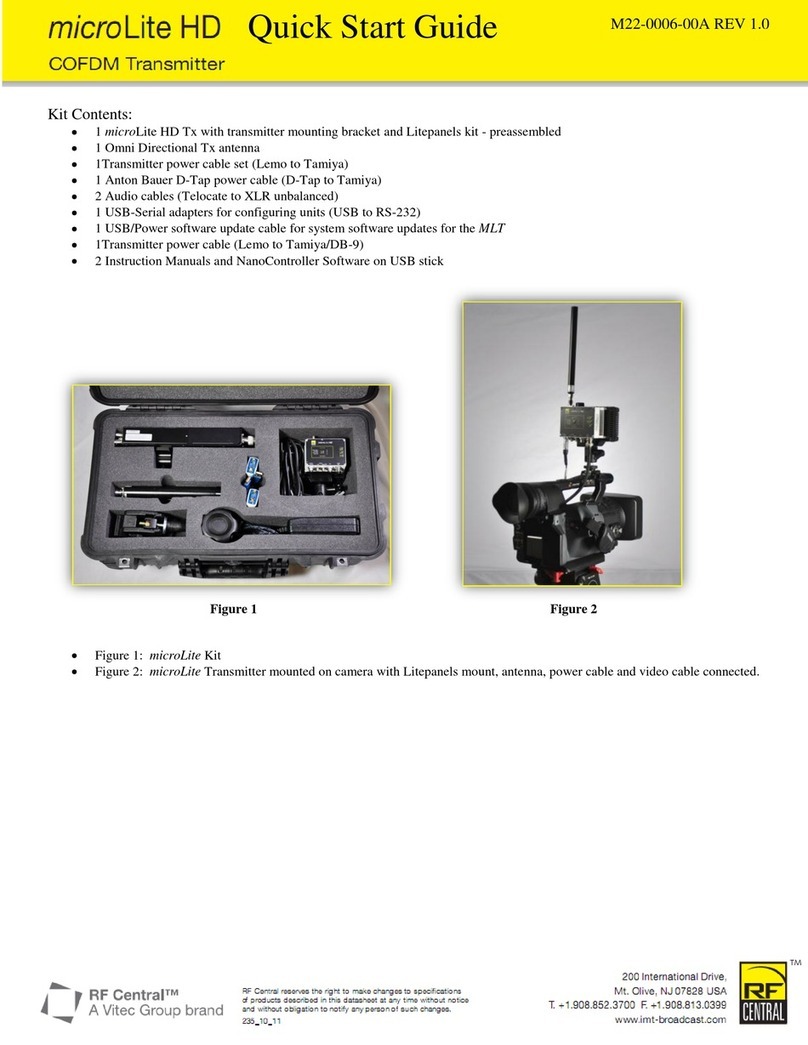RFX-RMT-II Dual Band LAST REV: April 2008 3
Operator’s Manual RF ExtremeCare: 866.732.0113
8.5.2 Prog Channels..............................................................................................24
8.5.3 No video action.............................................................................................24
8.5.4 Video Format (PAL/NTSC)...........................................................................24
8.5.5 PID editor......................................................................................................24
8.5.6 Spectrum invert ............................................................................................24
8.5.7 Band Selection (front/rear panel)..................................................................24
8.5.8 Relay outputs................................................................................................25
8.5.9 Cable equalizer.............................................................................................25
8.5.10 Channel Plan................................................................................................25
8.5.11 Software Inventory........................................................................................25
8.5.12 Remote options ............................................................................................25
8.6 Operational Menu – ASI mode............................................................................25
8.6.1 Ch / Frequency Menu...................................................................................25
8.6.2 ASI options...................................................................................................26
8.6.3 ASI/MPEG....................................................................................................26
8.6.4 Presets .........................................................................................................26
8.6.5 Output power................................................................................................26
8.7 Engineering Menu – ASI mode............................................................................26
8.8 Control Mode.......................................................................................................26
8.8.1 Prog Channels..............................................................................................27
8.8.2 No ASI action................................................................................................27
8.8.3 Spectrum invert ............................................................................................27
8.8.4 Band selection (front / rear)..........................................................................27
8.8.5 Relay outputs................................................................................................27
8.8.6 Cable equalizer.............................................................................................27
8.8.7 Channel plan ................................................................................................27
8.8.8 Software Inventory........................................................................................27
8.8.9 Remote options ............................................................................................27
9PREPARING FOR OPERATION................................................................................32
9.1 The RMT-II Dual Band Transmitter......................................................................32
9.1.1 Antennas ......................................................................................................32
9.1.2 Checks..........................................................................................................32
9.2 The Receiving Equipment ...................................................................................33
9.3 Transmitter / Receiver tests.................................................................................33
10 SYSTEM REMOTE MONITORING AND SETUP ...................................................34
11 APPENDIX A: MPEG Encoder SD Parameter Sets................................................35
12 APPENDIX B: MPEG Encoder SD/HD Upgraded Parameter Sets........................36
13 APPENDIX C: Table of DVB-T bit rates..................................................................37
14 APPENDIX D: 2 GHz Old / New ............................................................................38
Channel Plan Frequencies ................................................................................................38
The information contained in this manual remains the property of RF Central and may not be used;
disclosed or reproduced in any other form whatsoever without the prior written permission of RF
Central.
RF Central reserves the right to alter the equipment and specification appertaining to the equipment
described in this manual without notification.