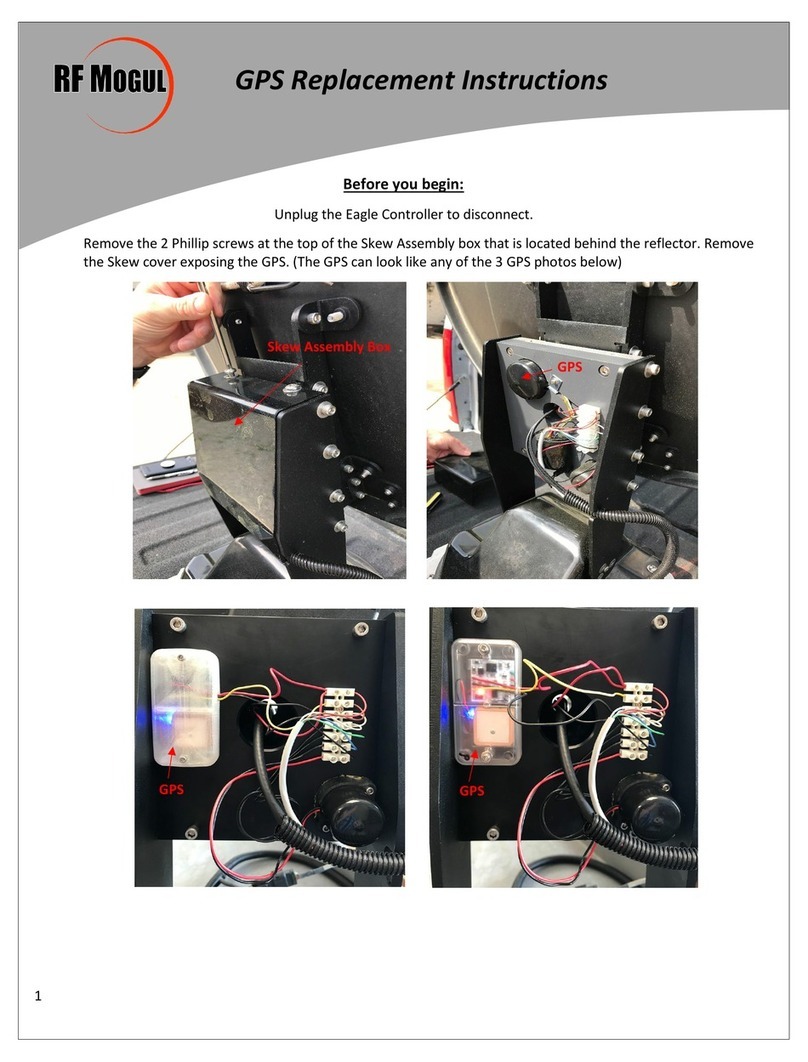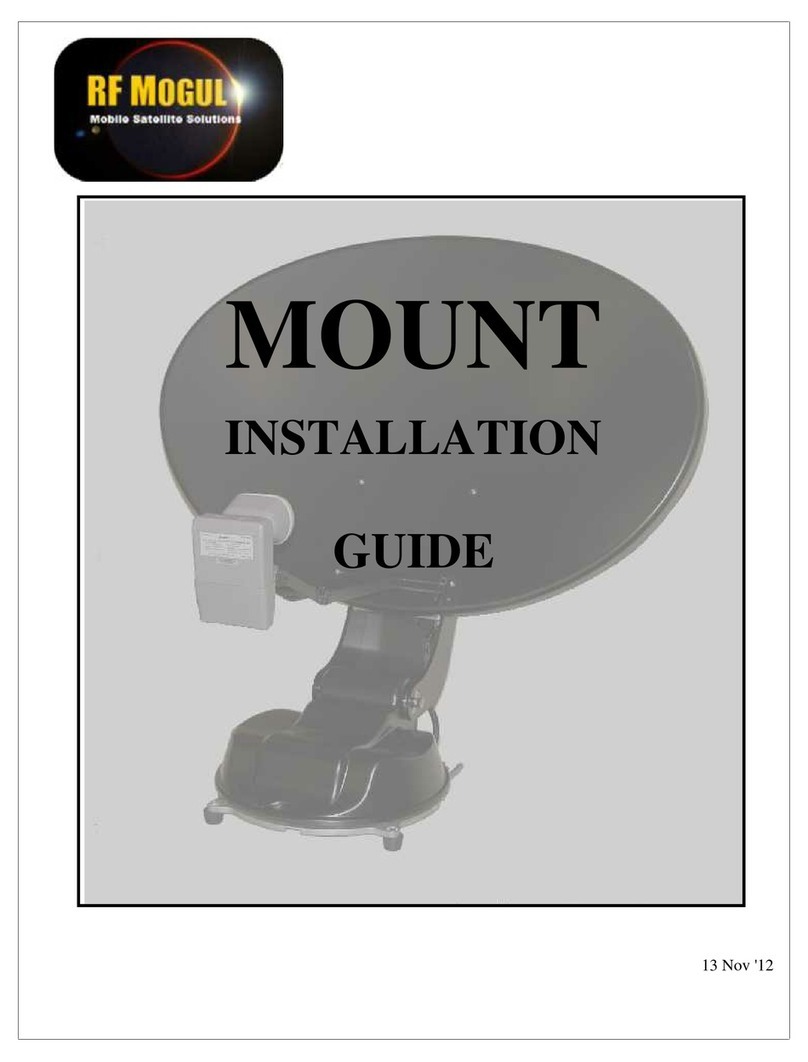RF Mogul mount Installation Guide Ver. 1.0
7
FUNCTION OF ANTENNA MOVEMENT
A IMUTH
On e the antenna is deployed, the Controller (Indoor Unit) will instru t the mount to rotate lo kwise
and then ounter lo kwise to sweep the sky for satellites. If the system does not see a satellite that it an
identify on e it rotates to its lo kwise or ounter lo kwise, as it stops against an azimuth limit it will go up
2 degrees and reverse dire tions. If it does not see a satellite that it an identify on this pass when it hits the
opposing limit it will go down 4 degrees in elevation. If nothing seen, it will go up 6 degrees, ever widening
its sear h pattern until it has swept a "box" in the sky. If nothing is found in this sear h pattern the system
will display an error as to what it thinks is wrong.
SKEW
On e the ontroller has identified two satellites or has input from a vGPS, it will al ulate the ar in
whi h the satellites reside and tilt the antenna (and LNB's) to align ea h LNB at the end of the LNB Arm
with their appropriate satellites. If you travel from Southern Florida to Southern California the skew angle
will hange dramati ally. It will tilt or skew the antenna an opposite or more extreme dire tion. It will
hange somewhere in the middle of the ountry depending upon the satellites that you are looking for.
DEPLOYED
If the mount has quit moving it has probability a quired, identified and maintained a high signal lo k
and you are probably wat hing TV.
STOWED
When the mount is given a ommand to stow, it will elevate fully to lear any obje t on your roof,
bring skew into a neutral position and then rotate in azimuth until it hits an azimuth limit. At that time it will
move down in elevation until it omes to rest in a travel position. This is an important step. This will
prevent the automati stow feature that an overpass provides. (just he king to see if you were reading the
manual).
ELEVATION
The ontroller remembers its last elevation that it saw when it last identified a satellite. It will rise to
that spe ifi elevation to shorten your sear h time. If the system has a vGPS then that devi e will provide
the ontroller with the proper required information for proper satellite a quisition.