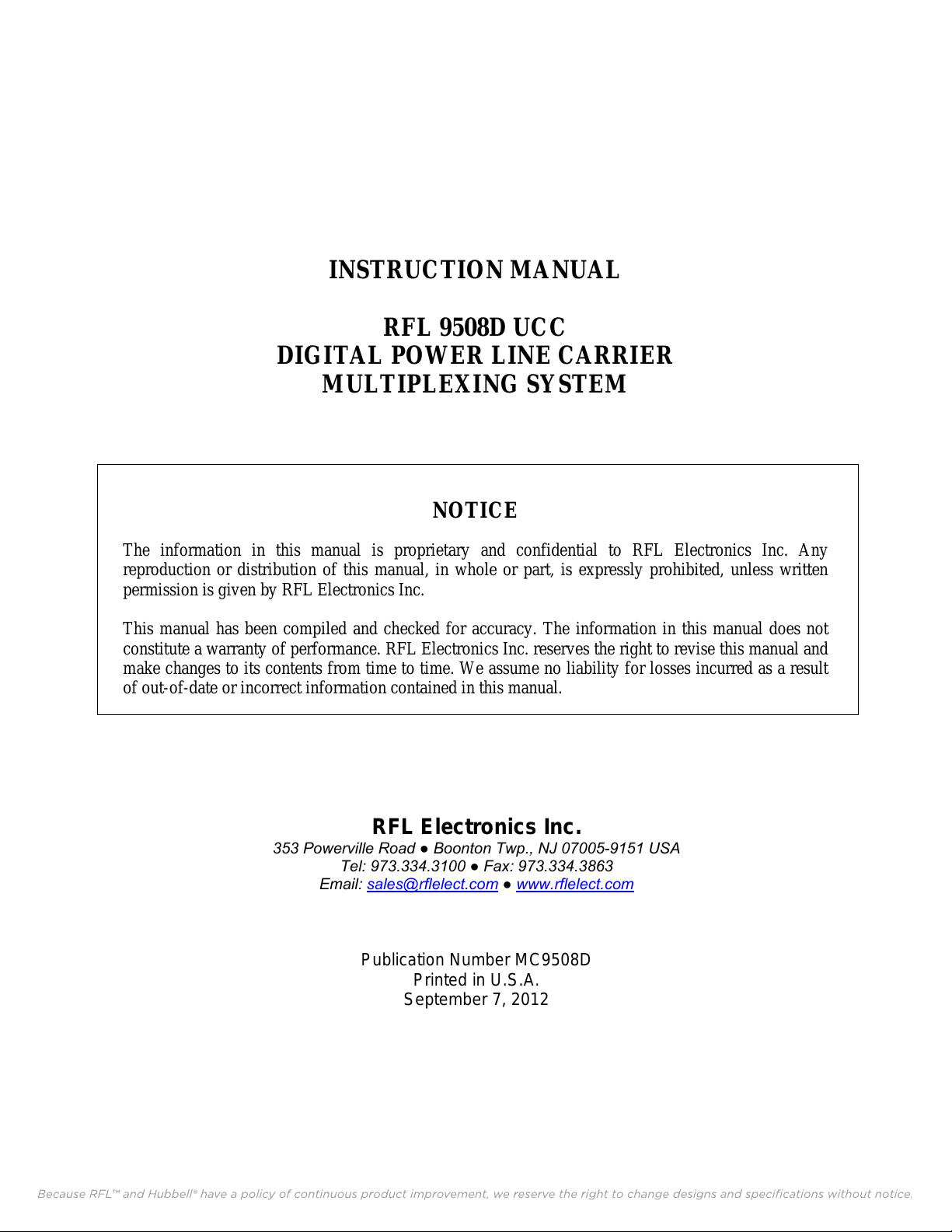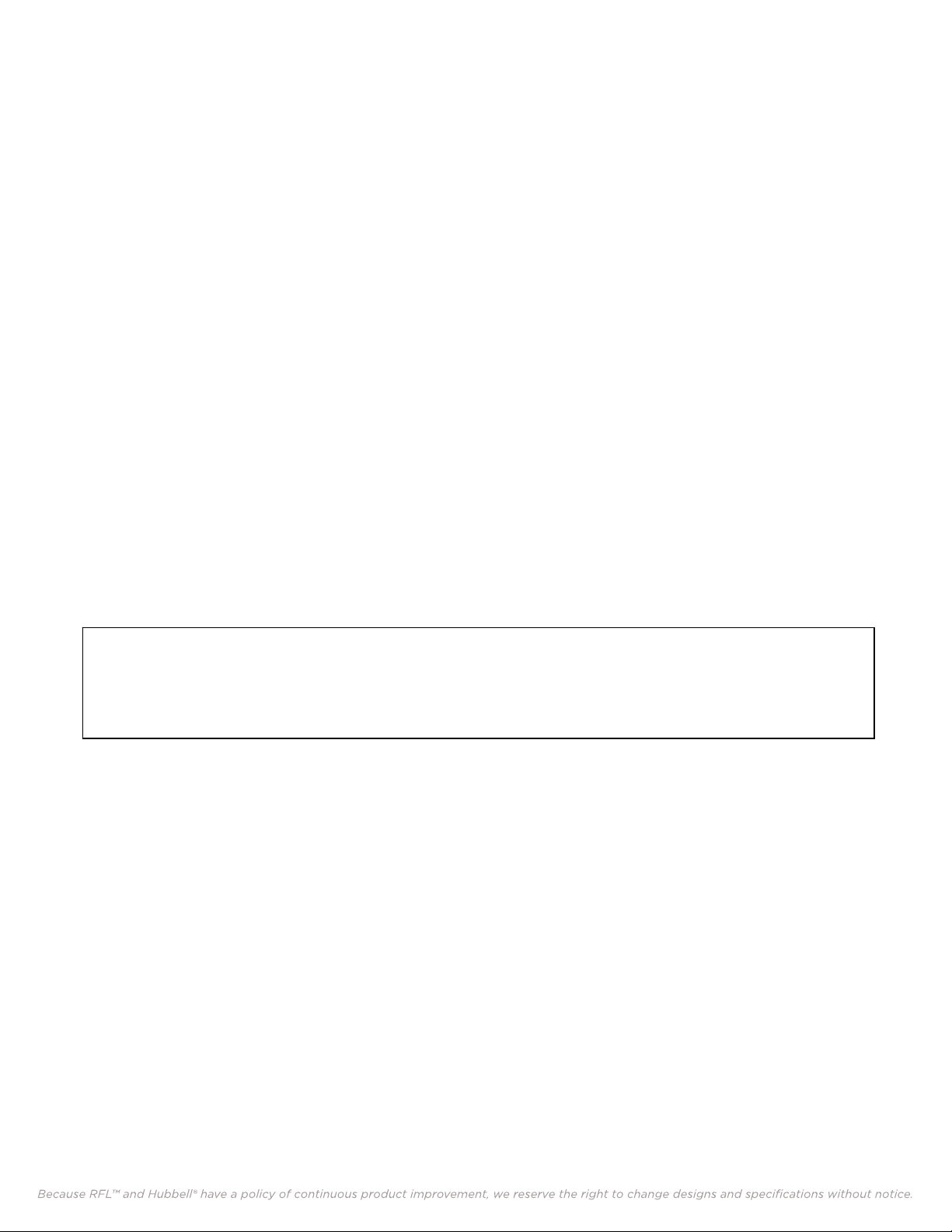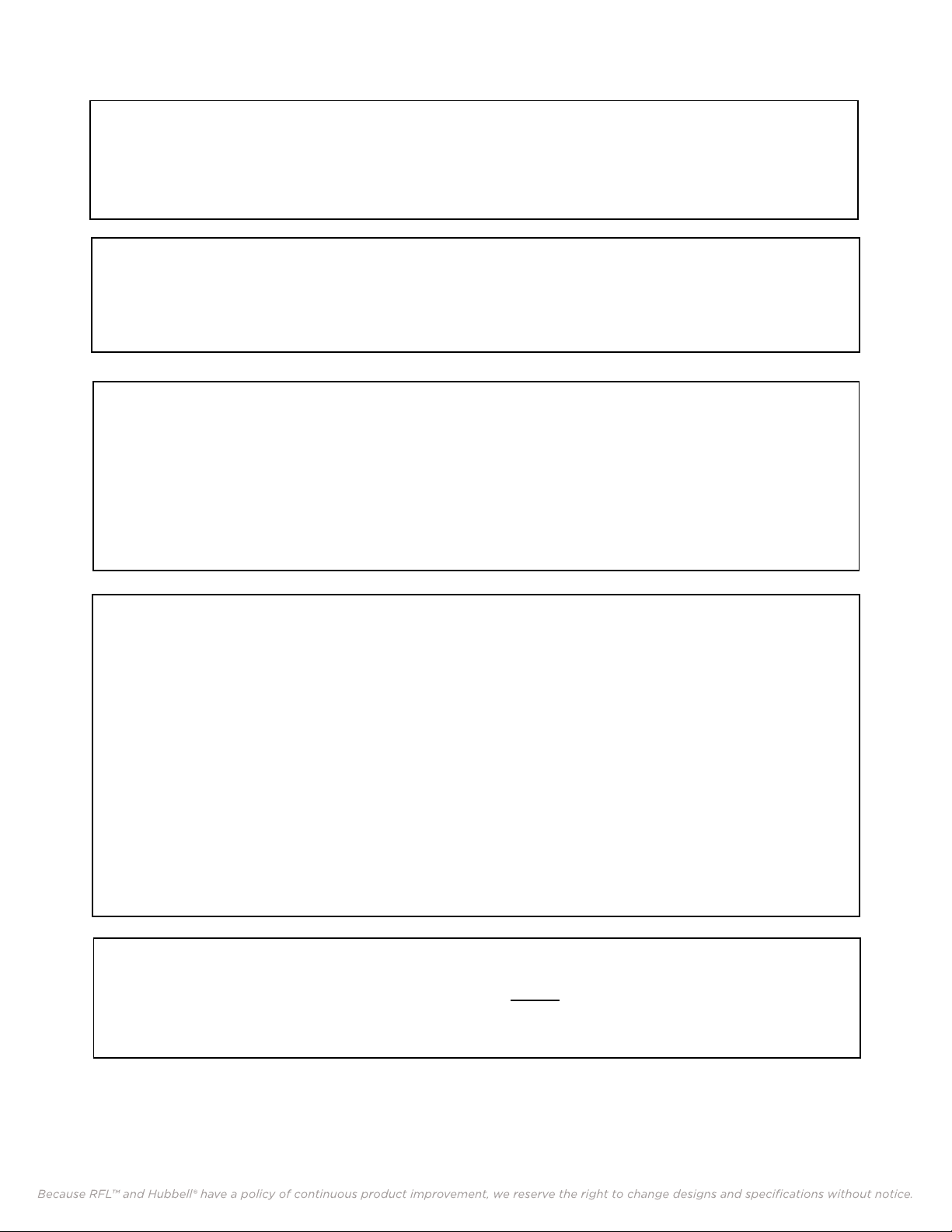Because RFL™ and Hubbell® have a policy of continuous product improvement, we reserve the right to change designs and specifications without notice.
RFL 9508D UCC RFL Electronics Inc.
September 7, 2012 viii (973) 334-3100
TABLE OF FIGURES
Figure 2-1. Typical point-to-point application......................................................................................................................2-2
Figure 2-2. Concatenated Point-to-Point Links with incorporated branch exchange............................................................2-4
Figure 2-3. PLC-TT Applications.........................................................................................................................................2-7
Figure 3-1. Mounting dimensions for 50W system, RFL 9508D UCC Digital PLC, lower shelf is the multiplexing unit...3-3
Figure 3-2. Mounting dimensions for 100W system, RFL 9508D UCC digital powerline Carrier.......................................3-4
Figure 3-3. Rear Panel Wiring Of Typical RFL 9508D UCC, 4W System, 50W Chassis..................................................3-11
Figure 3-4. Rear Panel Wiring Of Typical RFL 9508D UCC, 4W System, 100W Chassis................................................3-12
Figure 4-1. RFL 9508D NMS initial installation window.....................................................................................................4-3
Figure 4-2. Program Settings.................................................................................................................................................4-5
Figure 4-3. PC directly connected to a node using an RS-232 cable.....................................................................................4-6
Figure 4-4. PC connected to a node from a remote location.................................................................................................4-6
Figure 4-5. Remote configuration of a PLC terminal............................................................................................................4-7
Figure 4-6. Construction of a typical RS-232 cable between the PC and a MA470 .............................................................4-7
Figure 4-7. PC at a remote location connected to 4 nodes, where each node is a different network.....................................4-8
Figure 4-8. PC at a remote location connected to 2 nodes, where all nodes are in the same network...................................4-9
Figure 4-9. Typical network and communication path........................................................................................................4-10
Figure 4-10. 9508D NMS starting window.........................................................................................................................4-11
Figure 4-11. Terminal Unit selection window.....................................................................................................................4-12
Figure 4-12. RFL9508D UCC NMS presentation window.................................................................................................4-13
Figure 4-13. Digital XCVR Channel Settings Window ......................................................................................................4-15
Figure 4-14. Analog XCVR Channel settings window .......................................................................................................4-17
Figure 4-15. Analog XCVR channel administrator settings window..................................................................................4-19
Figure 4-16. CM4 configuration window............................................................................................................................4-22
Figure 4-17. Configuration parameters for PLC-TT card ...................................................................................................4-24
Figure 4-17. PLC-TT card’s status window........................................................................................................................4-28
Figure 5-1. Front View Of RFL 9508D Chassis Showing Controls And Indicators.............................................................5-1
Figure 5-2. Module Placement in a Typical RFL 9508D Digital Chassis (Top View) .........................................................5-3
Figure 5-3. Digital chassis showing the installation of two PLC-TT Module Adapters........................................................5-6
Figure 5-4. Module Placement in a Typical RFL 9508D RF Chassis (Top View)................................................................5-8
Figure 5-5. Cable connections in the RF Chassis................................................................................................................5-11
Figure 5-6. Module placement in auxiliary 3U RF Chassis for 100W Systems (Top View)..............................................5-12
Figure 5-7. Module placement for 9508RT.........................................................................................................................5-13
Figure 5-8. Packetizing unit rear view ................................................................................................................................5-14
Figure 5-9. Location of jumpers on CM4 common module................................................................................................5-17
Figure 5-10. Location and use of setup jumpers on MA-271 and MA-278 Module Adapters............................................5-19
Figure 5-11. Location of DIP switch SW1 on typical Optical Interface Adapter................................................................5-20
Figure 5-12. Location of jumpers on PLC-TT module........................................................................................................5-21
Figure 5-13. Location and use of voltage control jumpers on a typical I/O adapter module input board ...........................5-22
Figure 5-14. Location of LEDs on Transceiver module......................................................................................................5-23
Figure 5-15. MA-470 Module Adapter, rear panel view and pinouts .................................................................................5-26
Figure 5-16. Power Amp location.......................................................................................................................................5-28
Figure 5-17. Circuit board of the 50W Power Amp showing locations of jumpers, switches, connectors, potentiometers.5-29
Figure 5-18. Location of jumpers on Tx Filter, PC Board 107828-2 ..................................................................................5-35
Figure 5-19. Location of jumpers on Tx Filter, PC Board 107828-1 ..................................................................................5-36
Figure 5-20. Location of Jumpers on Line Board................................................................................................................5-38
Figure 5-21. Location of Jumpers on Rx Filter Board, showing jumper groupings............................................................5-43
Figure 5-22. Location of Jumpers on RF Motherboard.......................................................................................................5-44
Figure 7-1. Front View of RFL 9508 Analog Section...........................................................................................................7-1
Figure 7-2. RF Chassis Diagram...........................................................................................................................................7-3
Figure 7-3. RFL 9508 Power Amplifier................................................................................................................................7-5
Figure 7-4. Chassis configurations for RFL 9508D with 50W Amp and with 100W Amp