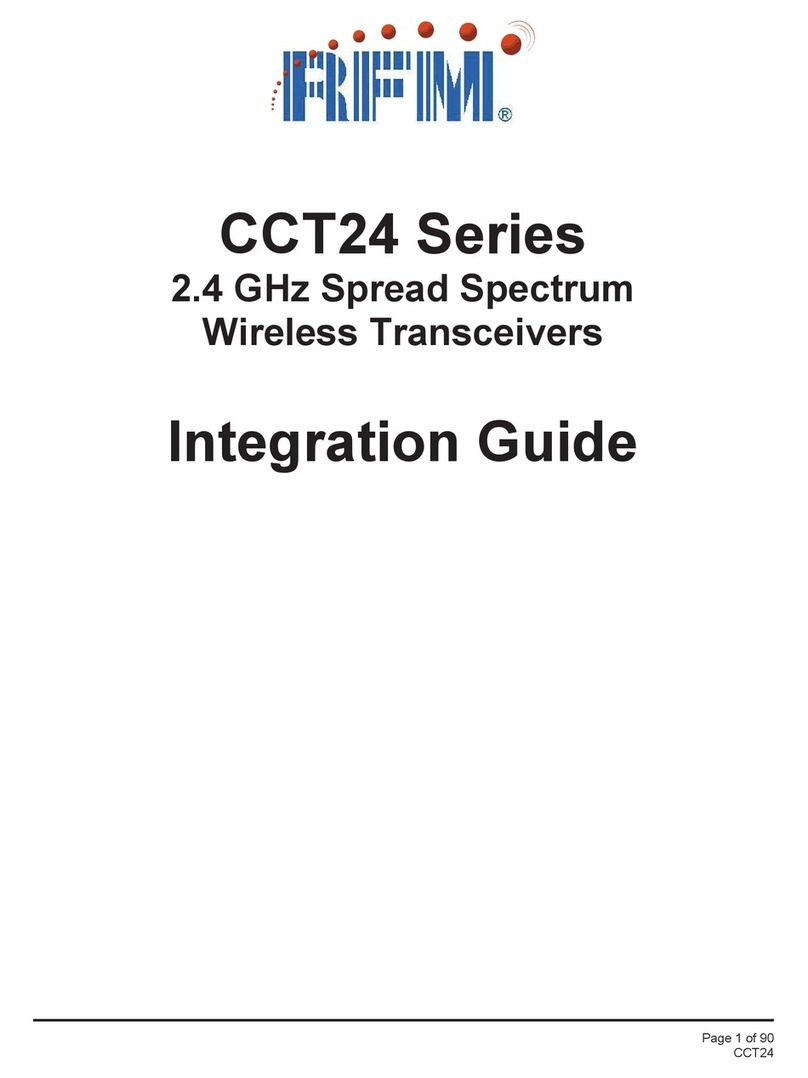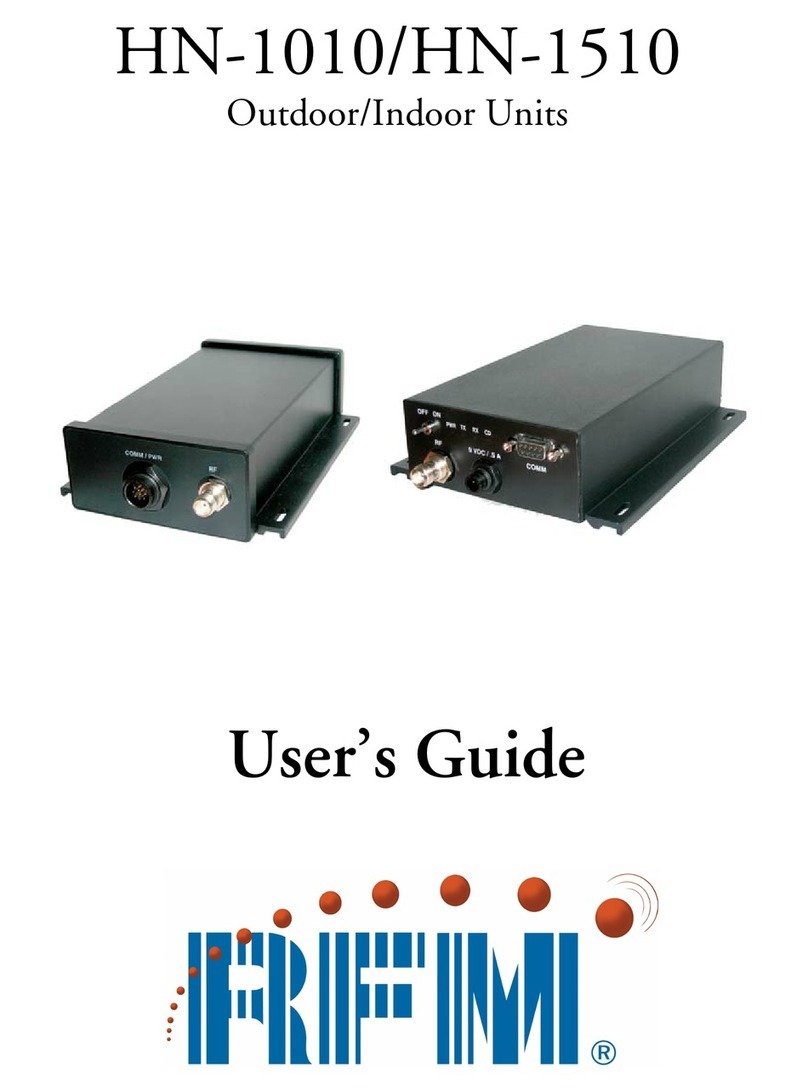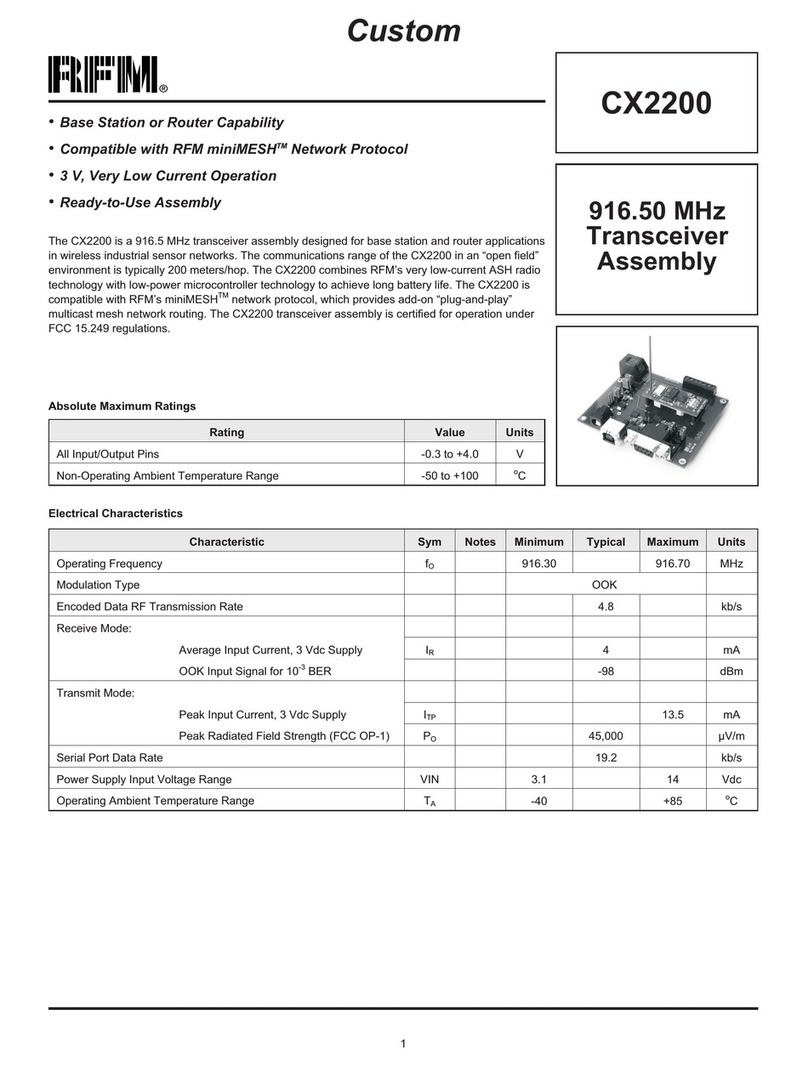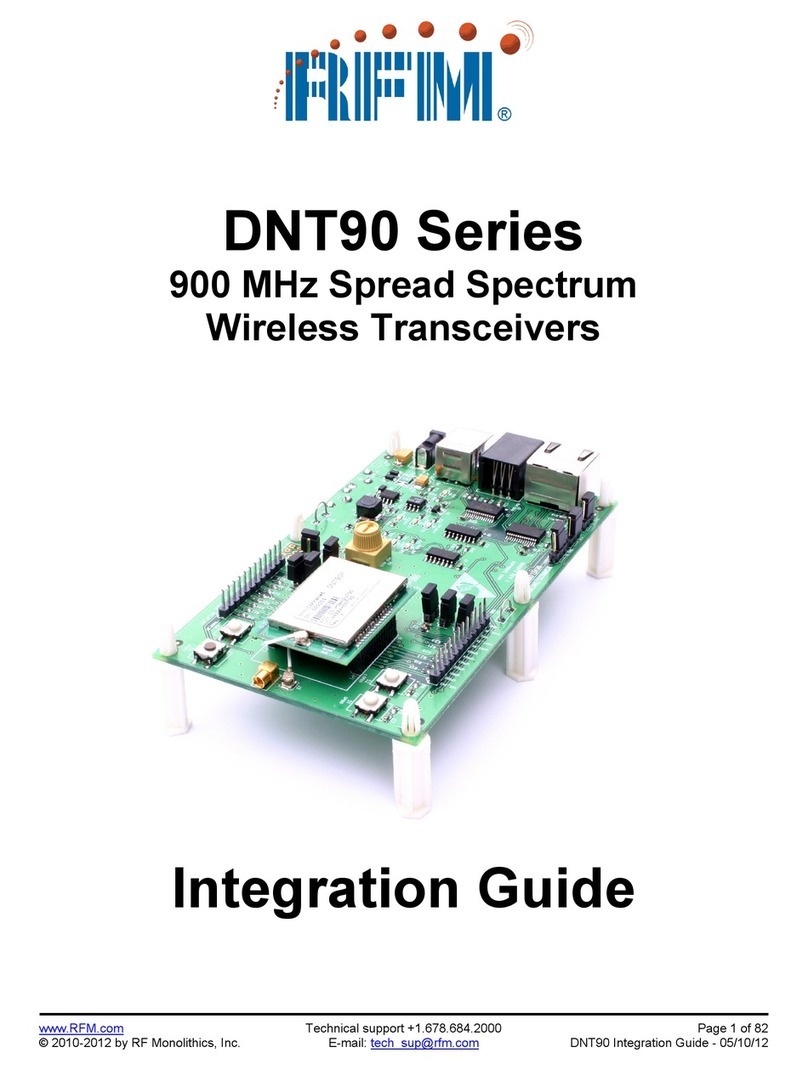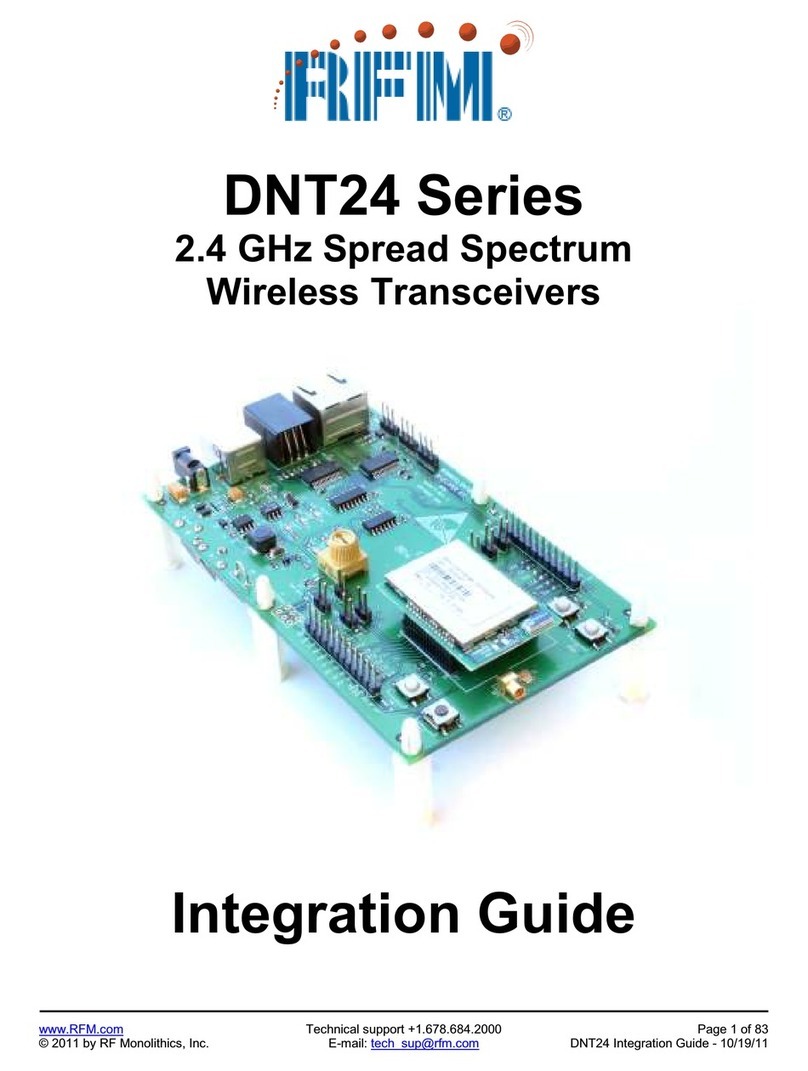DNT500
2008 by RF Monolithics, Inc. 6 M-0500-0000 Rev D
few transmission repeats can be made before the current data is replaced with new data. It
is wasteful of bandwidth to send ACKs in these types of applications. Redundant trans-
missions are also used where messages are broadcast to multiple recipients and it is not
practical to receive ACKs from each one.
In ARQ mode, a packet is sent and an acknowledgement is expected on the next hop. If
an acknowledgement is not received, the packet is transmitted again on the next available
hop until either an ACK is received or the maximum number of attempts is exhausted. If
the AttemptLimit parameter is set to its maximum value, a packet transmission will be re-
tried without limit until the packet is acknowledged. This is useful in some point-to-point
cable replacement applications where it is important that data truly be 100% error-free,
even if the destination remote goes out of range temporarily.
2.5 Network Configurations
The DNT500 supports two network configurations: point-to-point and point-to-
multipoint. In a point-to-point network, one radio is set up as the base station and the
other radio is set up as a remote. In a point-to-multipoint network, a star topology is used
with the radio set up as a base station acting as the central communications point and all
other radios in the network set up as remotes. In this configuration, all communications
take place between the base station and any one of the remotes. Remotes cannot commu-
nicate directly with each other. It should be noted that point-to-point operation is a subset
of the point-to-multipoint operation, so there is no need to specify one or the other.
2.5.1 Point-to-Point Network Operation
Most point-to-point networks act as serial cable replacements and both the base station
and the remote use transparent mode. Unless the MinPacketLength and TxTimeout pa-
rameters have been set to non-zero, the base station will send the data in its transmit
buffer on each hop, up to the limit set by the BaseSlotSize parameter, less ACK bytes. If
the base station is buffering more data than can be sent on one hop, the remaining data
will be sent on subsequent hops. The base station adds the address of the remote, a packet
sequence number and error checking bytes to the data when it is transmitted. These addi-
tional bytes are not output at the remote in transparent mode. The sequence number is
used in acknowledging successful transmissions and in retransmitting corrupted transmis-
sions. A two-byte CRC and a one-byte checksum allows a received transmission to be
checked for errors. When a transmission is received by the remote, it will be acknowl-
edged if it checks error free. If no acknowledgment is received, the base station will re-
transmit the same data on the next hop.
In point-to-point operation, by default the remote will send the data in its transmit buffer
on each hop, up to the limit set by its RemoteSlotSize parameter. If desired, the MinPack-
etLength and TxTimeout parameters can be set to non-zero values, which configures the
remote to wait until the specified amount of data is available or the specified delay had
expired before transmitting. If the remote is buffering more data than can be sent on one
hop, it will send the remaining data in subsequent hops. The remote adds its own address,
a packet sequence number and error checking bytes to the data when it is transmitted.
These additional bytes are not output at the base station if the base station is in transpar-
ent mode. When a transmission is received by the base station, it will be acknowledged if