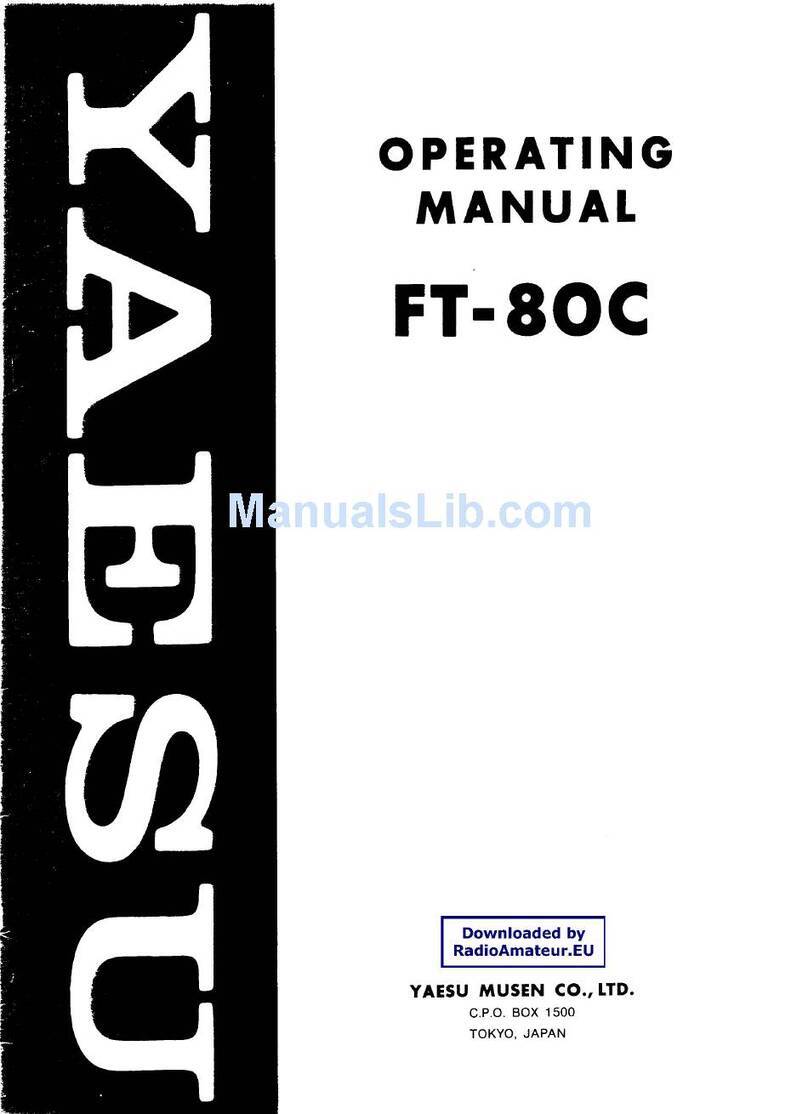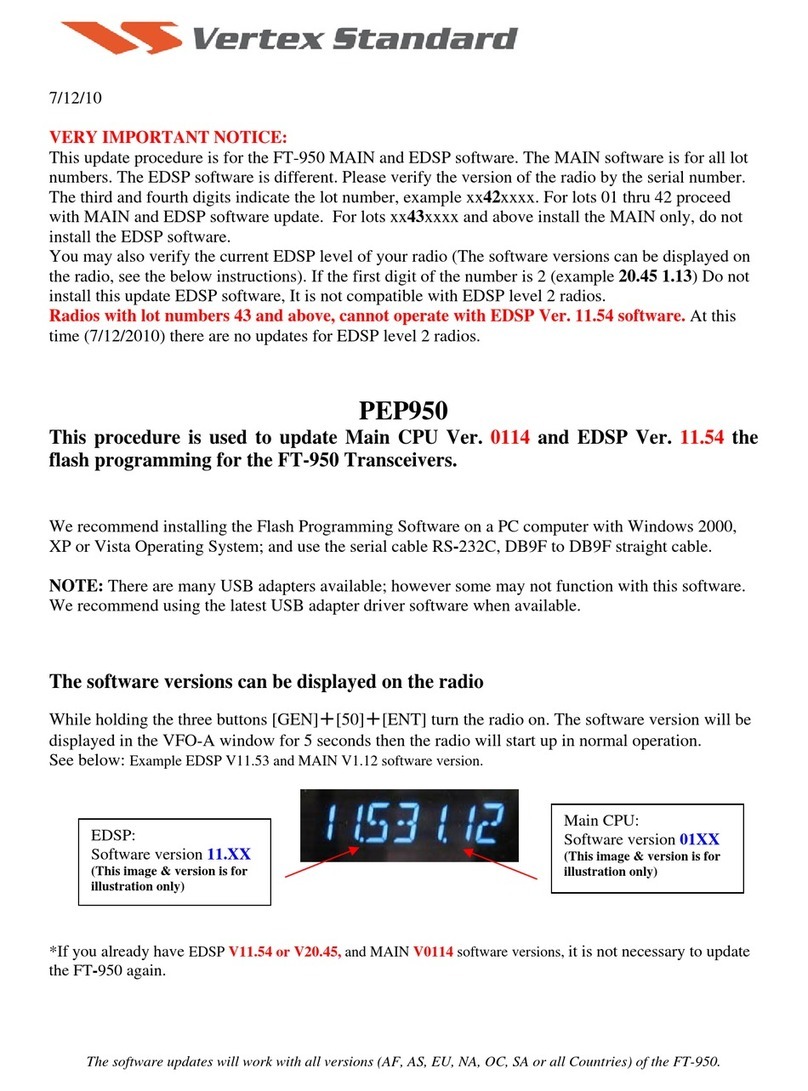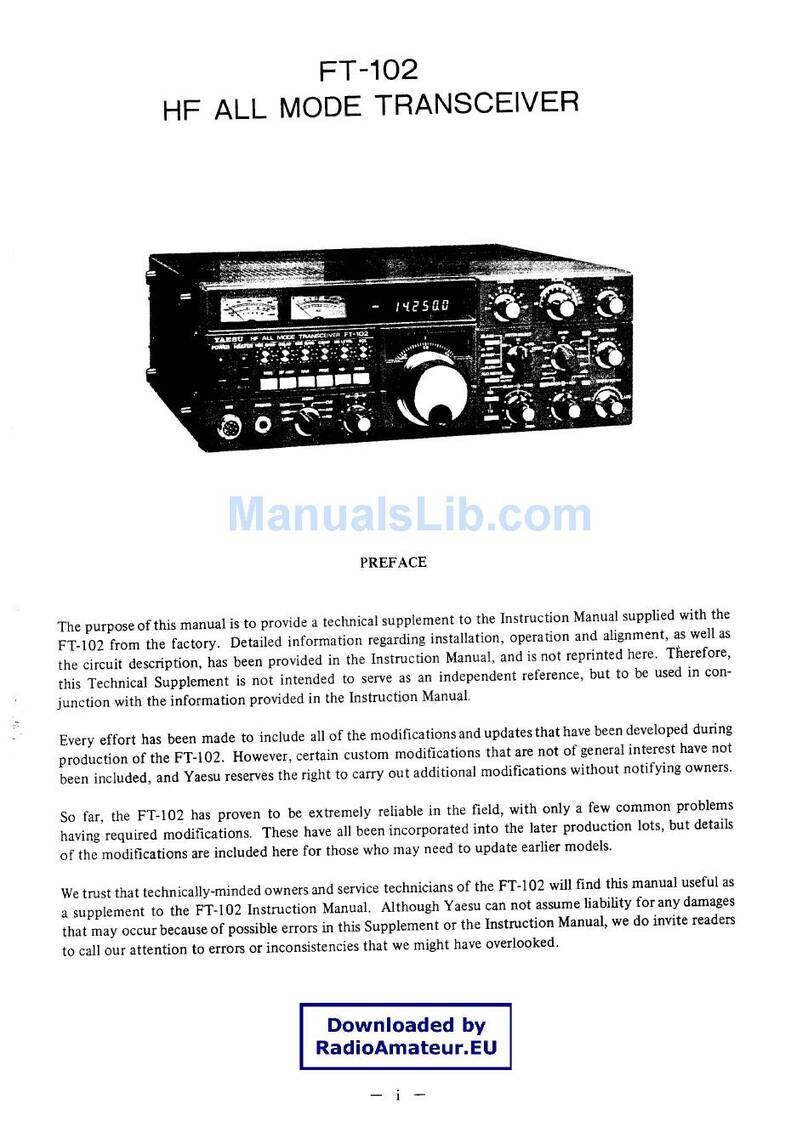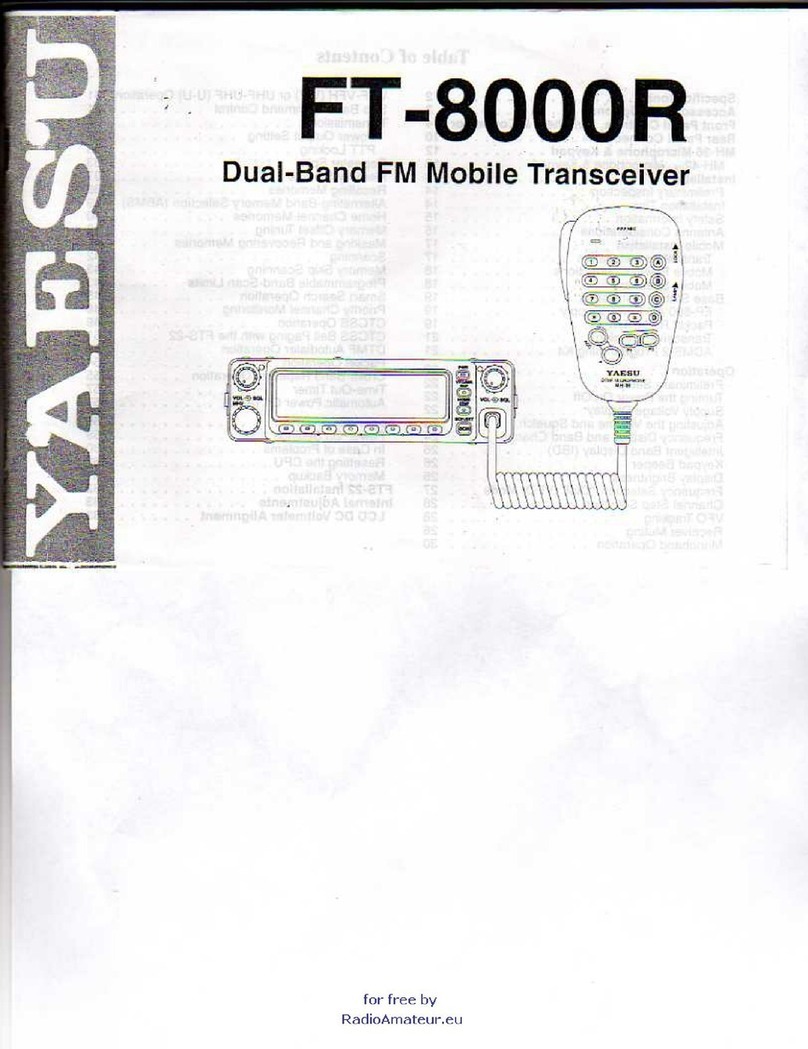Prince William County ARES
FT-8800 Quick Reference Guide v.1.4
CTCSS CTCSS Operation (Pg. 29)
Enabling CTCSS involves two steps. You have to set the Tone Mode (Set menu 41)
and Tone Frequency (Set menu 40).
1. Press the SET key momentarily.
2. Rotate the MAIN band DIAL knob to Menu 41 (TONE M).
3. Press the MAIN band DIAL knob momentarily and then rotate it so that ENC
appears on the display (see the LCD figure on page 1). This activates the CTCSS
encoder.
4. Rotating one more step will enable ENC.DEC, the Tone Squelch mode (TSQL) if
required.
5. Press the MAIN band DIAL knob momentarily and rotate it to Menu 40 (TONE
F).
6. Press the MAIN band DIAL knob momentarily to enter the menu screen and
rotate the knob to select the CTCSS tone frequency you need.
7. When it has been selected, press and hold the MAIN band DIAL knob for 1/2
second to save the setting and return to normal operation.
Repeater Offsets
Setting Repeater Offsets (Pg. 27)
The FT-8800R comes preset with the following shifts: On 2m, 600 kHz; on 70cm, 5
MHz.
To manually set the positive (+) or negative (-) or disable the offset follow these steps:
1. Press the SET key momentarily.
2. Rotate the MAIN band DIAL knob to select Menu 33 (RPT.MOD).
3. Press the MAIN band DIAL knob momentarily, then rotate the dial to select “-,”
“+,” or OFF.
4. Press and hold the MAIN band DIAL for 1/2 second to save the settings and
return to normal operations.
Internet
Connection
Feature
Turning the Internet Connection Feature (WIRES) off (Pg. 50)
The FT-8800R comes with the Yaesu WIRES system. It is very easy to bump it into
the ON position. This is how you turn it OFF.
1. WIRES is enabled when the INT is lit in the LCD panel.
2. To disable it, press the left VOL knob briefly to turn it off.
Cross Band
Repeater
Operations
Enabling the cross band function (Pg. 56)
1. Configure the band(s) as needed with power and ENC.DEC as needed.
2. Press the SET key momentarily.
3. Rotate the MAIN band DIAL knob to select Menu 45 (X-RPT).
4. Press the MAIN band DIAL knob momentarily. X-START will appear.
5. Press the MAIN band DIAL knob again to activate the cross band repeater mode.
6. To exit, press the SET key.
RF Squelch Additional RF Squelch Settings (Pg. 26)
1. Press SET key momentarily
2. Rotate the MAIN band DIAL knob to select Menu 32 (RF SQL).
3. Press the MAIN band DIAL momentarily and rotate to select the signal strength
to open the squelch for—options are OFF, S-2, S-5, S-9 or S-FULL. PWCARES
default is OFF. Use the SQL knob (with the volume) to set.
4. Press and hold the MAIN band DIAL knob for 1/2 second to save the settings
and return to normal operations.
5. If you set the values, turn the SQL knob fully clockwise (to the right).