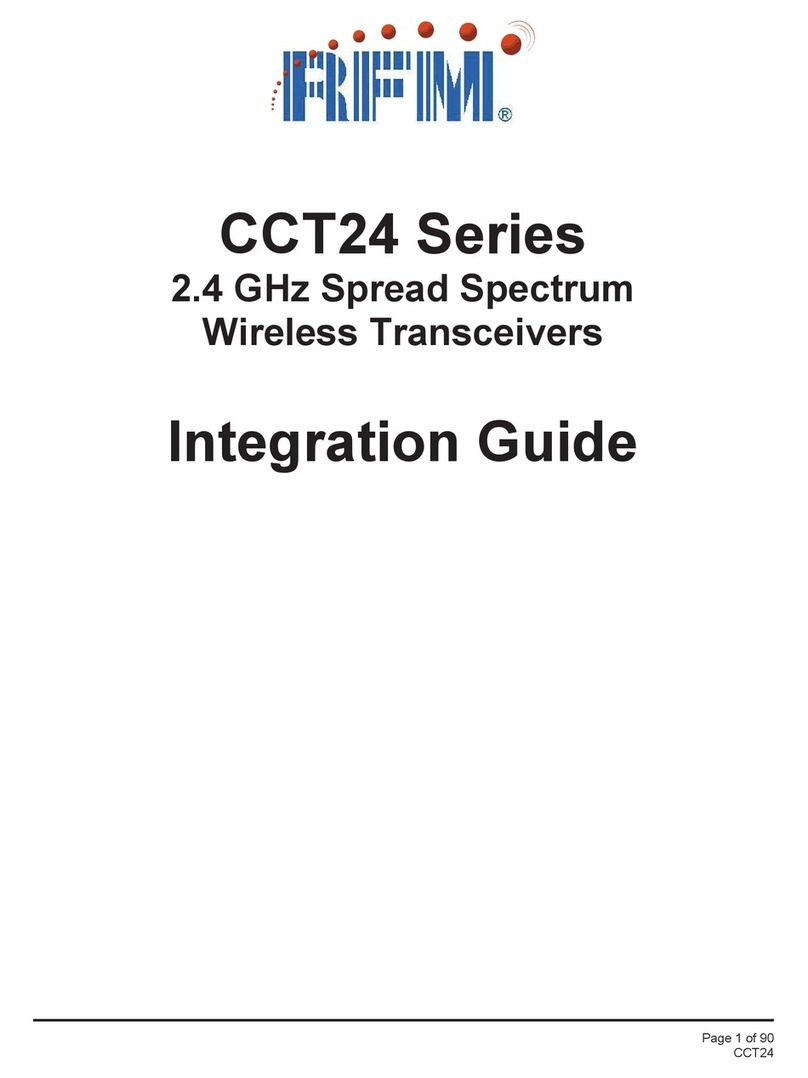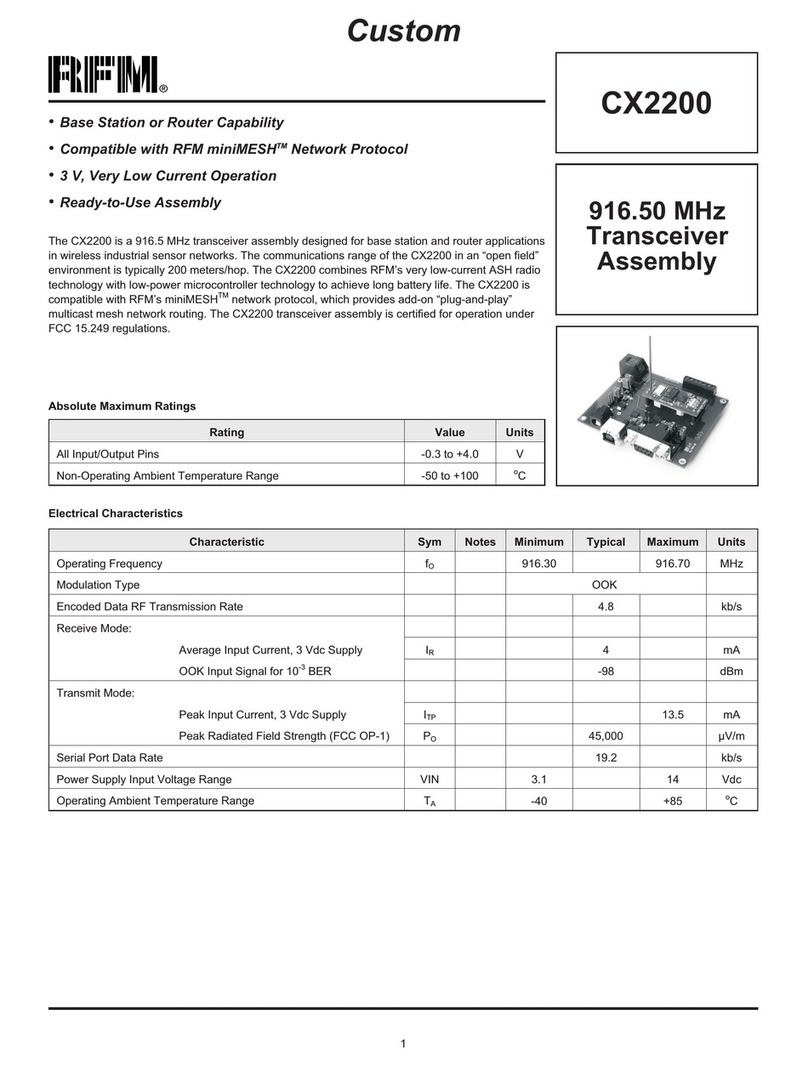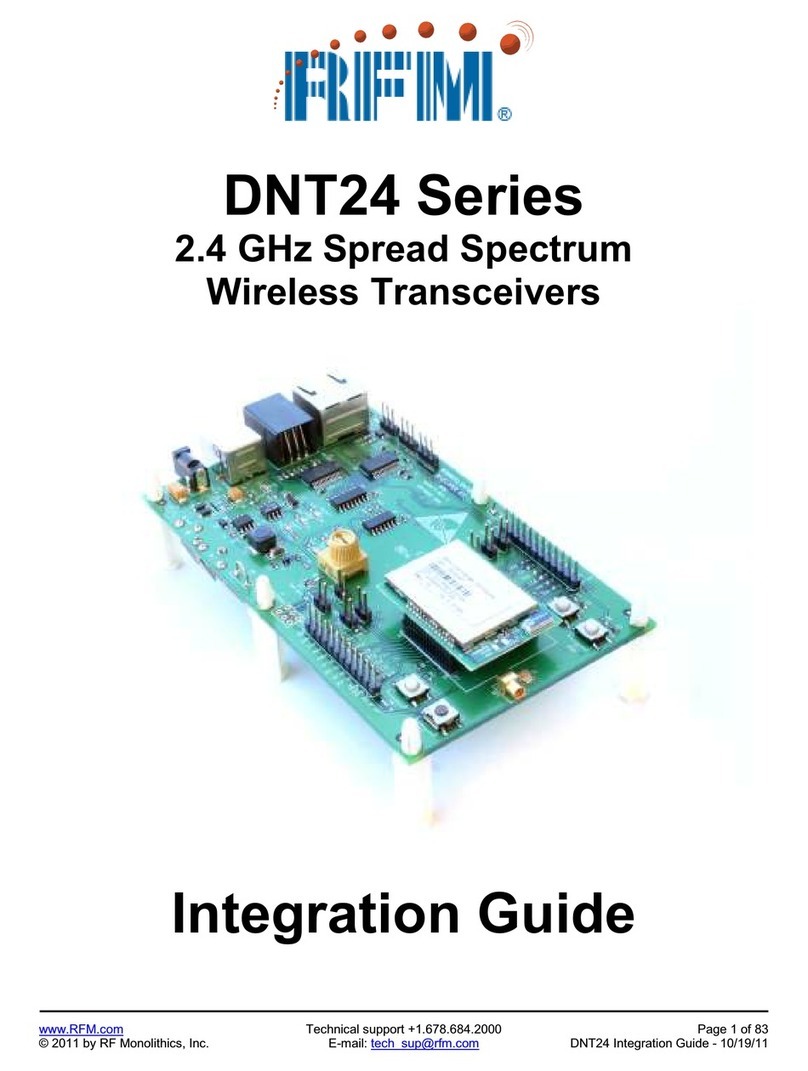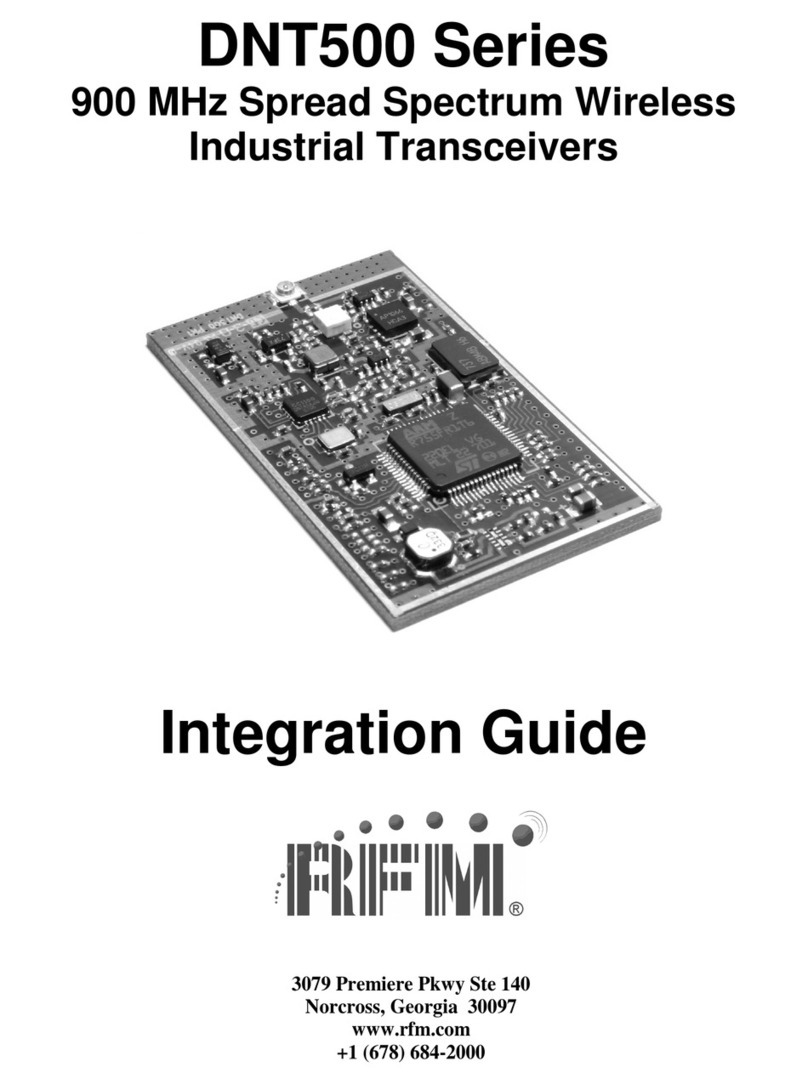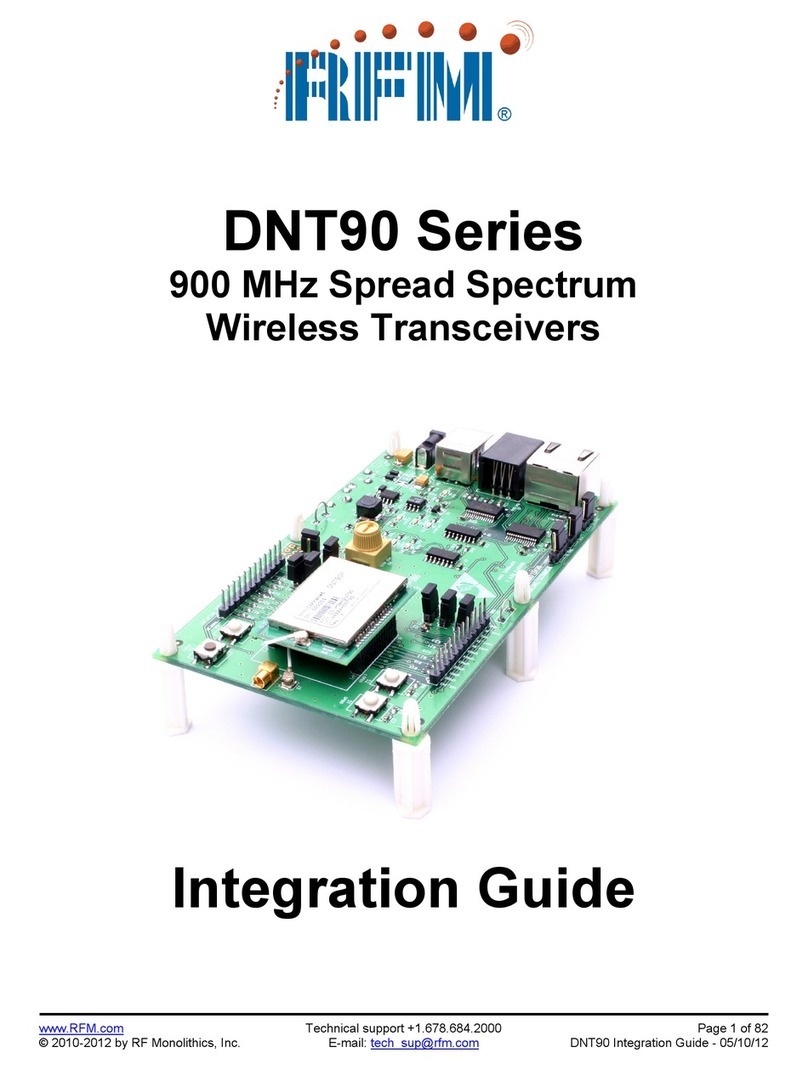Five Command Types............................................................................................17
HopNet Configuration Wizard (5.0 or later)...................................................................18
About the INIT.INI File................................................................................................19
Parameters Tab .....................................................................................................20
Network Tab...........................................................................................................24
Protocol Tab...........................................................................................................27
RF Tools ................................................................................................................29
WinCom Window....................................................................................................33
Function Keys ........................................................................................................36
Recover..................................................................................................................36
Restart ...................................................................................................................37
Saving Configurations................................................................................................37
Modem Commands.......................................................................................................38
Serial Commands..........................................................................................................38
Set Data Rate Divisor.................................................................................................39
Set Protocol Mode......................................................................................................39
Network Commands......................................................................................................40
Set Transceiver Mode................................................................................................40
Set Default Handle.....................................................................................................40
Enable Global Network Mode.....................................................................................41
Set Hopping Pattern...................................................................................................41
Set Transmit Power....................................................................................................41
Read Receive Signal Strength Indicator (RSSI).........................................................41
Set Point-to-Point Direct Mode...................................................................................41
Set Range Optimization .............................................................................................42
Protocol Commands......................................................................................................43
Set Alternative Frequency Band.................................................................................44
Set Hop Duration........................................................................................................44
Set Minimum Data Length..........................................................................................44
Get Maximum Data Length (read only) ......................................................................44
Set Maximum Number of Remotes (base only)..........................................................44
Set Packet Attempts Limit..........................................................................................45
Set Data Transmit Delay............................................................................................45
Set Slot Assignment Mode (base station only)...........................................................45
Set Base Slot Size (base station only) .......................................................................45
Set ARQ Mode...........................................................................................................46
Status Commands.........................................................................................................46
Banner Display Disable..............................................................................................46
Set Escape Sequence Mode......................................................................................47
Read Factory Serial Number High, Middle and Low Bytes.........................................47
Set Duty Cycle ...........................................................................................................47
Enable Low Power Acquisition Mode.........................................................................47
Memory Commands......................................................................................................48
Recall Factory Defaults..............................................................................................48
Recall Memory ...........................................................................................................48
Store Memory.............................................................................................................48