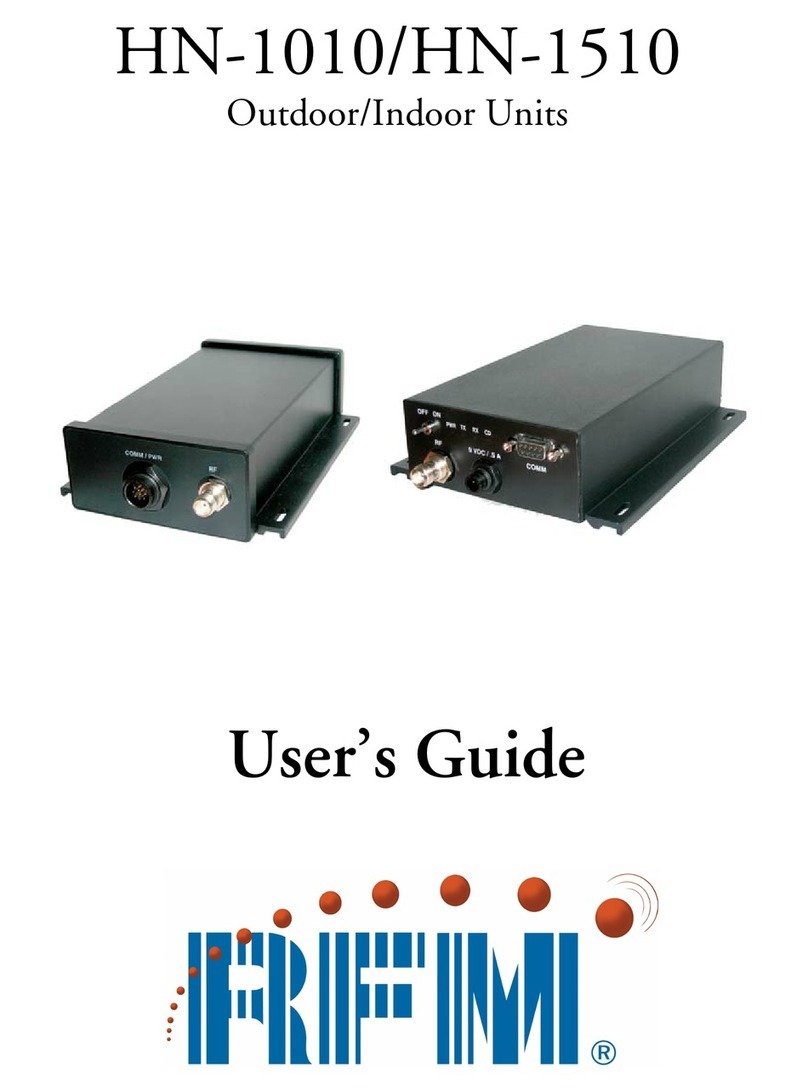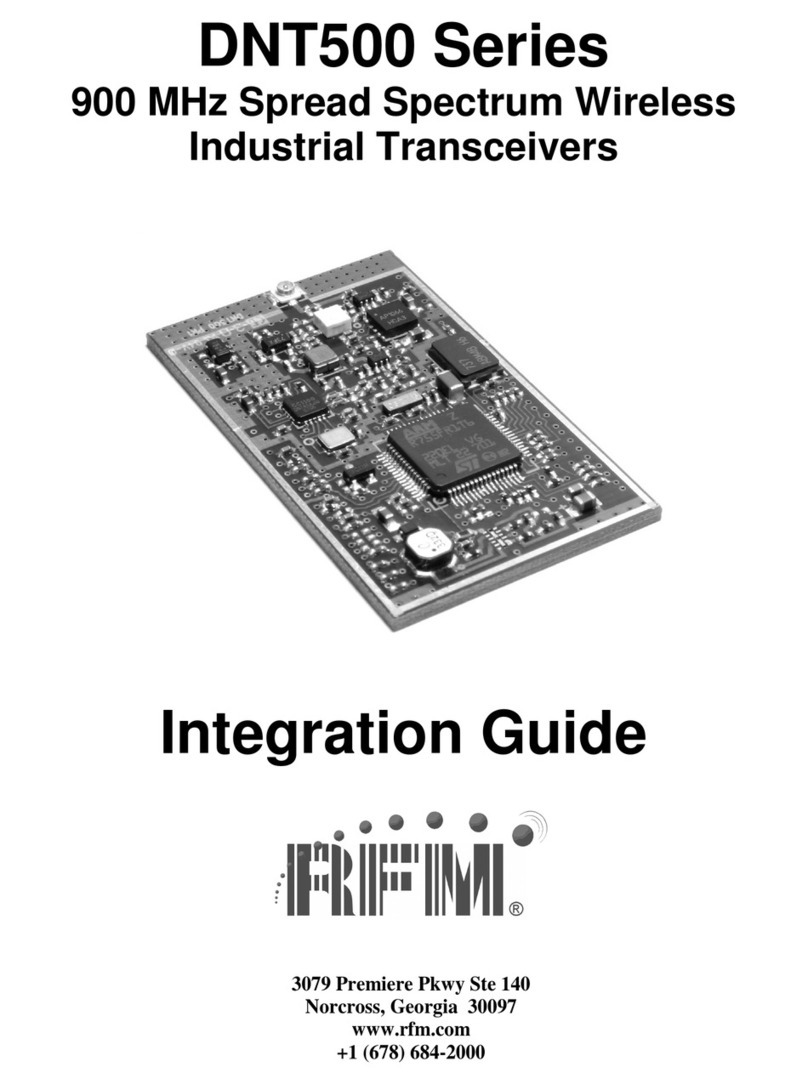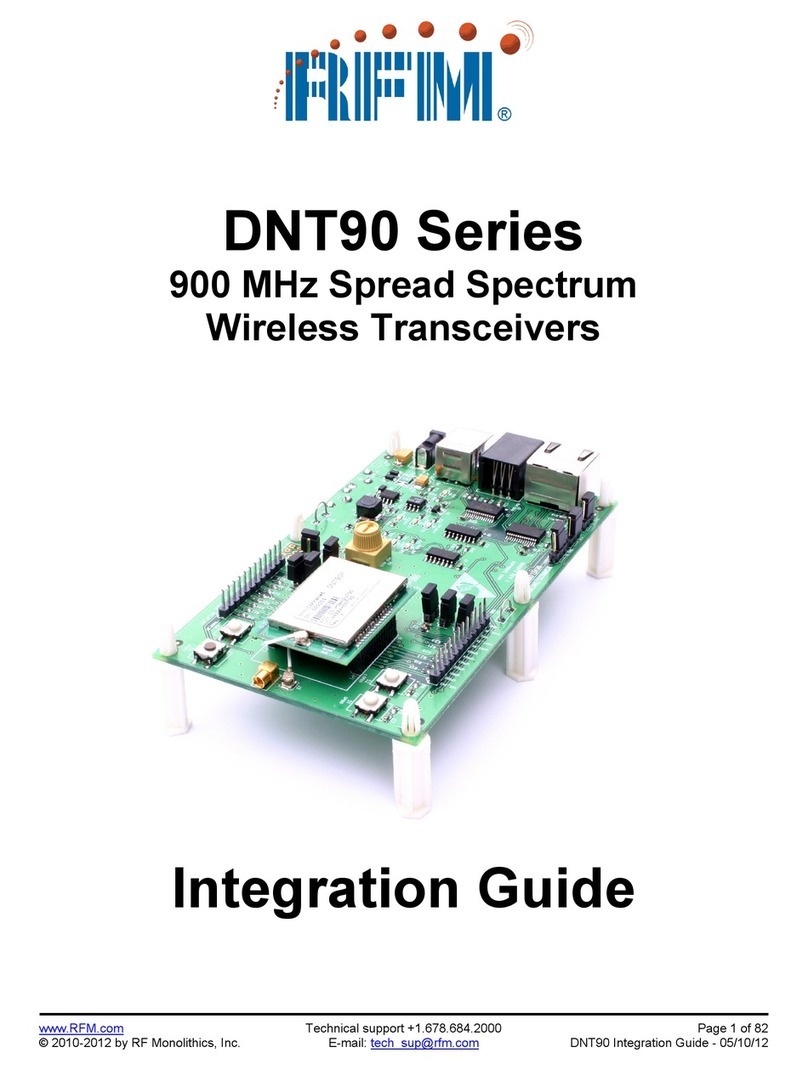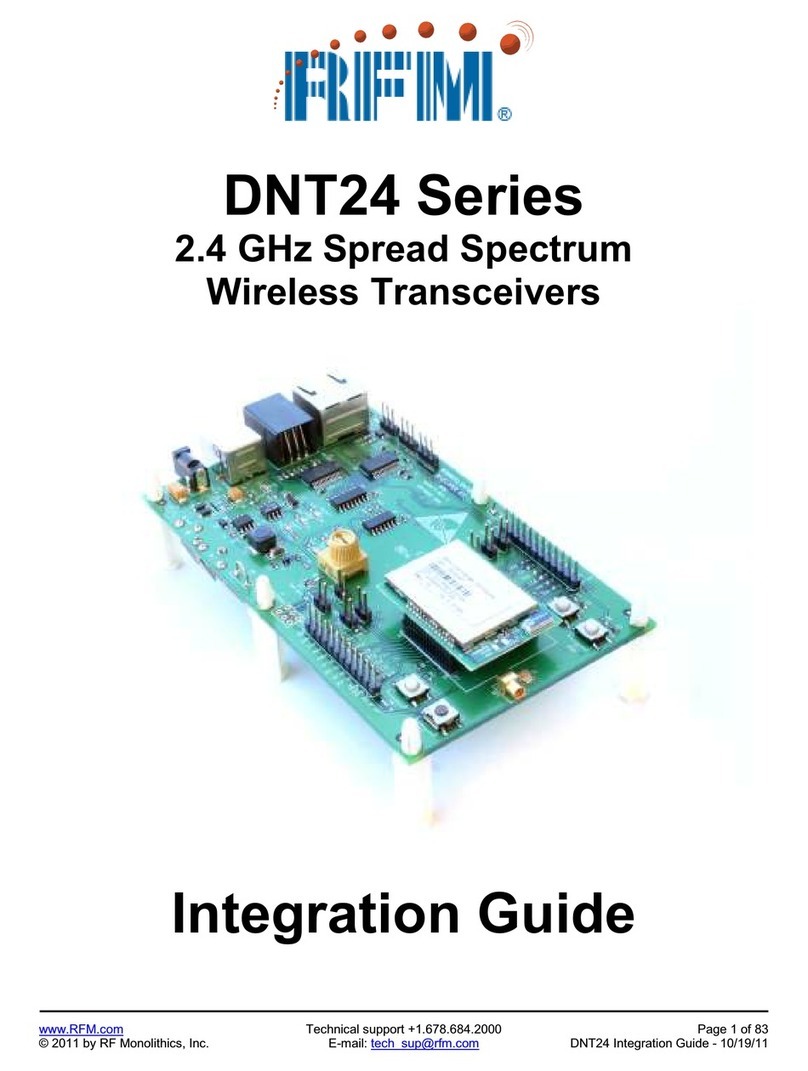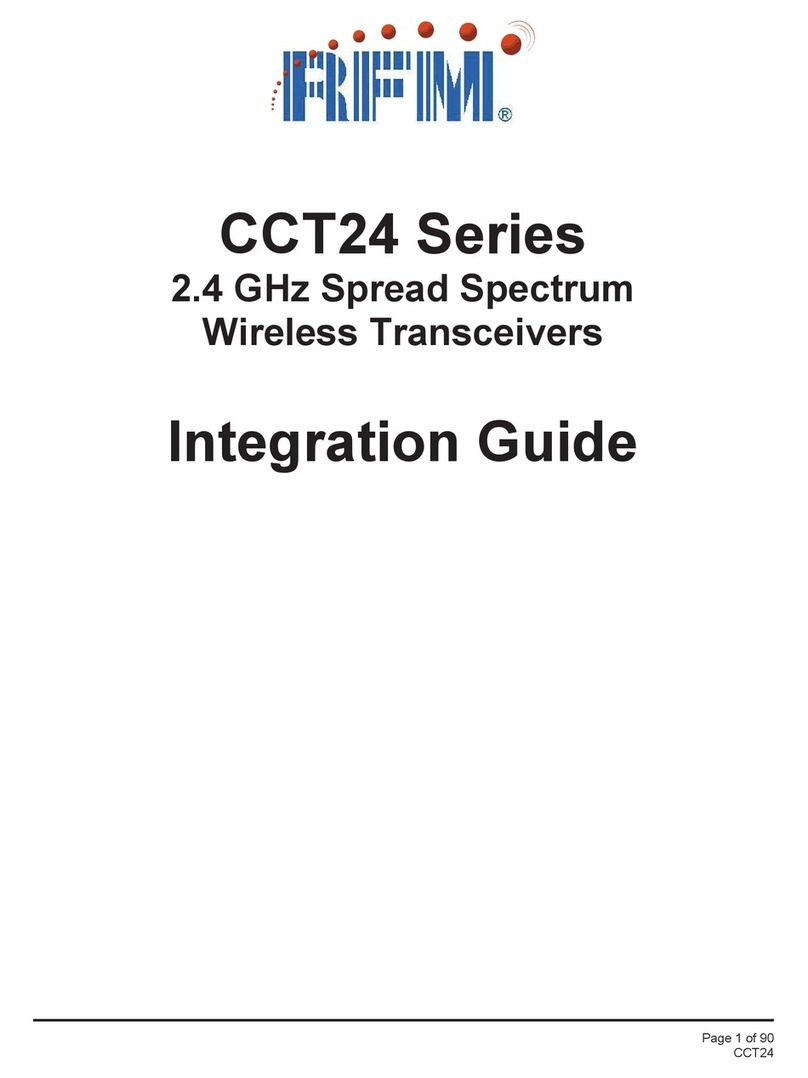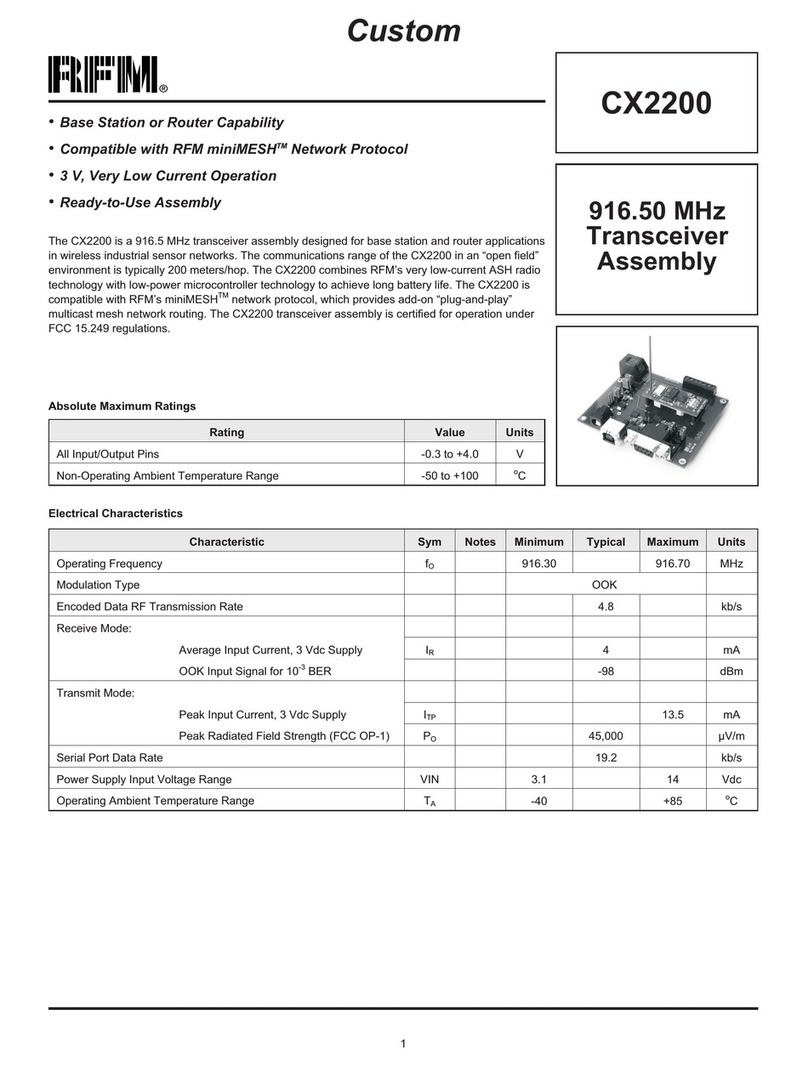www.RFM.com Technical support +1.678.684.2000 Page 3 of 82
©2009 by RF Monolithics, Inc. E-mail: tech_sup@rfm.com DNT2400 - 08/18/09
Table of Contents
1.0 Introduction ......................................................................................................................................... 5
1.1 Why Spread Spectrum?................................................................................................................... 5
1.2 Frequency Hopping versus Direct Sequence..................................................................................6
2.0 DNT2400 Radio Operation ................................................................................................................. 7
2.1 Network Synchronization and Registration...................................................................................... 7
2.2 Authentication.................................................................................................................................. 8
2.3 Transparent and Protocol Serial Port Modes .................................................................................. 9
2.4 RF Data Communications................................................................................................................ 9
2.5 RF Transmission Error Control........................................................................................................ 9
2.6 Transmitter Power Management ................................................................................................... 10
2.7 Network Configurations ................................................................................................................. 10
2.7.1 Point-to-Point Network Operation............................................................................................... 10
2.7.2 Point-to-Multipoint Network Operation ....................................................................................... 11
2.7.3 Peer-to-Peer Network Operation................................................................................................ 11
2.8 Full-Duplex Serial Data Communications...................................................................................... 11
2.9 Channel Access............................................................................................................................. 12
2.9.1 Polling Mode............................................................................................................................... 12
2.9.2 CSMA Mode ............................................................................................................................... 13
2.9.3 TDMA Modes.............................................................................................................................. 14
2.10 Transmission Configuration Planning............................................................................................ 14
2.10.1 TDMA Throughput...................................................................................................................... 15
2.10.2 Polling Throughput ..................................................................................................................... 15
2.10.3 CSMA Throughput...................................................................................................................... 16
2.10.4 Latency....................................................................................................................................... 16
2.10.5 Configuration Validation ............................................................................................................. 17
2.11 Serial Port Operation.................................................................................................................. 19
2.12 Sleep Modes.................................................................................................................................. 20
2.13 Encryption...................................................................................................................................... 22
2.14 Synchronizing Co-located Bases................................................................................................... 22
3.0 DNT2400 Hardware.......................................................................................................................... 24
3.1 Specifications................................................................................................................................. 25
3.2 Module Interface............................................................................................................................ 26
3.3 DNT2400C RFIO Stripline............................................................................................................. 27
3.4 DNT2400 Antenna Connector ....................................................................................................... 28
3.5 Input Voltages................................................................................................................................ 28
3.6 ESD and Transient Protection....................................................................................................... 28
3.7 Interfacing to 5 V Logic Systems................................................................................................... 29
3.8 Power-On Reset Requirements..................................................................................................... 29
3.9 Mounting and Enclosures .............................................................................................................. 29
3.10 Labeling and Notices ..................................................................................................................... 29
4.0 Protocol Messages............................................................................................................................ 31
4.1 Protocol Message Formats............................................................................................................ 31
4.1.1 Message Types .......................................................................................................................... 31
4.1.2 Message Format Details............................................................................................................. 32
4.1.3 /CFG Select Pin.......................................................................................................................... 33
4.1.4 Flow Control ............................................................................................................................... 33
4.1.5 Protocol Mode Data Message Example..................................................................................... 34