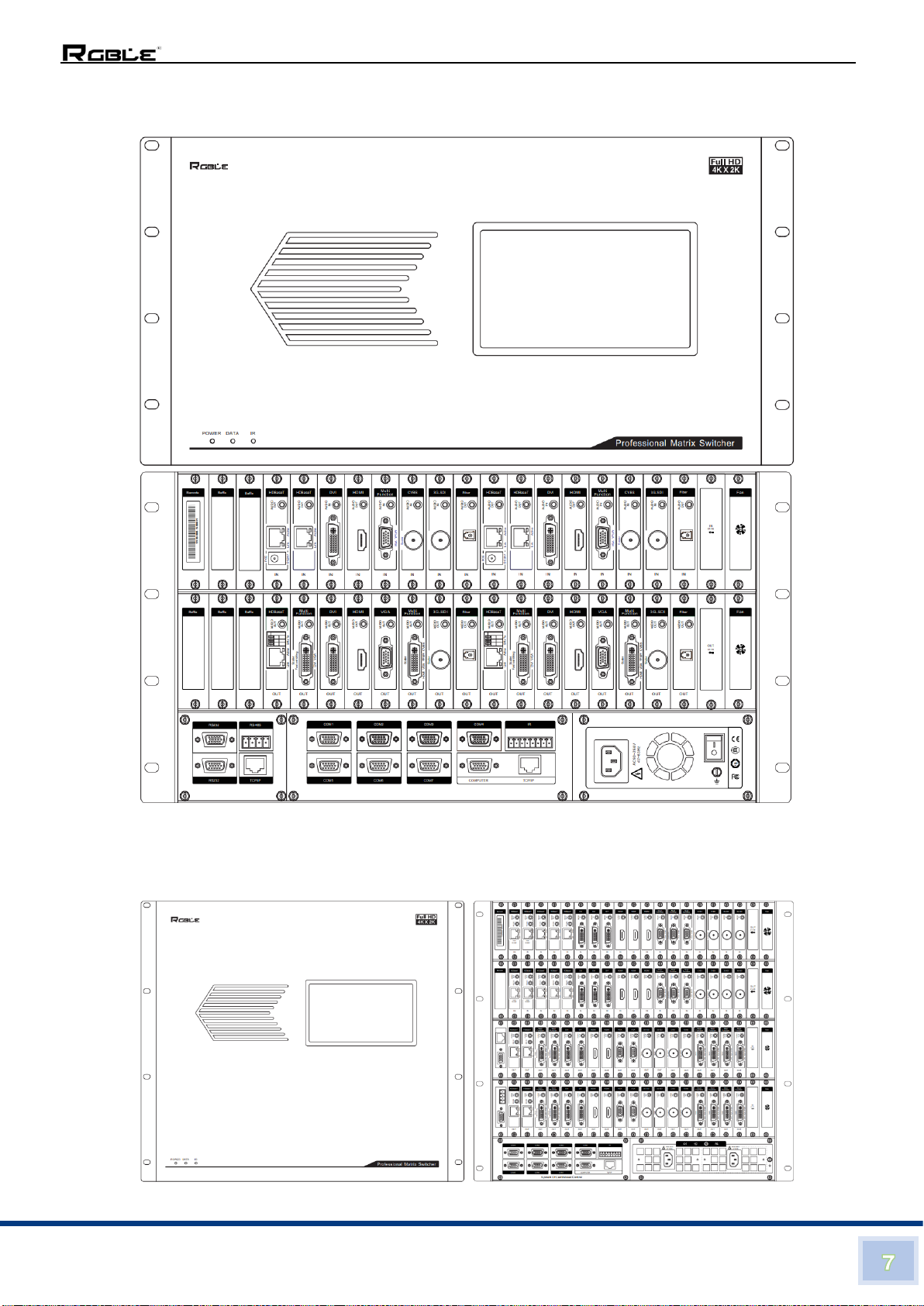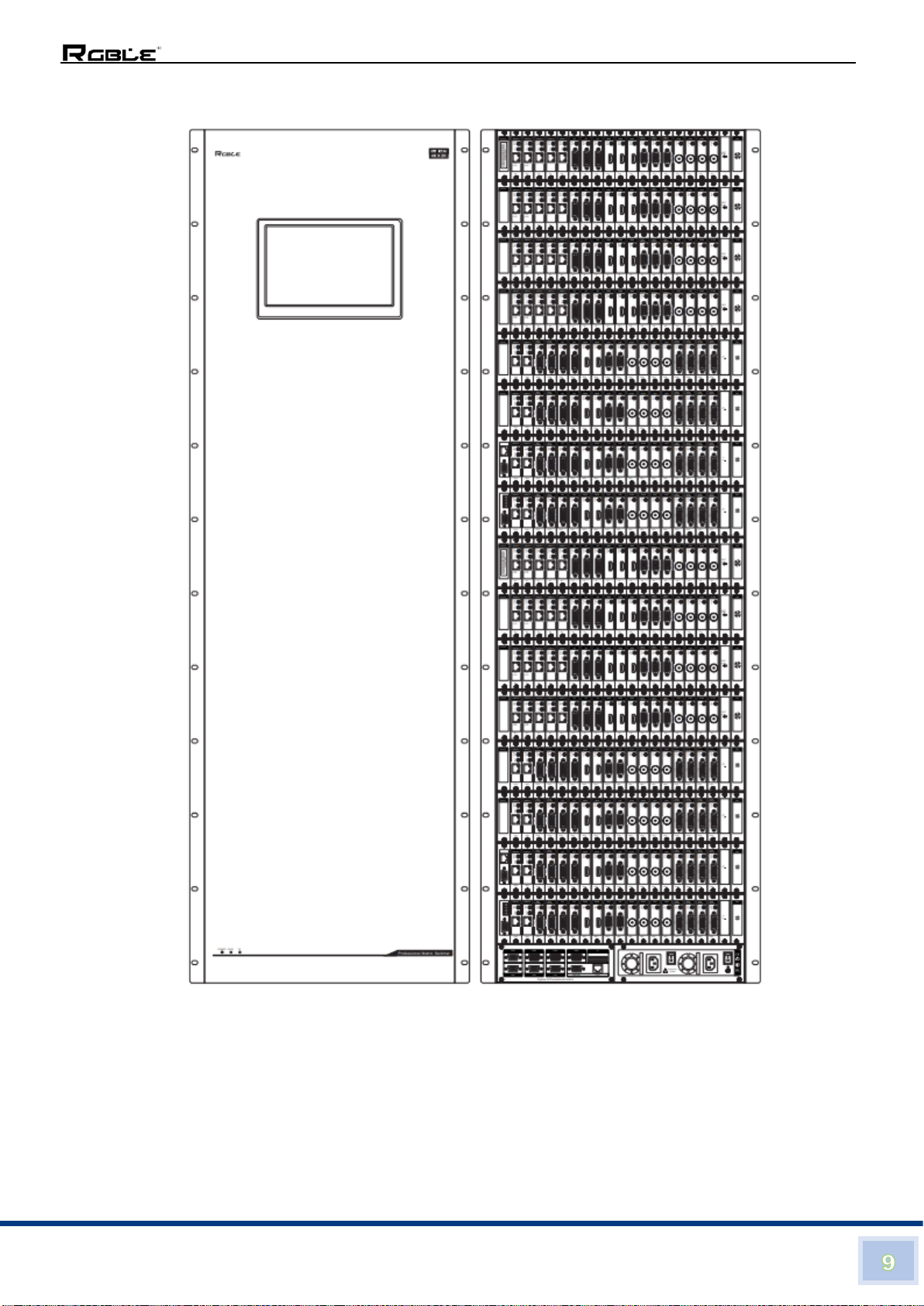Stock Code 873117 en.rgble.com 400-1661-021
1. Introduction
The RGBLE MHD multi format digital matrix system routes a wide range of video, audio, and
high-resolution signals from multiple sources to multiple destinations.
The matrix system switchers accept AV signals from a range of input sources - computers,
cameras, TV box etc. - and route the output to different destinations, such as projectors, flat
panel displays, video conference codecs and other extender receivers. The matrix system
provides the ability to route any input to any output or to multiple outputs at any time.
The matrix system can route CVBS ,VGA, YPbPr , HDMI(4K60), DVI, 3G-SDI, Fiber, HDBT
(RJ45 4K60)signals with or without stereo audio. Input and output cards provide direct video
and audio connections to local sources and displays, and signal extension to remote endpoints
when using RGBLE transmitters and receivers.
The matrix system provides a completely integrated switching and distribution solution for
multiple digital and analog formats. They support local connectivity as well as extended
transmission capability for sending high resolution video, audio, RS-232, and Ethernet up to
330 feet (100 meters) over a shielded CATx cable and up to 0.93 miles (1.5 km) over RGBLE
fiber optic cable.
Based on a platform of UHD modular digital switching system, the visualized UHD matrix
system is integrated functions of the multi- format conversion, removable I/O matrix cards,
human–computer interaction, central control and audio embedding solution. The system
configuration is flexible to match a wide variety of small to large-sized installations, and to
provide an upgrade path for a truly future-ready solution, Covers a variety of solutions such as
multimedia conferencing, control center, and Broadcast Center.
4K telecommunication level digital backplane supports complete end-to-end 4K60 systems.
Adopt RGB 4:4:4 chroma sampling uncompressed images to ensure input output content
with High Fidelity. By using signal link masking technology to ensure signal integrity. With ESD
protection, circuit overload protection, redundant power supply and other multiple protection
measures the RGBLE matrix system can work 24 hours a day 7 days a week.
The matrix system equipped with power-off protection, hot-swappable design, hot-swappable
I/O cards and power supplies allow the user to update the matrix switcher without the need of
power off. The ultra-large OSD true color touch screen is used as the intelligent management of
system interaction control, Signal pre-monitoring and status query.
The cost-effective matrix system provides the performance, reliability, expandability,
redundancy, and serviceability crucial to any mission-critical environment.
2. Features
◼The matrix switcher available in I/O sizes: 8*8, 10*10, 16*16, 20*20, 36*36, 72*72, 144*144,
fully covers the industry applications.
◼Model range: MHD-88SK, MHD-1010S, MHD-1616SK, MHD-2020S, MHD-3636SK, MHD-
3636S, MHD-7272S and MHD-144144S, 8 Models of matrix switcher of touch screen series
and key LCD series.
◼With 4K telecommunication level digital chipsets, the host computer supports 4K*2K60 RGB
4:4:4 UHD uncompressed non-interference exchange
◼Supports HDMI 4K@60 and HDBT (RJ45) 4K@60 signals mixed in and out of various
interface formats
◼Supports CVBS, YPbPr, VGA, DVI, HDMI, 3G-SDI, Fiber, HDBT (RJ45) signals mixed in
and out of various interface formats
◼Single-link for single board module design: Independent data channel, connector, switching
channel, power supply system, effectively ensure that the signal pixel for pixel,