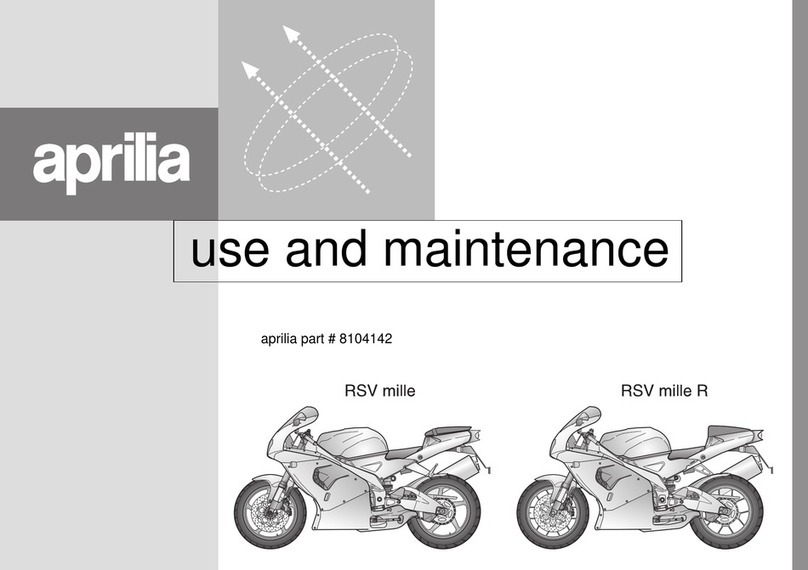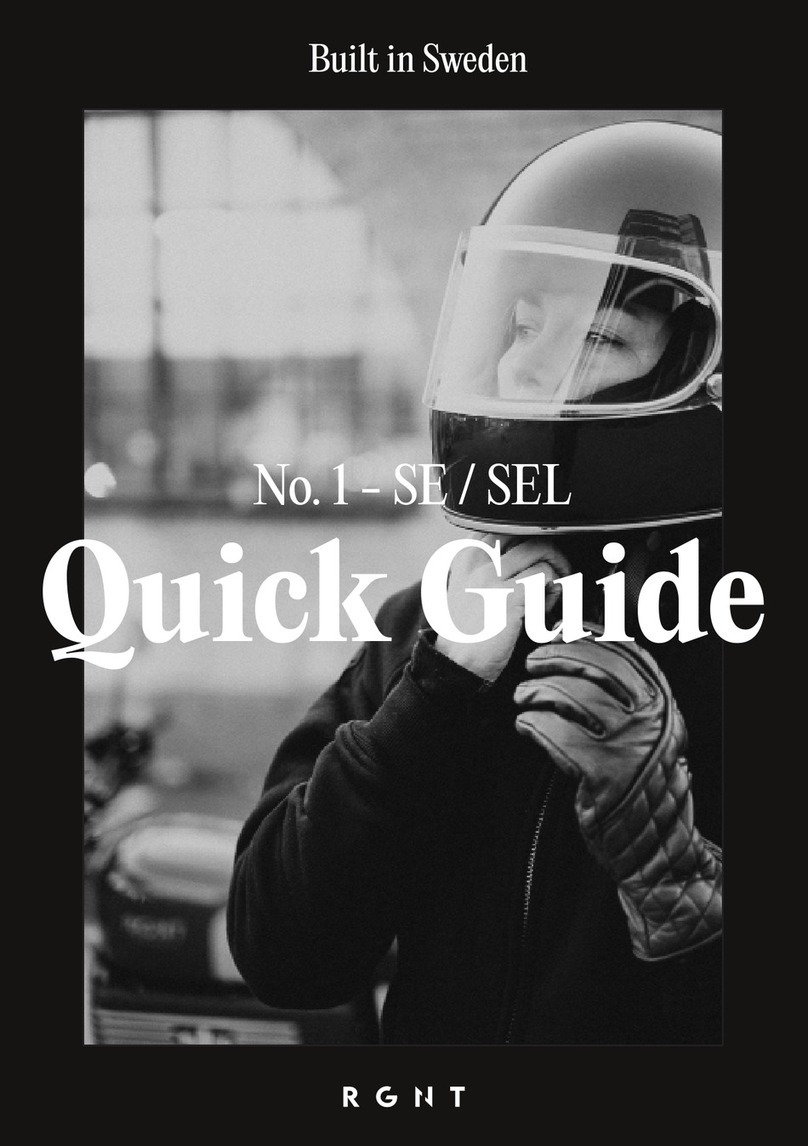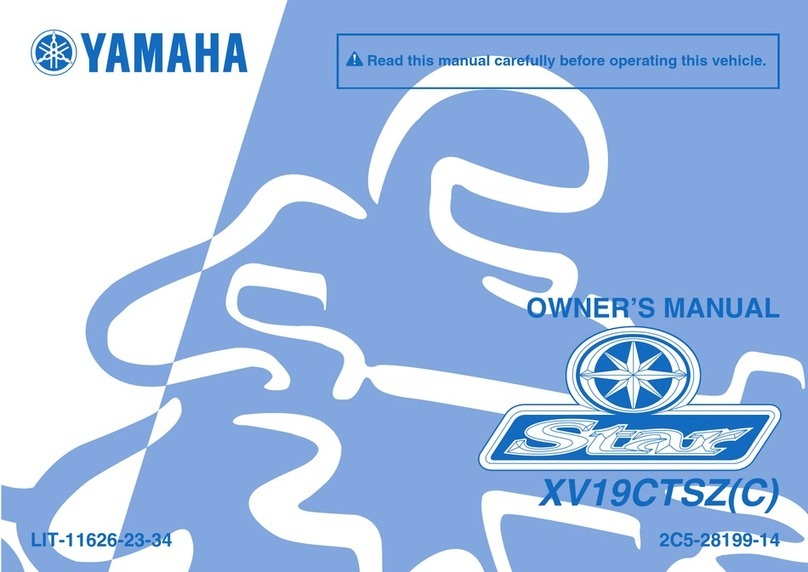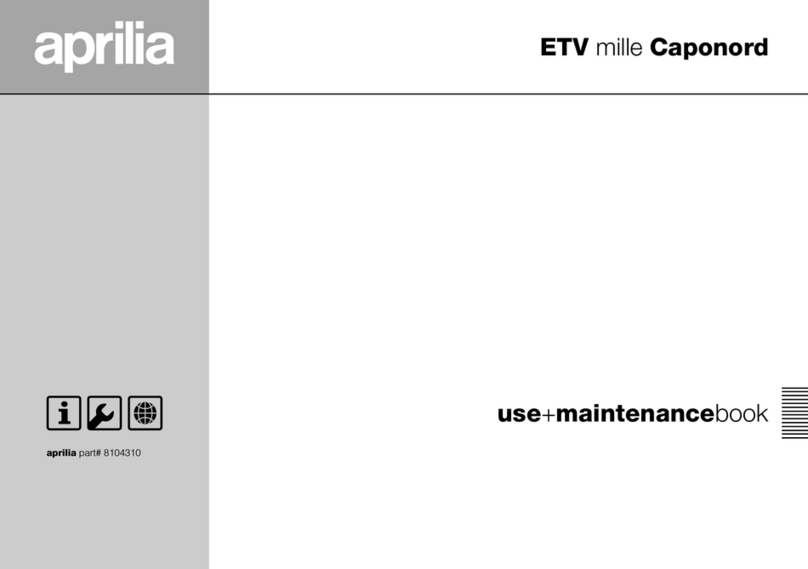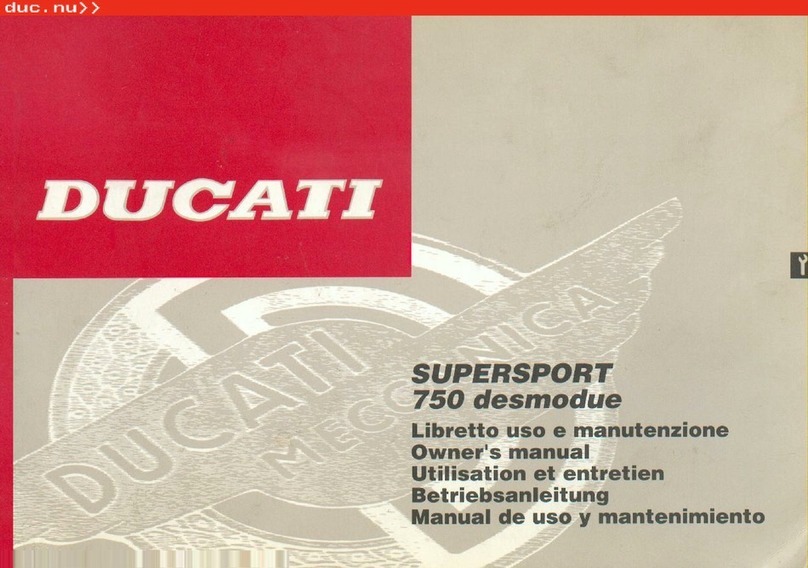4User Manual | rgnt-motorcycles.com
1. Introduction
Congratulations on your purchase of a RGNT No.1! You are now the owner of an exceptional electrical
motorcycle. We hope that it will bring you much joy and wonderful experiences riding electric
motorcycles. Please read these instructions to learn more about your RGNT motorcycle, how to ride it
safely and maintain it.
These operating instructions correspond to the date of printing in the footer of each page and are the
latest version of the series. It is not possible to exclude minor deviations that arise from further design
developments.
All data contained in this “User Manual” are non-binding. RGNT Electric AB reserves the rights to
change technical specications, prices, colors, types, materials, services and design, equipment and
other. This without notice and without giving any reason is free to remove, replace the local conditions
as well as stop the production of a particular model without prior notice. It does not guarantee delivery,
dierences in illustrations and descriptions, or misprints and mistakes.
If you have any questions please read our FAQ section on the homepage. If you can’t nd the answer
you are looking for or have encountered any technical issues with your RGNT vehicle please contact
your closest RGNT dealer. You can nd all our partnership dealers and FAQ on the webpage
www.rgnt-motorcycles.com. If you don’t have a RGNT dealer in your country please email to RGNT
After Sales Center at support@rgnt-motorcycles.com. It’s also possible to contact our headquarter in
Sweden via phone. Open daily between 8:00-17:00 Monday-Friday on +46 (0) 702 161 810.
Please be prepared with the Vehicle Identication Number (VIN) This is located on the frame’s
steering neck or on the Statutory Plate with the format -YSH0100A0LKR00000- of your RGNT
Motorcycle.
NOTE! For those early customers that received a RGNT No.1 Classic or The Scrambler model in 2021:
Some dierences from the User Manual can occur. This is because running changes through the
production process were made. Tire, Brakes, mirrors m.m is an example of dierent changes from the
1.0, 1.5 and 1.6 motorcycle.